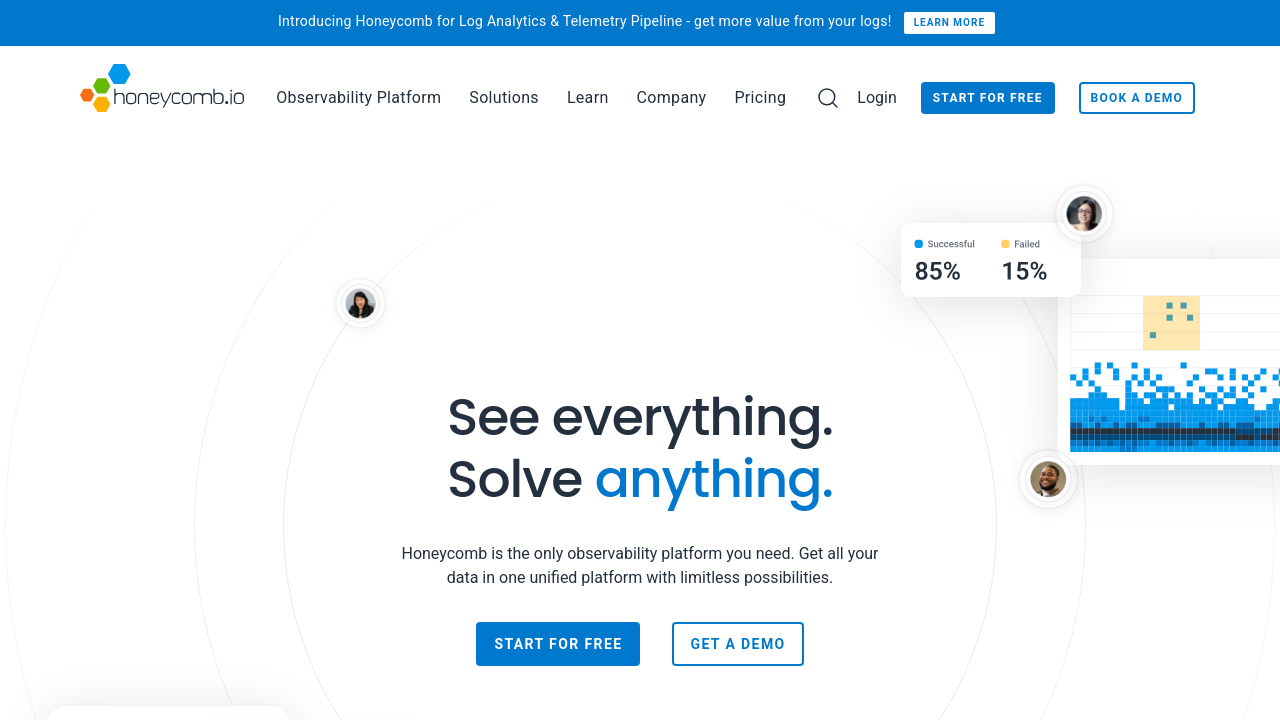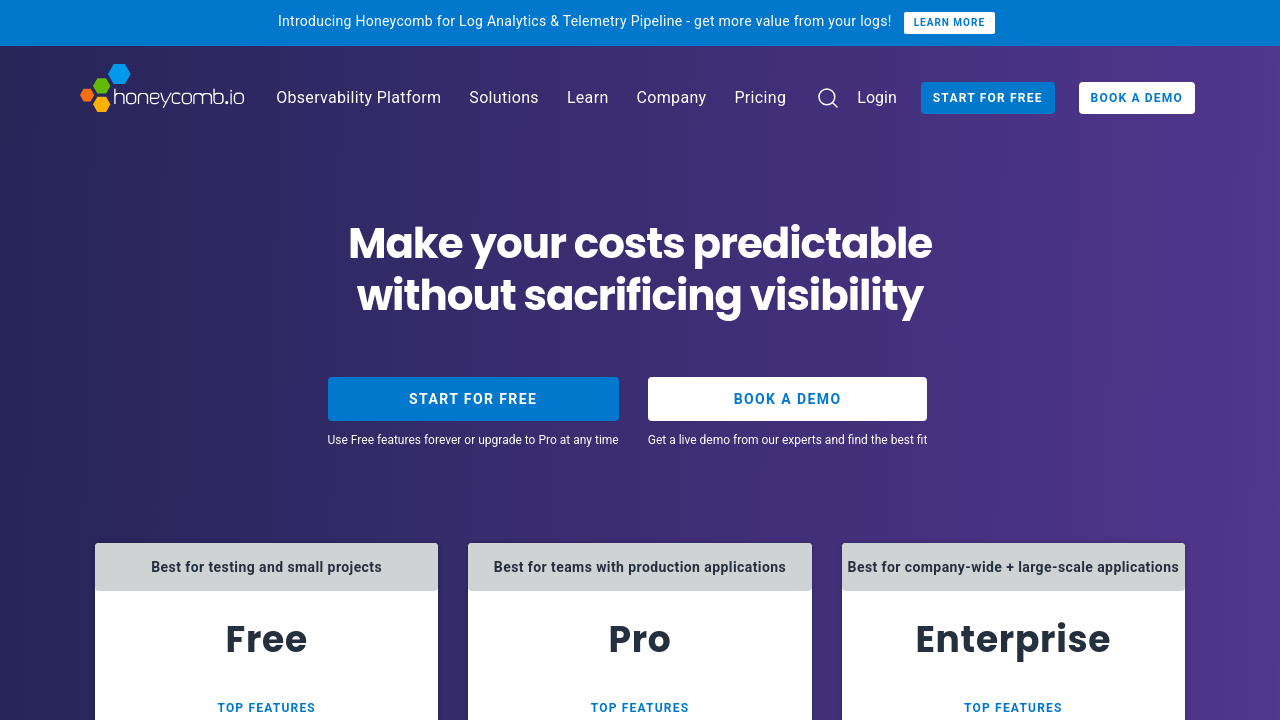Honeycomb is an advanced solution in the Application Performance Monitoring category, empowering engineering teams to achieve unmatched observability of distributed systems. Designed for modern, cloud-based applications, it provides deep insights by unifying logs, metrics, and traces into a single data model, enabling lightning-fast query performance. With features tailored for high-cardinality data, Honeycomb allows detailed root cause analysis and helps improve system reliability and performance. Explore exclusive deals. For alternatives, consider Datadog, Dynatrace, and Site24x7.
Why Use Honeycomb?
Choosing Honeycomb for observability offers several powerful benefits:
- Unified Observability: Honeycomb eliminates data silos, combining logs, metrics, and traces into one system, enabling teams to explore issues comprehensively without switching tools.
- Lightning-Fast Querying: Its highly-optimized query engine delivers results in seconds, enabling teams to quickly identify anomalies and take action.
- Powerful Debugging Tools: Unique features such as the “Bubble Up” feature simplify troubleshooting, helping spot the root cause of performance issues by highlighting specific problem areas within datasets.
- High Cardinality Data Support: Honeycomb thrives on analyzing complex, detailed datasets, making it ideal for applications with high cardinality metrics such as user IDs or session data.
- Team Collaboration: Features like query history sharing and visualization tools promote knowledge sharing across engineering teams.
Who is Honeycomb For?
Honeycomb is built to support diverse roles within software engineering organizations:
- DevOps Teams: Gain a comprehensive understanding of system behavior, enabling faster incident resolution and better system reliability.
- Site Reliability Engineers (SREs): Utilize granular insights to manage Service Level Objectives (SLOs) and ensure optimal system performance.
- Software Engineers: Debug and analyze changes quickly to build resilient applications with higher efficiency.
- Business Stakeholders: Leverage data insights to improve decision-making and align engineering efforts with business goals.
Honeycomb revolutionizes observability by being not just a monitoring tool, but a system that empowers teams to proactively understand and address application issues. Whether it’s uncovering hidden errors, optimizing service performance, or reducing incident response time, Honeycomb provides the tools needed for modern, dynamic applications.