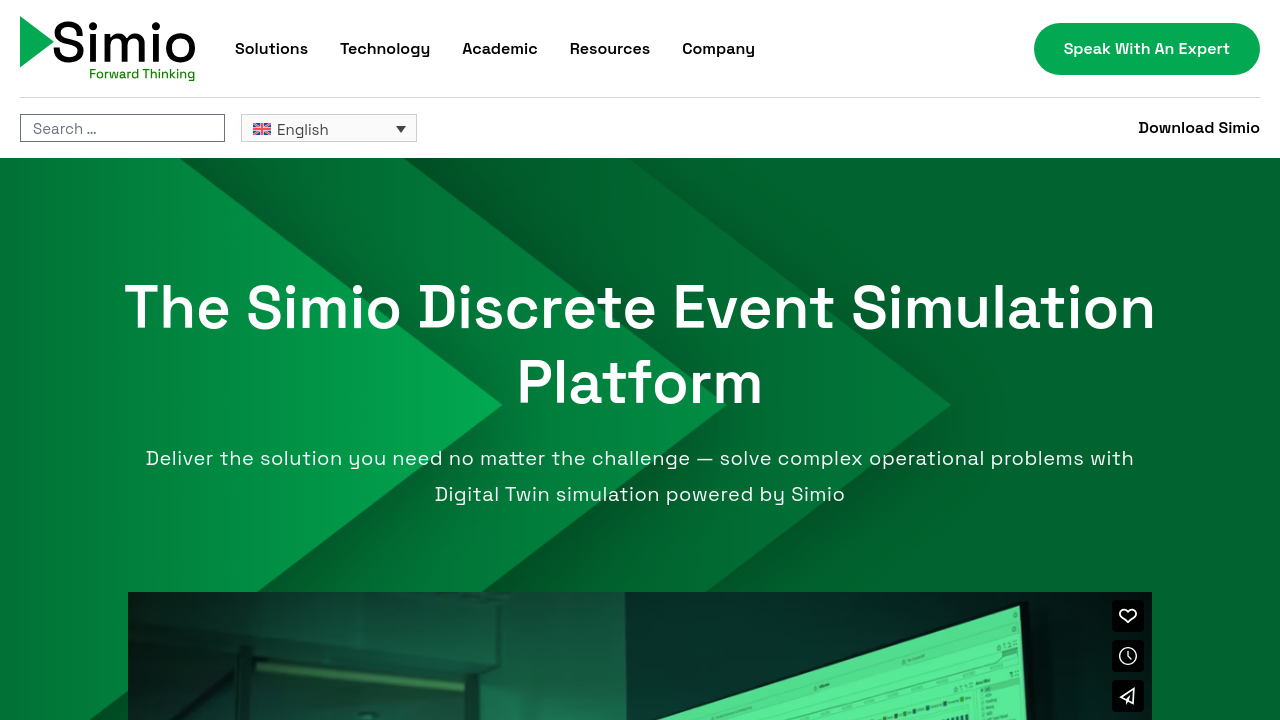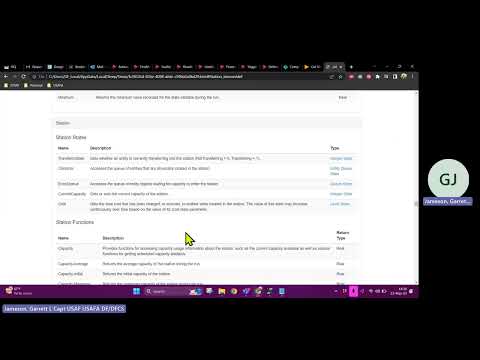Simio is a robust solution in the Simulation Software category, designed to address complex modeling and scheduling challenges. As an object-oriented, discrete-event simulation platform, Simio enables users to graphically define processes and objects with no programming required. Its innovation extends to Risk-Based Planning and Scheduling (RBPS), integrating risk potential into production schedules to enhance decision-making.
Simio excels in industries such as manufacturing, healthcare, transportation, and education by offering users unparalleled versatility. Its drag-and-drop functionality and dual 2D/3D visualization capabilities make it simple to build simulations for optimizing current processes and evaluating future scenarios. The software’s flexibility is evident in its compatibility with external data sources like Excel, and its advanced library modules allow for easy customization even for complex scenarios.
Why Use Simio?
Choosing Simio provides numerous benefits:
- Ease of Use: Intuitive interface simplifies simulation and scheduling processes, even for new users. The drag-and-drop functionality and extensive module libraries enhance accessibility.
- Risk-Based Planning: The proprietary RBPS system integrates potential risk factors into scheduling for more accurate decision-making.
- Advanced Visualization: Seamlessly switch between 2D and 3D modeling, offering dynamic presentations that facilitate stakeholder buy-in.
- Flexibility: Adaptable for various use cases like supply chain optimization, resource management, or educational training. The software integrates well with existing datasets and can handle a wide range of scenarios.
- Community and Support: Backed by active technical support and a strong user community, Simio continually evolves with frequent updates based on user feedback.
Who is Simio For?
Simio is ideal for:
- Industrial Engineers: Optimize manufacturing workflows, minimize bottlenecks, and simulate equipment utilization.
- Educators and Researchers: Leverage its powerful platform for teaching simulations and conducting complex systems analysis.
- Operations Managers: Analyze and refine business processes, reducing costs and improving operational efficiencies.
- Consultants: Use Simio’s visual simulations to provide actionable insights and compelling project recommendations to clients.
Explore Simio’s exclusive deals. For alternative simulation solutions, consider FlexSim or AnyLogic.