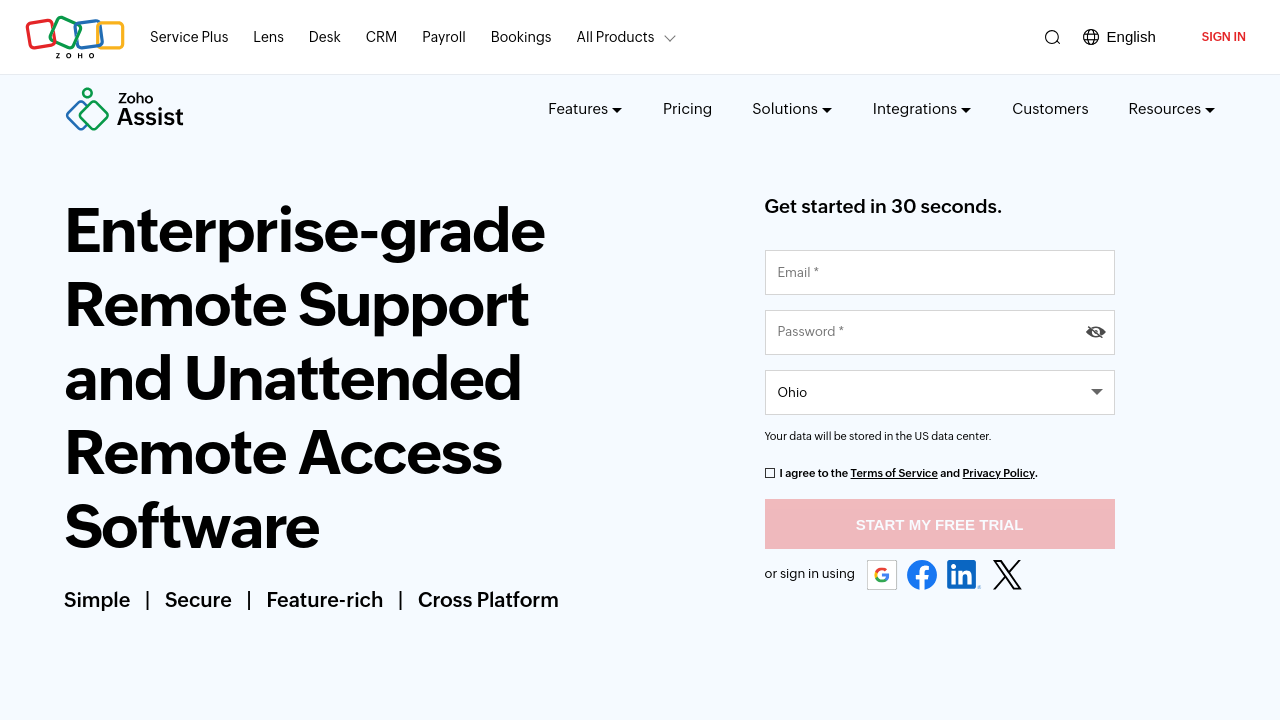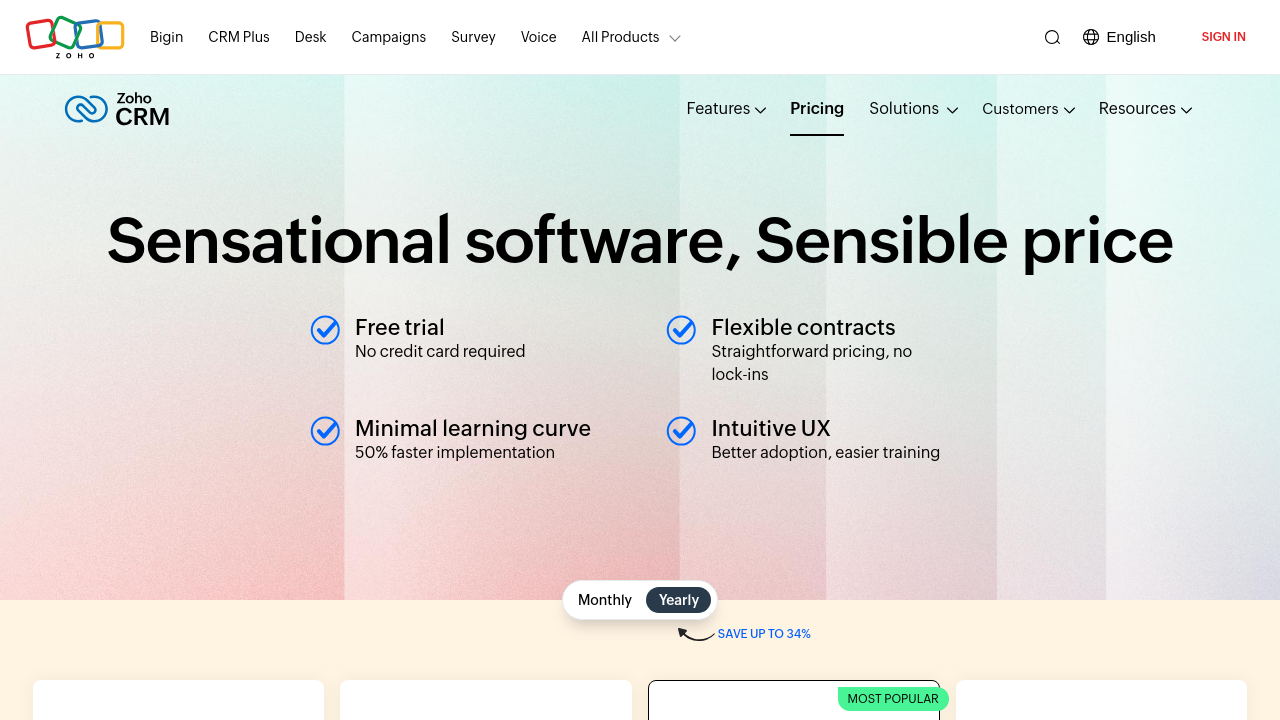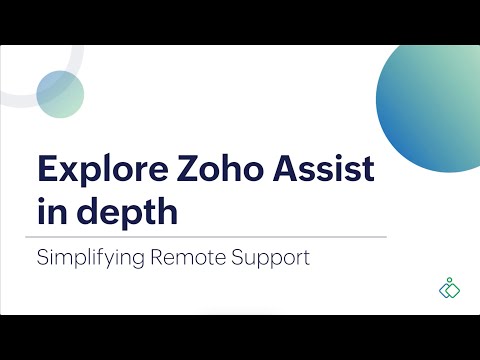Zoho Assist is a leading solution in the Remote Desktop Software category, providing seamless remote support, screen sharing, and unattended access tools. This browser-based tool allows users to remotely manage systems without requiring pre-installed software, making it suitable for IT support teams, outsourced IT services, and small to medium-sized businesses. Boasting an intuitive interface, cross-platform capabilities, and robust security features, Zoho Assist ensures reliable and secure remote connections. Explore exclusive deals. For alternative solutions, consider TeamViewer.
Why Use Zoho Assist?
Choosing Zoho Assist offers numerous benefits:
- Comprehensive Remote Support: From on-demand sessions to unattended access, Zoho Assist supports all major platforms, ensuring compatibility across devices, including Mac, Windows, Linux, iOS, and Android.
- Ease of Use: Designed with simplicity in mind, the platform is easy to deploy and requires minimal setup. Features like instant chat, session recording, and file transfer provide smooth interactions between technicians and clients.
- Secure Connections: Enhanced security features, including multi-factor authentication and data encryption, ensure all sessions are safe and compliant with standards like GDPR and HIPAA.
- Scalable Pricing Plans: Accessibility options range from a free plan to enterprise-ready solutions with advanced features like remote printing, voice and video chat, and session audits. This scalability meets the needs of individual users, SMBs, and large enterprises.
Key Features
- Platform Agnostic: Works across a wide array of systems and devices.
- File Transfer: Quickly send files between devices during support sessions.
- Session Recording: Keep logs of sessions for monitoring and compliance.
- Rebranding: Provide a professional experience by customizing the tool to reflect your brand.
- Integration Ready: Integrates seamlessly with other Zoho products and third-party solutions.
Who is Zoho Assist For?
- IT Teams: Streamline troubleshooting and maintenance for in-house or remote setups.
- Outsourced IT Firms: Deliver real-time support for multiple clients simultaneously.
- Technicians: Employ versatile diagnostic tools to ensure fast issue resolution across devices.
- SMBs: Gain efficient support management without investing in complex infrastructure.
Zoho Assist is an essential tool for businesses seeking cost-effective, secure, and versatile remote support solutions.