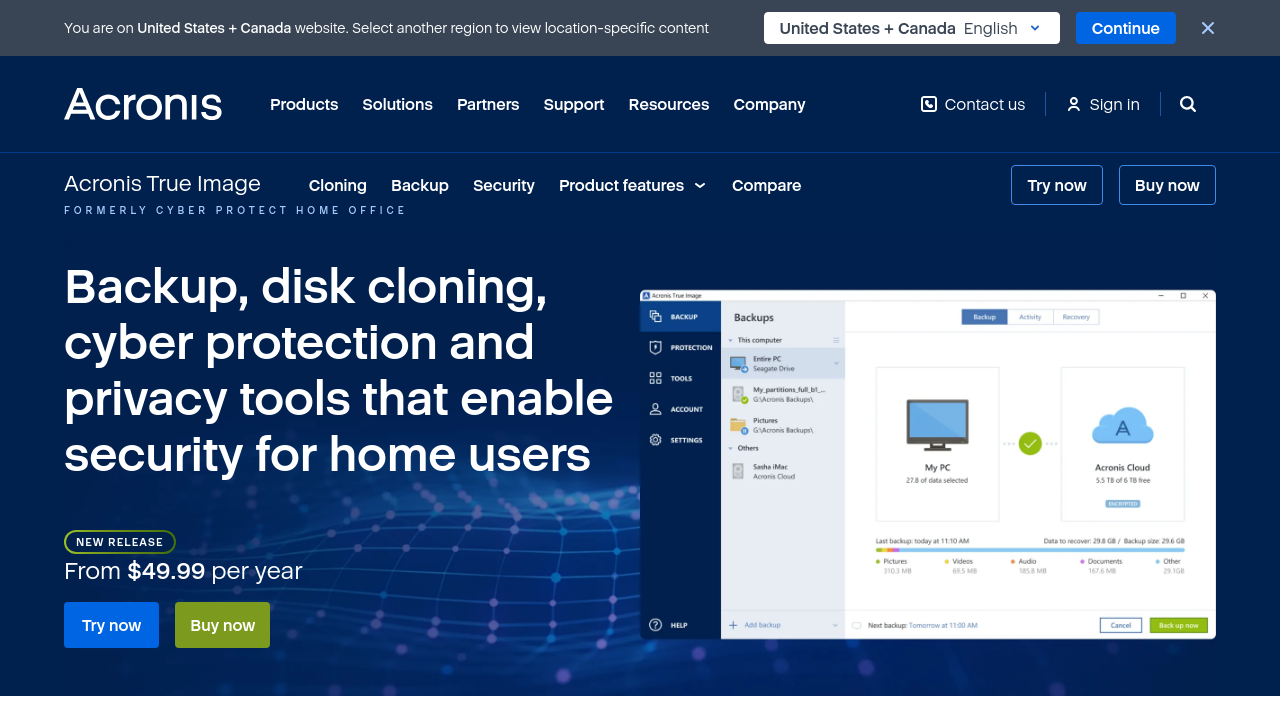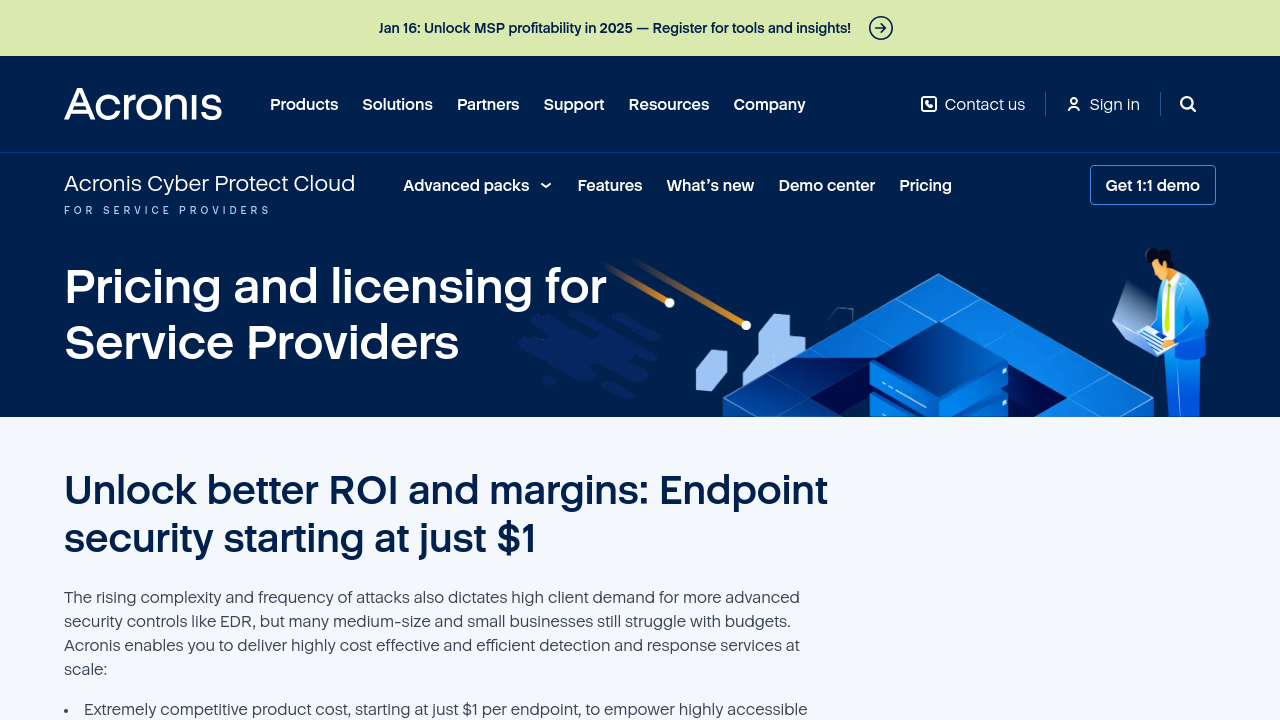Acronis True Image is a comprehensive solution in the Data Protection and Backup Software category, offering robust backup, recovery, and cyber protection capabilities. Designed to meet modern security challenges, it integrates reliable backup functions with advanced security tools like anti-ransomware, anti-malware, and identity protection. This user-friendly platform ensures seamless protection for your computers, mobile devices, and digital identity. Explore exclusive deals. Consider alternatives like GoodSync and Google Cloud.
Why Use Acronis True Image?
Choosing Acronis True Image comes with significant benefits:
- Comprehensive Backup Solutions: Acronis offers local and encrypted cloud backups, enabling users to store data securely and access it from anywhere.
- Integrated Cybersecurity: Advanced AI-powered security defends against threats such as ransomware, cryptojacking, and zero-day vulnerabilities, ensuring your data’s safety.
- Ease-of-Use: With an intuitive interface and automated backup features, it’s simple to set up and manage, even without technical expertise.
- Flexibility and Affordability: Supports backups from full system images to specific files, with cost-effective subscription plans starting at $49.99/year.
Who is Acronis True Image For?
Acronis True Image serves a wide range of users:
- Home Users: Safeguard family photos, sensitive documents, and personal information from accidental data loss or cyber threats.
- Small Businesses: Secure critical business data with advanced protection and remote management capabilities for smooth operations.
- IT Professionals: Utilize reliable backup and rapid recovery tools to ensure uninterrupted functioning of systems.
Key Features
- Real-Time Sync and Versioning: Automatically sync and track file versions to ensure up-to-date backups.
- Disk and Boot-Level Recovery: Create full disk backups and bootable recovery media to restore systems efficiently after failures.
- Management Tools: Features like remote access dashboards and encryption ensure secure and centralized data control.
- Performance Optimization: Minimizes lag during backup processes, allowing seamless daily usage.
Explore Acronis True Image Today
Acronis True Image delivers unparalleled data security and reliability. Whether you are looking for daily backups, robust cybersecurity, or disaster recovery solutions, it’s a trusted tool for personal and professional use. Take the next step in data protection by exploring its features and securing a deal here.