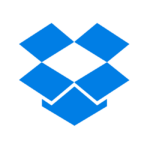GoToMyPC is a leading solution in the Remote Desktop Software category, offering secure and seamless remote access to your office Mac or PC from any location. Developed by Citrix, this tool is highly reliable and provides a real-time, desktop-like experience for accessing files, software, and network resources, ensuring you stay productive wherever you are. With over 20 years of prominence in the industry, GoToMyPC remains a trusted name for remote desktop needs. Discover the latest deals here.
Why Use GoToMyPC?
Here are some compelling reasons to choose GoToMyPC for your remote access needs:
- Ease of Use: Quick to set up and simple to use, GoToMyPC offers a user-friendly interface suitable for both individuals and teams.
- Advanced Features: Includes functionalities like screen sharing, drag-and-drop file transfer, remote printing, multi-monitor support, keyboard locking, and guest invites—enhancing productivity and flexibility.
- Security at the Core: Equipped with end-to-end encryption, ensuring your data and remote connections are highly secure.
- Comprehensive Compatibility: Provides cross-platform access, working seamlessly across various device types and operating systems.
- Reliable and Stable Connectivity: Real-time access ensures you experience minimal disruptions while working remotely.
Who is GoToMyPC For?
GoToMyPC caters to a range of users and industries:
- Freelancers and Professionals: Ideal for consultants, lawyers, and accountants who need reliable remote access to office systems.
- Small and Medium Businesses: A great solution for businesses requiring simplified remote support for their teams.
- IT Administrators: Helps administrators manage multiple computers remotely, troubleshoot issues, and maintain operational efficiency.
- Corporate Teams: Corporate plans offer advanced features like centralized billing and administrative controls for larger teams.
For those considering alternatives, explore RemotePC, TeamViewer, and AnyDesk.
GoToMyPC is a robust remote access solution designed to meet the needs of both individuals and organizations, providing secure connections and a seamless work experience from anywhere. Whether you are managing remote teams, multitasking across devices, or simply looking for a reliable system, GoToMyPC ensures connectivity and productivity at its best.