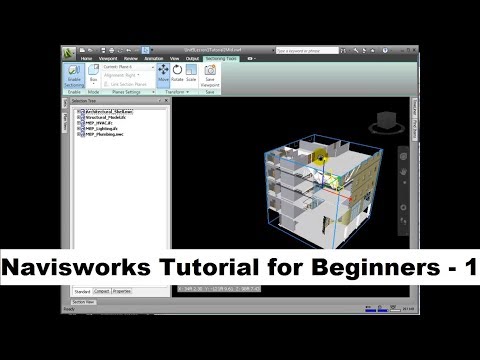Navisworks, developed by Autodesk, is a powerful project review software tailored for professionals in construction, architecture, and engineering. It facilitates Building Information Modeling (BIM) by enabling teams to review integrated 3D models and data for better project coordination and outcomes. With support for over 60 CAD file formats, Navisworks seamlessly combines structures into unified models, identifies clashes between systems, and aligns construction schedules with real-time data.
Why Use Navisworks?
Navisworks provides robust features designed to enhance project collaboration and efficiency:
- Clash Detection: Detect and resolve conflicts between systems such as mechanical, electrical, plumbing (MEP), and structural elements before construction begins, saving time and resources.
- 3D Visualization: View detailed models of complex designs, enabling better project understanding and precise coordination.
- File Compatibility: Import and integrate files from diverse CAD platforms effortlessly for comprehensive collaboration.
- Simulation and Animation: Link model objects to construction schedules, enabling animation of step-by-step processes and evaluating project progress in a virtual environment.
- Integrated Collaboration: Multi-user support, annotations, document storage, and file sharing enhance team coordination.
- Cost and Time Optimization: Align models with real-world implementation while reducing design errors and revision cycles.
Explore Navisworks for your BIM and construction needs. For special offers, visit the deals page.
Who is Navisworks For?
As an essential solution in Construction Management, Navisworks is ideal for:
- Engineers and Architects: Create and coordinate clash-free, detailed models.
- Project Managers: Use advanced simulations to plan schedules and monitor progress.
- Construction Firms: Ensure seamless collaboration by integrating systems and resolving design issues virtually.
Alternatives to Navisworks
If you’re exploring other options, consider these alternatives:
Navisworks delivers comprehensive solutions for BIM coordination, saving time and resources while ensuring error-free execution of even the most complex projects.