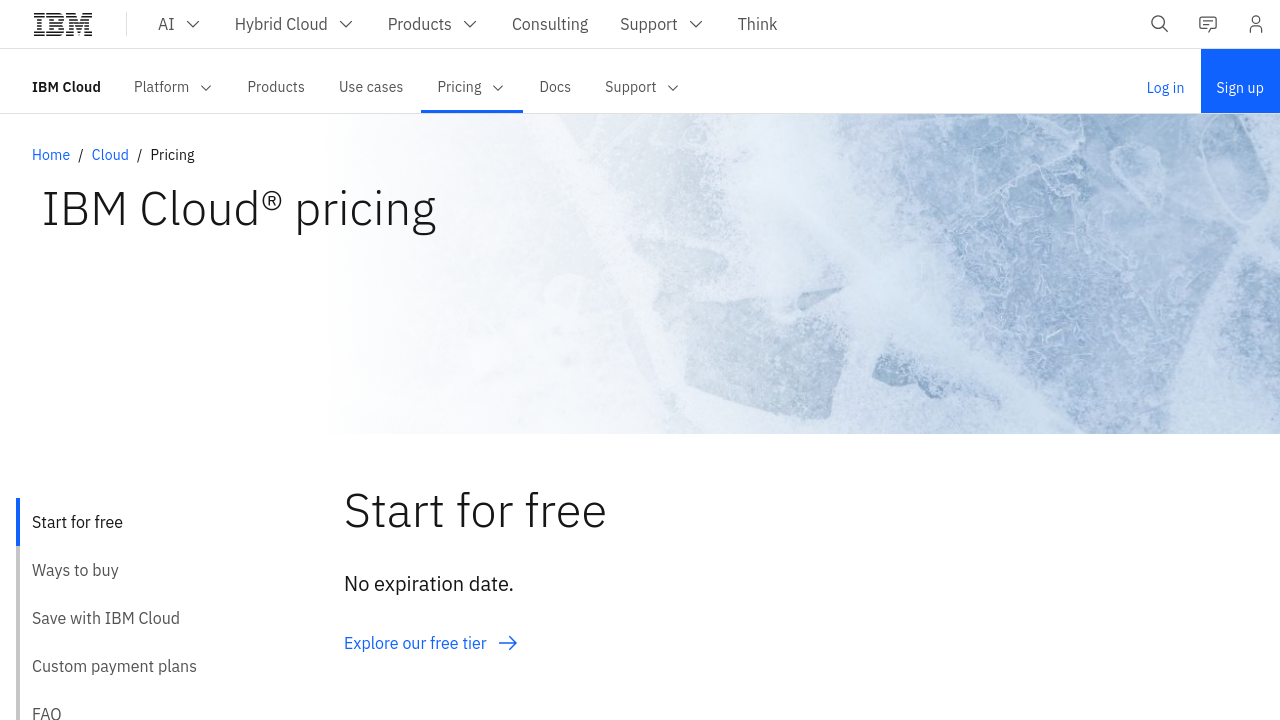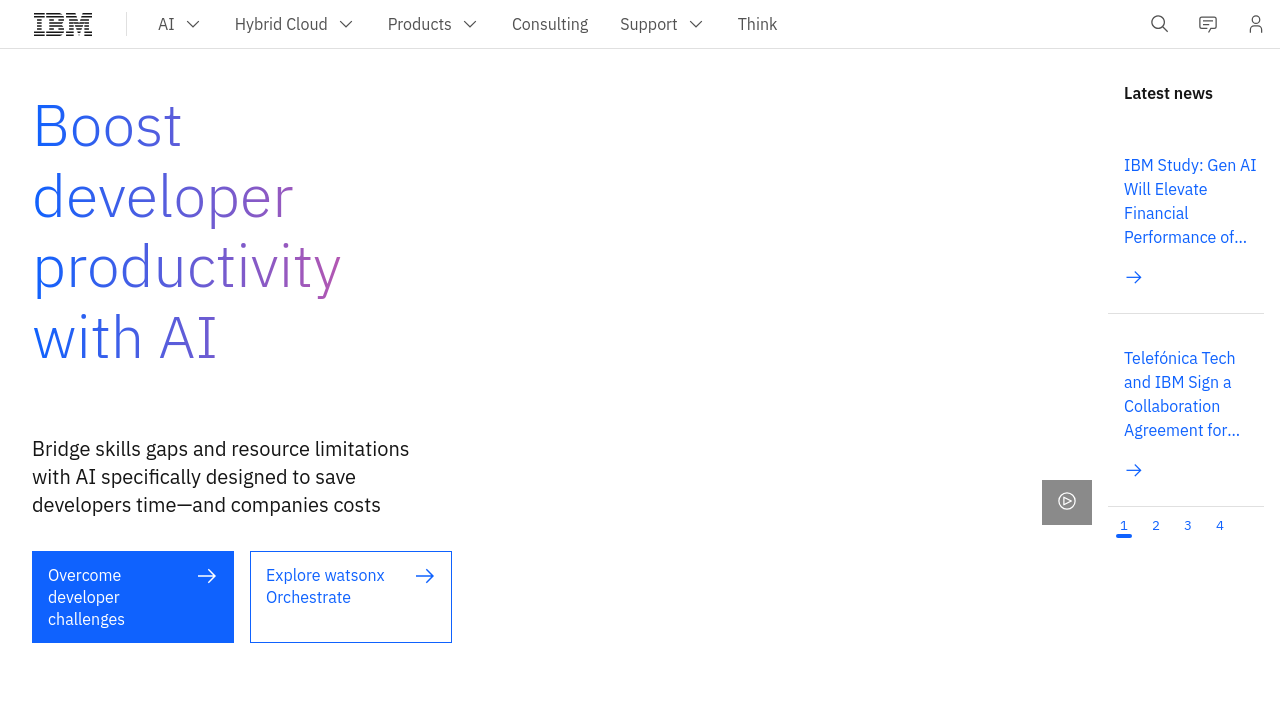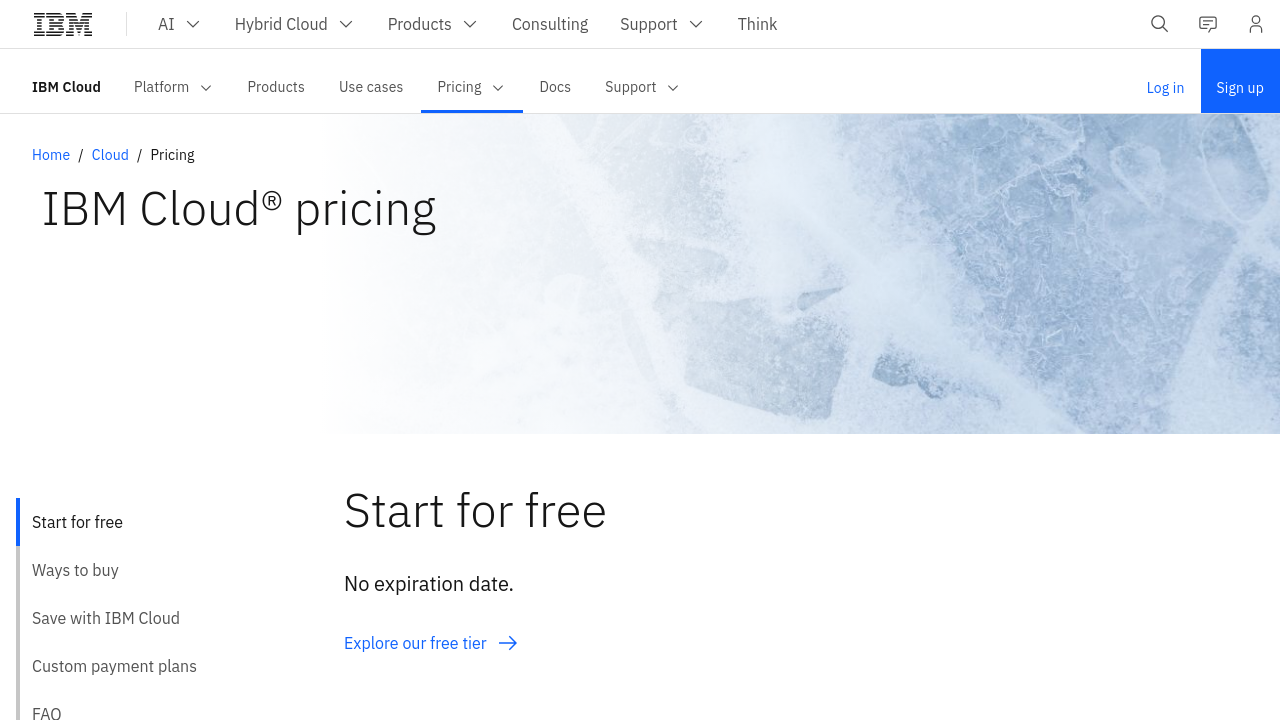IBM SPSS Statistics is a leading solution in the Statistical Analysis category, offering a robust platform for efficient data analysis, advanced statistical procedures, and actionable insights. Designed for professionals of all expertise levels, this software seamlessly integrates data preparation, analysis, and reporting into a single, intuitive interface. With its versatile capabilities, IBM SPSS Statistics is a powerful tool for researchers, businesses, and students alike. Explore exclusive deals. For more alternatives, consider Stata, Tableau, and MATLAB.
Why Use IBM SPSS Statistics?
IBM SPSS Statistics offers numerous features and functionalities to enhance your data analysis and decision-making processes:
- Comprehensive Statistical Tools: Analyze data with techniques like descriptive statistics, regression analysis, ANOVA, and time series analysis. It addresses every step, from data preparation to reporting.
- Ease of Use: Simplify complex processes with its drag-and-drop interface. Tailored functionalities cater to beginners and advanced users through menu-driven and syntax-based approaches.
- Data Visualization: Create visually compelling, presentation-ready charts, graphs, and reports to effectively communicate your findings.
- Seamless Integration: Expand capabilities with R and Python integrations. Over 130 extensions are available to customize and enhance workflows.
- Predictive Analytics: Leverage advanced forecasting tools like regression models and seasonal decomposition to uncover future trends and patterns.
- Flexible Deployment Options: Choose between monthly, yearly, long-term, and perpetual licenses to meet specific organizational needs.
Who is IBM SPSS Statistics For?
IBM SPSS Statistics serves a wide range of users, including:
- Researchers: Ideal for academic and industry-focused projects requiring tailored statistical solutions.
- Business Analysts: Essential for uncovering actionable insights to drive quality decision-making and optimize operational workflow.
- Educators and Students: Simplifies learning and application of statistical techniques, making it a top choice for academic use.
- Industries: Trusted by sectors such as healthcare, market research, and finance to enhance revenue and outpace competition.
IBM SPSS Statistics is an indispensable tool for anyone utilizing data to make informed decisions. Its intuitive design, comprehensive feature set, and adaptability make it a preferred choice for statistical analysis.