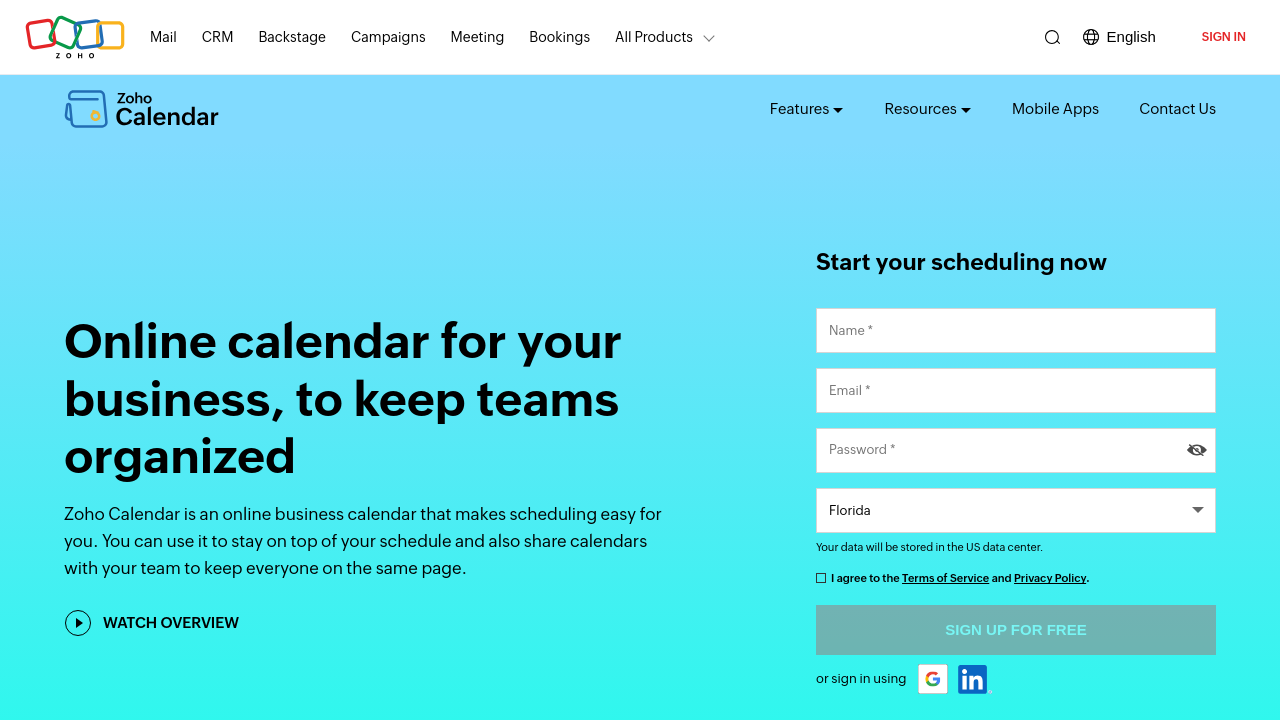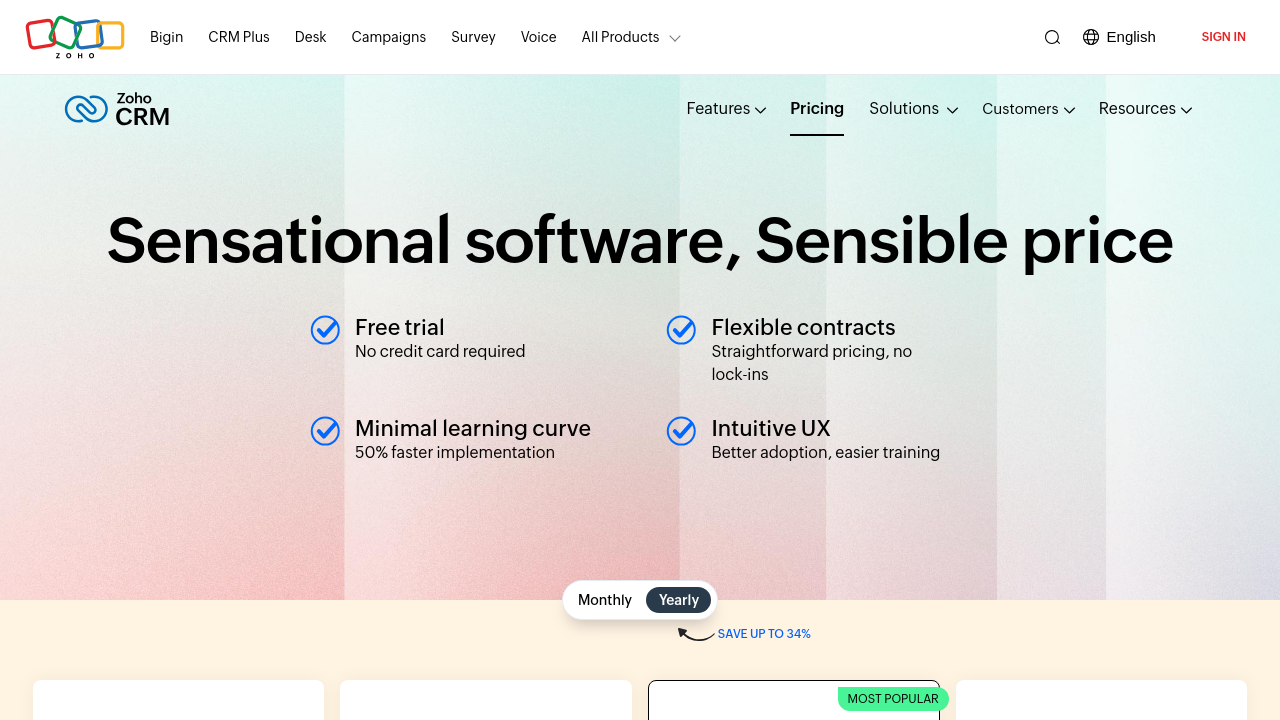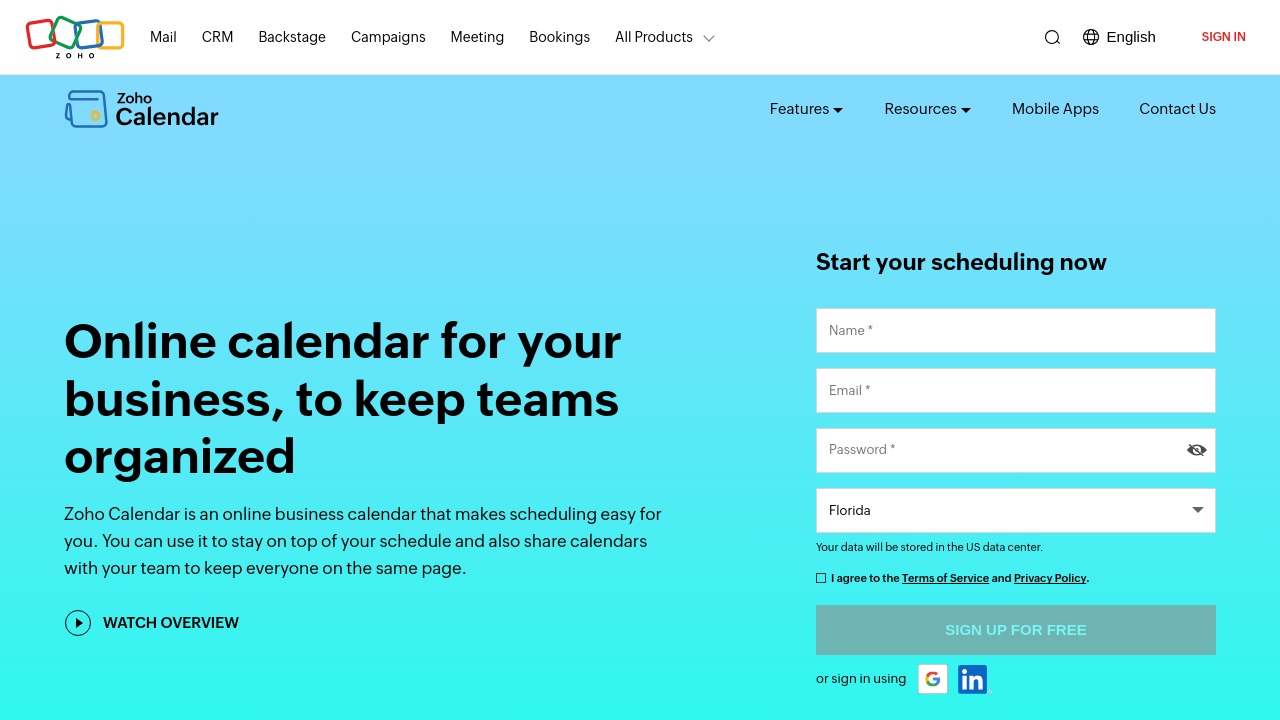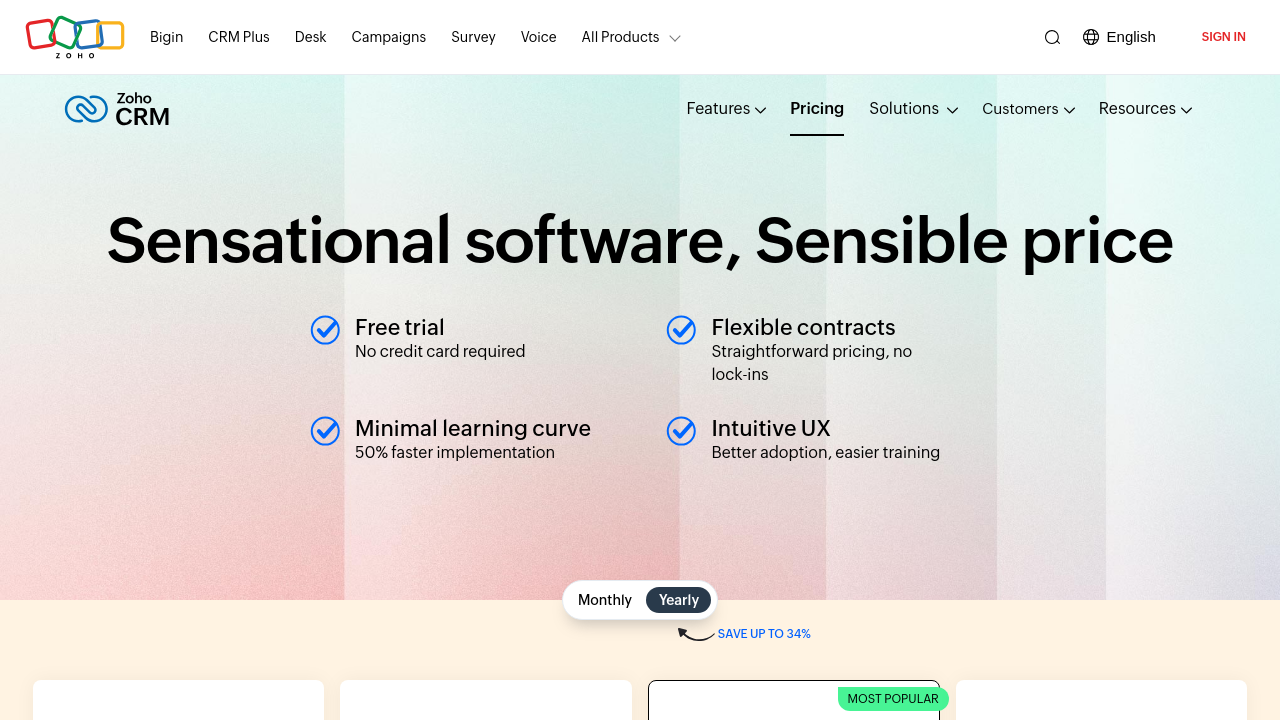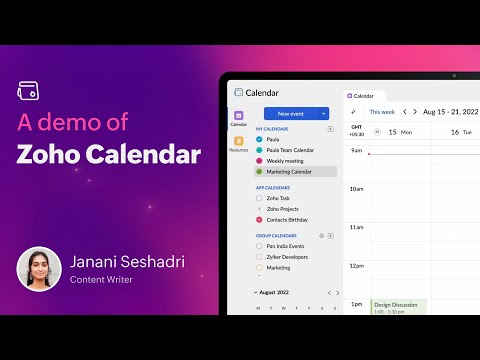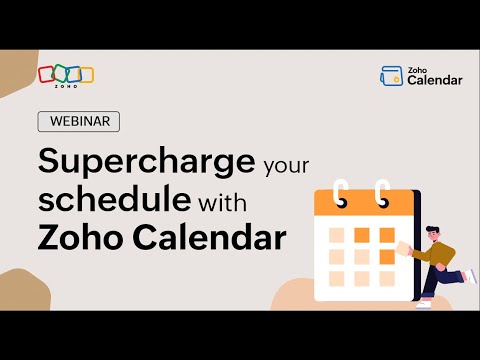Zoho Calendar is an online business calendar designed to keep teams organized, streamline event scheduling, and manage resources efficiently. Built with collaboration in mind, this tool makes planning appointments, conferences, and events a breeze for businesses of all sizes.
At its core, Zoho Calendar offers a robust set of features that empower users to coordinate with teammates across different time zones. The calendar lets you set a secondary time zone so that international teams can seamlessly stay on the same page, eliminating confusion and ensuring smooth communication.
Key Features:
- Smart Scheduling: Use intuitive Smart Add and Quick Add options to create events quickly. This feature saves precious time by effortlessly populating event details from simple phrases or email text.
- Participant Access Management: Easily invite teammates by checking their free times and granting tailored permissions, from view-only to full editing rights.
- Reminders and Notifications: Stay updated with multi-level reminders that include pop-up, email, and desktop notifications, ensuring no update or event ever goes unnoticed.
- Resource Booking: Coordinate in-person meetings more efficiently by booking meeting rooms and other resources with ease.
Designed for both virtual and in-person meetings, Zoho Calendar integrates beautifully with other applications to consolidate your schedule into a single, accessible interface. Its customizable calendar views (day, week, month, and year) enhance user experience, enabling clear visualization of overlapping events and critical deadlines.
Additional Benefits:
- Efficient planning for teams with tightly scheduled workflows.
- Easy embedding of calendars on web pages for broader accessibility.
- Seamless integration with productivity tools, enhancing your overall business workflow.
Zoho Calendar is a powerful solution in the Scheduling and Calendar Management category. It addresses the needs of high-performing teams by providing a platform that not only manages time but also improves organizational efficiency across various business operations.
If you’re looking for exclusive deals and pricing information, visit the Zoho Calendar Deals Page.
While Zoho Calendar stands out for its comprehensive features and usability, you might also consider alternatives to compare capabilities. Top alternatives include:
Overall, Zoho Calendar offers a thoughtful approach to time management and event coordination. Its user-friendly interface, advanced scheduling options, and integrated reminders make it a solid choice for businesses aiming to optimize their day-to-day operations. Embrace a more coordinated, efficient work life with Zoho Calendar.