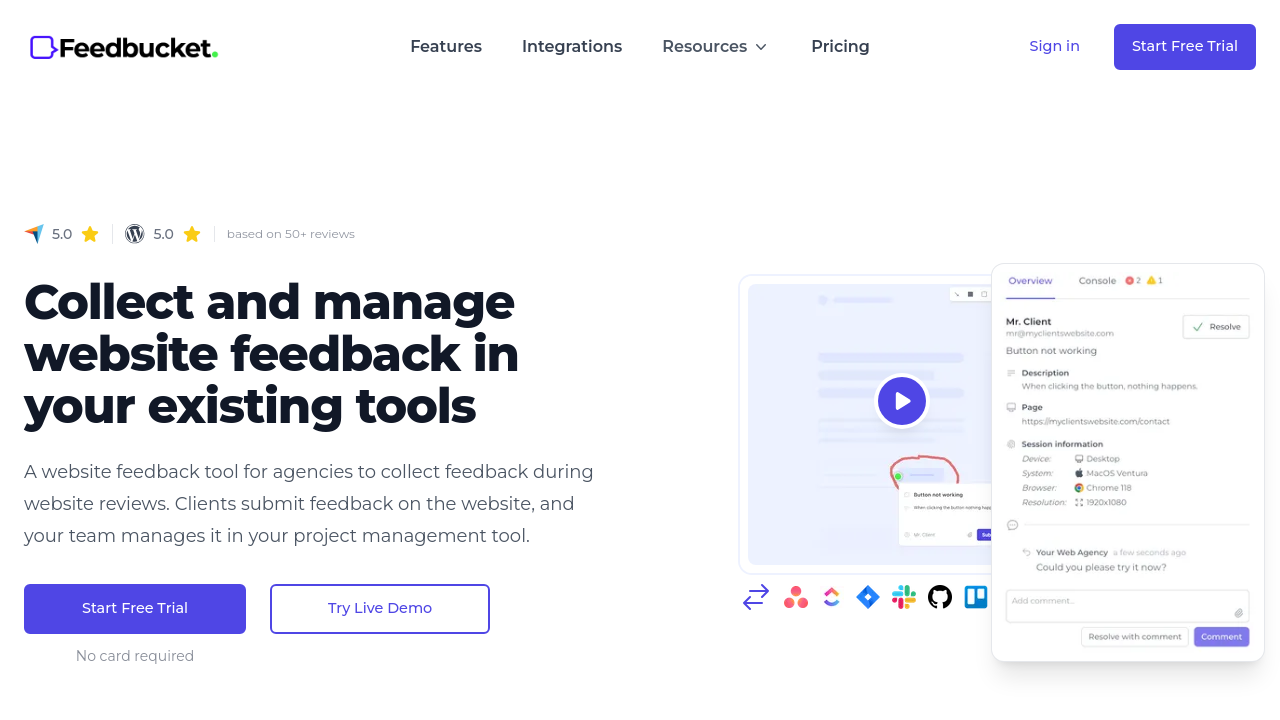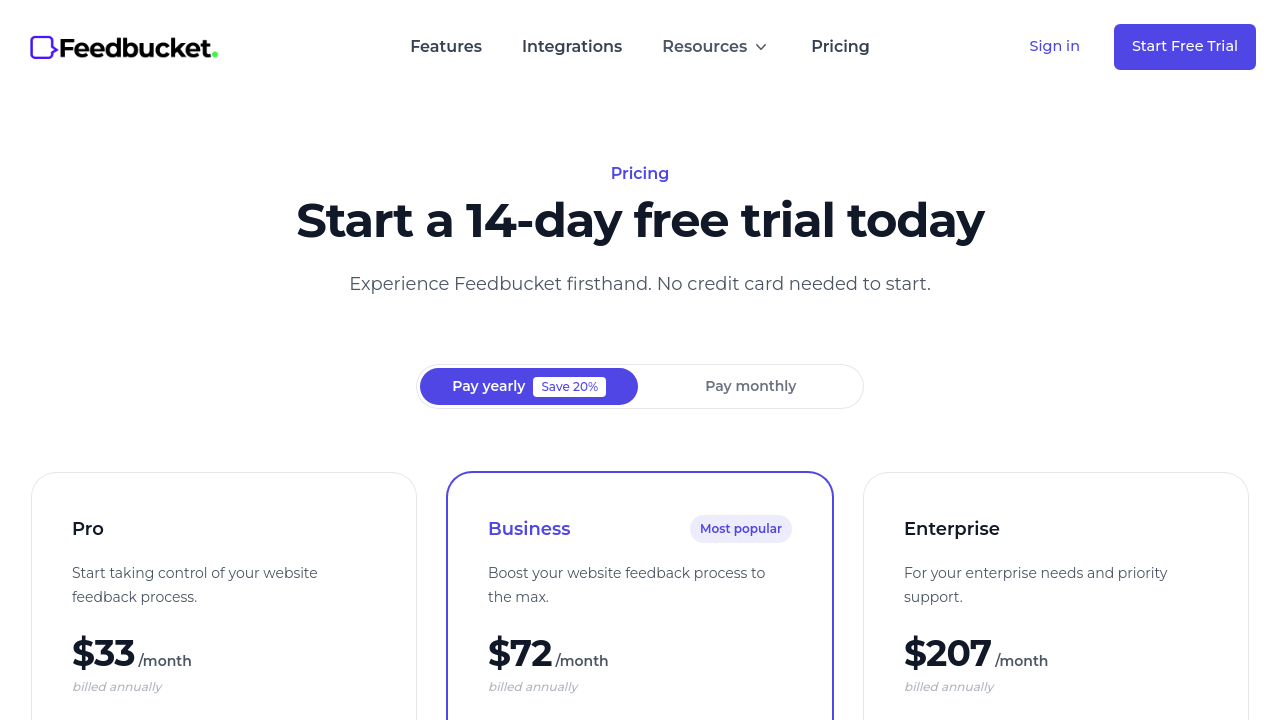Feedbucket is a powerful visual feedback and annotation tool built to simplify bug reporting and feedback gathering on live websites. Designed with both developers and clients in mind, Feedbucket enables users to capture annotated screenshots and record videos directly within the site they are reviewing. This streamlined process makes it easy for teams to address issues immediately without the need for complicated installations or juggling multiple communication channels.
Feedbucket works seamlessly with popular project management tools such as Trello, Jira, GitHub, and Asana. By automatically attaching technical data—like browser details and device information—to submitted feedback, it ensures that teams receive comprehensive insights to fix issues promptly. The platform’s user-friendly interface not only accelerates the review process but also helps eliminate lengthy email threads and cumbersome documentation, saving valuable time on every project.
Available with a free trial option that allows you to test the platform on a single website project without any credit card hassle, Feedbucket offers flexible pricing plans. Whether you opt for the feature-rich Pro Account or the enhanced Business Account with custom branding and advanced integrations, you can choose a plan that fits the scale and needs of your projects. This versatility makes Feedbucket an ideal solution for businesses looking to optimize their web design and development feedback processes.
Feedbucket is listed under the Wireframing and Mockup Tools category, showcasing its value as a tool that not only captures visual feedback but also enhances collaborative workflows between clients, designers, and developers.
Why Use Feedbucket?
- Simplified Feedback Collection: Capture detailed annotated screenshots and screen recordings right on the live website.
- Time Efficiency: Save hours on each project by replacing long email threads and manual bug tracking with automated workflows.
- Seamless Integrations: Automatically forward feedback and technical data to your existing project management tools.
- Enhanced Client Experience: Provide an intuitive feedback interface that makes it easy for clients to communicate their concerns.
- Quick Setup: Implement Feedbucket effortlessly by simply adding a script tag to your site.
Who is Feedbucket For?
- Web Developers and Designers seeking a hassle-free solution for bug reporting and design feedback.
- Project Managers aiming to streamline review cycles and reduce miscommunication.
- Digital Agencies looking to boost client satisfaction and improve overall workflow efficiency.
- Teams of all sizes that want to integrate visual feedback directly into their existing project management systems.
Discover exclusive deals for Feedbucket here and experience a modern approach to managing website feedback.
For those considering alternatives, you may also evaluate: