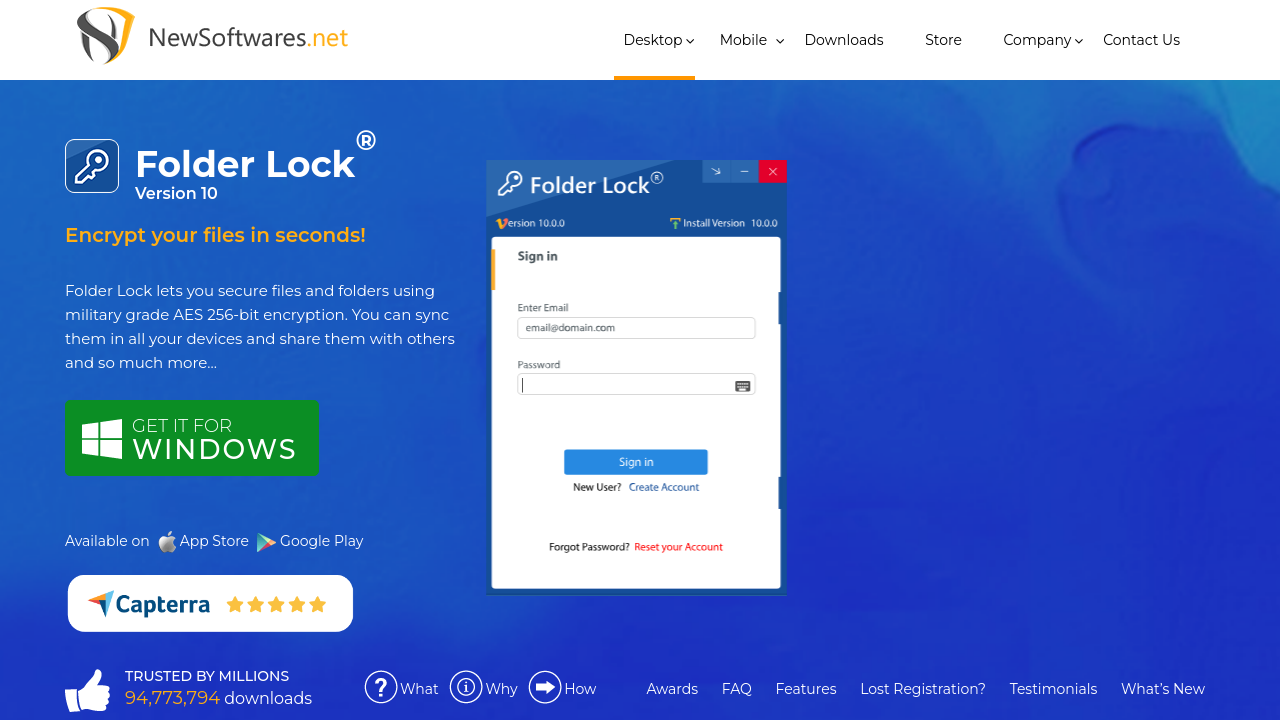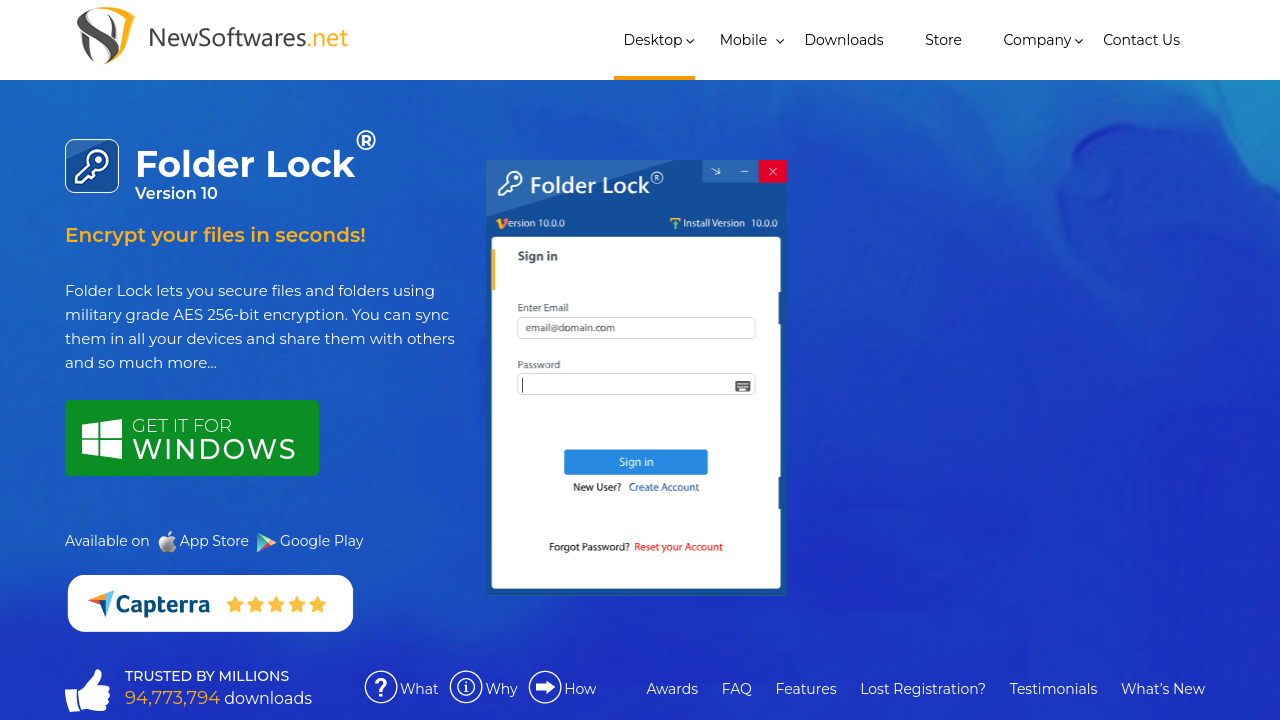Folder Lock is a comprehensive file security solution designed to protect your most sensitive information. This robust software enables you to password-protect files, folders, and drives while offering on-the-fly encryption, real-time backup, and secure shredding of files and drives. With Folder Lock, you can not only secure your important data on Windows 10/11 but also safeguard portable drives, ensuring that your confidential files remain inaccessible to unauthorized users.
Folder Lock is a trusted tool in the Encryption Software category. Designed for both individual users and professionals, the software covers a wide range of requirements—from basic file locking and hiding confidential documents to executing advanced encryption protocols and auto-backup features. Its user-friendly interface makes it easy to set up and operate even for non-technical users, while its powerful functionality appeals to IT professionals who require a higher level of data security.
Key Benefits of Folder Lock
- Password Protection and Encryption: Secure your files and folders with strong encryption and customizable passwords, ensuring that your sensitive information stays private.
- Real-Time Backup: Safeguard your data by automatically backing up your files, so you never lose important information even in unexpected situations.
- Portable Drive Security: Protect your external drives and USB sticks by encrypting the contents, allowing seamless data transfer without compromising security.
- File Shredding and History Cleaning: Permanently delete files and clean browsing or system histories to prevent any data recovery from old files.
Folder Lock’s versatility ensures that every user—from freelancers safeguarding project ideas to large organizations protecting sensitive client data—can benefit from its advanced security features. Its ability to encrypt files individually and manage multiple lockers provides an extra layer of defense against unauthorized access. Furthermore, its stealth mode ensures that even casual observers remain unaware of the security measures in place, making it a discreet yet powerful tool for personal and professional use.
Why Choose Folder Lock?
- Ease of Use: An intuitive interface paired with comprehensive security features ensures you can protect your data with minimal effort.
- Robust Protection: Multiple layers of security, including password protection and on-the-fly encryption, offer peace of mind for safeguarding your digital assets.
- Flexible Backup Options: Automatic real-time backups ensure that your important documents are always safe and easily recoverable.
- Portable Security: Whether at home or on the go, secure your external drives and sensitive files quickly and efficiently.
Explore exclusive offers on Folder Lock by visiting the deals page. If you are considering alternatives, you might also explore Mailock, 1Password, and Bitwarden for additional file security solutions. Whether you need basic file protection or advanced encryption capabilities, Folder Lock is here to provide a reliable, secure, and user-friendly experience for protecting your data.