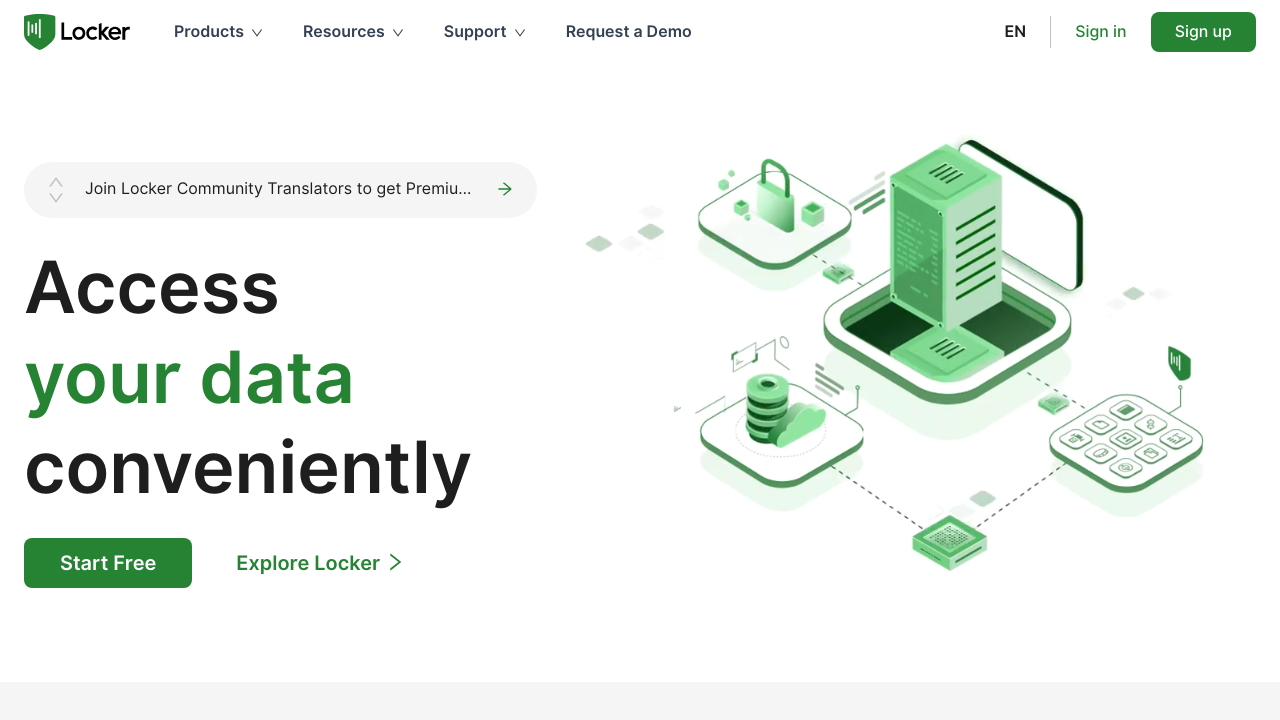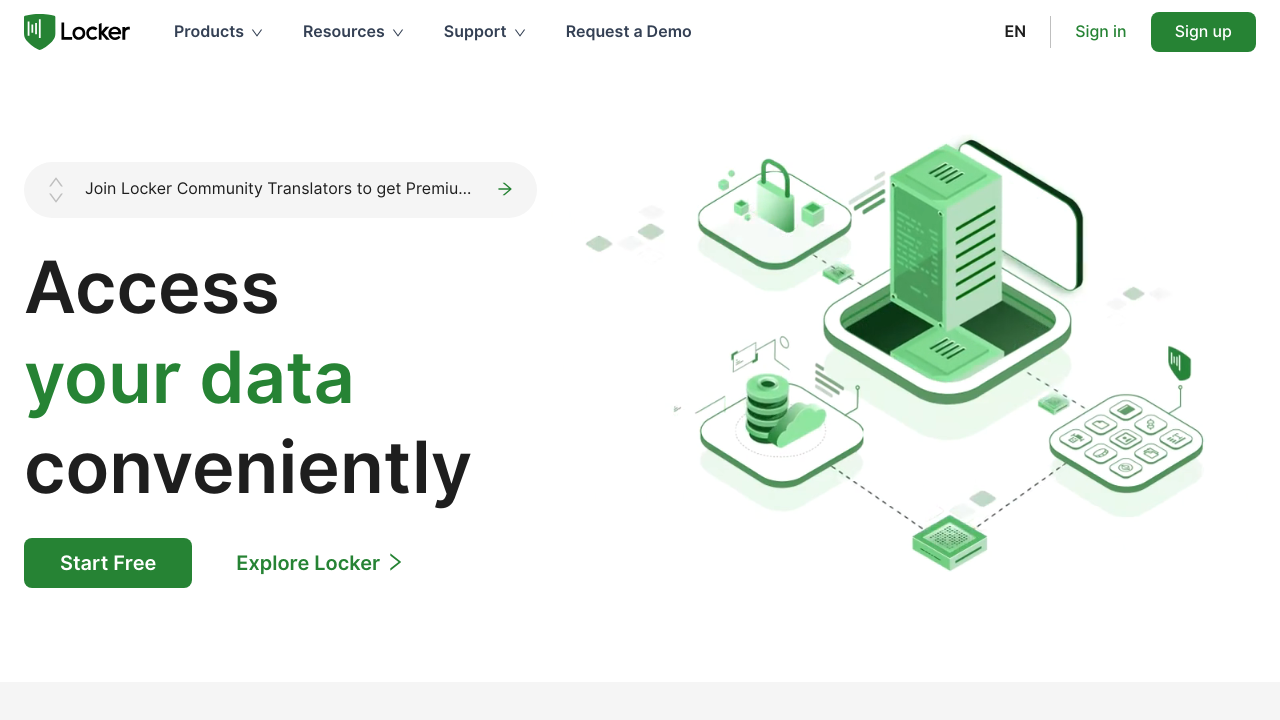Locker Password Manager Product Overview
Locker Password Manager is an advanced Password Management tool designed to offer comprehensive security for individuals and businesses. This innovative software ensures the protection of sensitive data, such as passwords, secret notes, payment details, crypto assets, and online identities, with its commitment to privacy and transparency. Locker simplifies password management while enabling seamless internet experiences.
Key Features of Locker Password Manager
- Secure Data Storage: Safely store passwords, notes, and payment information with AES 256-bit encryption.
- Autofill and Login: Access websites effortlessly with automatic login capabilities and form autofill for personal and payment details.
- Data Breach Scanner: Identify potential risks with a built-in scanner that alerts users of compromised accounts.
- Crypto Asset Protection: Ensure the safety of cryptocurrency keys and wallets.
- Private Email: Hide your primary email address with unique email aliases for increased privacy.
- Two-Factor Authentication (2FA): Add an extra layer of security with the integrated Locker Authenticator.
- Multi-Platform Sync: Sync data across devices for consistent, secure access.
- Emergency Access: Share credentials with trusted contacts in emergencies.
- Password Generator: Create strong, unique passwords effortlessly.
Locker Plans
- Free Plan: Includes essential features for a single user with limited item storage and supported devices.
- Premium: $1.29/month for expanded features such as unlimited storage, password sharing, and the data breach scanner.
- Family Plan: $5.99/month for up to six users, enabling secure and affordable password management for groups.
Who is Locker For?
Locker is ideal for individuals, families, and businesses prioritizing security and efficiency. Key user groups include:
- Individuals: Simplify password management and enhance online security effortlessly.
- Families & Friends: Securely share and access passwords within groups of up to six users.
- Businesses: Enhance productivity and reduce security risks with Locker for Business.
Discover more and explore exclusive deals for Locker Password Manager. For alternatives, consider 1Password, Rippling, or LastPass.