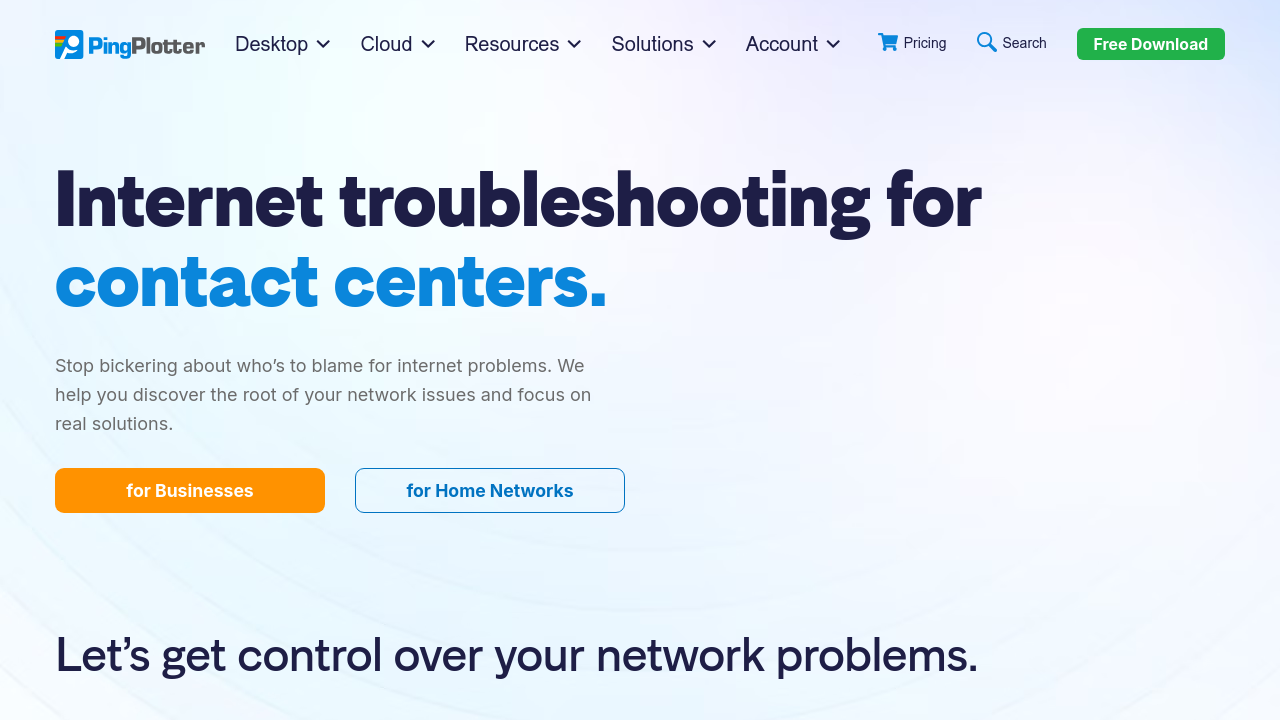PingPlotter is a highly efficient solution in the Network Monitoring category, designed to simplify the identification and resolution of network issues. With comprehensive visualization capabilities, it provides actionable insights into network performance metrics such as latency, packet loss, and jitter. PingPlotter delivers trusted results for IT professionals and individual users to monitor connections, diagnose problems, and share data with stakeholders to resolve issues.
Why Use PingPlotter?
Choosing PingPlotter brings an array of benefits:
- Comprehensive Monitoring: PingPlotter captures and visualizes critical network data—latency, packet loss, and jitter—transforming complex information into clear, intuitive graphs.
- Real-Time and Historical Insights: Conduct live monitoring through real-time alerts or analyze historical trends to locate repeated network issues seamlessly.
- Ease of Setup: By simply inputting the target and clicking trace, users can easily start monitoring any network path.
- Flexible Use Cases: It serves a variety of needs, from diagnosing specific issues with the free version, to perpetual network surveillance through advanced features like monitoring unlimited targets with PingPlotter Pro.
- Adaptable Pricing Options: Options range from the free edition for individual monitoring to robust Pro or Standard licenses for organizations managing complex networks.
Who is PingPlotter For?
PingPlotter is fit for:
- IT Professionals: Effortlessly monitor and debug complex enterprise networks with advanced tools like remote tracing and web server broadcasting.
- Small Business Owners: Quickly determine whether network issues arise from internal configurations or external service providers.
- Gamers and Freelancers: Troubleshoot individual internet connection problems with visual data to communicate with ISPs effectively.
- ISPs: Use targeted analytics to enhance customer satisfaction by resolving reported issues efficiently.
PingPlotter offers a robust pricing structure to tailor-fit different users. The free version supports one active target, while the Standard and Pro editions unlock additional features, ensuring diverse organizational needs are met. Explore exclusive deals to get started.
Alternatives to PingPlotter
If you’re seeking more tools in the Network Monitoring category, consider:
PingPlotter is an indispensable tool for solving network issues, enhancing productivity, and maintaining a seamless internet experience. Whether you are an IT administrator, a small business owner, or an individual user, its reliability and versatility make it a must-have in your toolkit.