Can Excel Do Forecasting? Exploring Forecasting Capabilities in Excel
- Data as a Service (DaaS) Software Marketing & Analytics
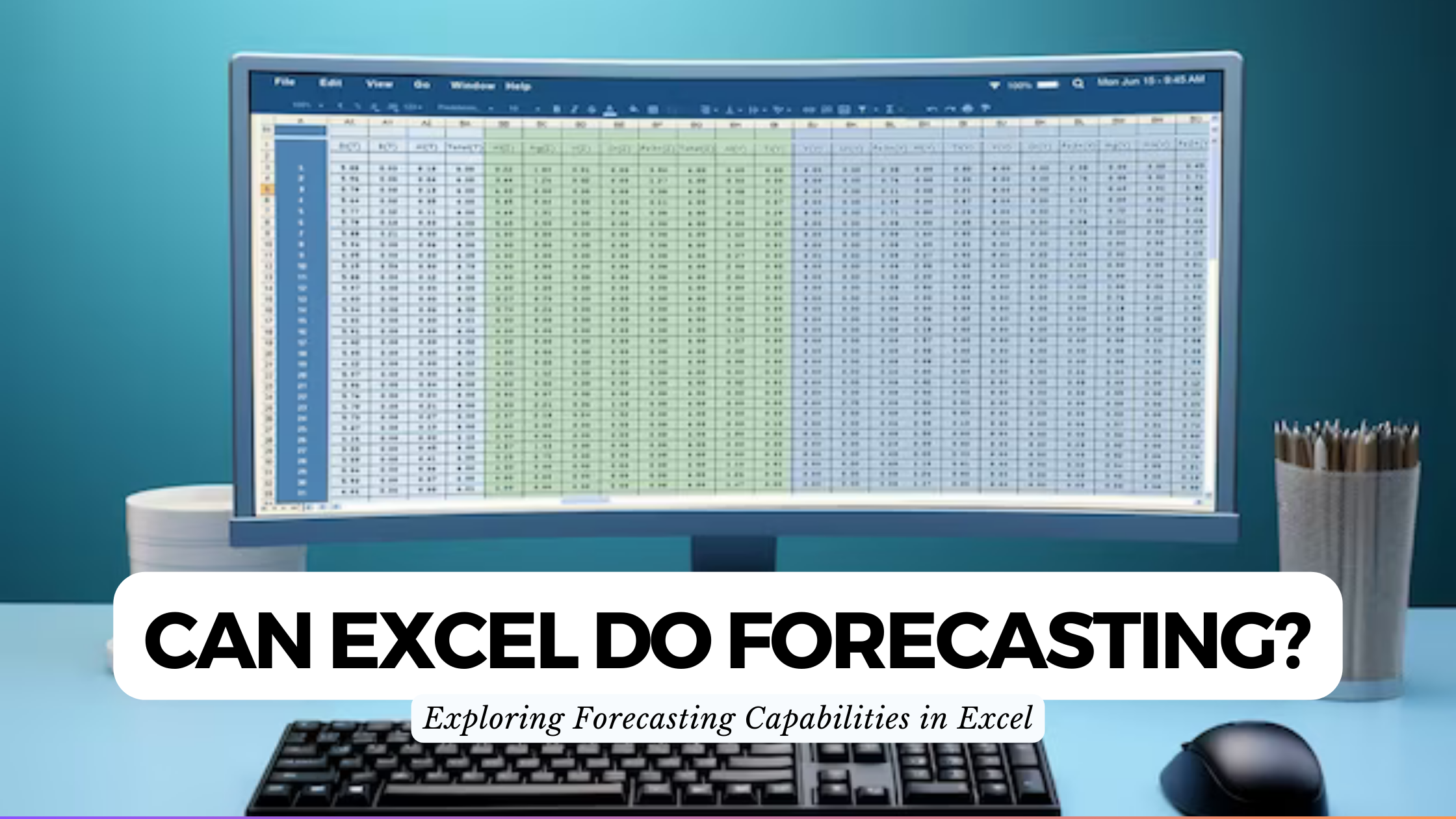
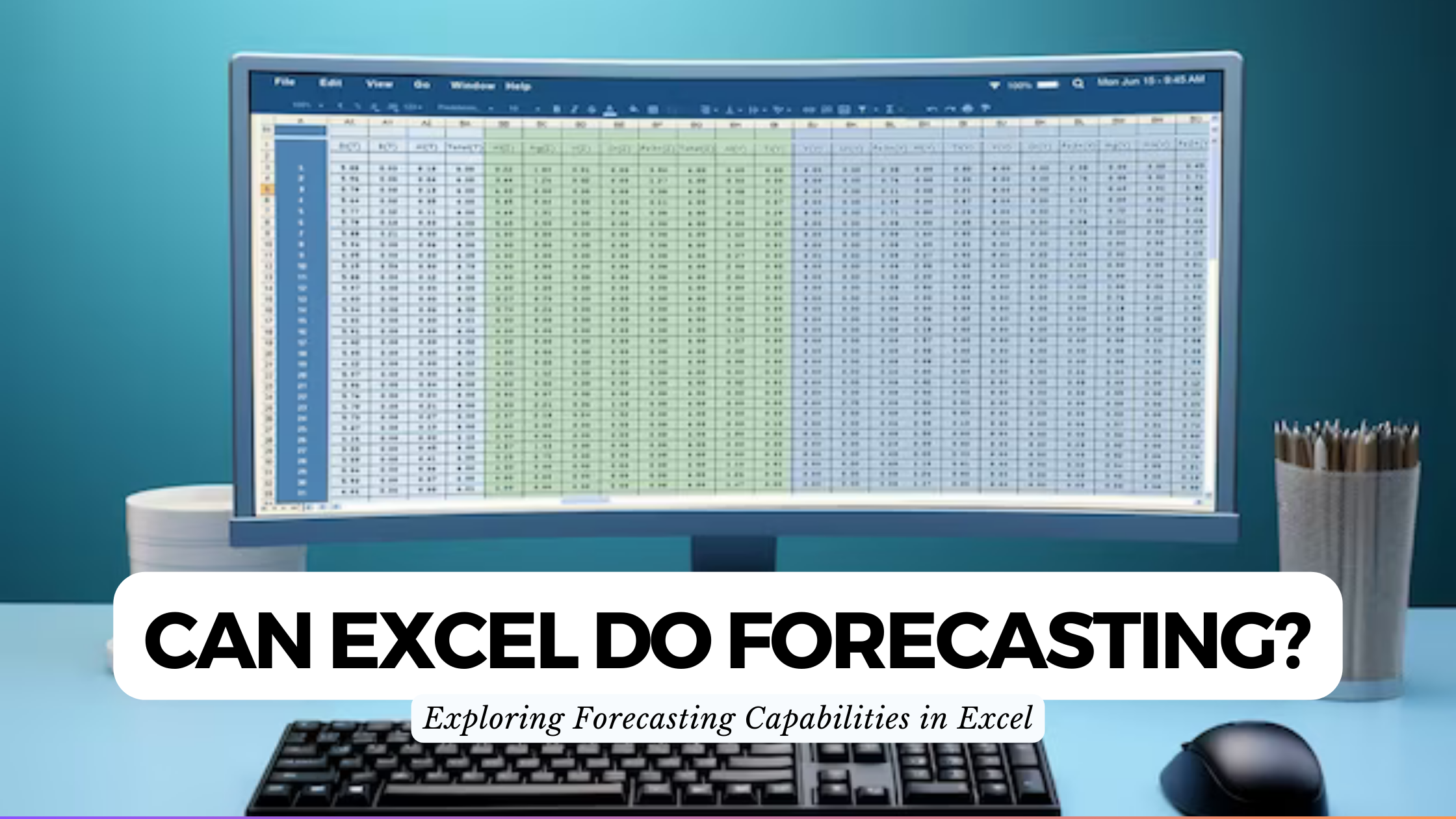
Can Excel Do Forecasting? Exploring Forecasting Capabilities in Excel
In the realm of data analysis and business planning, Microsoft Excel has long been a trusted companion. Its versatility is unmatched, but can Excel truly handle complex forecasting tasks effectively? This exploration delves into Excel’s forecasting capabilities, discusses its strengths and limitations, and introduces a range of SaaS products that can complement or extend its capabilities.
Excel’s Forecasting Features
Excel provides a set of features that facilitate basic forecasting:
- Trend Analysis: Identify and analyze trends within datasets to make predictions based on historical data.
- Moving Averages: Smooth out fluctuations by using moving averages, aiding in trend identification.
- Regression Analysis: Utilize regression tools to analyze relationships between variables for predictive insights.
- Data Visualization: Leverage Excel’s charts and graphs for visualizing data trends, enhancing forecasting interpretation.
While Excel is a powerful tool for straightforward forecasting needs, it may encounter limitations in handling more advanced requirements.
Limitations of Excel for Advanced Forecasting
Excel’s capabilities may fall short in scenarios involving:
- Large Datasets: Performance issues may arise when handling extensive datasets, impacting efficiency.
- Complex Algorithms: Advanced forecasting often requires intricate algorithms beyond Excel’s native capabilities.
- Real-time Updates: Excel is not designed for real-time forecasting, limiting its use in dynamic business environments.
SaaS Products for Advanced Forecasting
For businesses seeking more robust forecasting solutions, several SaaS products offer advanced features and scalability:
1. Tableau
- Features: Robust data visualization, business intelligence, and analytics.
- Use Case: Ideal for in-depth data analysis and visual storytelling.
2. Anaplan
- Features: Cloud-based business planning, budgeting, and forecasting.
- Use Case: Suited for collaborative, real-time planning and decision-making.
3. ForecastX
- Features: Specialized forecasting solutions with advanced algorithms.
- Use Case: Tailored for businesses with a focus on accurate prediction.
4. Oracle NetSuite
- Features: Cloud-based ERP with integrated forecasting capabilities.
- Use Case: Comprehensive solution for end-to-end business management.
5. RapidMiner
- Features: Data science platform with predictive analytics tools.
- Use Case: Suitable for businesses requiring advanced data analysis and modeling.
Conclusion
While Excel remains a valuable tool for basic forecasting, businesses with complex needs may benefit from exploring dedicated forecasting SaaS products. These solutions offer advanced analytics, real-time updates, and the ability to handle large datasets, providing a more comprehensive approach to forecasting.
Enhance your forecasting capabilities with Subscribed.FYI. Sign up for free to access exclusive deals on a variety of SaaS tools, including advanced forecasting solutions. Make data-driven decisions and unlock secret deals with Subscribed.FYI.
Relevant SaaS Products:
Relevant Links:





