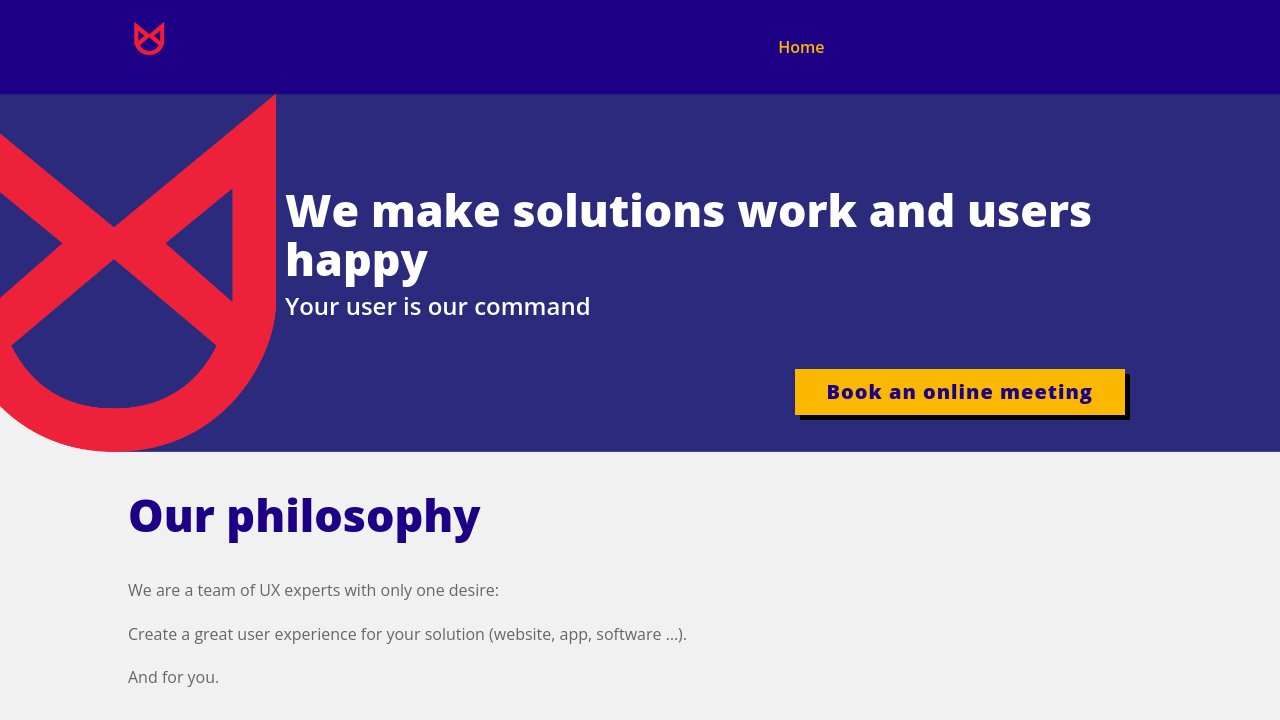UXprobe is a leading solution in the User Interface Design category, offering an intuitive platform for usability testing. Specifically designed for websites, apps, and prototypes, UXprobe enables real-time user interaction analysis. It automatically gathers critical metrics like success rates and satisfaction scores, complemented by video recordings of user behavior and screen interactions. Explore exclusive deals. For alternatives, consider BrowserStack.
Why Use UXprobe?
Choosing UXprobe for your user testing and design evaluation needs offers several compelling benefits:
- Remote Testing Capability: UXprobe eliminates the need for in-person user tests, enabling participants to complete tests remotely from their own environments.
- Easy-to-Setup Scenarios: Create and deploy test scenarios effortlessly with clear frameworks that maximize user feedback.
- Comprehensive Insights: Visualize qualitative data such as user expressions and behavior alongside quantitative metrics for a holistic understanding of usability.
- Multilingual Options: Supports multiple languages including English, French, German, Dutch, and Spanish, making global testing seamless.
- Detailed Reporting Tools: All essential user experience metrics are presented on an intuitive dashboard, aiding in swift decision-making.
Who is UXprobe For?
UXprobe serves a wide range of professionals and industries:
- UX Designers and Researchers: Ideal for professionals conducting usability studies to improve design effectiveness.
- Product Managers: Enables managers to identify product weaknesses early, minimizing deployment risks.
- Developers: Helps developers understand user interactions to refine functionality and interface efficiency.
- Digital Agencies: Provides agencies with a powerful tool to optimize client projects through user-centered design testing.
Pricing Plans:
- Free Trial: Explore UXprobe’s functionality.
- Starter Plan: €250 (pay-as-you-go).
- Professional Plan: €350/month (billed annually).
- Enterprise Plan: €600/month (billed annually).
- Research Plan: Contact for custom pricing.
UXprobe is an indispensable tool for optimizing user experiences, reducing design flaws, and ensuring seamless digital interactions. From small teams to large enterprises, it empowers professionals to create user-friendly digital solutions that truly resonate with their audience.