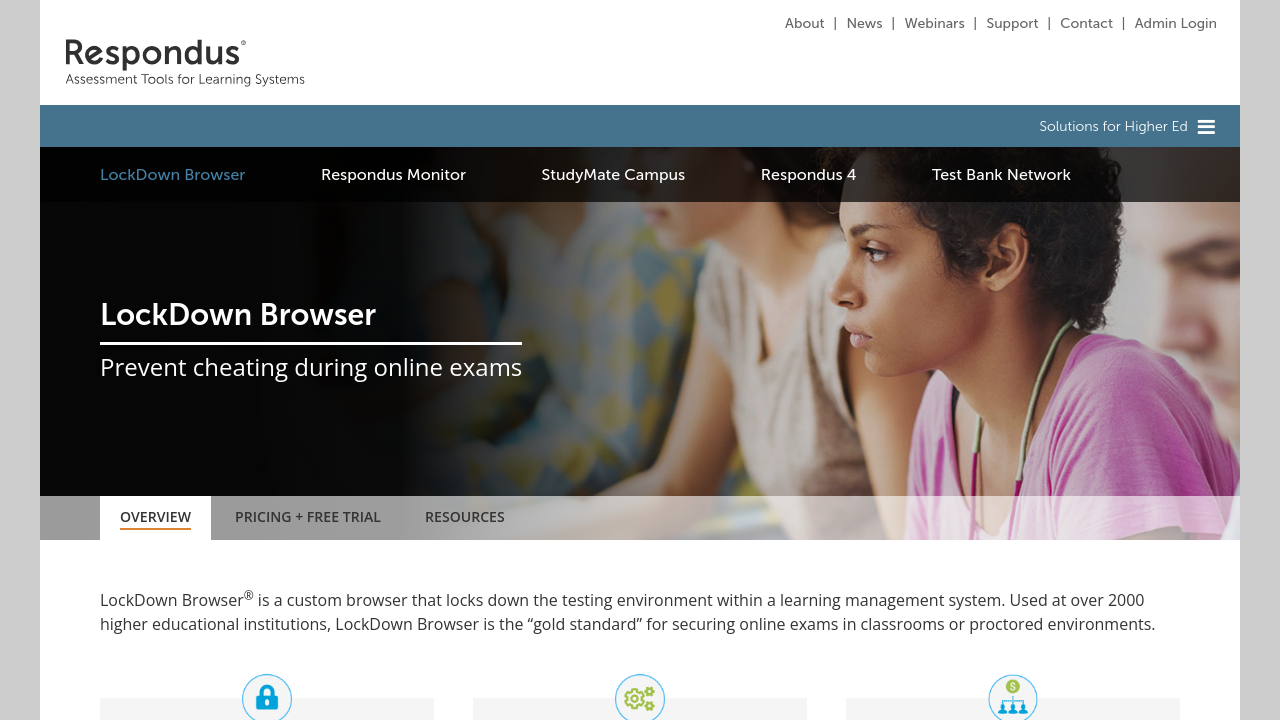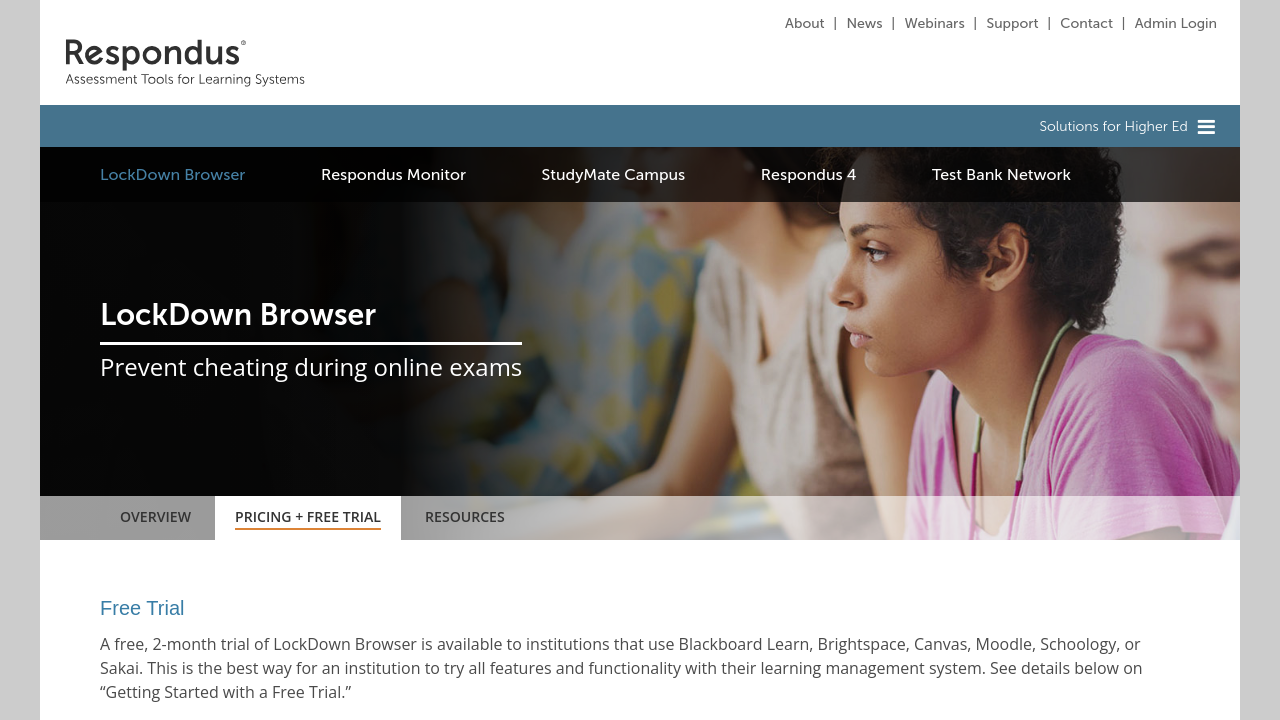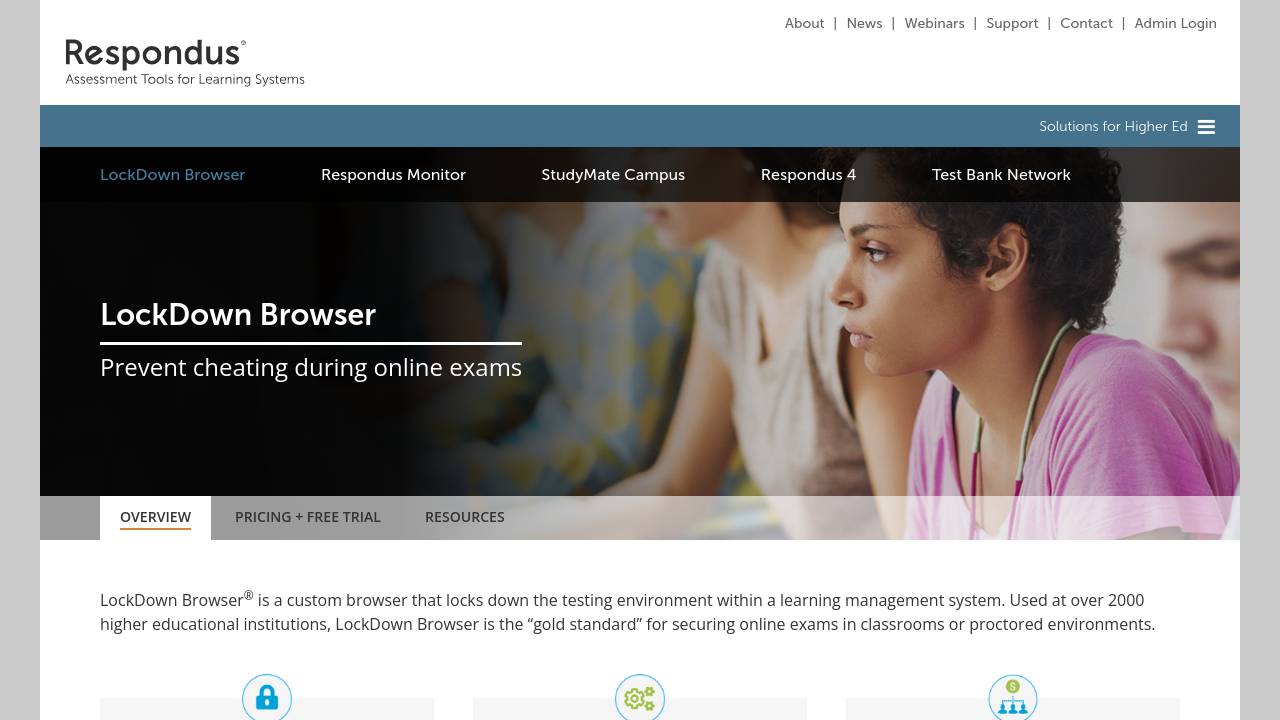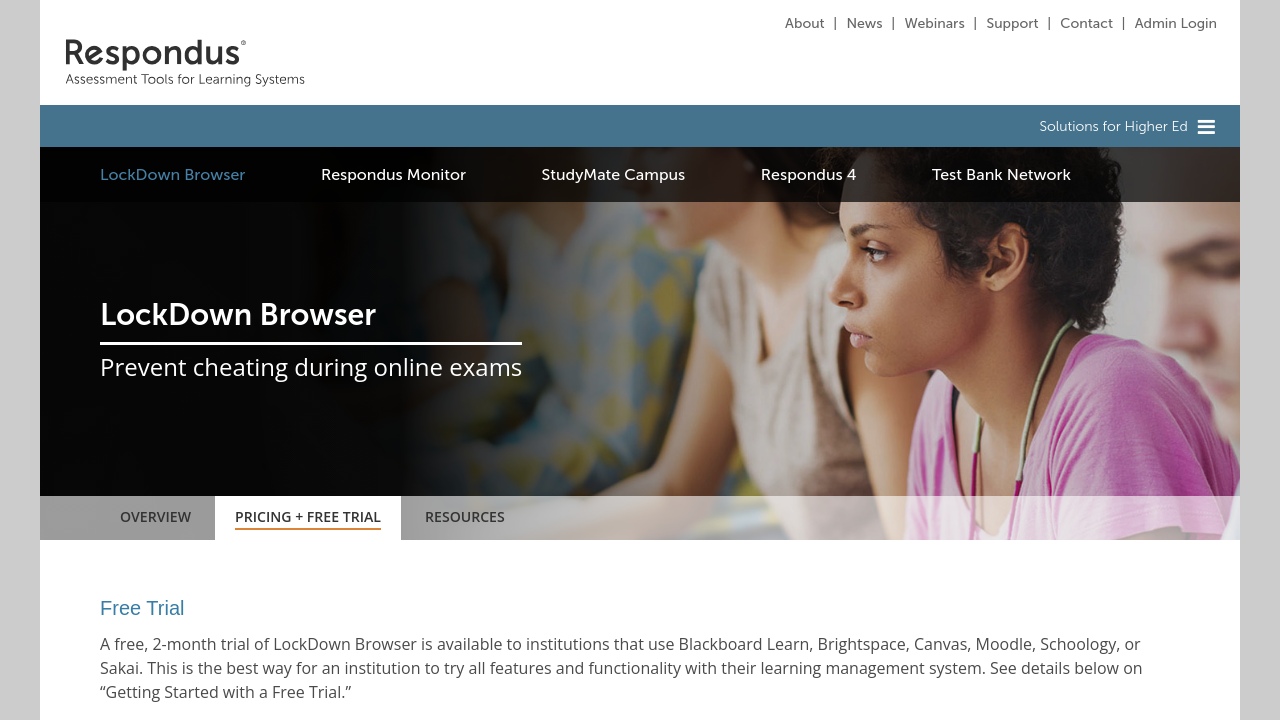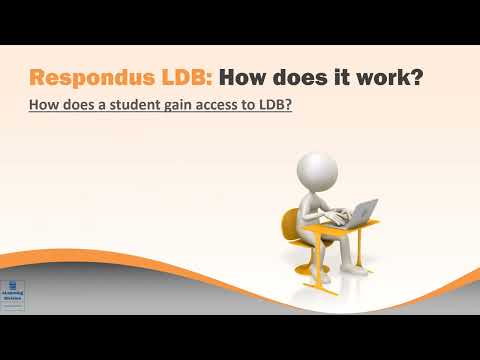LockDown Browser is an innovative solution in the Exam Proctoring category, designed to optimize exam integrity in online and face-to-face environments. This custom browser prevents cheating by locking down the test environment, ensuring students can focus solely on their assessments without external interference. It seamlessly integrates with popular learning management systems (LMS), making it a reliable tool for both instructors and administrators. Explore exclusive deals. For alternative solutions, consider TestWe, Flipgrid, and DigiExam.
Why Use LockDown Browser?
LockDown Browser offers compelling benefits:
- Ensures Exam Integrity: Blocks access to other browsers, applications, printing, copy-paste functions, and screen capture during exams, making it an effective tool to prevent academic dishonesty.
- Seamless LMS Integration: Works with leading LMS platforms, allowing users to set up secure exams effortlessly.
- Device Compatibility: Compatible with Windows, macOS, and iPads, offering flexibility in educational settings.
- Efficient Configuration: Instructors can customize LockDown Browser settings for enhanced control, such as startup sequences and monitoring preferences.
Who is LockDown Browser For?
LockDown Browser is ideal for:
- Educational Institutions: Schools and universities benefit from its robust proctoring features to maintain exam integrity.
- Instructors and Faculty: Simplifies exam administration by integrating tools directly into the LMS.
- Students: Provides a secure yet user-friendly environment for assessments, reducing concerns about unfair practices.
What Makes LockDown Browser Unique?
Offering a high level of security, LockDown Browser uniquely addresses the challenges of proctoring in remote and in-class settings. Its ease of use and swift setup make it a standout solution among exam proctoring tools. Moreover, its flexibility in managing detailed exam security settings ensures a tailored approach to academic evaluations.
Choose LockDown Browser to safeguard the testing process, promote integrity, and provide a reliable solution for academic evaluations in modern learning environments.