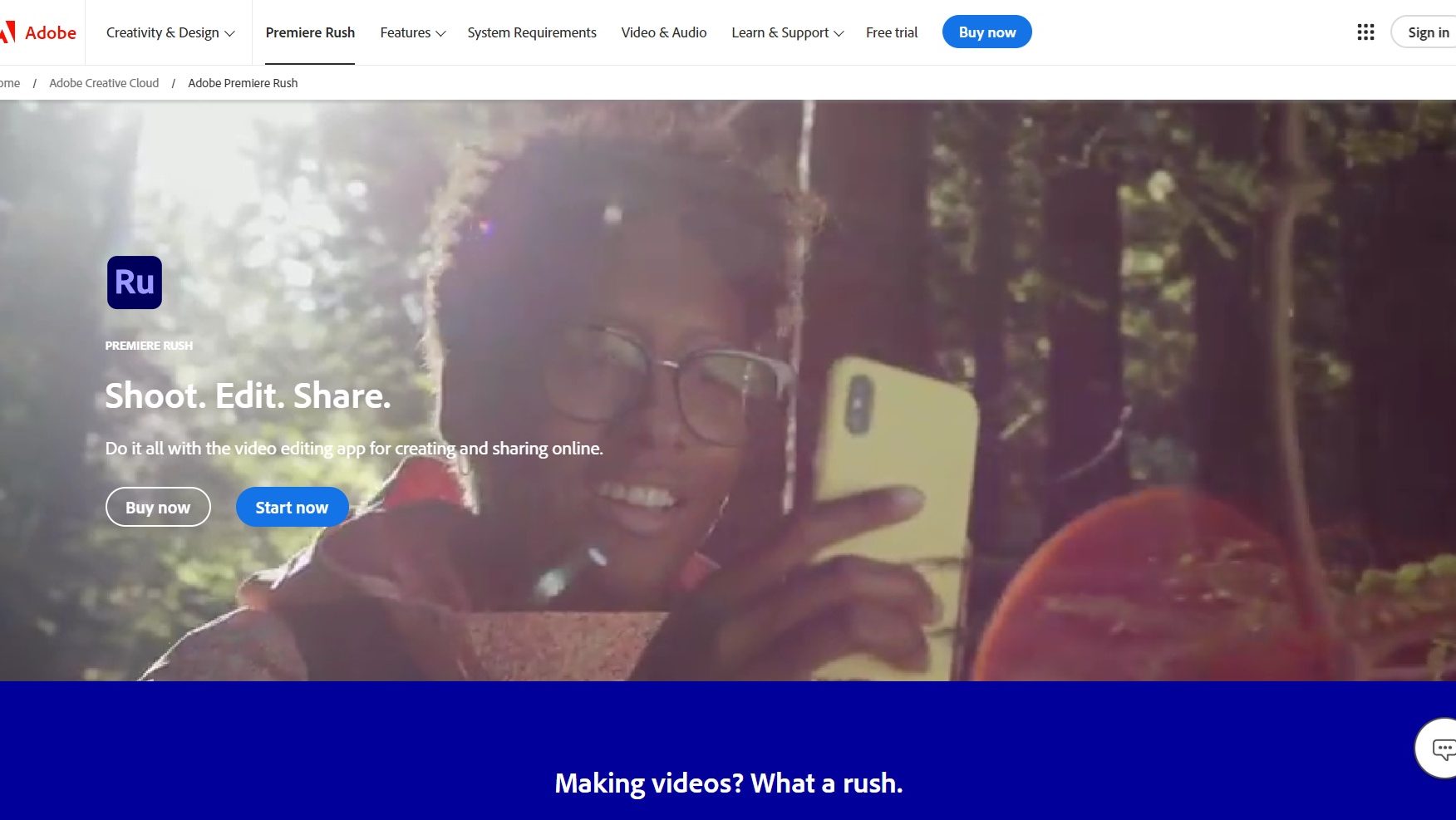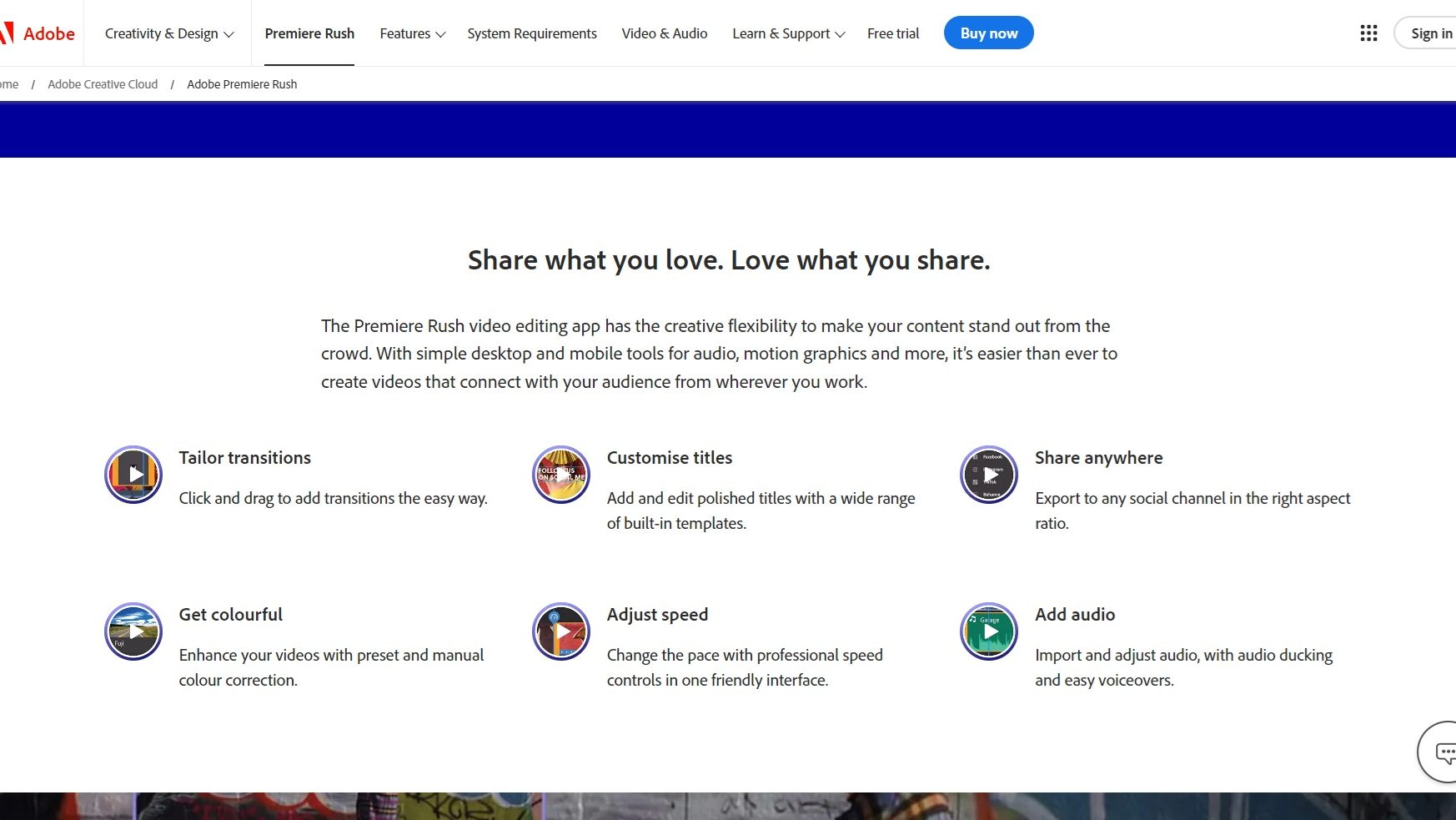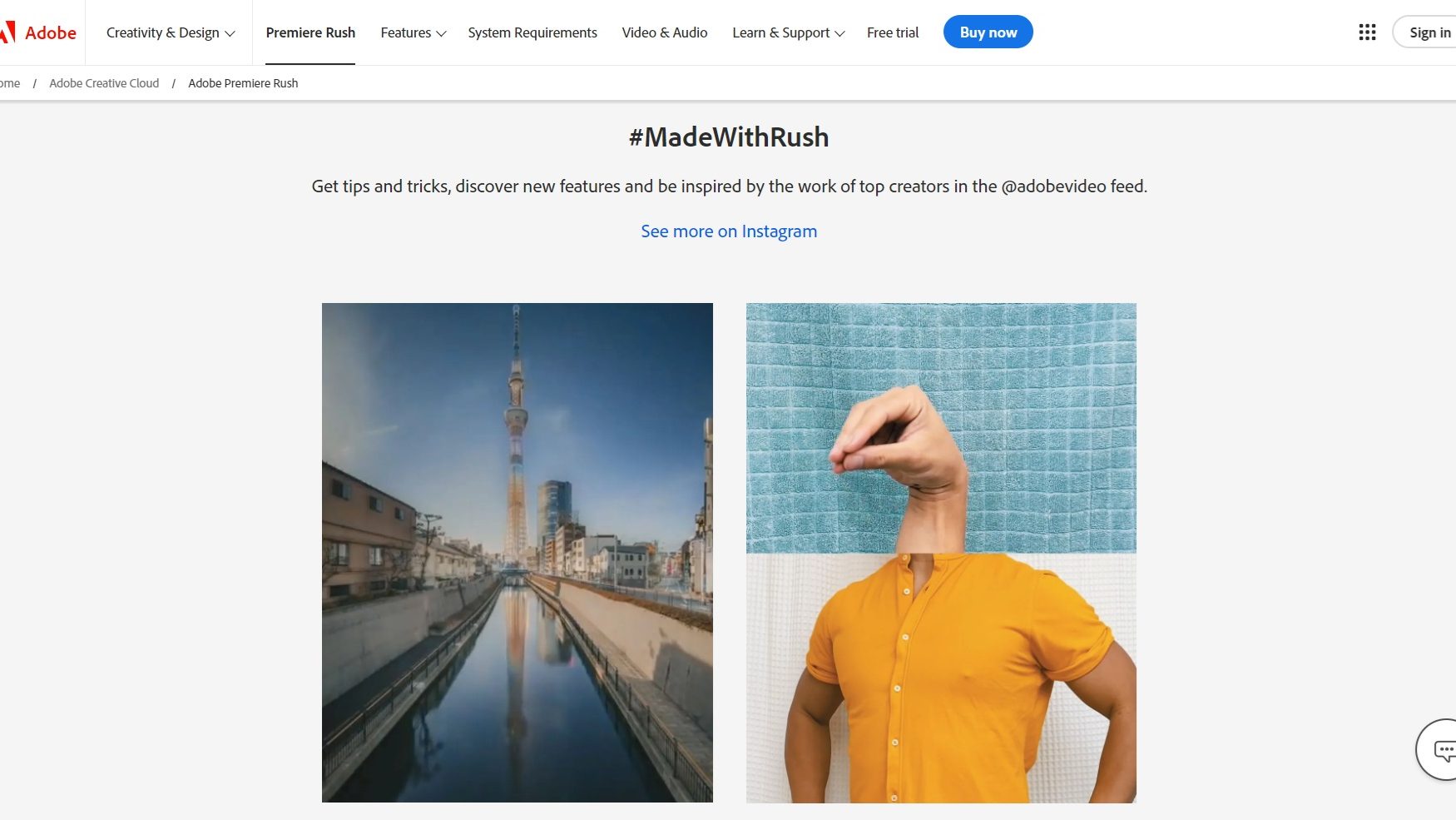Explore Adobe Premiere Rush
Create Captivating Content with Adobe Premiere Rush – A Simplified Video Editing Solution
Adobe Premiere Rush, a notable tool in the Video Editing Software category, is designed to facilitate seamless content creation for individuals and social media enthusiasts. This...
Create Captivating Content with Adobe Premiere Rush – A Simplified Video Editing Solution
Adobe Premiere Rush, a notable tool in the Video Editing Software category, is designed to facilitate seamless content creation for individuals and social media enthusiasts. This mobile and desktop application revolutionizes video production by offering intuitive tools for editing, enhancing, and sharing videos, enabling users to craft visually compelling content with ease.
Why Use Adobe Premiere Rush?
Adobe Premiere Rush excels in video editing with the following standout features:
- Cross-Platform Compatibility: Effortlessly transition between devices by syncing projects across mobile and desktop platforms through Creative Cloud integration.
- Efficient Editing Tools: Leverage features like clip trimming, resizing, text animation, overlays, and advanced audio mixing for professional-grade results.
- Social Media Optimization: Tailored for creators, the app allows for direct sharing of videos to platforms like YouTube and Instagram with just one click.
- Time-Saving Features: Quick tools like auto Reframe adjust mismatched aspect ratios seamlessly, while intuitive color correction and grading enhance video aesthetics.
- Streamlined Collaboration: Invite others to review, edit, and comment on projects, enabling teamwork on-the-go.
Who is Adobe Premiere Rush For?
Adobe Premiere Rush is ideal for:
- Social Media Creators: Perfect for influencers, vloggers, and marketers seeking an efficient way to create polished, share-ready videos for their audiences.
- Content Creators on the Move: A must-have for individuals wanting to edit and upload professional-looking content directly from their smartphone or tablet.
- Beginners in Video Editing: Its user-friendly interface ensures newcomers can grasp video editing basics quickly, without complex software.
- Educators and Students: A great tool for educational projects, allowing simple yet dynamic video creation for presentations or assignments.
In conclusion, Adobe Premiere Rush is a robust yet approachable video editing solution tailored for the modern content creator. Whether you’re crafting short social media clips, educational material, or personal video projects, Premiere Rush makes the process straightforward, empowering users to produce professional-quality content with minimal effort.
Adobe Premiere Rush Satisfaction and Score





Adobe Premiere Rush Score and Review
See Adobe Premiere Rush pros cons, the conclusions and the subscribed score
See how Adobe Premiere Rush works on Video
Adobe Premiere Rush Pricing and Features
Adobe Premiere Rush Product Experience
Steps to Cancel Adobe Premiere Rush Subscription
Adobe Premiere Rush Pricing
Steps to Cancel Adobe Premiere Rush Subscription.
Canceling your Adobe Premiere Rush Subscription is a straightforward process. You can follow a few simple steps to initiate the cancellation or explore options to switch to a different plan. For detailed instructions, refer to Adobe Premiere Rush Cancellation Guide.
Most frequent question about Adobe Premiere Rush
Adobe Premiere Rush is a video editing software that allows users to create and edit videos on the go. It offers a range of easy-to-use tools for editing and sharing videos across multiple devices.
Yes, Adobe Premiere Rush is designed to be used across multiple devices. You can start editing a video on your phone and continue working on it on your computer or tablet, thanks to its seamless integration with Adobe Creative Cloud.
Yes, Adobe Premiere Rush is perfect for beginners who are new to video editing. Its intuitive interface and easy-to-use tools make it simple for anyone to create high-quality videos quickly and efficiently.
Adobe Premiere Rush offers a range of features, including customizable titles, transitions, and color correction tools. It also allows users to easily share their videos on social media platforms like YouTube and Instagram.
Adobe Premiere Rush is available as part of Adobe’s Creative Cloud subscription service. Pricing varies depending on the plan you choose, but there is a free trial available for those who want to try it out before committing to a subscription.
Try these alternatives of Adobe Premiere Rush
Pixlr is a web-based photo editing platform offering AI-powered tools for image creation and enhancement. Accessible on any device, it caters to beginners, professionals, content creators, and educators with its intuitive interface.
Monica is a personal CRM software that helps users manage relationships with friends, family, and colleagues by storing contact information, notes, and reminders. It offers customizable fields, privacy, security, and task management features for professionals, families, freelancers, and students.