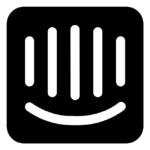How to Cancel Amelia
To cancel a subscription in the Amilia system, you can follow these steps, which apply to both administrators and clients.
Cancelling as an Administrator
Via the Purchases Tab
- Log in to the Amilia account and navigate to the client’s profile.
- Go to the Purchases tab and find the subscription under the participant’s name.
- Click on Cancel Subscription and choose the month of termination.
- If a Billing Day is set, the client will have access until the end of the month of termination. If the purchase date is the monthly billing date, the client will have access until 1 day before the billing date in the month of termination.
- A notification will be sent to the account owner.
- You can only edit the cancellation date to an earlier date if needed; otherwise, you must wait for the subscription to expire and then repurchase it for the client.
Via the Last Subscription Invoice
- This method is used if a subscription was purchased by mistake.
- Locate the most recent applicable subscription invoice and click Cancel.
- You may credit the invoice and refund the client if necessary.
- Canceling the invoice removes the subscription completely from the client’s file, and the client loses all subscription privileges immediately.
- A notification is sent to the account owner, and the only record of the subscription will be the invoices in the Client Billing tab.
Cancelling as a Client
Immediate Cancellation
- Log in to your personal Amilia account and navigate to the Purchases tab.
- Find the subscription under the Memberships header.
- Click on Cancel subscription to cancel immediately. The subscription will be cancelled 1 day before the next billing date, and no further invoices will be generated.
Requesting to Terminate the Subscription
- If the organization requires a request, click on Request to terminate this subscription.
- The administrator will receive the request and must confirm the cancellation by specifying the termination month.
- Once confirmed, the subscription will be cancelled 1 day before the next billing date in the month of termination, and no further invoicing will occur.
- An email will be sent to the client informing them of the action taken by the administrator.
Cancellation Notifications
- Notifications are sent to the account owner and the main contact email of your organization.
- An email is sent to the organization’s main contact when a client immediately cancels a subscription or requests to terminate a subscription.
- An email is sent to the client (account owner) when an administrator cancels a subscription, accepts a client’s request to cancel, or when a saved credit card is about to expire or an automatic payment fails.
Additional Considerations
- When a subscription is cancelled, the client is removed from any activities they were registered to using the subscription.
- No further invoices are generated after the subscription is terminated.
- A record of the expired or terminated subscription remains in the client’s Purchases tab.