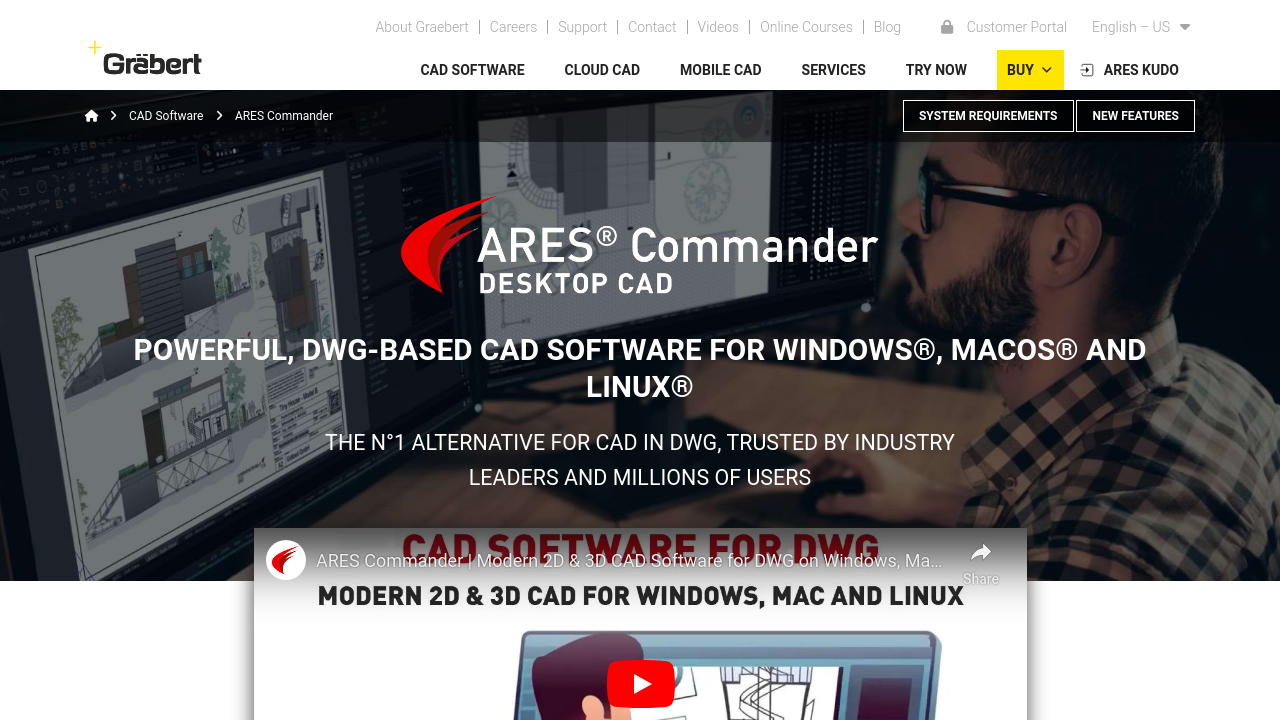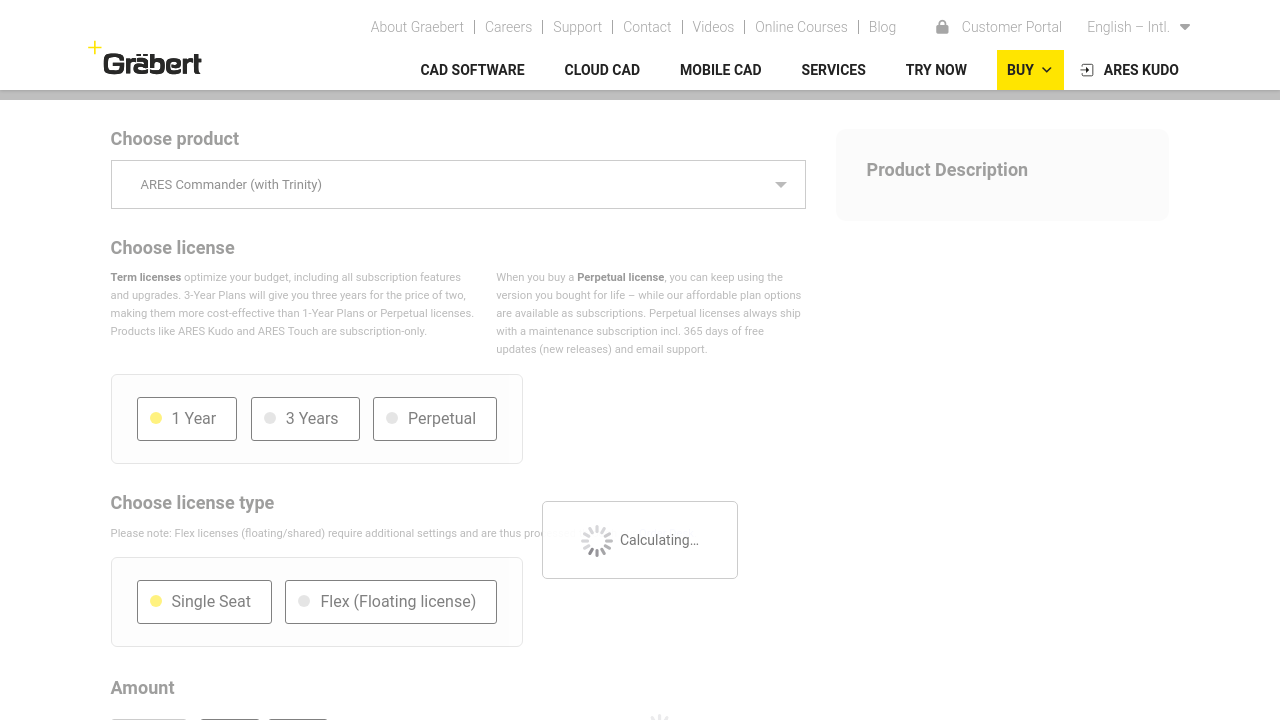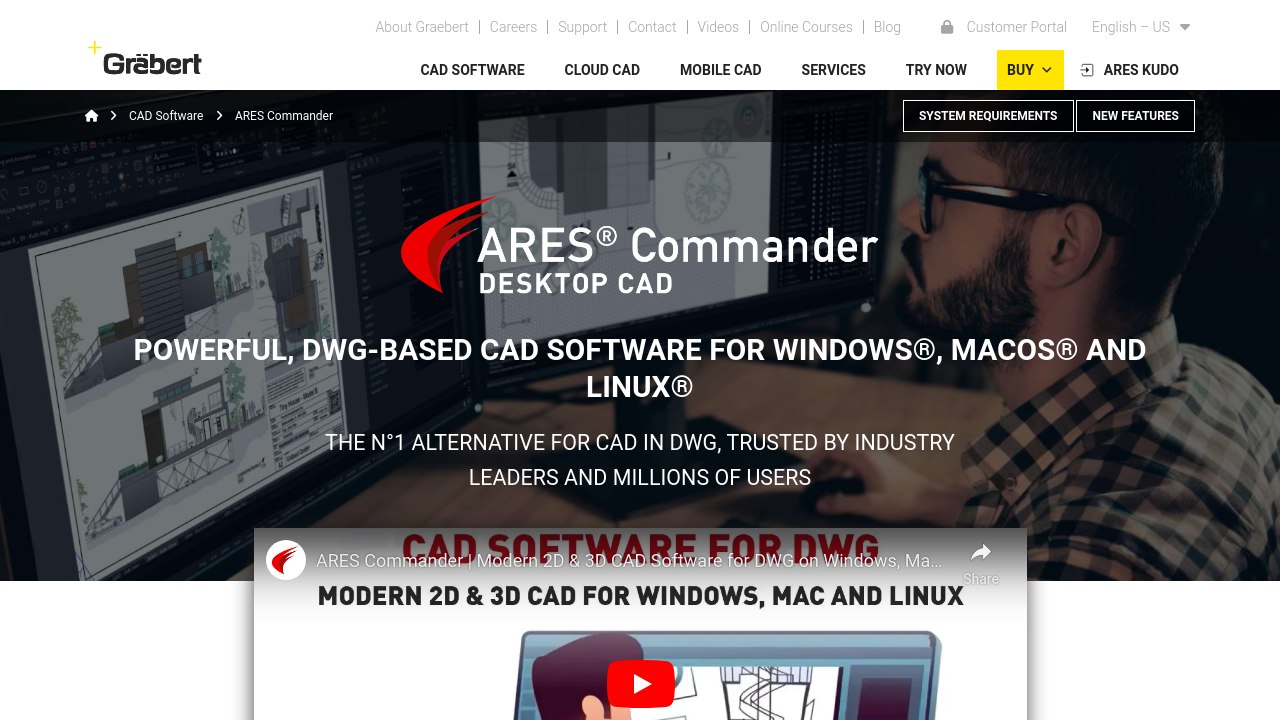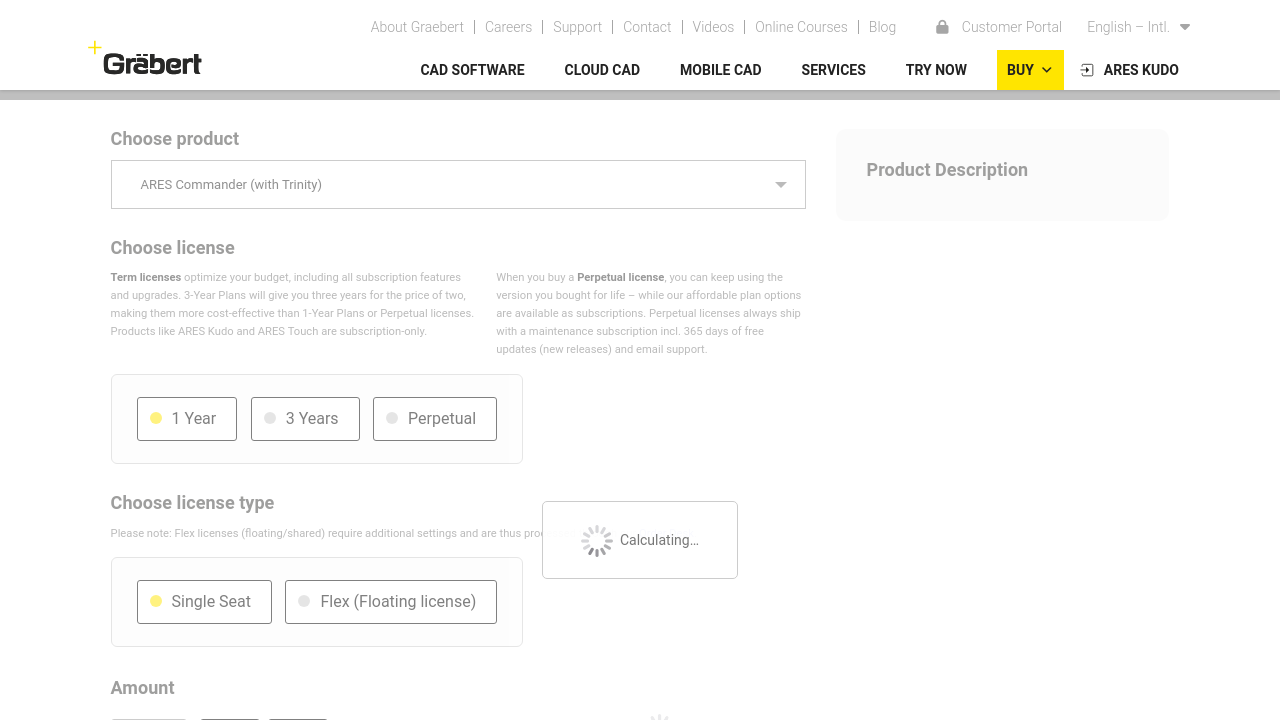ARES Commander is a powerful, cost-effective solution in the 2D Drafting Tools category designed to support professionals working with DWG drawings. Built on the innovative “Trinity of CAD” concept, ARES Commander delivers an ecosystem that seamlessly connects desktop, mobile, and cloud-based workflows. This robust software allows users to create, edit, and manage both 2D and 3D designs with ease on Windows, macOS, and Linux operating systems, while also supporting a fluid transition to mobile devices through its integrated mobile and browser-based modules.
With ARES Commander, professionals enjoy the flexibility to work offline on their primary computers, yet they can extend their capabilities with online CAD and mobile applications. This periodic synchronization of work across platforms not only boosts productivity but also streamlines collaboration among team members regardless of location. The innovative design ensures that all users can maintain their preferred working environment without sacrificing performance or functionality.
Key Features and Benefits:
- Cross-Platform Compatibility: Leverage the same user interface and feature set on multiple devices and operating systems, ensuring a consistent experience whether you’re at the office or on the move.
- DWG-Centric Workflow: Design, edit, and visualize DWG drawings with a set of comprehensive tools—including drawing, modeling, visualization, and rendering—to meet the needs of everyday drafting and complex projects.
- Integrated Collaboration: Tools for annotation, documentation, and data extraction enable efficient teamwork and project tracking, easing the transition from design to execution.
- Flexible Licensing Options: Choose from perpetual licenses, annual or multi-year subscription plans, or floating licenses for networked environments. These options ensure that businesses of every size can benefit from a cost-effective solution.
ARES Commander’s feature set is further enhanced by support for importing various file formats, robust editing capabilities such as push/pull and grips, and access to additional productivity tools like geo-referenced maps and BIM data integration. The comprehensive approach to DWG editing and project management makes this software a competitive alternative for users seeking a modern CAD solution.
For exclusive deals and pricing details, explore the ARES Commander Deal page and transition efficiently to a system designed to enhance your drafting precision. Additionally, professionals looking to compare tools can consider alternatives such as Altium 365, AutoCAD, and DraftSight.
In summary, ARES Commander is the ideal software solution for architects, engineers, and design professionals who demand high performance, flexibility, and integration across devices. Its seamless integration of desktop, cloud, and mobile CAD capabilities empowers users to maintain productivity in any work environment, making it a compelling choice for next-generation drafting and design workflows.