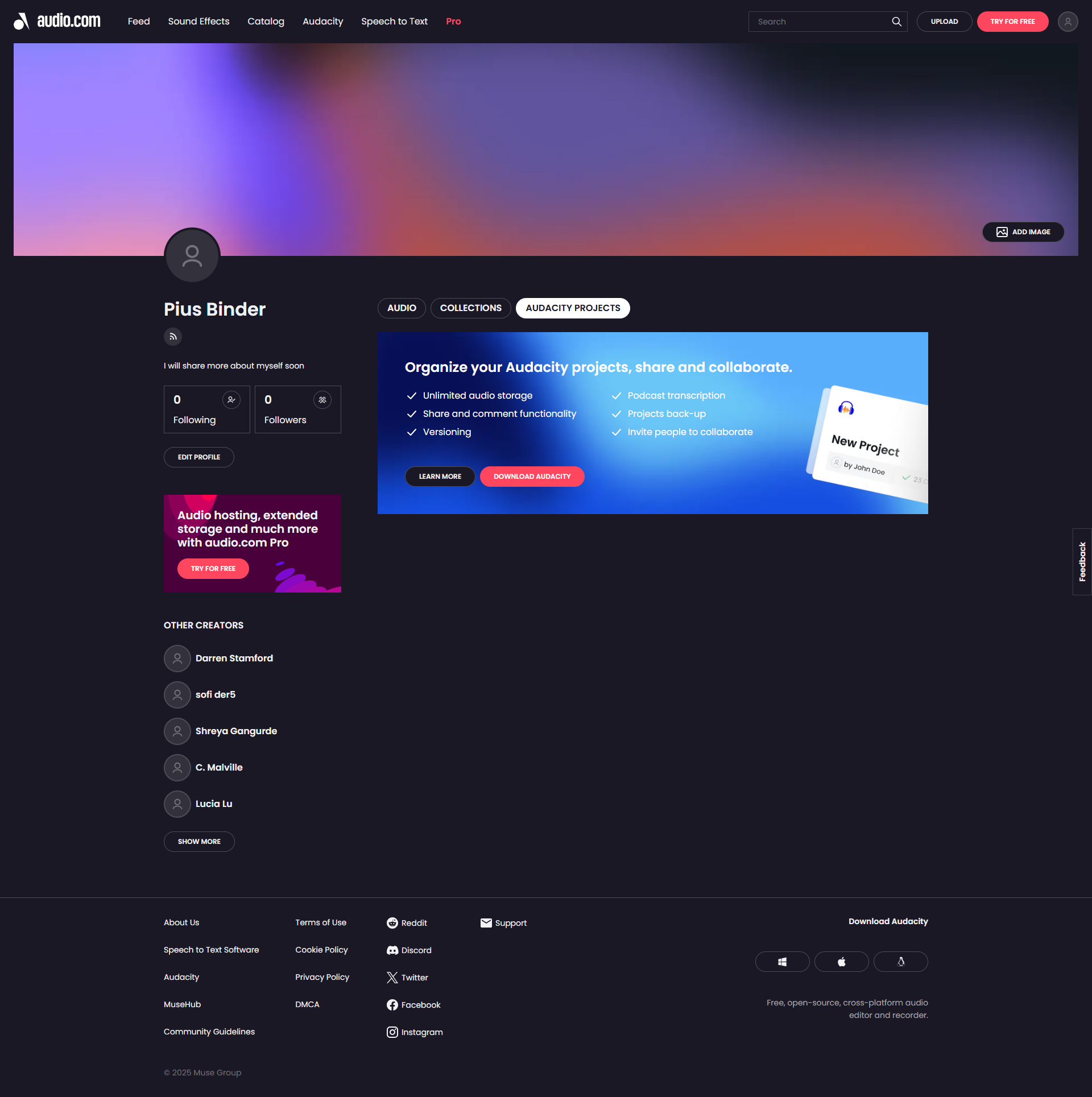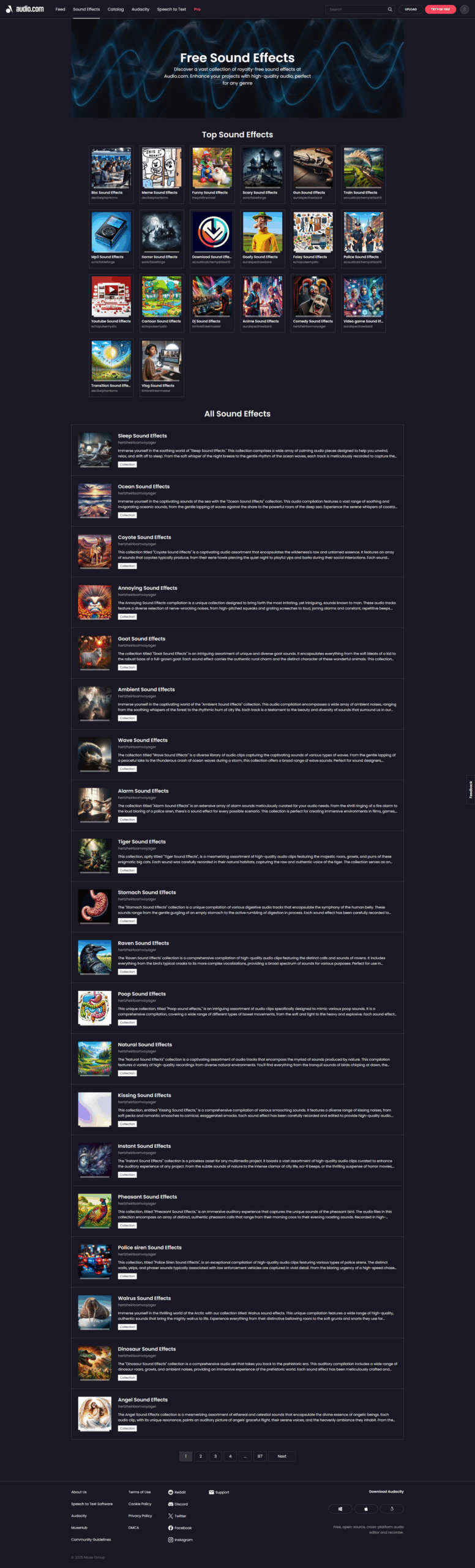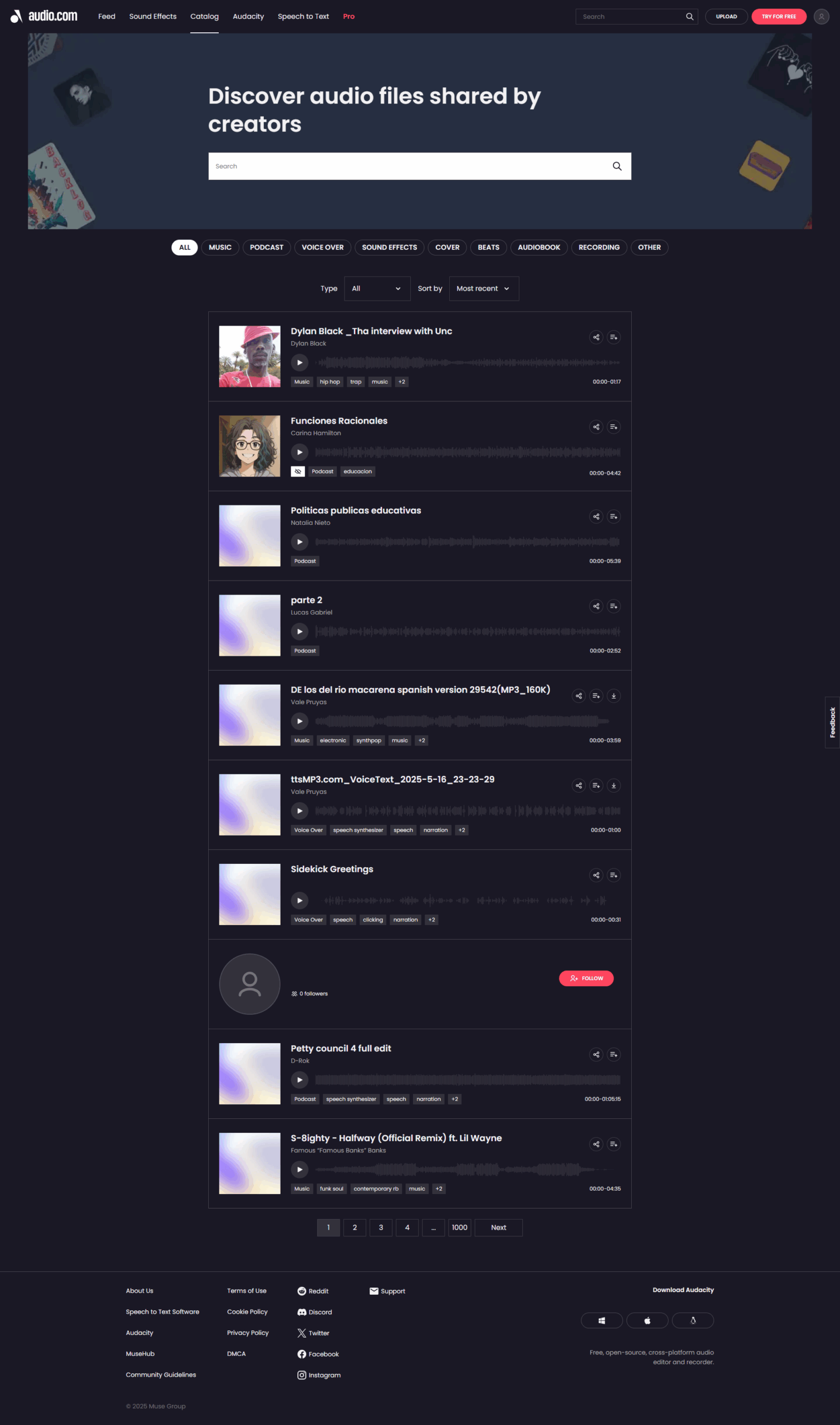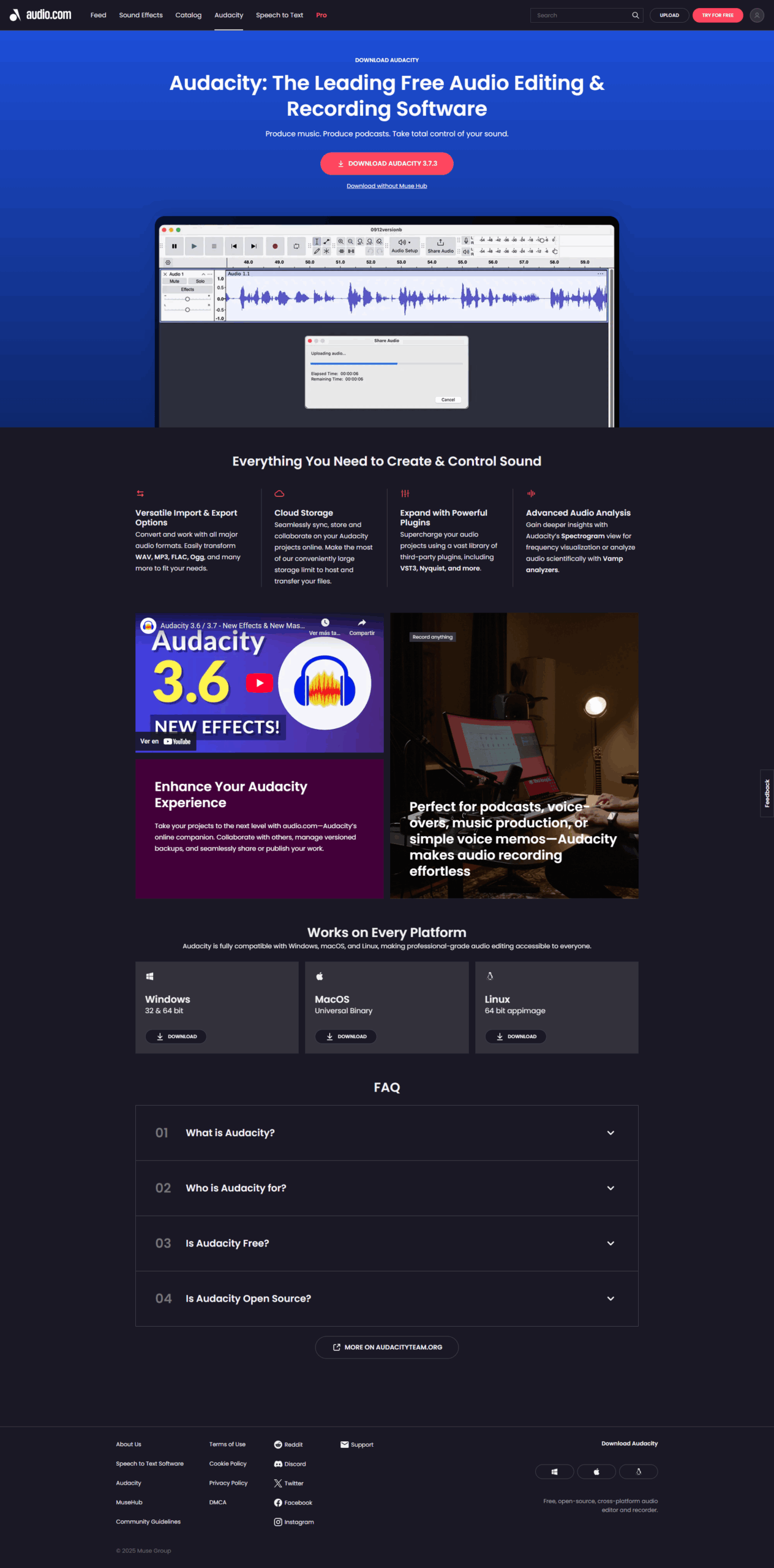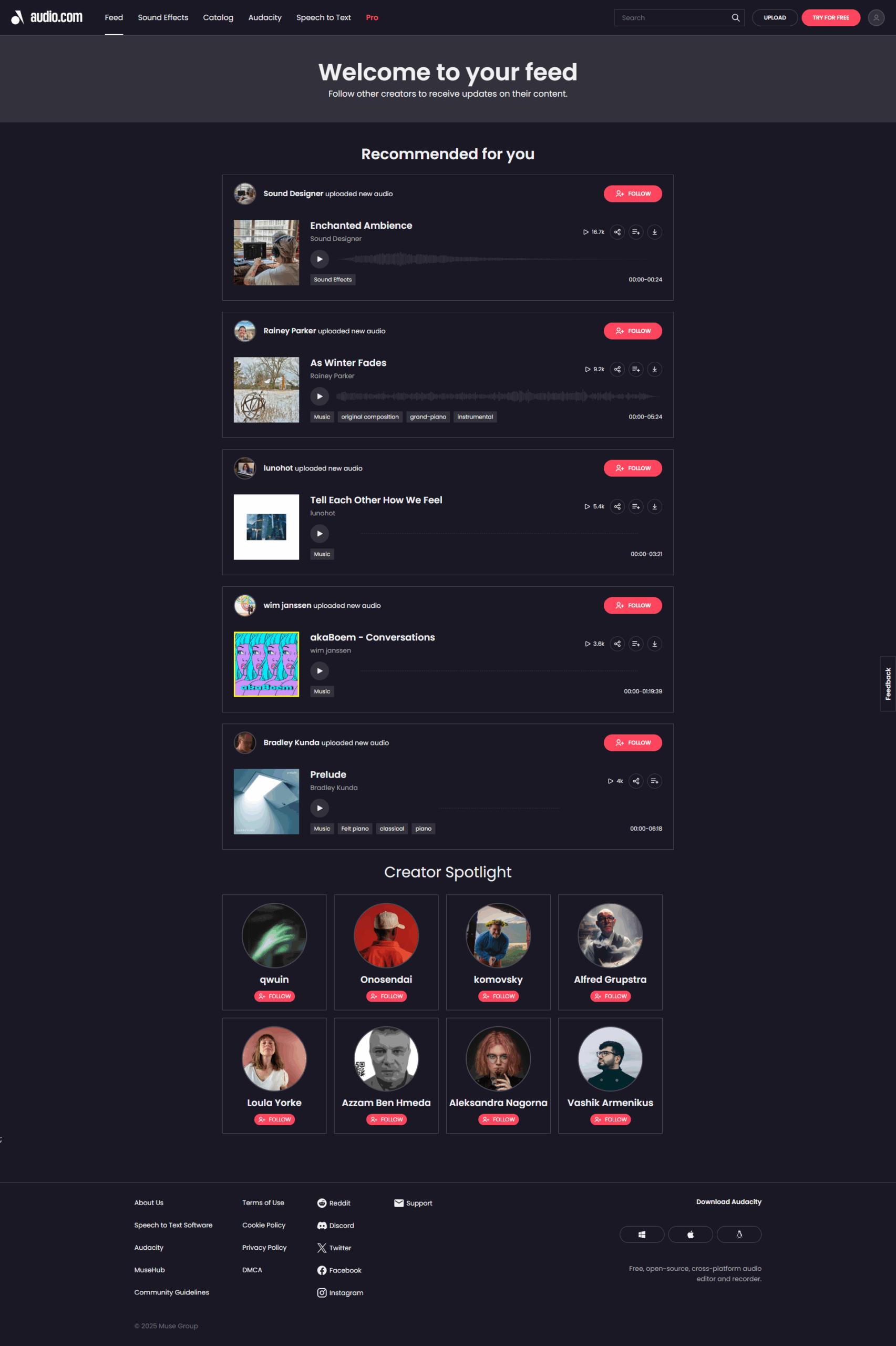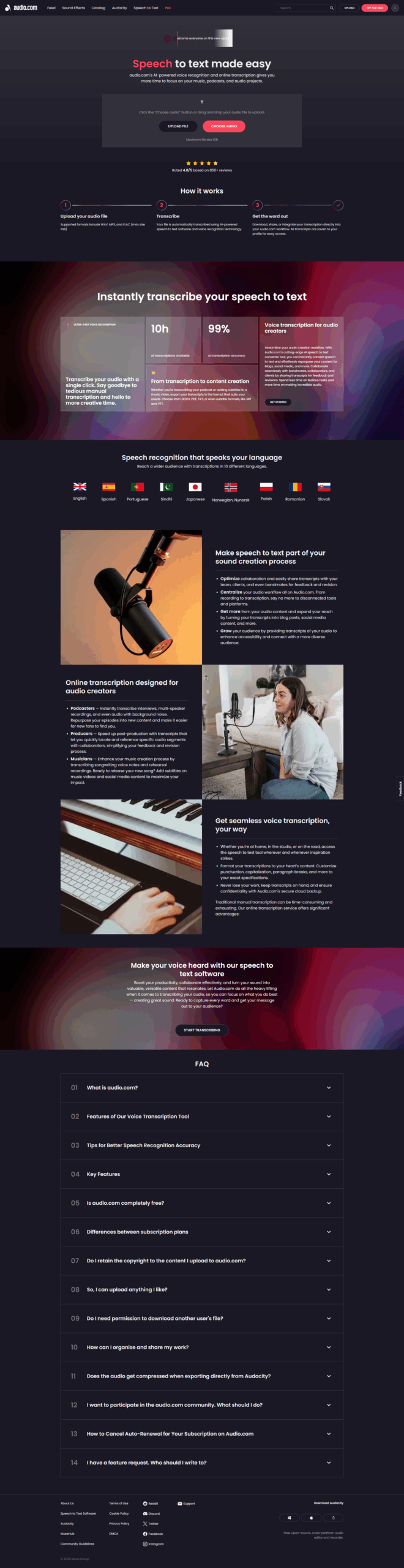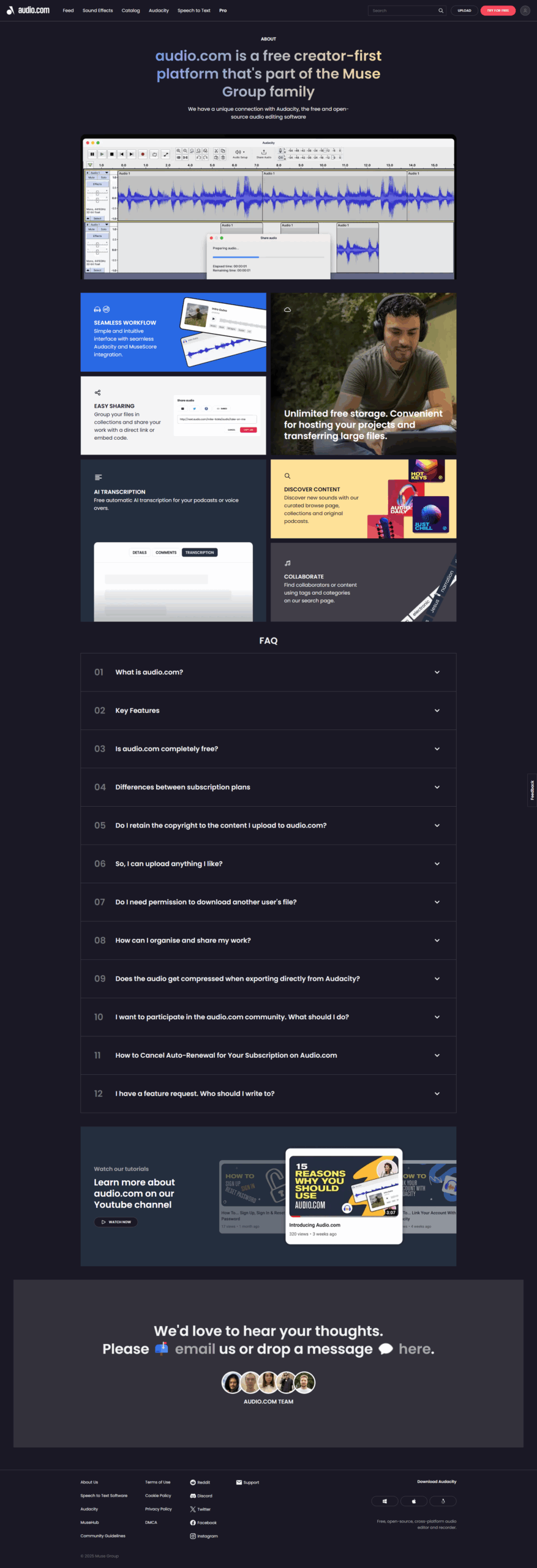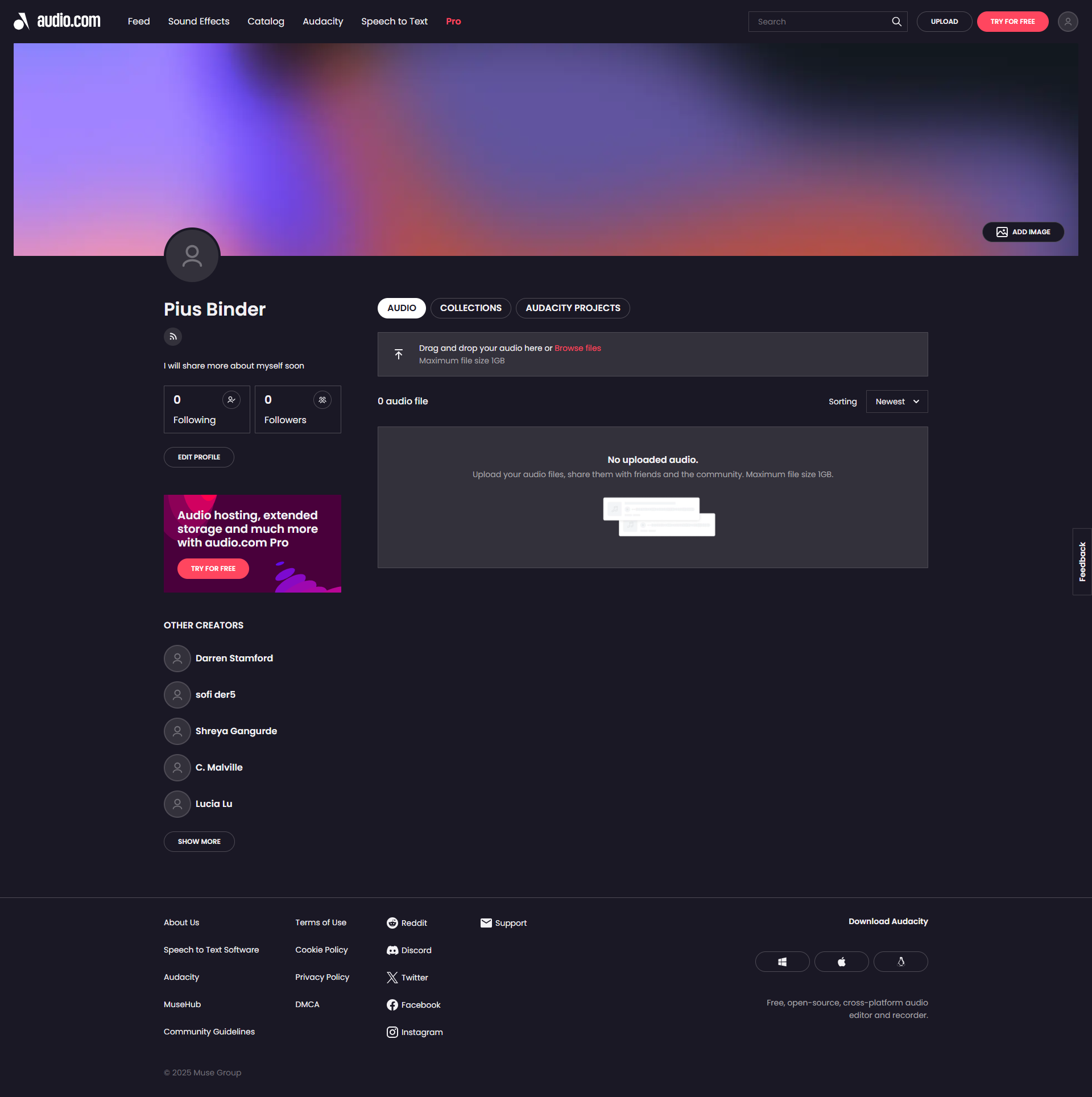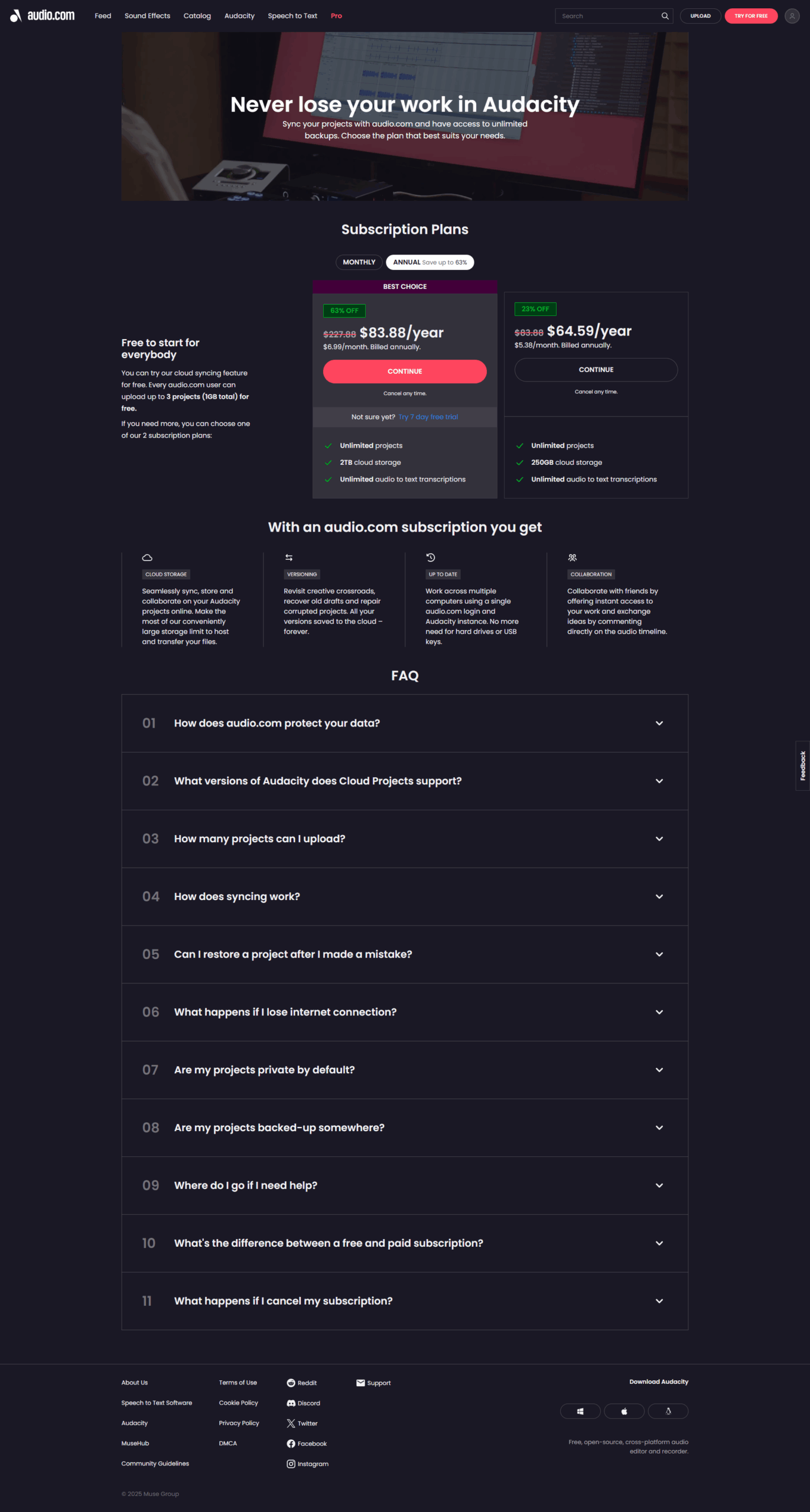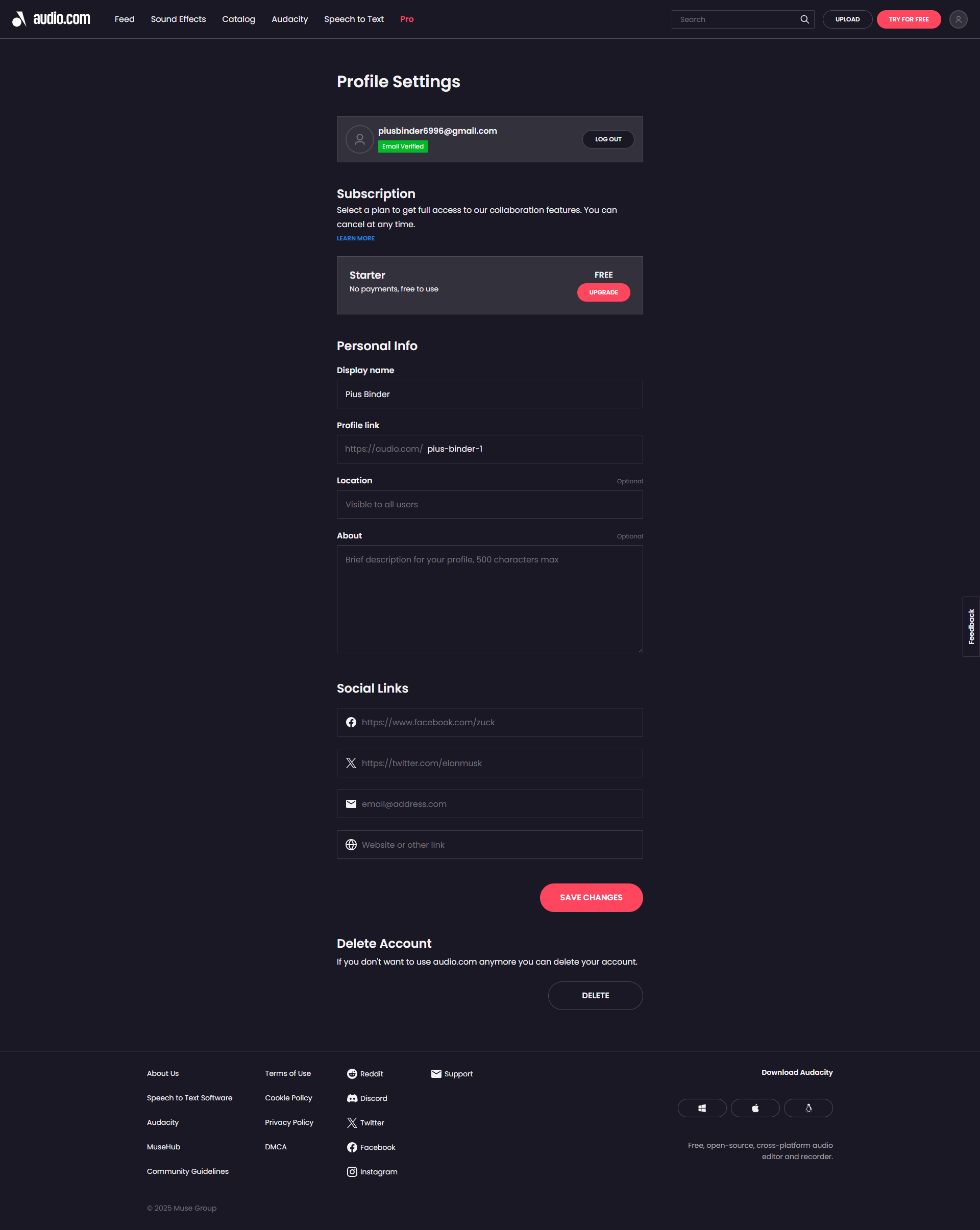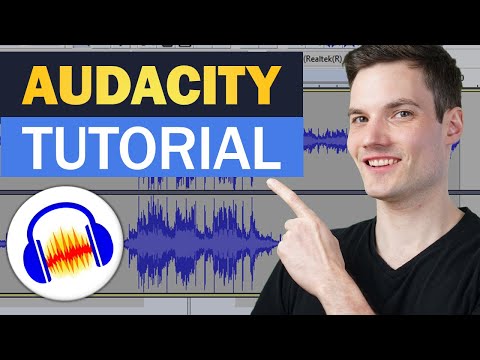Audacity is an innovative and free open-source audio editor designed for ease of use and versatility in the realm of Audio Editing Software. Developed over decades, this multi-track editor offers robust capabilities for recording, editing, and enhancing audio, making it an invaluable resource for anyone from beginners to professionals. Whether you need to produce podcasts, edit voiceovers, or splice music tracks, Audacity delivers a powerful suite of tools tailored to a wide array of audio projects.
The software’s intuitive interface and comprehensive feature set empower users to work efficiently and creatively. Audacity supports multiple tracks, various file formats, and a range of effects and filters, allowing users to fine-tune their audio recordings with precision. In addition, its open-source nature means that a global community continuously refines its functionality, ensuring that the software remains competitive and updated with modern audio editing demands.
Why Use Audacity?
- Cost-Effective: Enjoy all the advanced features of a professional audio editor without incurring any cost.
- Multi-Platform Support: Compatible with various operating systems, Audacity makes it easy to transition between different working environments.
- Versatile Editing Tools: From basic cuts and splices to sophisticated sound effects and noise reduction techniques, Audacity caters to all levels of audio editing needs.
- Customizability: Support for third-party plugins (VST, LADSPA, and LV2) allows users to extend functionality and tailor the software to their creative requirements.
Key Features
- Waveform and spectral views for detailed audio visualization
- Multi-track editing that simplifies layering and synchronizing audio segments
- Wide range of built-in effects and sound processing tools
- High compatibility with multiple audio file formats allowing seamless import and export
- Support for keyboard shortcuts to enhance editing efficiency
Who Is Audacity For?
- Podcasters and Voiceover Artists: Easily record and polish audio segments for professional-sounding podcasts or narrations.
- Musicians and Producers: Ideal for cutting, mixing, and mastering tracks, providing a reliable foundation for creative projects.
- Educators and Students: A user-friendly interface makes learning the basics of audio editing both accessible and engaging.
- Content Creators and Hobbyists: Regardless of skill level, Audacity offers the tools necessary to experiment with and produce quality audio content.
Audacity has established itself as a cornerstone in the audio editing space by combining powerful features with a simplicity that makes it accessible to new users. Explore exclusive deals and take advantage of the full potential of Audacity for your audio projects. If you’re looking to broaden your toolkit, consider alternatives such as Descript, Adobe Premiere Pro, and Adobe Audition, each offering unique features and capabilities that complement Audacity’s strengths. This combination of features, community support, and cost-effectiveness positions Audacity as a leading choice in today’s competitive world of audio editing.