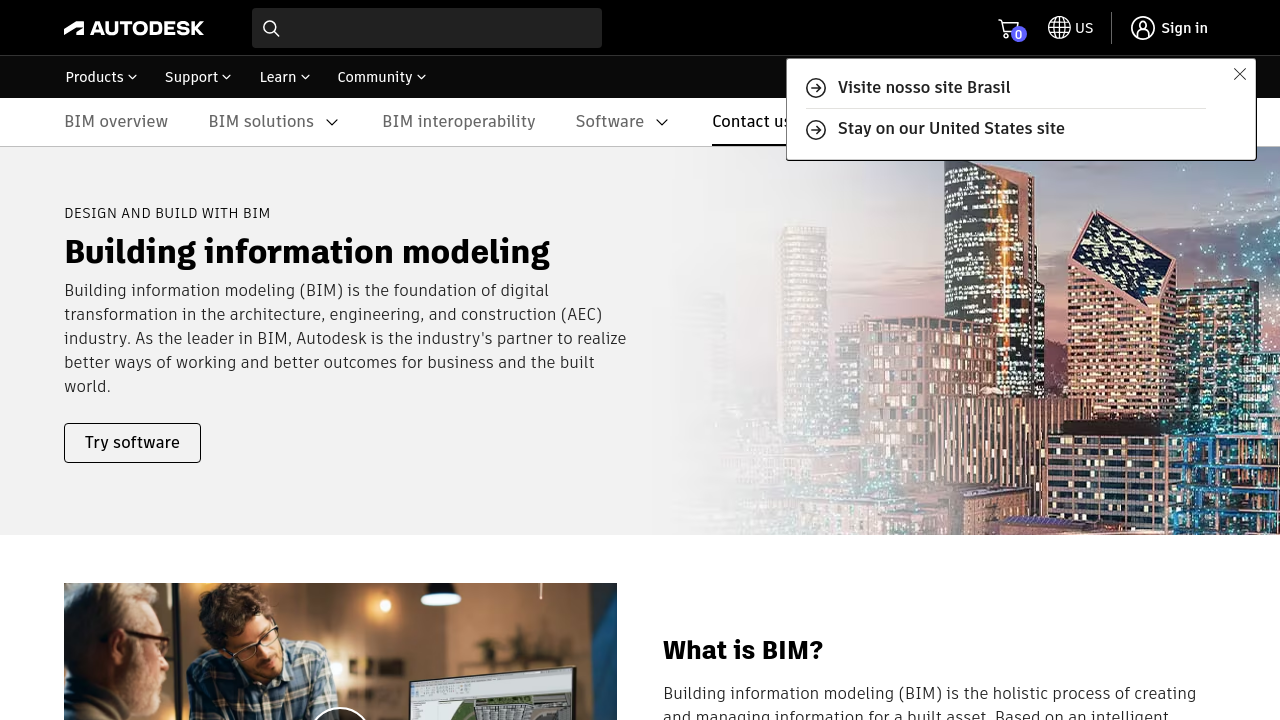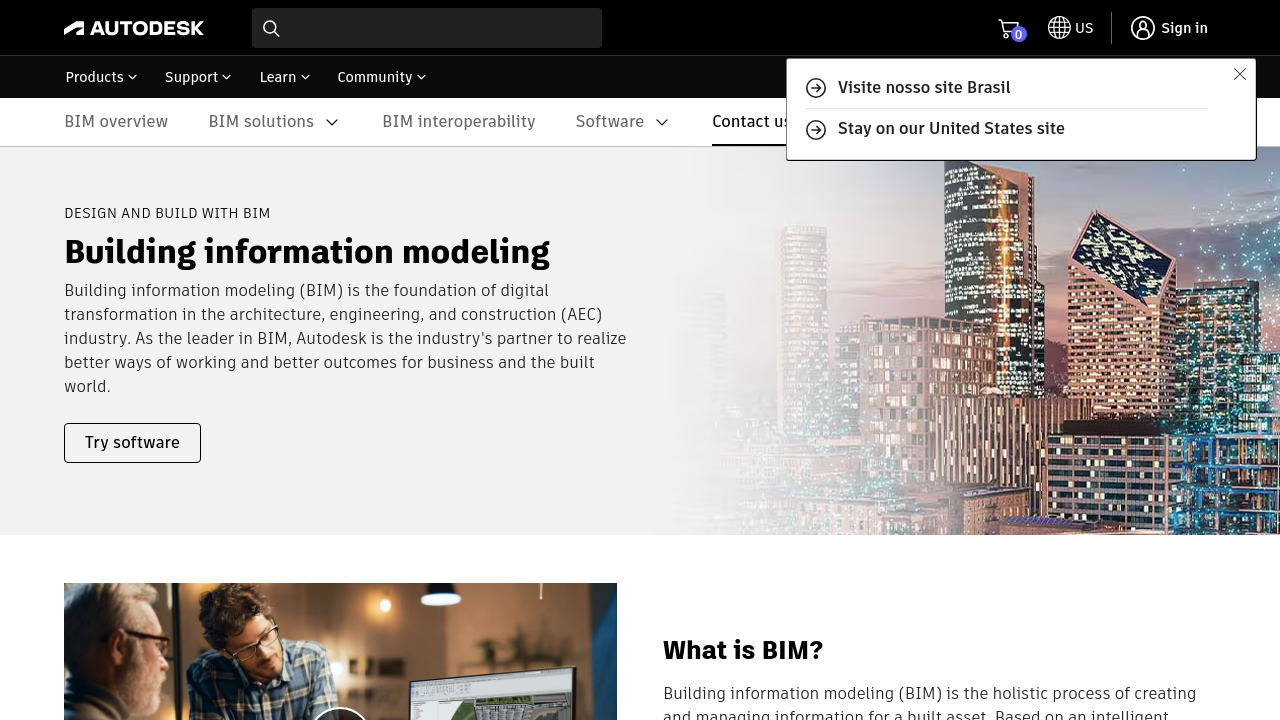AutoCAD Architecture is an innovative solution in the Architecture, Engineering, and Construction (AEC) category. Tailored specifically for architects, this robust CAD software enables precise 2D and 3D modeling, streamlining design processes from conception to execution. Utilizing solids, surfaces, and mesh objects, it allows professionals to create detailed models and automate key operations such as generating floor plans, annotations, and elevations. With smart object capabilities and a comprehensive parts library for ducting, piping, and circuiting, it simplifies architectural workflows while ensuring accuracy and efficiency. Explore exclusive deals. For alternatives, consider MicroStation, SketchUp, and ArcSite.
Why Use AutoCAD Architecture?
Choosing AutoCAD Architecture brings significant advantages for professionals in architectural design:
- Streamlined Design Process: The software provides tools for visualizing, drawing, rendering, and editing designs in 2D and 3D, saving significant time and effort.
- Smart Object Integration: Advanced features, such as smart walls, doors, and windows, enable users to efficiently design complex architectural layouts with automated processes.
- Dynamic Updating: With relationships between different objects, design changes are automatically reflected across the model, reducing errors and rework.
- Collaboration Features: Multi-user functionality, file importing/exporting options, and centralized document storage enhance team efficiency and seamless project workflows.
- Construction Tools: Fabrication modeling, reinforcement tools, clash detection, and grading allow for precise construction planning and execution, ensuring projects are up to standards.
Who is AutoCAD Architecture For?
AutoCAD Architecture caters to various professional needs:
- Architects: From designing floor plans to executing large-scale projects, the software ensures accurate and efficient architectural workflows.
- Engineers: Provide comprehensive layouts and accurate designs for structural integration within projects.
- Construction Professionals: Track detailed construction plans using built-in earthwork calculations, grading tools, and reinforcement modeling.
- Students and New Professionals: A valuable learning tool for those beginning their journey in architectural design, providing foundational and advanced drafting capabilities.
AutoCAD Architecture is an essential tool for architects and construction professionals seeking to optimize their design processes, improve collaboration, and ensure meticulous project execution. Whether working on small residential projects or large commercial developments, this software offers unmatched precision and ease of use in one comprehensive package.