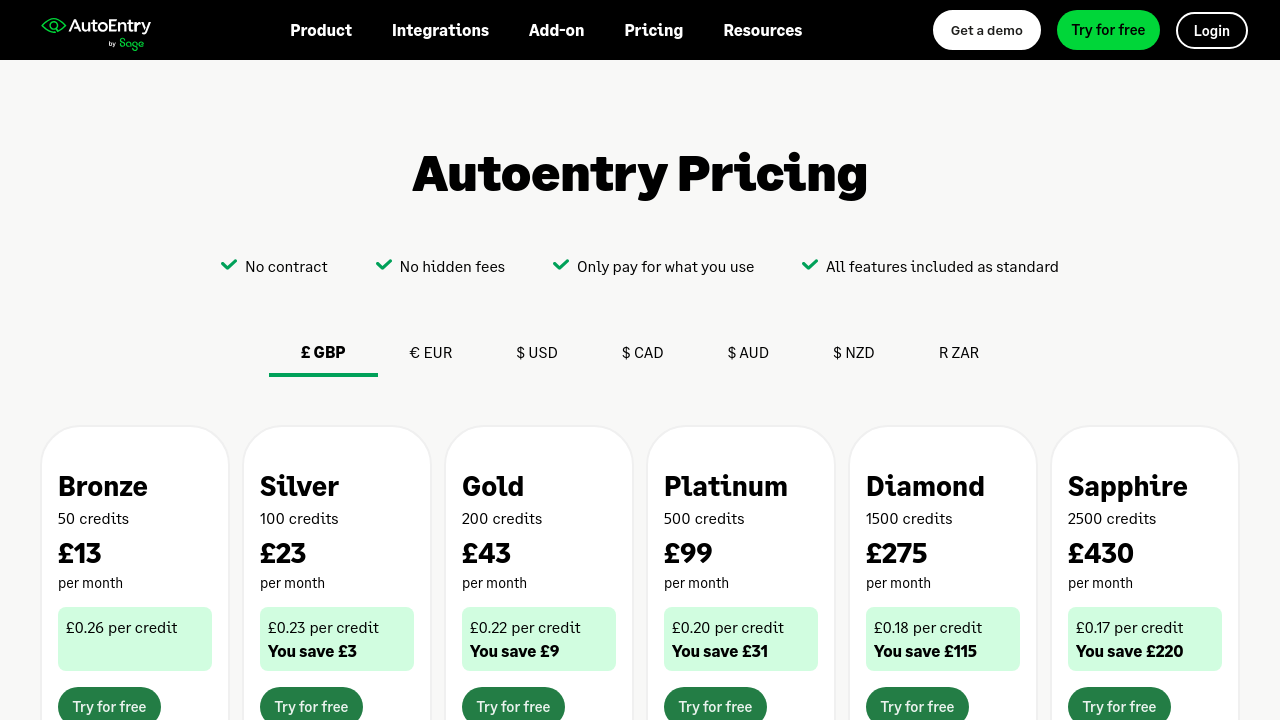AutoEntry is the market-leading data entry automation tool designed specifically for accounting professionals. By automating the extraction of data from receipts, invoices, bank statements, and other documents, AutoEntry streamlines bookkeeping processes and significantly reduces the time spent on manual data entry. With its user-friendly mobile and web apps, users can quickly capture and process financial documents, making it an ideal solution for busy accountants, bookkeepers, and small business owners seeking to improve productivity.
AutoEntry’s seamless integration with all major accounting software, including Accounting Software solutions, ensures that financial data flows directly into the user’s preferred system. This direct publishing method not only reduces errors but also helps maintain accurate records in real time. The platform’s innovative credit system allows you to pay only for what you use, offering several flexible pricing plans designed to suit varying business sizes and needs. Additionally, the absence of long-term contracts means you can cancel at any time without being locked in.
Key Features and Benefits
- Automated Data Extraction: Scan or email your documents, and let AutoEntry extract and process the data automatically.
- Mobile App Convenience: Use your mobile phone to snap photos of receipts and invoices, making it ideal for on‑the‑go use.
- Easy Integration: Directly publish data to the accounting software you rely on.
- Flexible Pricing: Utilize a credit-system pricing model where you only pay for what you use, with no contract required.
- Unlimited Users and Storage: Enjoy unlimited cloud storage and add as many companies, users, or clients as needed from day one.
Why Use AutoEntry?
- Time Efficiency: Save up to 90% of the time compared to manual data entry.
- Error Reduction: Automatic extraction minimizes human input errors, ensuring greater accuracy.
- Simplicity: Easy to set up with a quick onboarding process and intuitive design.
- Adaptability: Suitable for businesses of all sizes, from small companies to larger enterprises.
Who is AutoEntry For?
- Accountants and Bookkeepers seeking to automate repetitive data entry tasks.
- Business Owners who want to streamline their financial workflows for accuracy and efficiency.
- Finance Teams looking for reliable integration with widely-used accounting software.
Discover exclusive offers on AutoEntry deals and experience the transformation of your accounting processes. With its robust features, ease of use, and significant time savings, AutoEntry is the smart choice for modern finance professionals.
Alternatives