Airtable: Choosing Between Enterprise and Team Editions
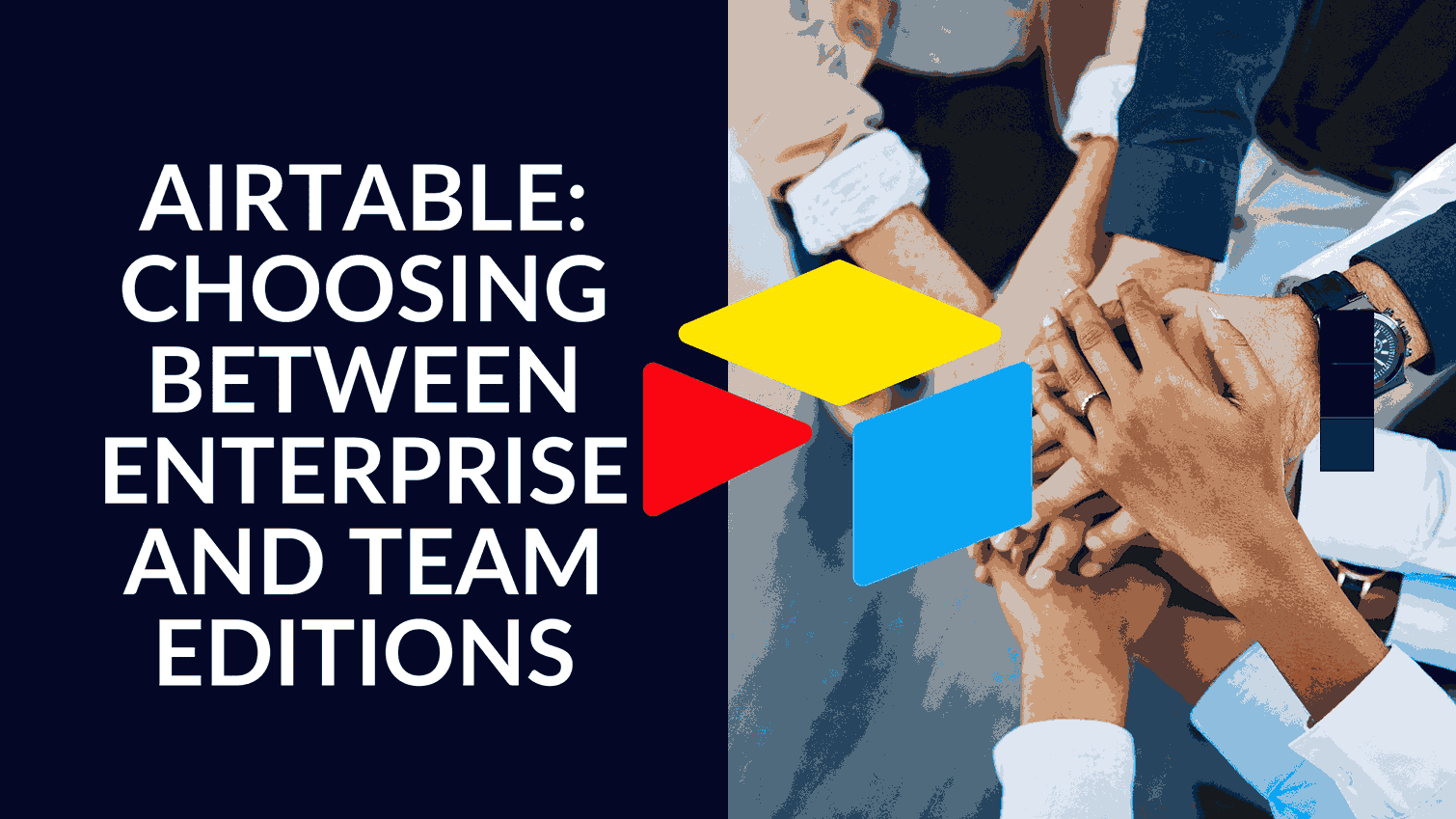
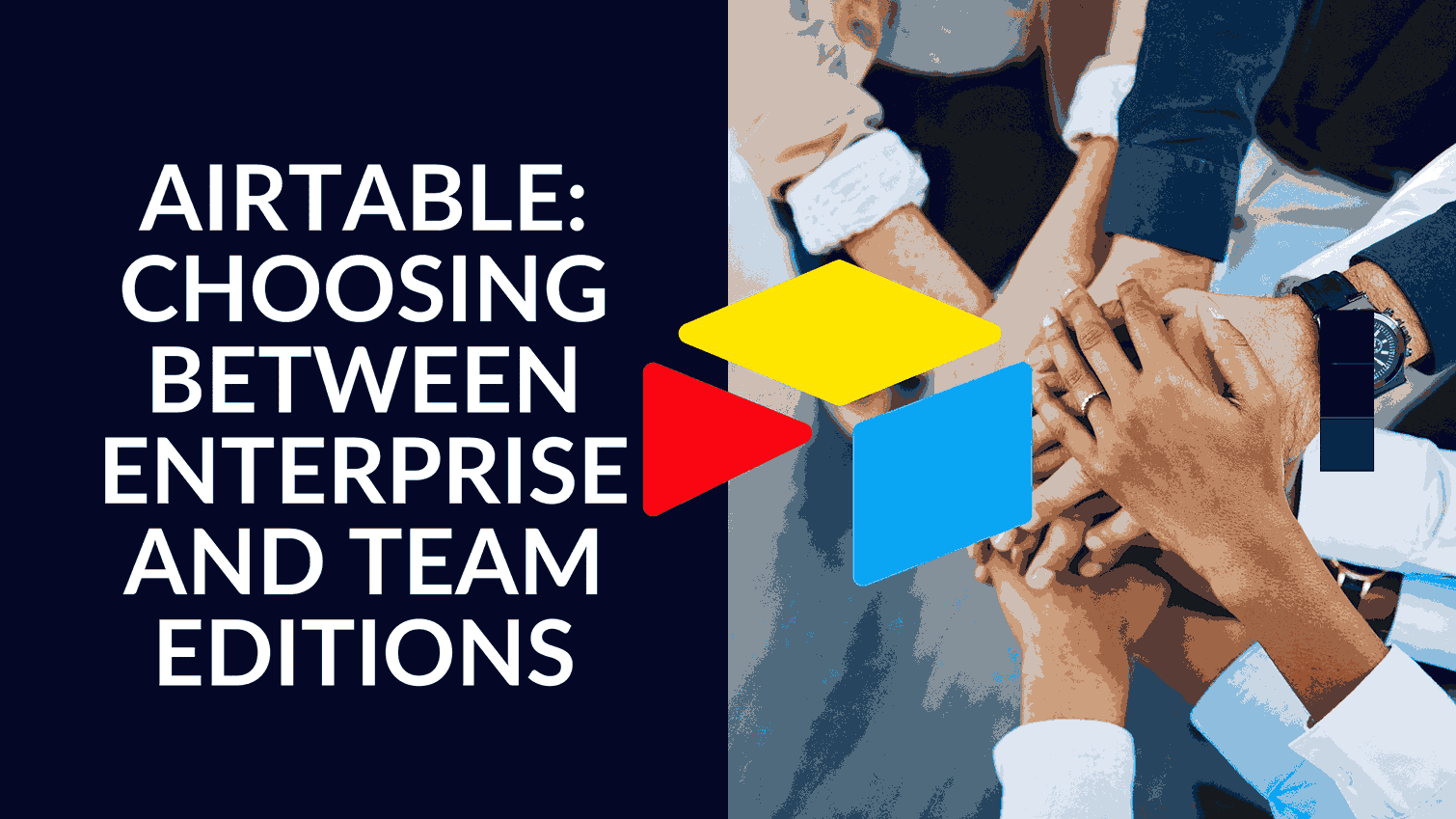
Airtable: Choosing Between Enterprise and Team Editions
When it comes to managing data, project collaboration, and streamlining workflows, Airtable stands out as a versatile and user-friendly solution. However, selecting the right edition of Airtable for your organization can be a crucial decision. In this SEO-optimized guide, we will conduct a detailed analysis of the Airtable Enterprise and Team Editions, helping you make an informed choice that aligns with your business needs.
Airtable, known for its customizable database and project management capabilities, offers both Enterprise and Team Editions to cater to different use cases. The Enterprise Edition is designed for larger organizations with advanced features, while the Team Edition is ideal for smaller teams and businesses. By the end of this comparison, you’ll have a clear understanding of the features, pricing, and suitability of each edition, ensuring you choose the one that best serves your specific requirements.
Airtable Team Edition: Unleash Team Collaboration
Airtable’s Team Edition is tailored for small teams and businesses looking to enhance collaboration and manage projects more efficiently. Let’s dive into the key features and benefits of this edition.
1. Ease of Use:
Airtable’s Team Edition is renowned for its intuitive interface. It offers a user-friendly environment that allows even non-technical team members to dive in and start using it effectively. You can create and customize databases, tables, and views without needing extensive training.
2. Collaboration:
This edition excels in fostering teamwork. You can invite team members, set access permissions, and work together on projects in real-time. Comments, mentions, and notifications keep everyone on the same page, facilitating seamless collaboration.
3. Templates:
Airtable provides pre-built templates designed for various use cases, from project management to content calendars. These templates can jumpstart your workflow, saving you time and effort in setting up your base from scratch.
4. Integration:
Seamlessly integrate Airtable with popular tools such as Slack, Google Workspace, and Trello. This ensures that your workflow remains connected, eliminating the need to switch between applications constantly.
5. Affordable Pricing:
The Team Edition is budget-friendly, making it an attractive option for smaller organizations. It offers a free plan with limited features and paid plans starting at a competitive monthly rate, ensuring you get the right tools without breaking the bank.
Airtable Enterprise Edition: Powering Large-Scale Operations
For larger organizations with complex data management and security requirements, Airtable’s Enterprise Edition is the solution of choice. Here are the standout features that make it suitable for enterprise needs.
1. Advanced Security:
Data security is a top priority for enterprises. Airtable’s Enterprise Edition offers advanced security features, including SSO (Single Sign-On), data encryption, and robust access controls. You can ensure your sensitive information remains confidential and protected.
2. Scalability:
Enterprise Edition allows you to handle extensive databases and a large number of users. It can accommodate the demands of your growing organization without compromising on performance or functionality.
3. Advanced Automations:
Automate repetitive tasks and create complex workflows with Airtable’s Enterprise Edition. It offers enhanced automation capabilities that can streamline your business processes, saving time and reducing errors.
4. Premium Support:
Larger organizations often require dedicated support to address their unique challenges. Airtable’s Enterprise Edition provides priority customer support, ensuring your issues are resolved promptly.
5. Customization:
Tailor Airtable to your specific needs with advanced customization options. You can create unique databases, dashboards, and integrations that align perfectly with your business processes.
Choosing the Right Edition for You
Now that you’re familiar with the key features of both editions, it’s time to decide which one suits your organization best. Here are some considerations to guide your choice:
1. Organization Size: If you are a small team or business, the Team Edition is likely sufficient. For larger organizations with complex needs, the Enterprise Edition is the better fit.
2. Security Requirements: If you deal with sensitive data, prioritize advanced security features offered by the Enterprise Edition.
3. Budget: Consider your budget and the value each edition provides. The Team Edition is cost-effective, while the Enterprise Edition is an investment in robust functionality.
4. Growth Prospects: Think about your organization’s growth potential. The Enterprise Edition‘s scalability and advanced features may be more suited to long-term expansion.
In conclusion, Airtable offers versatile solutions for organizations of all sizes. Choosing between the Team and Enterprise Editions comes down to your specific requirements and objectives. Take your time to evaluate your needs, and don’t hesitate to take advantage of Airtable’s free trial to test which edition aligns best with your workflow. With the right edition, you’ll be well on your way to improving data management and collaboration within your organization.
When it comes to choosing between Airtable’s Enterprise and Team editions, it’s important to carefully consider the specific needs and goals of your organization. Subscribed.FYI offers a valuable resource for comparing and evaluating SaaS tools like Airtable, providing comprehensive insights, pricing information, and user reviews. With Subscribed.FYI Deals, you can also unlock exclusive member-only savings on a wide range of SaaS tools, helping you make informed decisions while maximizing your budget. By utilizing Subscribed.FYI’s centralized platform, freelancers, agencies, and teams can effectively navigate the complexities of SaaS tools and expenses, ultimately enhancing productivity and decision-making.
For more information and to unlock exclusive deals, visit Subscribed.FYI and Subscribed.FYI Deals. Take control of your expenses and empower your organization to make informed decisions about SaaS tools. With Subscribed.FYI, managing your subscriptions and finding the best options for your specific requirements has never been easier. Sign up for free today and start saving on 100+ SaaS tools while accessing comprehensive insights to guide your decision-making process.
Relevant products:





