Analyzing Google Apps: SaaS or PaaS?
- WebOps Platforms Bug Tracking & Feedback Software Web Development & Design
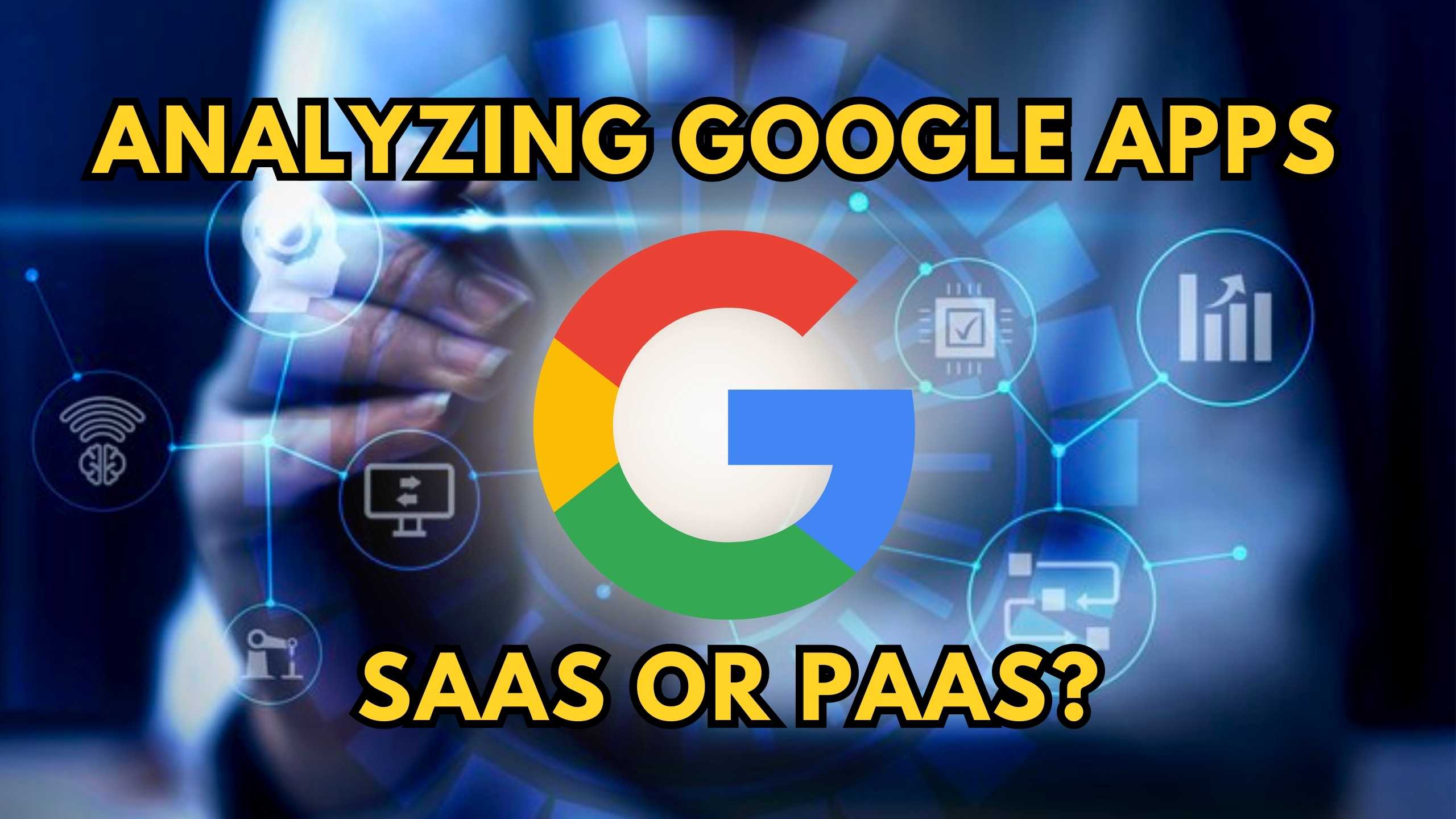
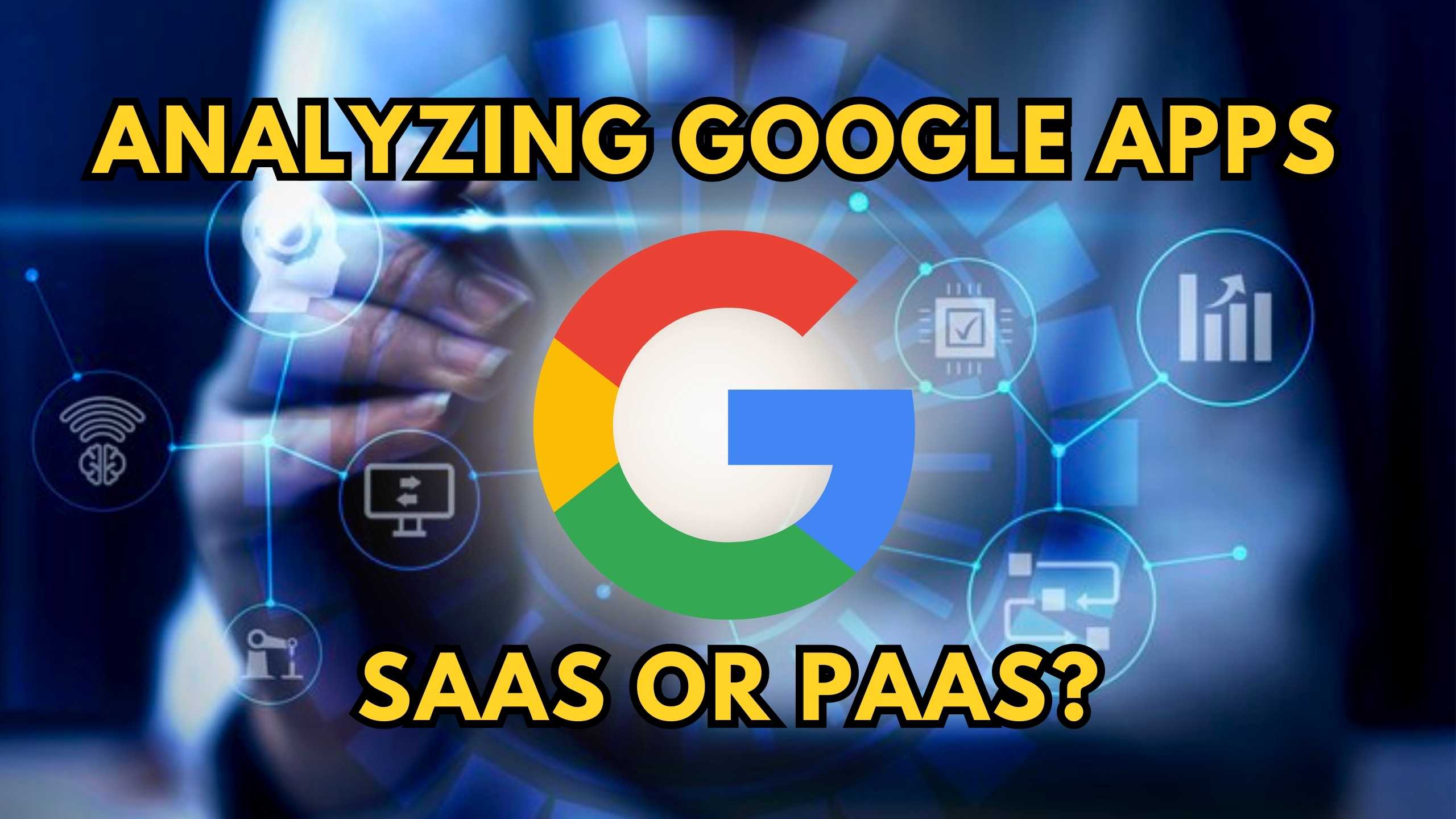
Analyzing Google Apps: SaaS or PaaS?
In the vast landscape of cloud computing, the distinction between Software as a Service (SaaS) and Platform as a Service (PaaS) is crucial for understanding the functionalities of various applications. Google Apps, a suite of productivity and collaboration tools, raises questions about its categorization. Let’s delve into the intricacies of Google Apps to determine whether it aligns more with SaaS or PaaS, unraveling its features and functionalities.
Google Apps Overview
Google Apps, now known as Google Workspace, encompasses a suite of cloud-based applications that facilitate communication, collaboration, and productivity. This includes Gmail, Google Drive, Google Docs, Sheets, Slides, and various other tools designed to streamline work processes.
In assessing whether Google Apps falls under SaaS or PaaS, it’s essential to recognize its primary function—providing ready-made software tools accessible through a web browser. This aligns with the characteristics of Software as a Service, where users can leverage these tools without the need for intricate installations or extensive configurations.
SaaS Attributes of Google Apps
Accessibility and Collaboration
Google Apps exemplifies quintessential SaaS attributes by offering accessibility and seamless collaboration. Teams can work on documents in real-time, fostering a collaborative environment. For instance, multiple users editing a Google Doc simultaneously illustrates the dynamic nature of cloud-based software accessible to all authorized users.
Automatic Updates and Maintenance
SaaS applications relieve users of the responsibility of manual updates and maintenance. Google Apps follows suit, providing automatic updates and improvements without user intervention. This aligns with the SaaS model’s focus on delivering a hassle-free experience and ensuring users always have access to the latest features.
PaaS Elements within Google Apps
App Scripting and Customization
While primarily SaaS, Google Apps incorporates Platform as a Service elements, especially through Google App Script. This scripting language allows users to customize and extend the functionality of Google Workspace applications. For example, creating custom functions in Google Sheets or automating tasks in Gmail showcases the platform-like capabilities within the suite.
Integration and Development Environment
PaaS often emphasizes integration and a development environment. Google Apps provides APIs (Application Programming Interfaces) that enable developers to integrate these tools into their workflows or build custom solutions. This aspect aligns with the flexibility and extensibility typically associated with Platform as a Service.
Recommended SaaS Products
- Microsoft 365: Elevate collaboration and productivity with Microsoft’s comprehensive suite of office applications and cloud services.
- Slack: Streamline communication and team collaboration with Slack, offering real-time messaging, file sharing, and integrations.
- Zoom: Enhance virtual meetings and collaboration with Zoom’s video conferencing platform, known for its ease of use and reliability.
- Trello: Optimize project management and task organization using Trello’s visual boards and collaboration features.
- Zapier: Automate workflows and connect various apps seamlessly with Zapier, promoting efficiency and integration.
Conclusion
In conclusion, Google Apps predominantly operates as a Software as a Service (SaaS) solution, offering a suite of ready-to-use applications accessible through the cloud. However, the inclusion of scripting capabilities and APIs introduces Platform as a Service (PaaS) elements, allowing users to customize and extend the functionality of the applications. The hybrid nature of Google Apps showcases its versatility in catering to both SaaS and PaaS paradigms.
Elevate Your Cloud Experience with Subscribed.fyi!
Ready to optimize your cloud experience and explore a range of SaaS tools? Sign up for free on Subscribed.fyi to unlock exclusive deals on essential tools that complement Google Apps. From collaboration to productivity, empower your workflow with our curated deals and elevate your digital workspace.
Relevant Links:








