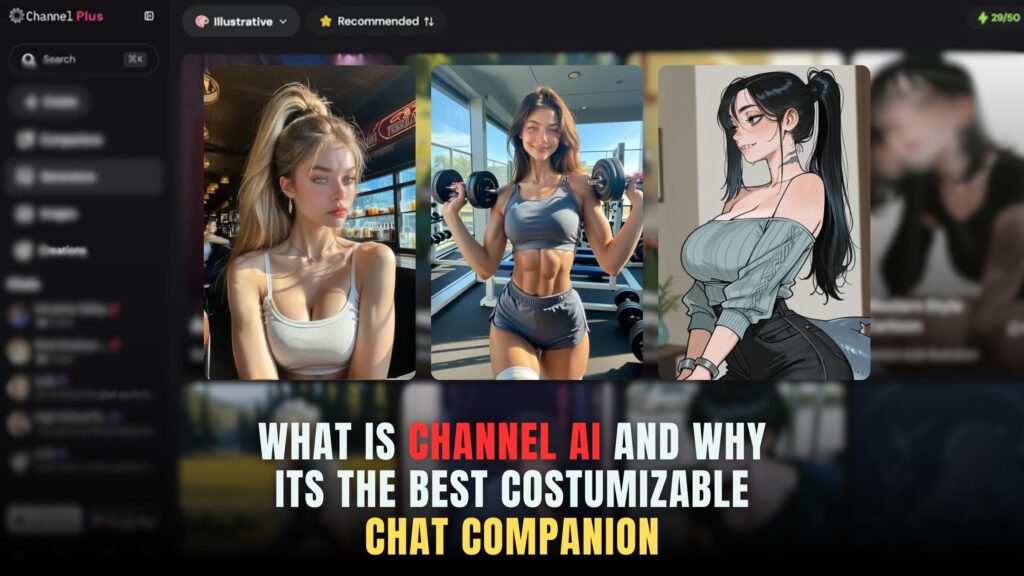Android App Installations: How Many Can You Have?
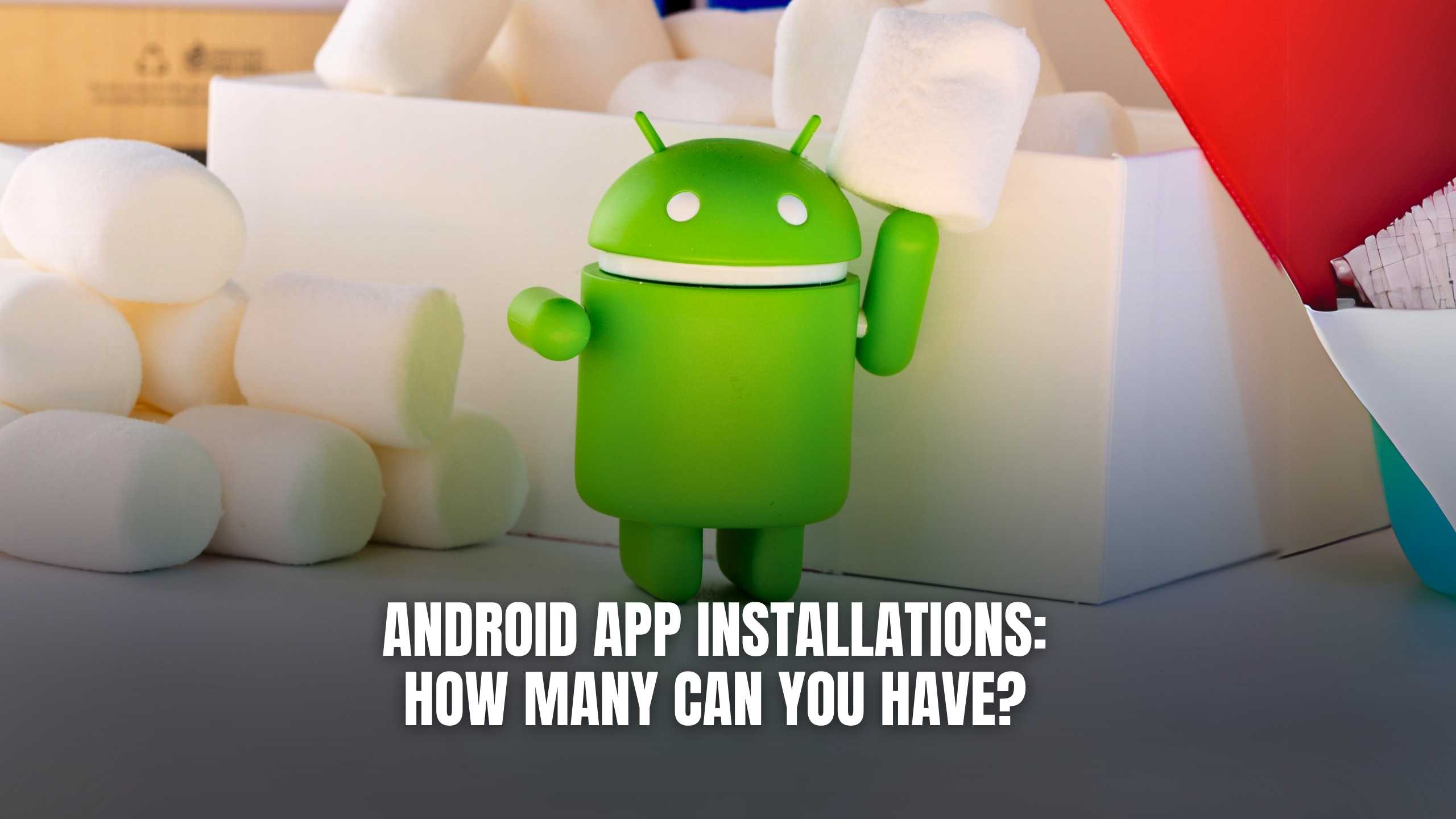
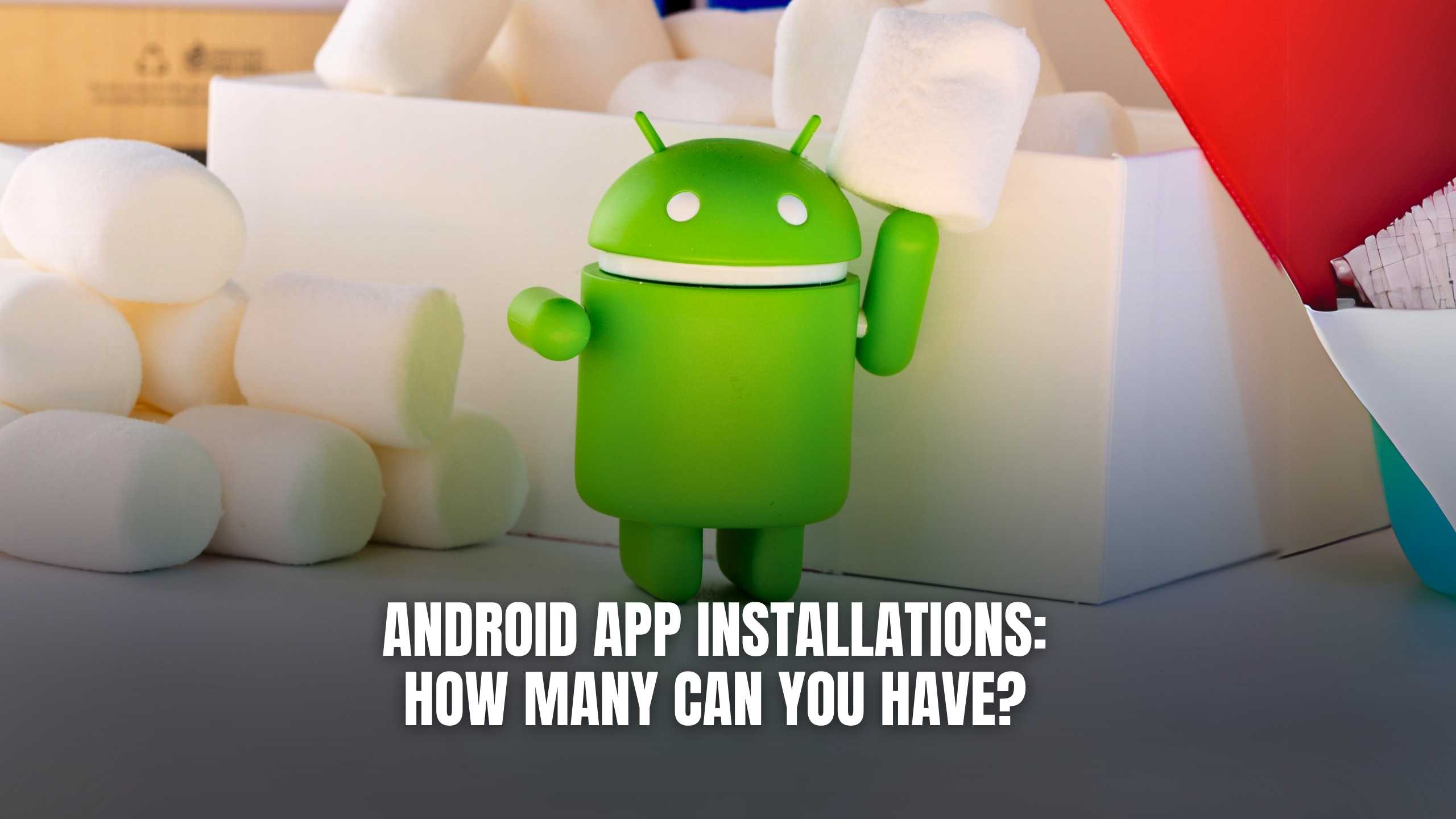
Android App Installations: How Many Can You Have?
In the ever-evolving landscape of Android devices, the question often arises: How many apps can you install on your Android phone? Let’s delve into this topic to understand the factors influencing the answer.
1. Device Storage Capacity: A Crucial Limiting Factor
The storage capacity of your Android device is a primary determinant of how many apps you can install. Modern smartphones come with varying storage options, typically ranging from 32GB to 512GB. The higher the storage capacity, the more apps you can install, but it’s essential to consider other factors influencing the available space, such as system files and pre-installed apps.
2. App Size and Resource Usage: Impact on Installation Limits
The size of apps varies significantly, from lightweight utilities to resource-intensive games. Larger apps consume more storage space, potentially limiting the number of installations on your device. Additionally, some apps might run background processes, impacting system resources and affecting the overall performance of your device.
3. Operating System and Manufacturer Restrictions
Android operating systems and device manufacturers may impose limitations on the number of apps you can install. Older devices or those with customized manufacturer interfaces may have more restrictive app installation limits. Keeping your device’s operating system updated can sometimes optimize performance and allow for a larger number of installations.
4. Managing Apps Effectively: Solutions for Optimization
To maximize the number of apps on your Android device, consider utilizing app management tools or built-in features. Clearing caches, uninstalling unused apps, and moving some apps to external storage (if supported) can free up valuable space. Additionally, third-party storage optimization apps can aid in maintaining an efficient app ecosystem on your device.
Relevant SaaS Products for Android Optimization:
- Clean Master: Keep your Android device optimized and clutter-free with Clean Master, a SaaS product designed to enhance performance by cleaning junk files and managing apps efficiently.
- AppMgr III: This SaaS tool assists in managing apps and optimizing storage by facilitating the movement of apps to external storage, thereby increasing the number of apps you can have on your device.
- SD Maid: For advanced users, SD Maid is a powerful SaaS solution for managing apps and files on Android devices, offering features like app control, file management, and system cleaning.
- Droid Optimizer: Enhance the performance of your Android device with Droid Optimizer, a SaaS product that combines app management, system cleaning, and optimization tools to keep your phone running smoothly.
- Greenify: Greenify is a SaaS app that helps optimize battery and performance by hibernating apps running in the background, allowing you to have more apps installed without compromising on speed.
Conclusion
In the dynamic world of Android app installations, understanding the interplay of device specifications, app characteristics, and optimization strategies is key. To navigate this landscape efficiently, users can employ SaaS products tailored to enhance device performance and storage utilization.
Optimize Your Android Experience with Subscribed.fyi!
Ready to take control of your Android app installations and optimize your device’s performance? Explore exclusive deals on essential SaaS tools with Subscribed.fyi. Sign up for free to unlock secret deals, save big, and streamline your Android experience.
Relevant Links: