Automating payroll processes using Excel
-
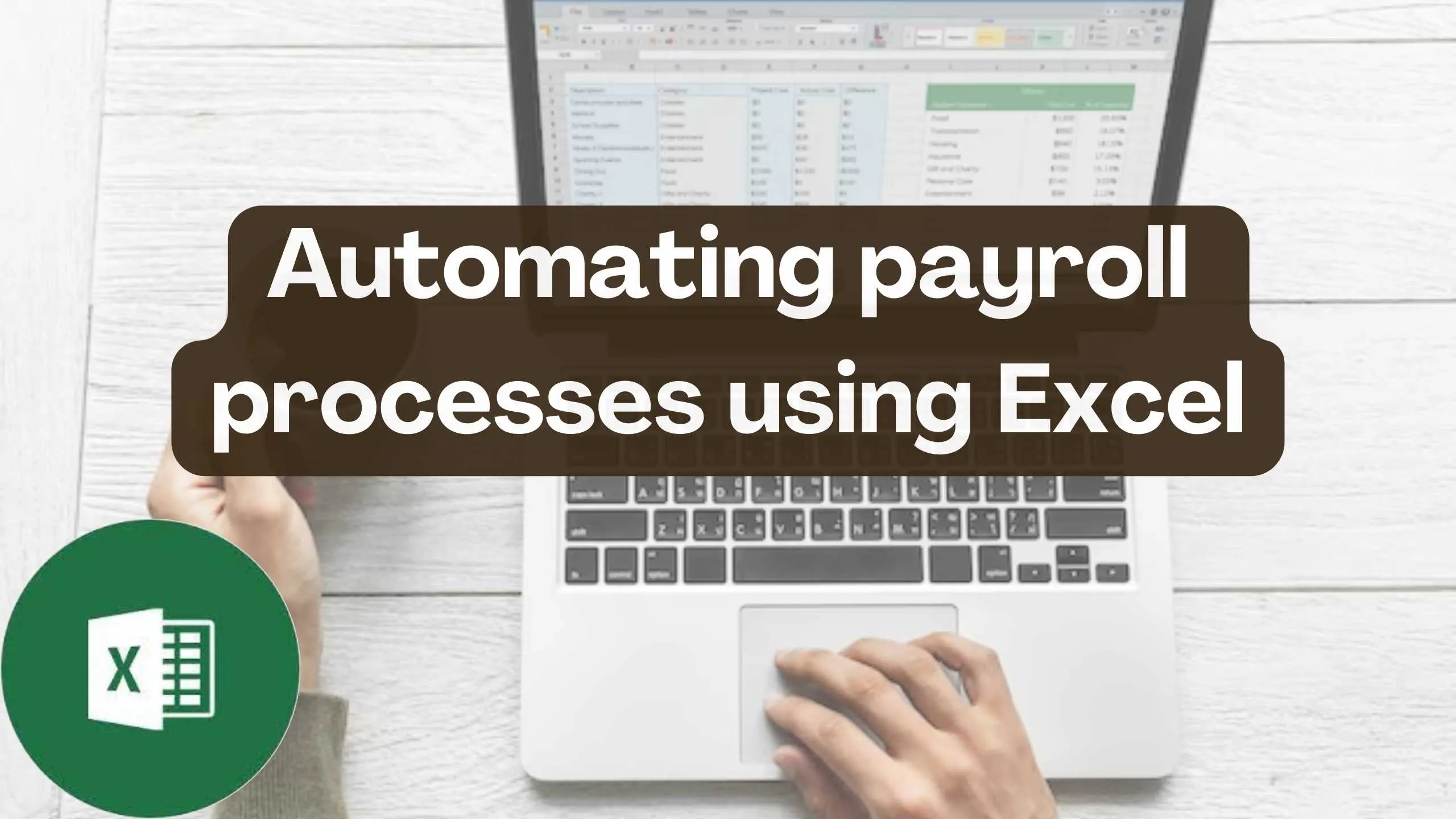
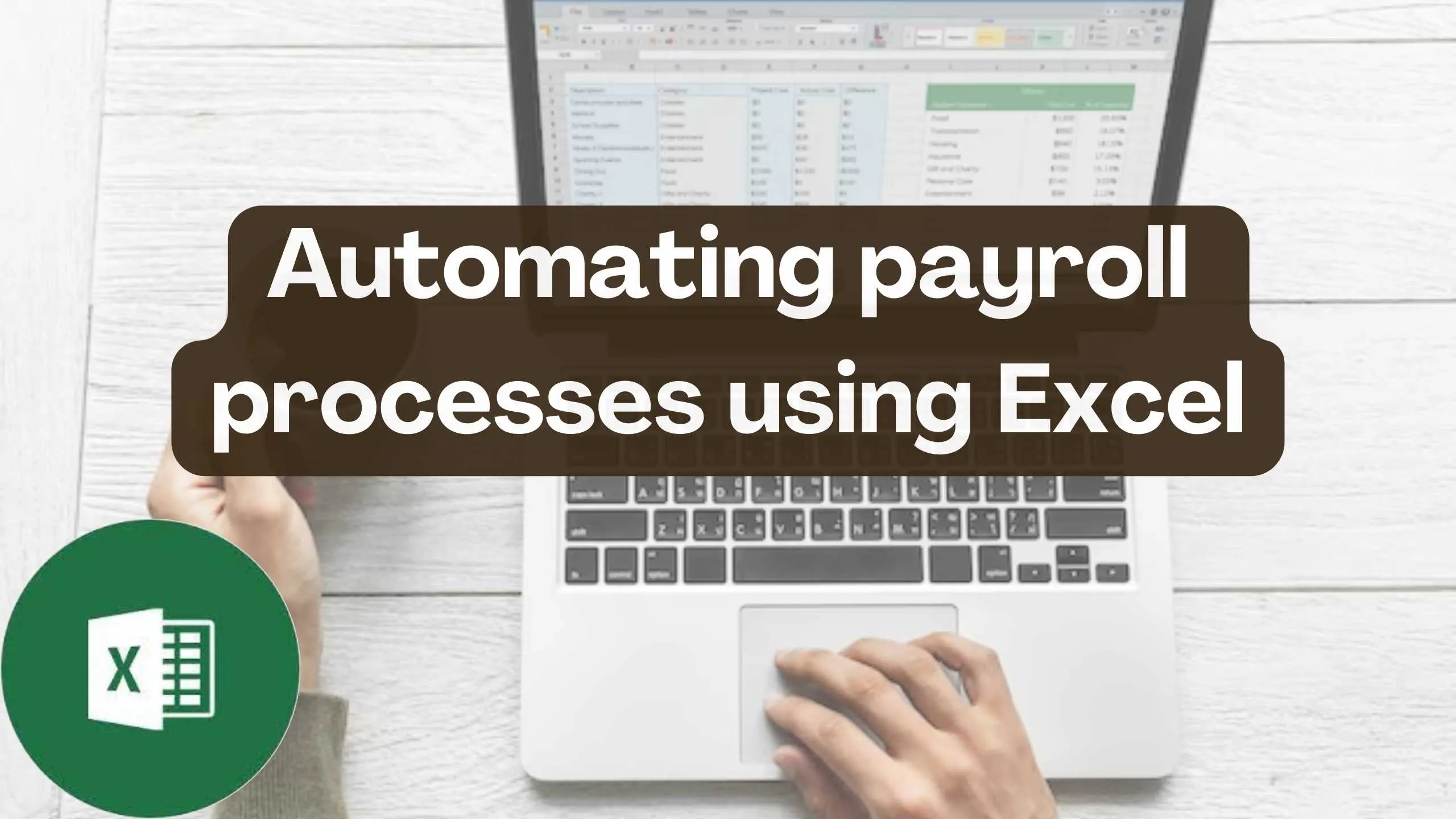
Automating Payroll Processes Using Excel
Managing payroll efficiently is crucial for businesses of all sizes. Many small teams and freelancers often turn to Excel for payroll processing due to its familiarity and accessibility. In this article, we’ll explore how to automate payroll processes using Excel and introduce relevant Software as a Service (SaaS) products to streamline and enhance your payroll management.
Why Automate Payroll in Excel?
Excel is a versatile tool, and while it may not be as sophisticated as dedicated payroll software, it can offer practical solutions for smaller businesses. Automation in Excel can save time, reduce errors, and improve overall payroll accuracy.
Steps to Automate Payroll in Excel
1. Organize Employee Data
- Maintain a well-organized Excel sheet with essential employee information, including hours worked, hourly rates, and other relevant details.
2. Use Formulas for Calculations
- Leverage Excel’s built-in formulas to calculate wages, deductions, and taxes. Formulas like VLOOKUP and IF statements can be particularly useful.
3. Implement Time Tracking
- Utilize Excel to track employee working hours. You can create timesheets or use time tracking templates available online.
4. Automate Tax Calculations
- Excel allows you to automate tax calculations. Research and implement tax formulas specific to your region.
5. Regularly Update Payroll Records
- Ensure that all employee records are regularly updated. Automation can help maintain accuracy and prevent discrepancies.
Relevant SaaS Products for Payroll Automation
1. Gusto
- Gusto provides a comprehensive payroll solution, automating tax calculations, time tracking, and employee record management.
2. QuickBooks
- QuickBooks offers payroll services that seamlessly integrate with its accounting software, providing a holistic financial management solution.
3. Zenefits
- Zenefits combines payroll automation with HR management, offering a centralized platform for various business needs.
4. Xero
- Xero’s payroll features include automatic superannuation calculations and tax updates, simplifying payroll for small businesses.
5. Paychex
- Paychex is a comprehensive payroll and HR solution, catering to businesses of all sizes with automated payroll processing.
Conclusion
While Excel provides a manual approach to payroll, SaaS payroll solutions can offer a more robust and automated process. As your business grows, considering dedicated payroll software becomes increasingly beneficial for accuracy and compliance.
Subscribed.FYI is your go-to platform for managing SaaS subscriptions effectively. Sign up today to unlock exclusive deals on payroll and business management tools, saving you time and resources.
Optimize your payroll processes and discover exclusive deals on Subscribed.FYI – where payroll meets savings.
Relevant Links:








