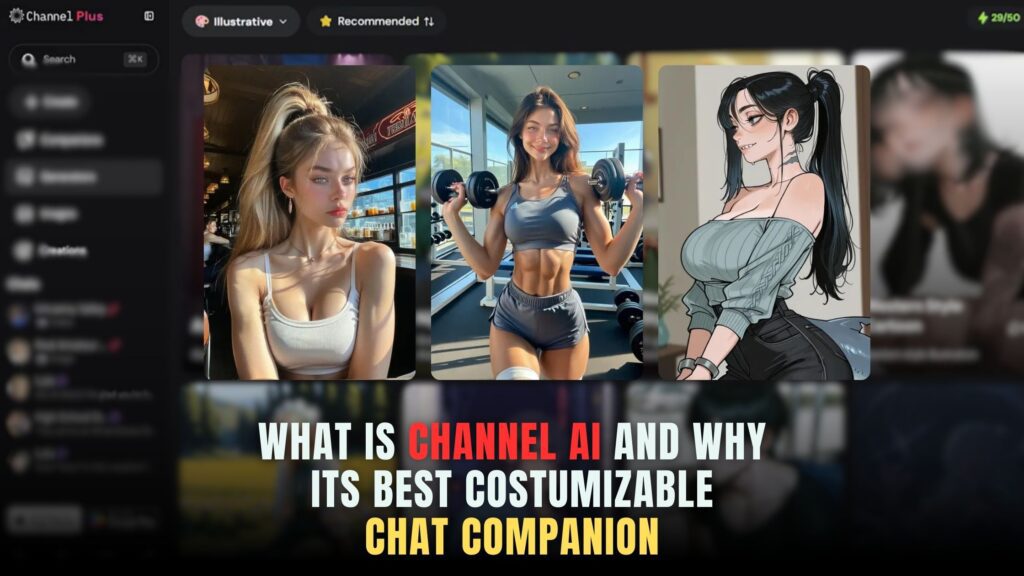Automating Sales in a Business: Best Practices and Tools
-


Automating Sales in a Business: Best Practices and Tools
In the fast-paced world of business, efficiency is key. One area where efficiency can make a significant difference is in sales. Automating sales processes can streamline operations, reduce errors, and free up valuable time for your sales team to focus on what they do best – selling. In this article, we’ll explore some best practices for automating sales in a business and highlight some of the top SaaS products that can help you achieve this.
Best Practices for Automating Sales
- Identify Repetitive Tasks: The first step in automating sales is to identify tasks that are repetitive and time-consuming. These could include data entry, scheduling meetings, or sending follow-up emails.
- Choose the Right Tools: There are numerous SaaS products available that can automate various aspects of the sales process. It’s important to choose tools that align with your business needs and integrate well with your existing systems.
- Train Your Team: Ensure your sales team is well-trained on how to use these tools. This will help them to make the most of the automation and work more efficiently.
- Monitor and Adjust: Automation should not be a set-it-and-forget-it process. Regularly monitor the effectiveness of your automated processes and make adjustments as necessary.
Top SaaS Products for Sales Automation
- Trello1: Trello is a project management tool that can be used to organize and track sales tasks. It allows you to create boards for different projects, assign tasks to team members, and track progress.
- HubSpot2: HubSpot offers a suite of marketing and sales tools, including a CRM, email marketing, and sales automation features. It can help streamline your sales process, from lead generation to closing deals.
- Salesforce3: Salesforce is a comprehensive sales automation platform that offers a wide range of features, including lead management, contact management, and sales forecasting.
- Pipedrive4: Pipedrive is a sales CRM designed to help teams manage their sales pipelines effectively. It offers features like deal tracking, sales reporting, and email integration.
- LinkedIn Sales Navigator5: LinkedIn Sales Navigator is a tool that helps sales teams to target the right buyers, understand key insights, and engage with personalized outreach.
- Outreach6: Outreach is a sales engagement platform that helps sales teams to drive more efficient and effective customer interactions. It offers features like sequence planning, analytics, and integrations with other sales tools.
- UserGems7: UserGems helps businesses track their customers’ job changes, helping them to re-engage with past customers who have moved to new companies.
Conclusion
Automating sales in a business can lead to increased efficiency, reduced errors, and more time for your sales team to focus on selling. By identifying repetitive tasks, choosing the right tools, training your team, and monitoring the effectiveness of your automation, you can streamline your sales process and drive business growth.