Basic Forecasting Methods in Excel: An Essential Skill for Analysts
- Data as a Service (DaaS) Software Marketing & Analytics
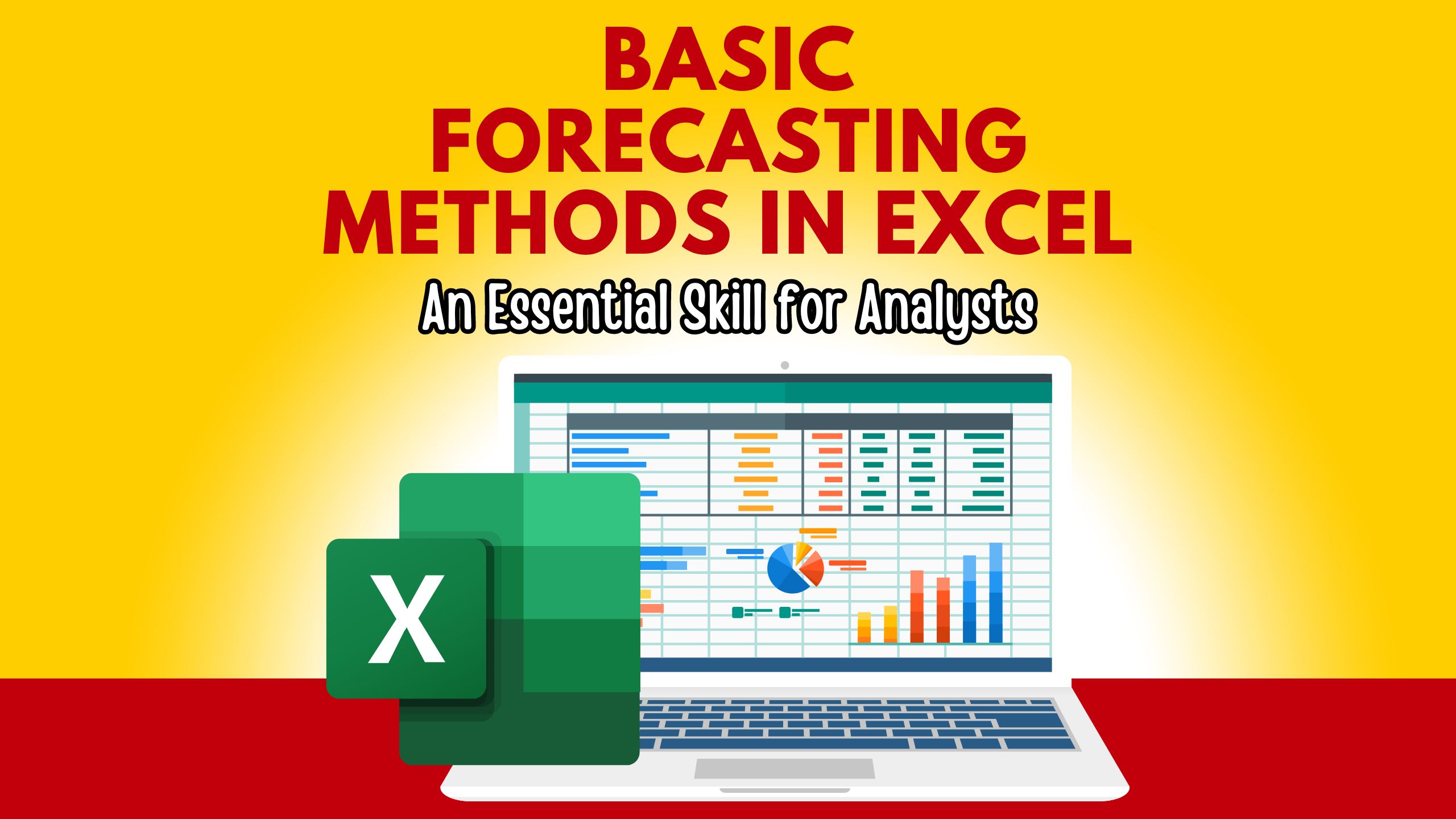
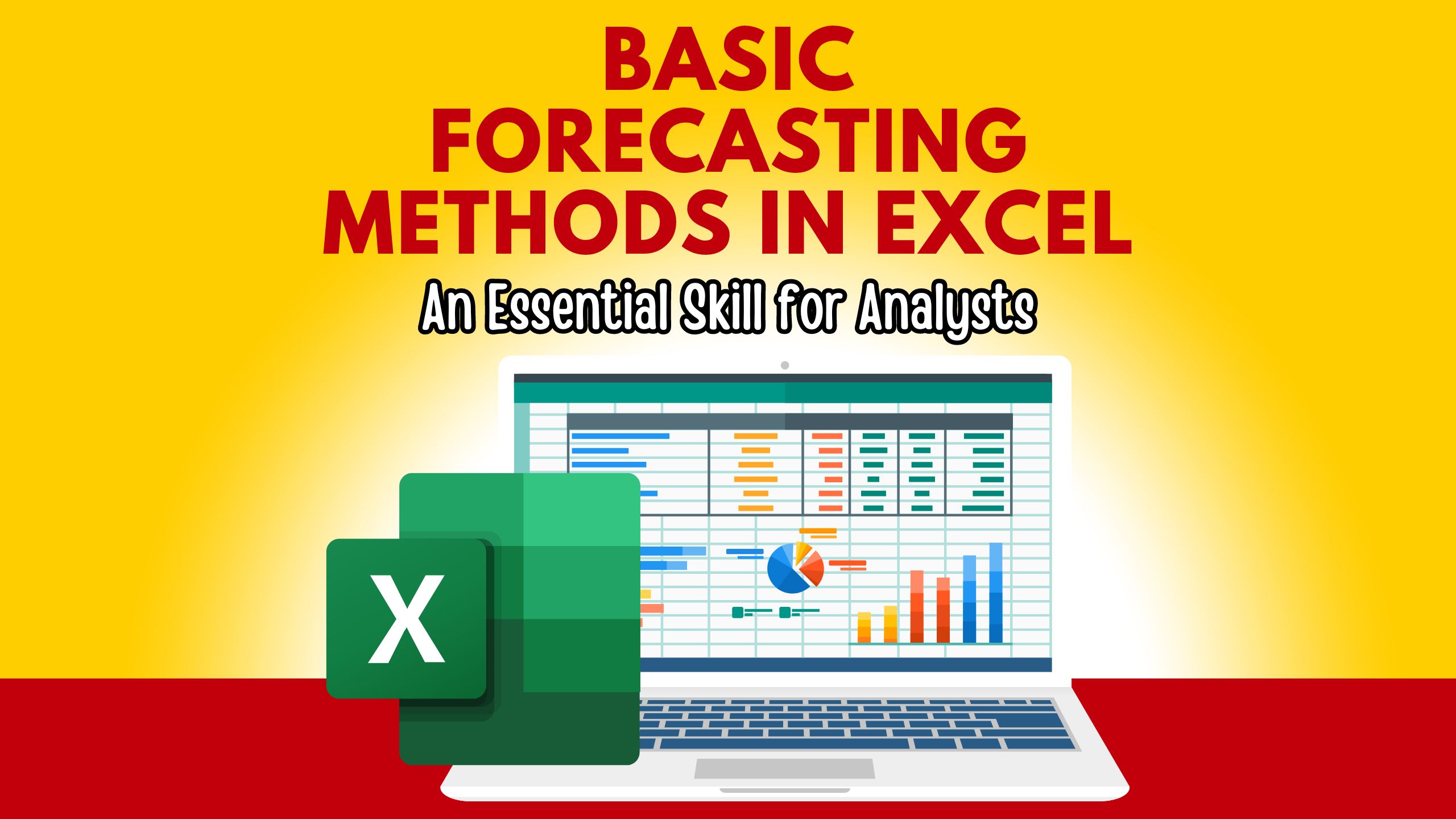
Basic Forecasting Methods in Excel: An Essential Skill for Analysts
Mastering basic forecasting methods in Excel is a crucial skill for analysts seeking to make informed business decisions. In this article, we’ll delve into fundamental forecasting techniques and highlight their significance. Additionally, we’ll explore relevant SaaS products that complement Excel’s capabilities for enhanced forecasting.
Understanding Basic Forecasting Methods in Excel
1. Moving Averages
Moving averages smooth out fluctuations in data, making trends more apparent over time.
Application in Excel: Excel’s built-in functions, such as AVERAGE and Data Analysis tools, simplify the calculation of moving averages.
2. Exponential Smoothing
Exponential smoothing assigns exponentially decreasing weights to past observations, giving more importance to recent data.
Application in Excel: Excel’s Exponential Smoothing tool aids in forecasting by adjusting the smoothing factor.
3. Linear Regression
Linear regression identifies relationships between variables, allowing predictions based on historical data trends.
Application in Excel: The LINEST function in Excel assists in performing linear regression analysis.
4. Trendlines
Adding trendlines to charts helps visualize and extrapolate trends in data.
Application in Excel: Excel enables the insertion of trendlines with various types such as linear, exponential, and polynomial.
5. Data Tables
Excel’s data tables facilitate “what-if” analysis, allowing analysts to explore different scenarios and predict outcomes.
Application in Excel: Data tables use one or two variables to create various forecasting scenarios.
5 SaaS Recommendations to Enhance Your Forecasting:
1. Tableau
Tableau offers robust data visualization and analytics, providing insights that complement Excel’s forecasting capabilities.
Link: Tableau
2. Salesforce Analytics Cloud:
Tailored for sales forecasting, Salesforce Analytics Cloud integrates seamlessly with Excel, enhancing predictive analytics.
Link: Salesforce Analytics Cloud
3. Anaplan
Anaplan is a cloud-based platform that facilitates connected planning, enabling collaborative and accurate forecasting.
Link: Anaplan
4. Domo
Domo combines business intelligence, data visualization, and predictive analytics to empower analysts in making data-driven forecasts.
Link: Domo
5. Sisense
Sisense simplifies complex data analysis, offering a user-friendly interface and powerful forecasting tools.
Link: Sisense
Conclusion
Basic forecasting methods in Excel empower analysts to make accurate predictions, contributing to effective decision-making. When coupled with these recommended SaaS tools, analysts can elevate their forecasting capabilities to new heights.
Elevate Your Forecasting with Subscribed.fyi
Take your forecasting skills to the next level with Subscribed.fyi. Unlock exclusive deals, compare SaaS tools, and manage your subscriptions seamlessly. Sign up for free today and start enjoying the benefits of centralized SaaS management.








