Boost Your Productivity with Writingmate: AI Copilot for Google Docs, Slides, Sheets – Trusted by 20k+ Users
- AI Image Generators Software AI Writing Assistant Popular Tools AI Tools
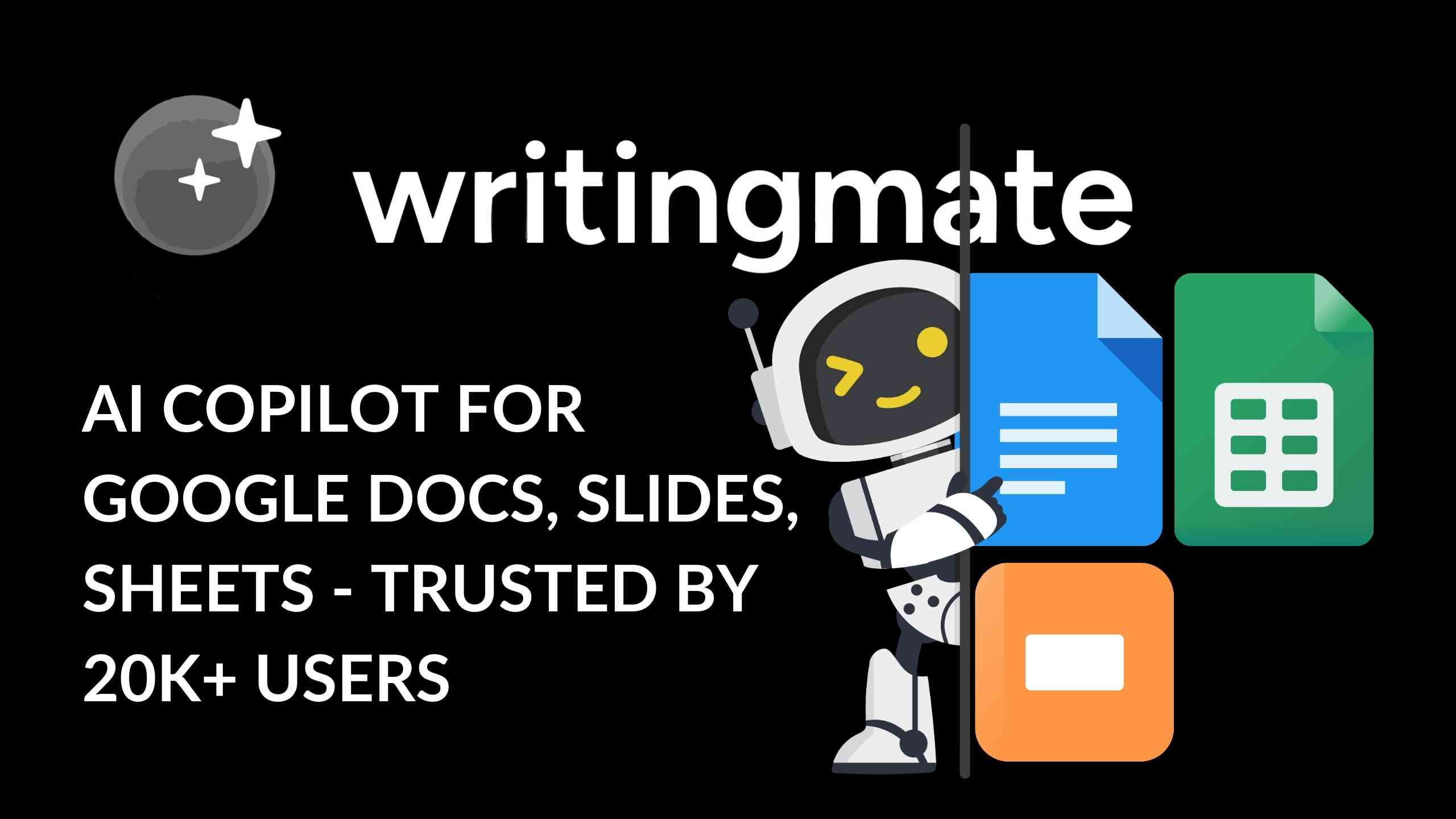
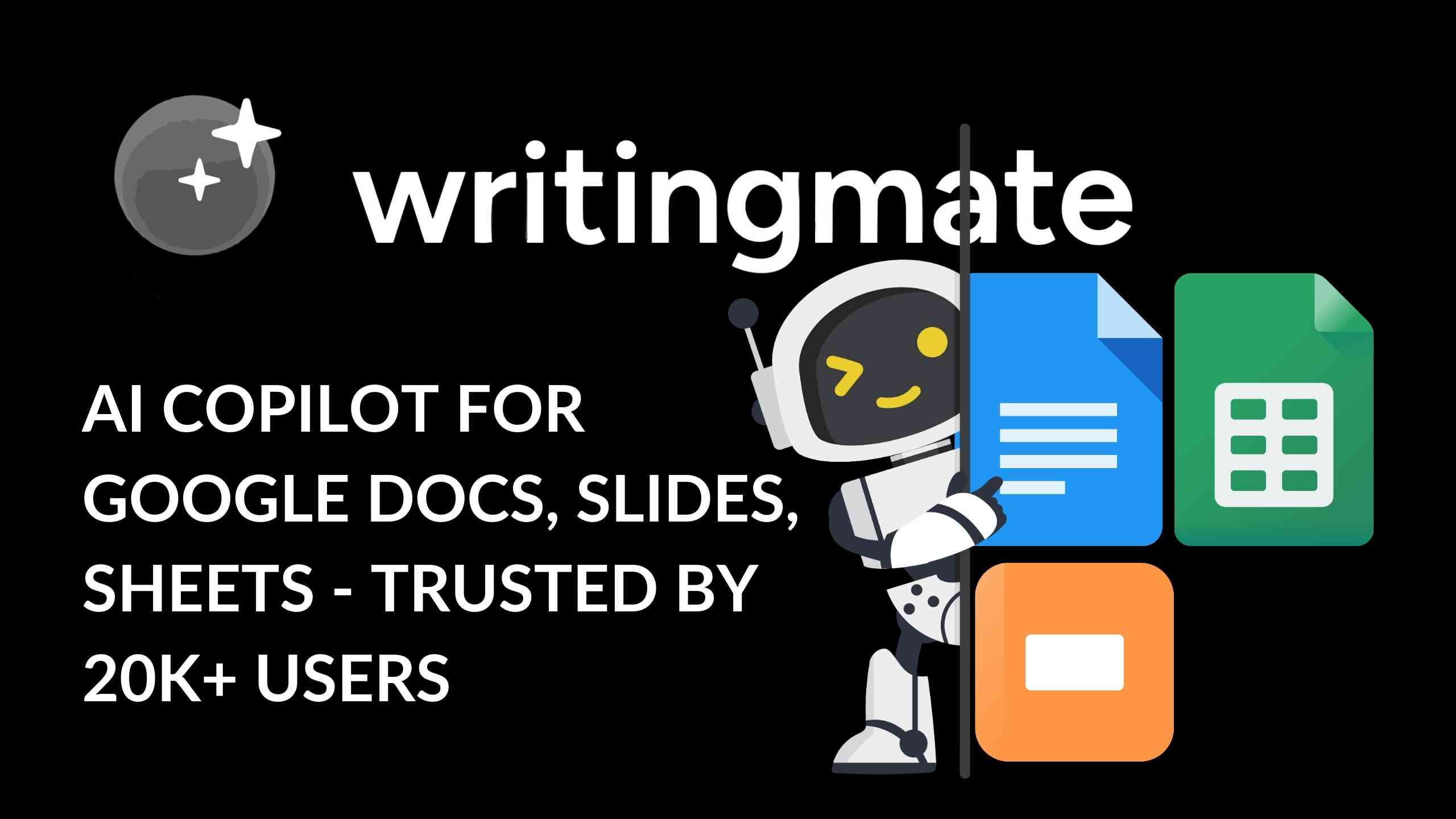
Boost Your Productivity with Writingmate: Unleashing the Power of AI in Google Docs, Slides, and Sheets
Introduction
In the ever-evolving landscape of productivity tools, Writingmate emerges as an indispensable AI copilot tailored for Google Docs, Slides, and Sheets. With over 20,000 users already benefiting from its prowess, Writingmate redefines the way you interact with your favorite Google Workspace applications.
Meeting Your AI Copilot: Writingmate.ai
Seamless Integration with Google Workspace
Writingmate is not just another productivity tool; it’s your helpful buddy seamlessly integrated into Google Workspace. Whether you’re crunching numbers in Sheets, crafting presentations in Slides, or refining documents in Docs, Writingmate.ai adds a layer of intelligence, making your work more efficient and enjoyable.
Quick Start Tips for Instant Productivity
Getting started with Writingmate is a breeze. Just press Cmd+M or Ctrl+M to initiate a chat with your AI copilot powered by GPT-3.5 and the turbocharged GPT-4 models. Harness the full potential of Writingmate by highlighting text on any webpage, allowing it to assist you with explanations, translations, or paraphrasing.
Exploring Enhanced Features
Exporting Brilliance: Google Docs and Gmail Integration
Navigate through your documents effortlessly with the ability to export GPT-4 messages directly into Google Docs or Gmail. Writingmate enhances collaboration by seamlessly integrating AI-generated content into your preferred Google Workspace applications.
Slide Creation and Table Design Made Easy
Brainstorming a presentation? Designing tables in Sheets? Writingmate.ai leverages the power of GPT-4 Turbo to streamline your creative process. Craft engaging Google Slides and structured tables in Google Sheets with unparalleled ease.
Dive into the Prompt Library
For those seeking inspiration, Writingmate offers a rich Prompt Library rooted in ChatGPT, GPT-3.5, and GPT-4 Turbo. Dive deep into numerous prompts, sparking creative conversations and expanding your content creation capabilities.
Unveiling the Magic Behind Writingmate
Powered by ChatGPT API
Writingmate is not just a standalone tool; it’s powered by the ChatGPT API. Comprehending and responding to your interactions, Writingmate allows you to write, translate, summarize, and more without the need for a ChatGPT account. It’s as agile as ChatGPT Plus, ensuring a seamless user experience.
Feature Deep Dive
- Super Sidebar: A chat-ready sidebar loaded with GPT-3.5, GPT-4 Turbo, tailorable prompts, and voice input.
- Quick Access: Cmd+M or Ctrl+M is all it takes to engage with your AI copilot.
- Optimized for Your Browser: Minimal memory usage ensures optimal performance.
- Expanding Template Gallery: Over 10 templates and counting, shaped for your convenience.
Getting Started with Writingmate
To boost your productivity with Writingmate, simply hit ‘Add to Chrome,’ sign in, and wake it up with Cmd+M or Ctrl+M. Elevate your ChatGPT experience with this AI copilot tailored for Google Workspace.
Addressing Curious Minds
- Is Writingmate Free? Basic features, yes. For the full experience, consider an upgrade.
- Writingmate and ChatGPT: It’s built on the ChatGPT foundation, ensuring a robust AI experience.
- Versions for Other Platforms: They’re on the roadmap, staying ahead with updates.
- Plans for More Models: Always evolving to provide the latest and most powerful AI capabilities.
Conclusion: Elevate Your Productivity
Writingmate is not just a tool; it’s a companion on your journey to enhanced productivity. With a fresh design, clean interface, and integration with Google Docs, Slides, Sheets, and Gmail, Writingmate is your go-to AI copilot. Join the 20,000+ users already experiencing the surge of AI-powered efficiency.
Explore Writingmate – your key to a more productive Google Workspace experience.








