Brave Leo AI: Your Privacy-Focused Browser Companion for Answers, Summaries, and Transcriptions
- AI Image Generators Software AI Writing Assistant Popular Tools AI Tools
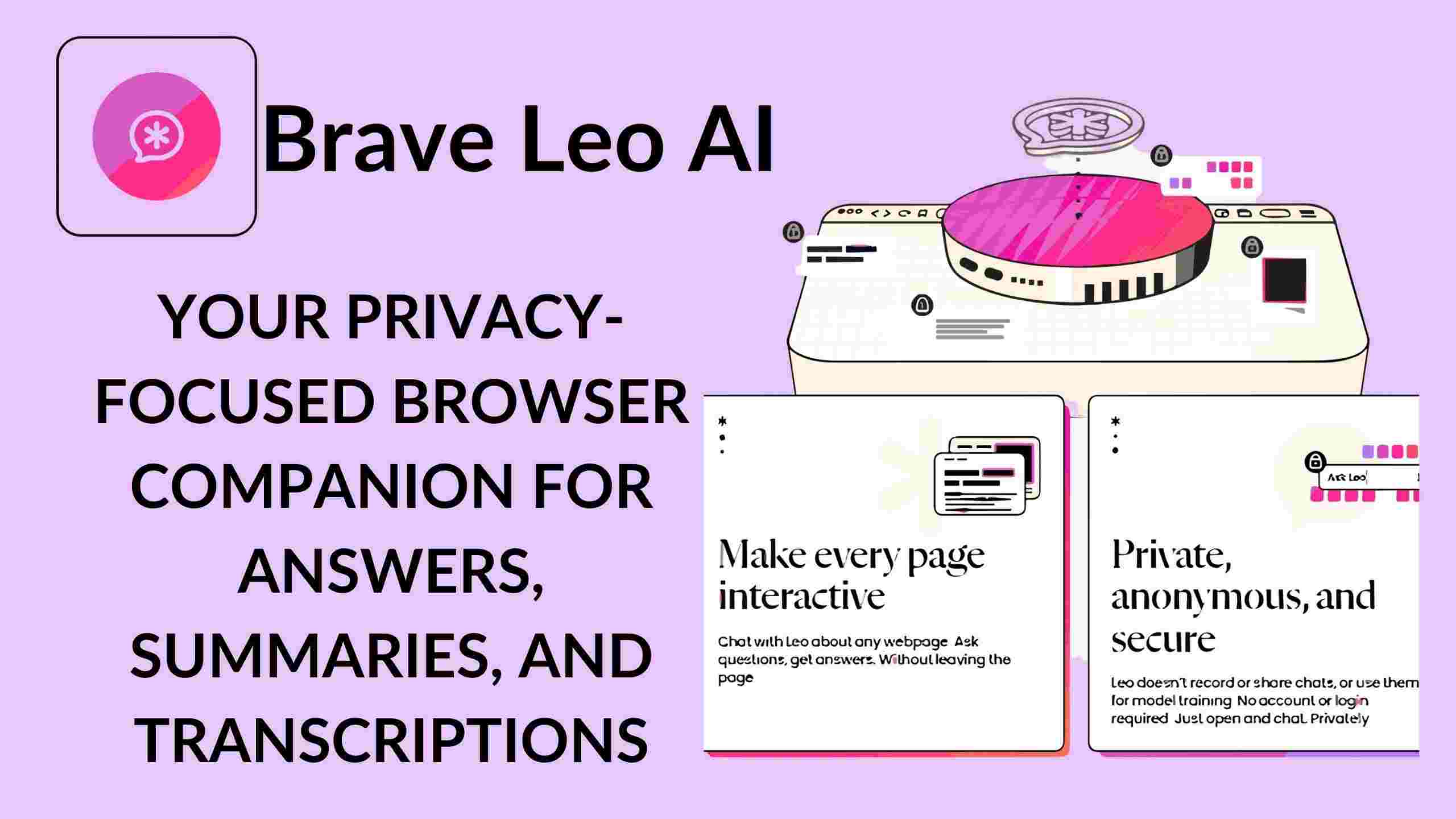
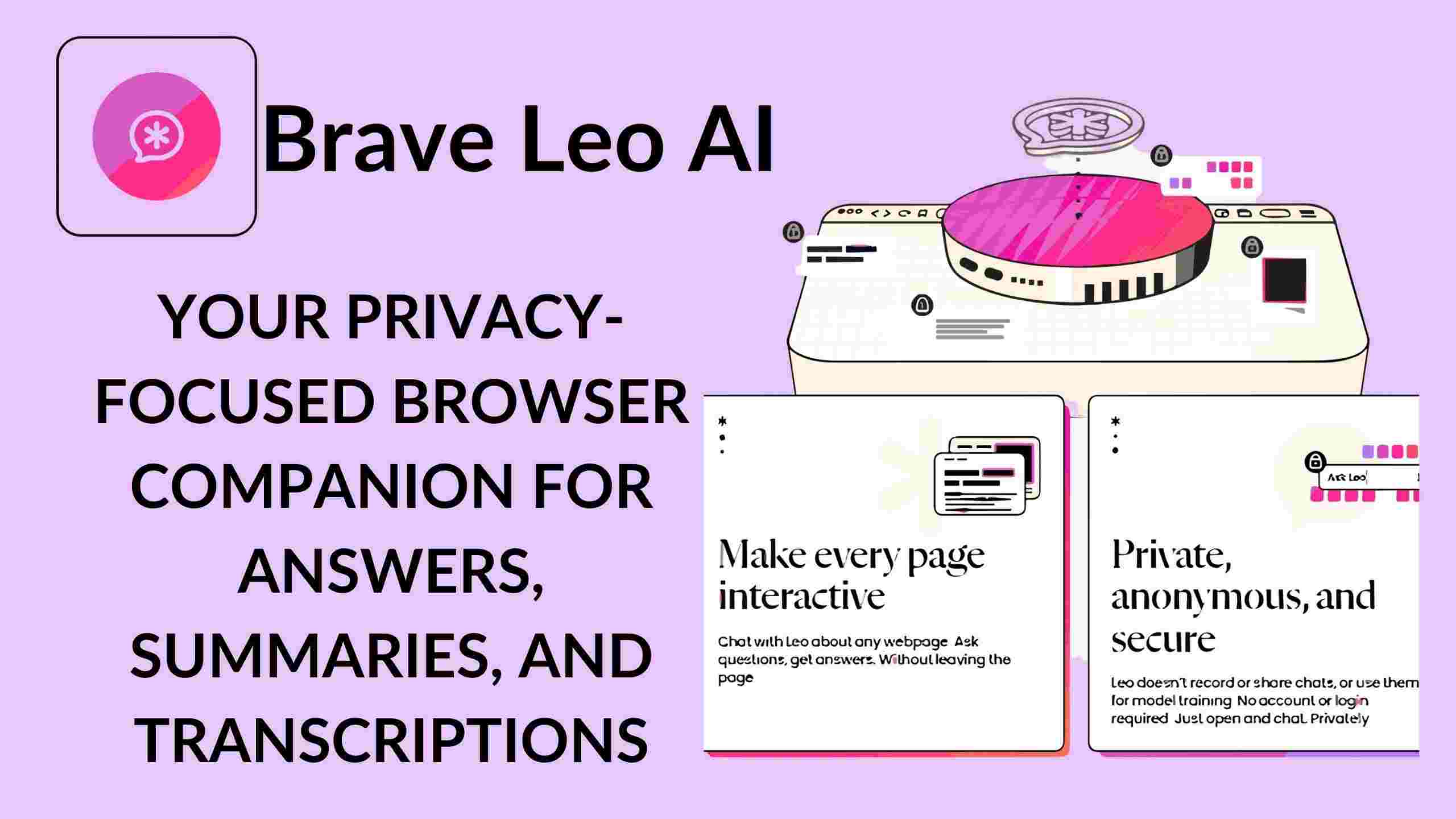
Brave Leo AI: Your Privacy-Focused Browser Companion
Brave Leo AI is not just another browser extension; it’s a privacy-focused browser companion that’s built right into your browser. Developed by the team behind the popular Brave browser, Leo is designed to be your go-to assistant for answering questions, summarizing web pages, transcribing videos, and more.
Brave Leo AI is not just another browser extension; it’s a privacy-focused browser companion that’s built right into your browser. Developed by the team behind the popular Brave browser, Leo is designed to be your go-to assistant for answering questions, summarizing web pages, transcribing videos, and more.
Meet Brave Leo AI
If you have questions while reading an article or exploring a website, you can ask Leo, and it provides answers without ever taking you away from your current page. It’s like having a knowledgeable friend who’s always there to assist you.
Brave Leo AI is your go-to assistant for answering questions, summarizing web pages, transcribing videos, and more. It provides answers without ever taking you away from your current page, ensuring a seamless browsing experience.
Privacy at the Core
One of the standout features of Brave Leo AI is its commitment to privacy. Leo doesn’t record or share your chats, nor does it use them for model training. There’s no need for an account or login to use this tool. You can simply open your browser, start chatting with Leo, and enjoy a private and secure browsing experience.
Brave Leo AI is committed to privacy, ensuring that your chats remain private and are not used for model training. It’s a tool that respects your privacy and enhances your browsing experience.
Get Information Faster
Leo is more than just a chat companion; it’s a powerful information tool. Leo can take any webpage and summarize it, translate it, and perform various other tasks, all within the blink of an eye. This saves you time and helps you access the information you need quickly and effortlessly.
Leo is more than just a chat companion; it’s a powerful information tool. Leo can take any webpage and summarize it, translate it, and perform various other tasks, all within the blink of an eye. This saves you time and helps you access the information you need quickly and effortlessly.
How to Get Started
Getting started with Brave Leo AI is a breeze. If you’re already a Brave browser user, all you need to do is start typing in the Brave address bar on your computer, and when you see “Ask Leo” among the suggestions, click on it to start a conversation. If you prefer a different approach, you can open the sidebar and click on “Ask Leo.”
Getting started with Brave Leo AI is a breeze. If you’re already a Brave browser user, all you need to do is start typing in the Brave address bar on your computer, and when you see “Ask Leo” among the suggestions, click on it to start a conversation. If you prefer a different approach, you can open the sidebar and click on “Ask Leo.”
Go Premium
The best part is that Brave Leo is available for free to all desktop users. However, if you want access to even more models and faster responses, you can opt for the premium version.
The best part is that Brave Leo is available for free to all desktop users. However, if you want access to even more models and faster responses, you can opt for the premium version.
Brave – Privacy Is Paramount
Brave is known for its strong commitment to privacy. Their Brave browser has gained popularity for its privacy-centric approach to web browsing. If you want to stay updated with Brave’s initiatives and explore more of their offerings, here are some relevant links:
Brave’s Official Website Brave Leo AI on Product Hunt Brave on GitHub Brave Browser Subreddit on Reddit Brave on Twitter Brave on Mastodon Brave on Facebook Brave on YouTube
Privacy and functionality can go hand in hand, and Brave Leo AI proves it. So, go ahead and start your conversation with Leo, your privacy-focused browser companion.








