Calendly Reminder Functionality: Exploring Features
-
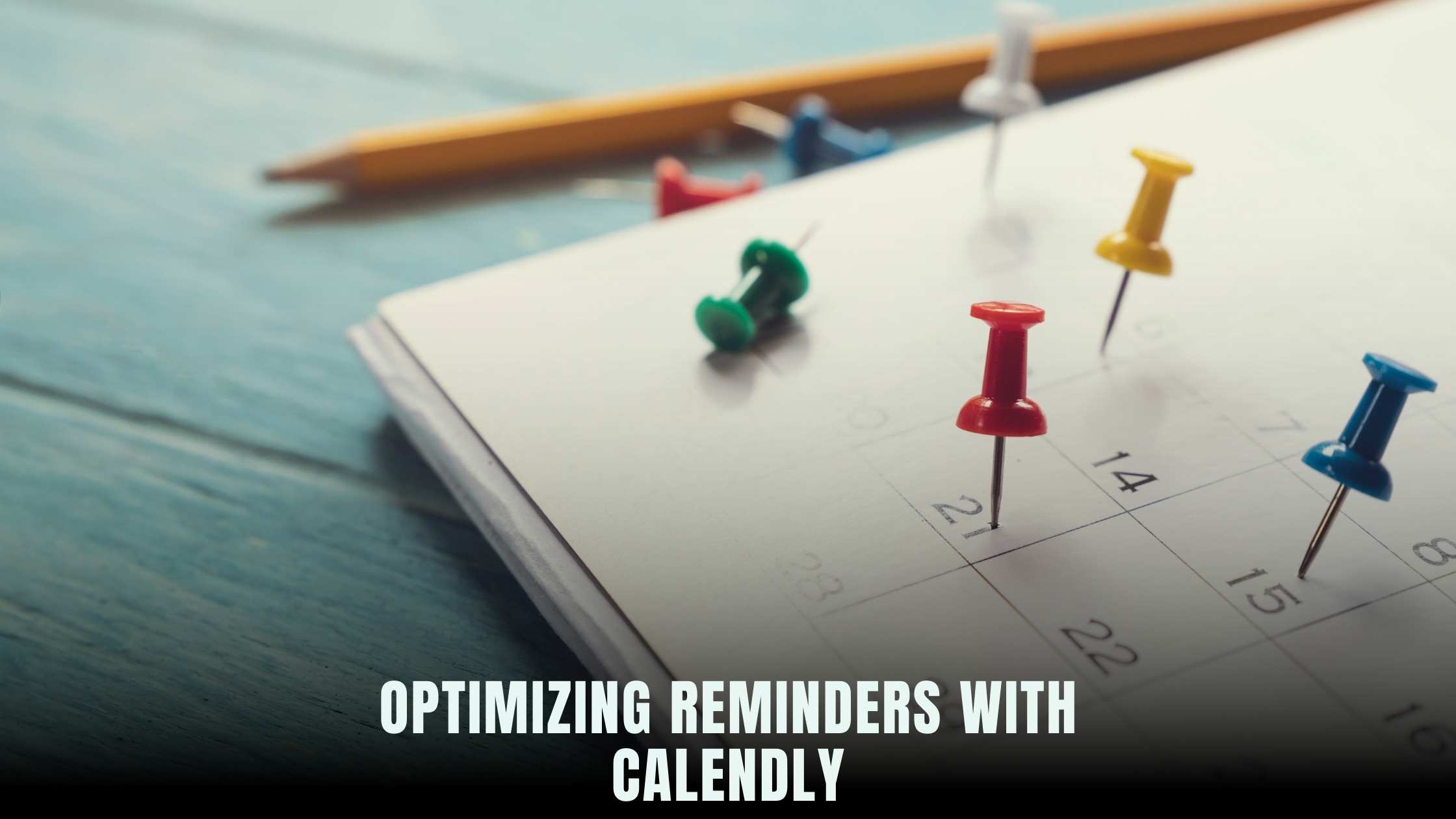
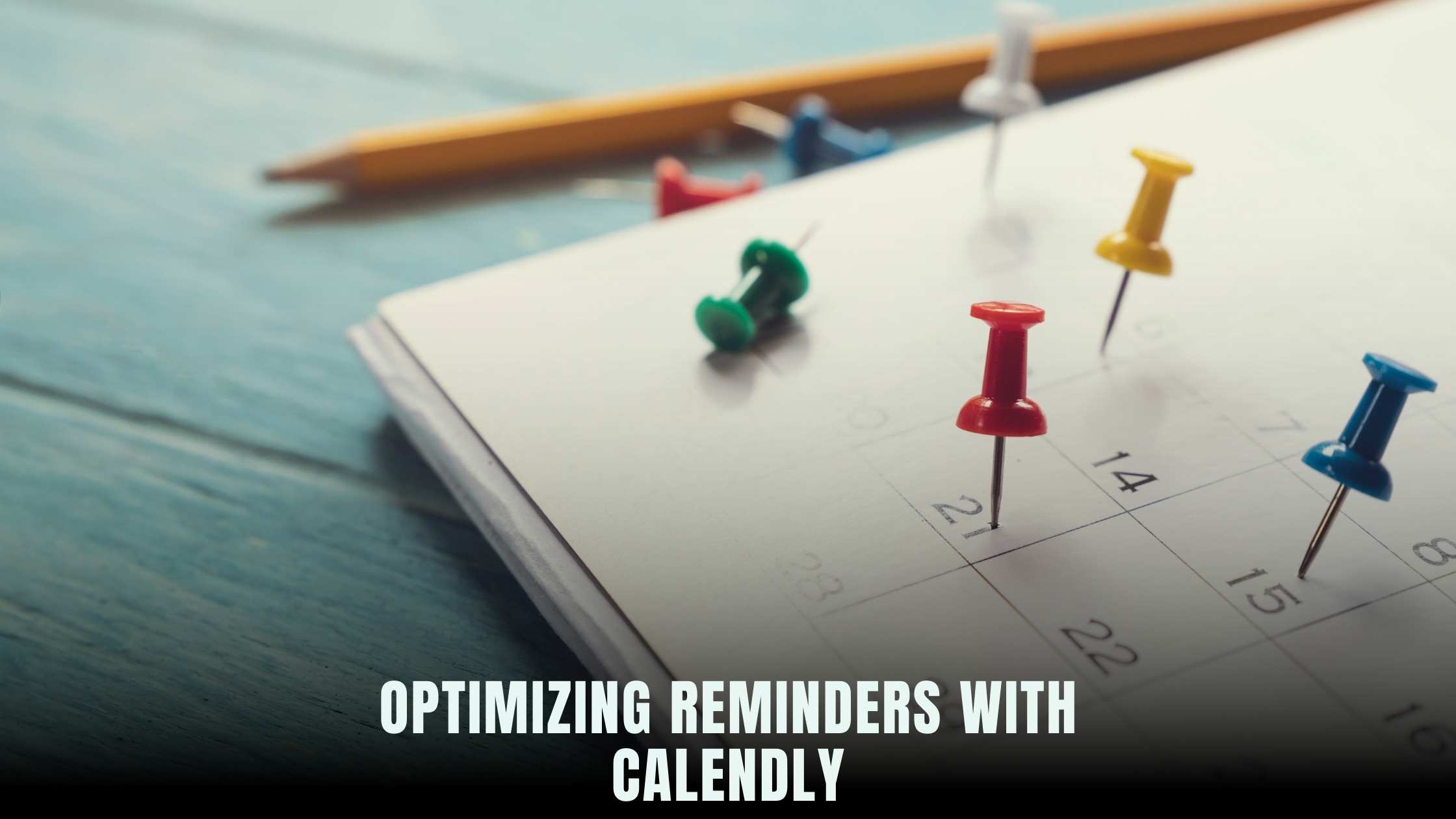
Calendly Reminder Functionality: Exploring Features
In the realm of scheduling and appointment management, Calendly stands out as a versatile tool equipped with various features to streamline the process of setting up meetings and events. Among its array of functionalities, the reminder feature plays a crucial role in ensuring that participants are notified and prepared for upcoming engagements. In this article, we’ll delve into the reminder functionality offered by Calendly, exploring its features and capabilities to help users maximize their scheduling efficiency.
Understanding Calendly’s Reminder Feature
1. Automated Email Reminders
Calendly offers the convenience of automated email reminders to both event organizers and participants. Users can customize the timing and frequency of reminder emails to suit their preferences and ensure that all stakeholders stay informed about upcoming appointments. This feature helps minimize no-shows and ensures that everyone involved is well-prepared for the scheduled meeting or event.
2. SMS Notifications
In addition to email reminders, Calendly also provides the option to send SMS notifications to participants. This feature is particularly useful for reaching individuals who may not frequently check their email but are more likely to respond to text messages. By leveraging SMS notifications, users can enhance communication and increase the likelihood of attendance for their scheduled appointments.
3. Integration with Calendar Apps
Calendly seamlessly integrates with popular calendar applications, such as Google Calendar, Outlook, and Apple Calendar. As a result, users can receive automatic reminders directly within their preferred calendar interface, eliminating the need to switch between different platforms. This integration enhances user convenience and ensures that reminders are easily accessible across devices.
4. Customizable Reminder Settings
Users have the flexibility to customize reminder settings based on their specific needs and preferences. Whether they prefer to receive reminders days in advance or just a few hours before the scheduled event, Calendly allows for granular control over reminder timing. Additionally, users can choose to enable or disable reminders for specific events or event types, providing a tailored scheduling experience.
5. Real-Time Updates
Calendly’s reminder functionality is designed to provide real-time updates and notifications, ensuring that users are promptly informed of any changes or cancellations to their scheduled appointments. This real-time communication helps maintain transparency and allows participants to adapt their plans accordingly in response to any scheduling adjustments.
Relevant SaaS Products for Streamlining Appointment Management
When it comes to optimizing appointment scheduling and enhancing productivity, leveraging the right SaaS products can make a significant difference. Here are some relevant solutions that complement Calendly’s reminder functionality:
1. Zoom
Zoom – Zoom is a leading video conferencing platform that seamlessly integrates with Calendly, allowing users to schedule and host virtual meetings with ease. With features like HD video and audio, screen sharing, and recording, Zoom provides a comprehensive solution for remote collaboration.
2. Slack
Slack – Slack is a team communication and collaboration platform that integrates seamlessly with Calendly, enabling users to receive reminder notifications and updates directly within their Slack channels. With features for instant messaging, file sharing, and project management, Slack enhances team communication and coordination.
3. Microsoft Teams
Microsoft Teams – Microsoft Teams is a unified communication and collaboration platform that integrates with Calendly to streamline scheduling and meeting management. With features for chat, video conferencing, file sharing, and task management, Teams offers a comprehensive solution for remote teamwork.
4. Zapier
Zapier – Zapier is an automation tool that connects Calendly with thousands of other apps and services, allowing users to automate repetitive tasks and workflows. With Zapier, users can create custom integrations to trigger actions based on Calendly events, such as sending follow-up emails or updating CRM records.
5. Trello
Trello – Trello is a visual collaboration tool that integrates with Calendly to streamline project management and task tracking. With Trello boards, lists, and cards, users can organize and prioritize their work effectively, ensuring that scheduled appointments align with broader project goals and timelines.
Leveraging Subscribed.FYI Deals for Enhanced Scheduling Solutions
For businesses seeking to optimize their scheduling processes and explore additional tools and integrations, Subscribed.FYI offers a curated selection of SaaS products tailored to their needs. From video conferencing platforms and team collaboration tools to automation software and project management solutions, Subscribed.FYI provides valuable insights and discounts on a wide range of products, helping organizations maximize their scheduling efficiency and productivity.
Relevant Product Links:








