Canva AI Usage Limits: Understanding Restrictions
- AI Image Generators Software AI Writing Assistant Popular Tools AI Tools
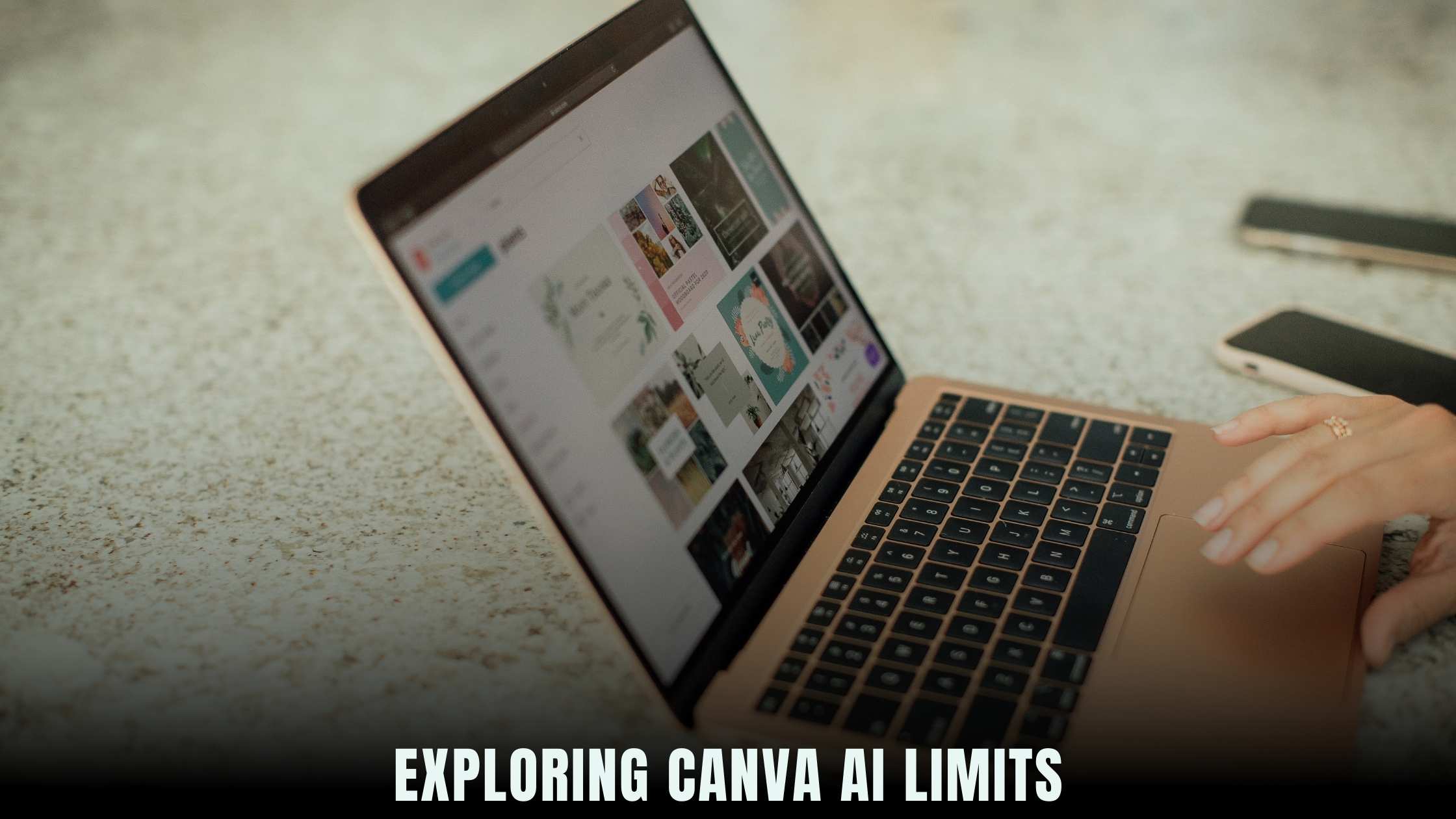
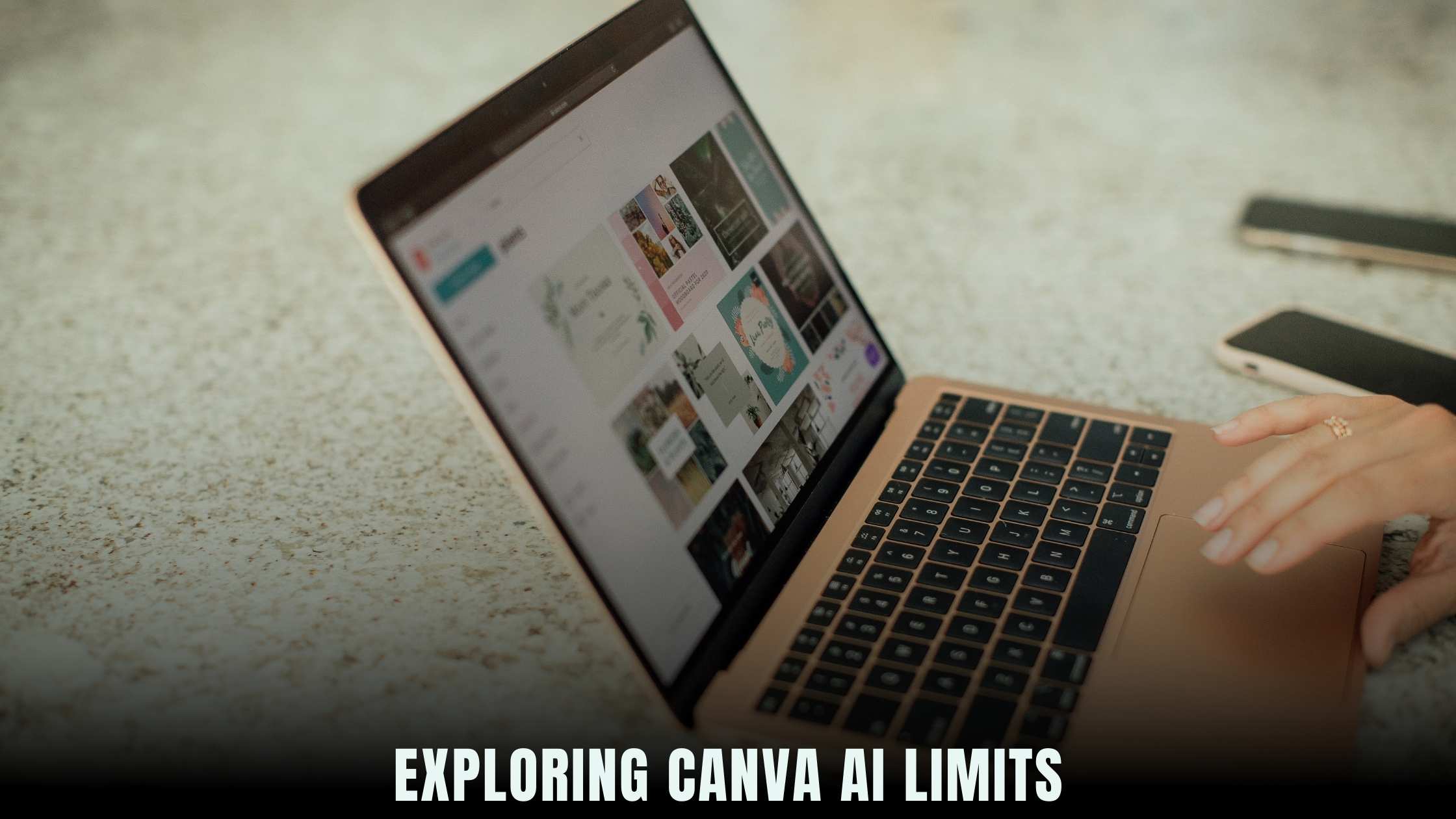
Canva AI Usage Limits: Understanding Restrictions
In the realm of graphic design, Canva has emerged as a popular platform offering intuitive tools and features to create stunning visuals with ease. Among its array of functionalities, Canva AI stands out as a powerful tool that leverages artificial intelligence to simplify the design process. However, like any software service, Canva AI comes with usage limits and restrictions that users need to be aware of. In this article, we’ll delve into the details of Canva AI usage limits, exploring the restrictions imposed and providing insights on how users can navigate them effectively.
Unpacking Canva AI Usage Limits
1. Daily Usage Quotas
Canva AI imposes daily usage quotas to regulate the number of design tasks users can perform within a given timeframe. These quotas vary depending on the user’s subscription plan, with higher-tier plans typically offering more generous usage limits. It’s essential for users to monitor their usage and plan their design activities accordingly to avoid exceeding their daily quotas.
2. Design Element Restrictions
Certain design elements within Canva AI, such as premium illustrations, graphics, and templates, may have usage restrictions imposed by Canva’s licensing agreements. Users need to be mindful of these restrictions and ensure that they have the appropriate permissions or licenses to use specific design elements in their projects. Violating licensing terms can lead to copyright issues and legal repercussions.
3. Collaborative Editing Limits
For users collaborating on design projects within Canva AI, there may be limits on the number of collaborators allowed per project or the frequency of real-time edits. These collaborative editing limits help maintain system performance and prevent overcrowding of design projects. Users should familiarize themselves with these limits and coordinate their collaborative efforts accordingly.
4. Export and Download Quotas
Canva AI may impose restrictions on the number of designs users can export or download in certain formats, such as PDF or PNG, within a specified period. These export and download quotas are designed to prevent abuse of the platform’s resources and ensure fair usage for all users. Users should be mindful of these quotas when exporting their designs for offline use or sharing with others.
5. API Usage Limits
For developers integrating Canva AI into third-party applications or workflows using the Canva API, there are usage limits and rate restrictions to consider. These limits govern the number of API requests allowed per user or per application, helping Canva maintain system stability and prevent abuse of its API infrastructure. Developers should review Canva’s API documentation for details on usage limits and best practices for API integration.
Relevant SaaS Products for Graphic Design and Creative Collaboration
When it comes to graphic design and creative collaboration, Canva AI is just one piece of the puzzle. Here are some relevant SaaS products that complement Canva’s capabilities and enhance the overall design workflow:
1. Adobe Creative Cloud
Adobe Creative Cloud – Adobe Creative Cloud offers a comprehensive suite of design tools, including Photoshop, Illustrator, and InDesign, for professional graphic designers and creatives. With advanced features for photo editing, vector graphics, and layout design, Adobe Creative Cloud provides unmatched flexibility and creativity.
2. Figma
Figma – Figma is a collaborative interface design tool that enables teams to create, prototype, and collaborate on user interfaces and interactive designs in real time. With features for design version control, prototyping, and developer handoff, Figma streamlines the UI/UX design process and fosters collaboration among team members.
3. Sketch
Sketch – Sketch is a vector graphics editor for macOS that is widely used by designers for creating user interfaces, icons, and illustrations. With its intuitive interface and powerful features for designing responsive layouts and reusable components, Sketch is a popular choice for UI/UX designers and digital agencies.
4. InVision
InVision – InVision is a digital product design platform that facilitates collaboration and prototyping throughout the design process. With tools for wireframing, prototyping, and user testing, InVision helps teams streamline design workflows and create exceptional digital experiences.
5. Pixlr
Pixlr – Pixlr is a cloud-based photo editing tool that offers a wide range of features for editing and enhancing images. With its user-friendly interface and robust editing capabilities, Pixlr is suitable for both beginners and experienced designers looking to refine their photos for various purposes.
Leveraging Subscribed.FYI Deals for Enhanced Design Solutions
For graphic designers, creative agencies, and teams looking to optimize their design workflows and explore additional tools and resources, Subscribed.FYI offers a curated selection of SaaS products tailored to their needs. From design software and collaboration tools to stock photography and illustration resources, Subscribed.FYI provides valuable insights and discounts on a wide range of products, helping users enhance their creative capabilities and streamline their design processes.
Relevant Product Links:








