Canva vs. InDesign: Choosing the Right Design Software
- WebOps Platforms Bug Tracking & Feedback Software Web Development & Design
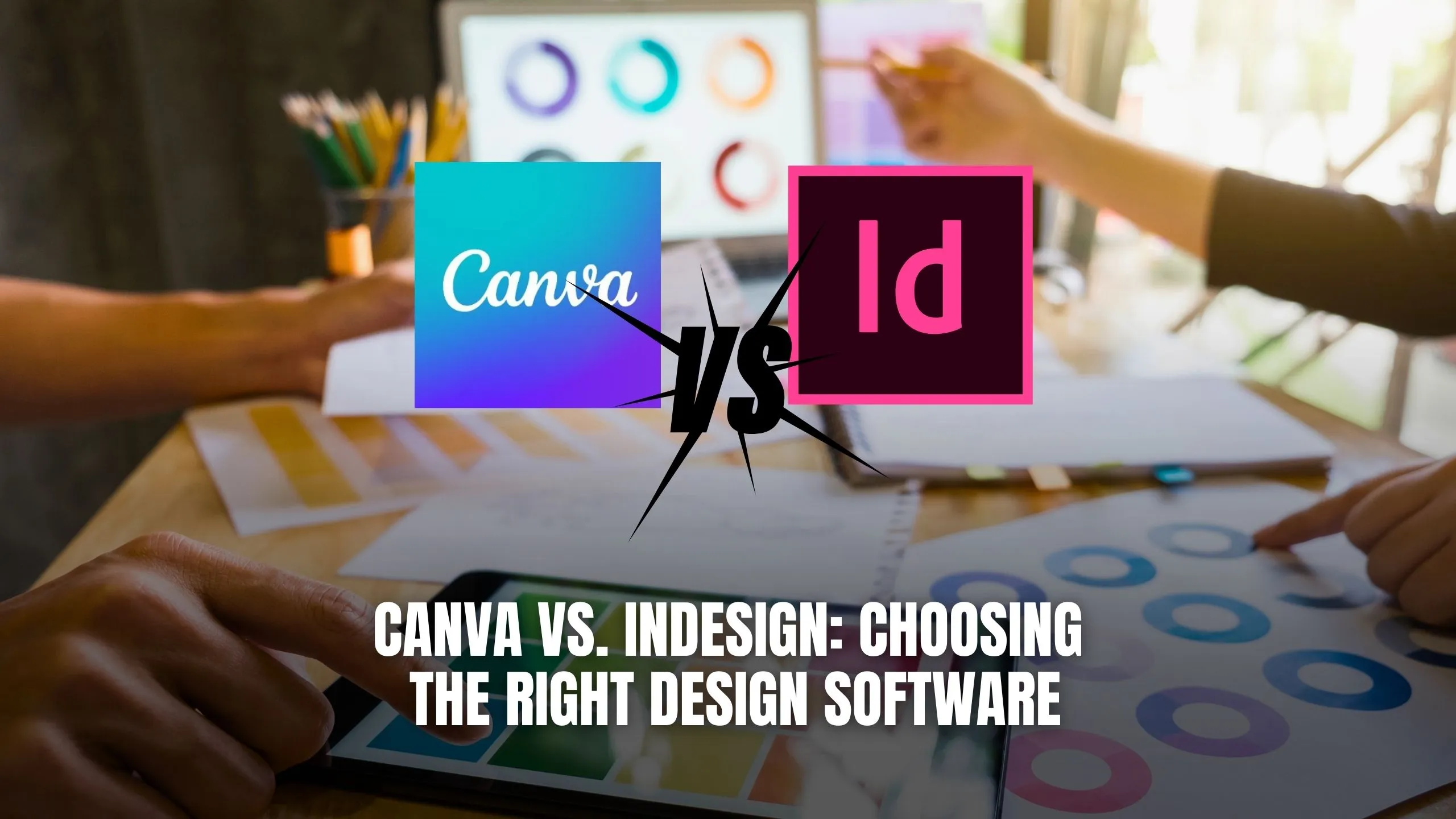
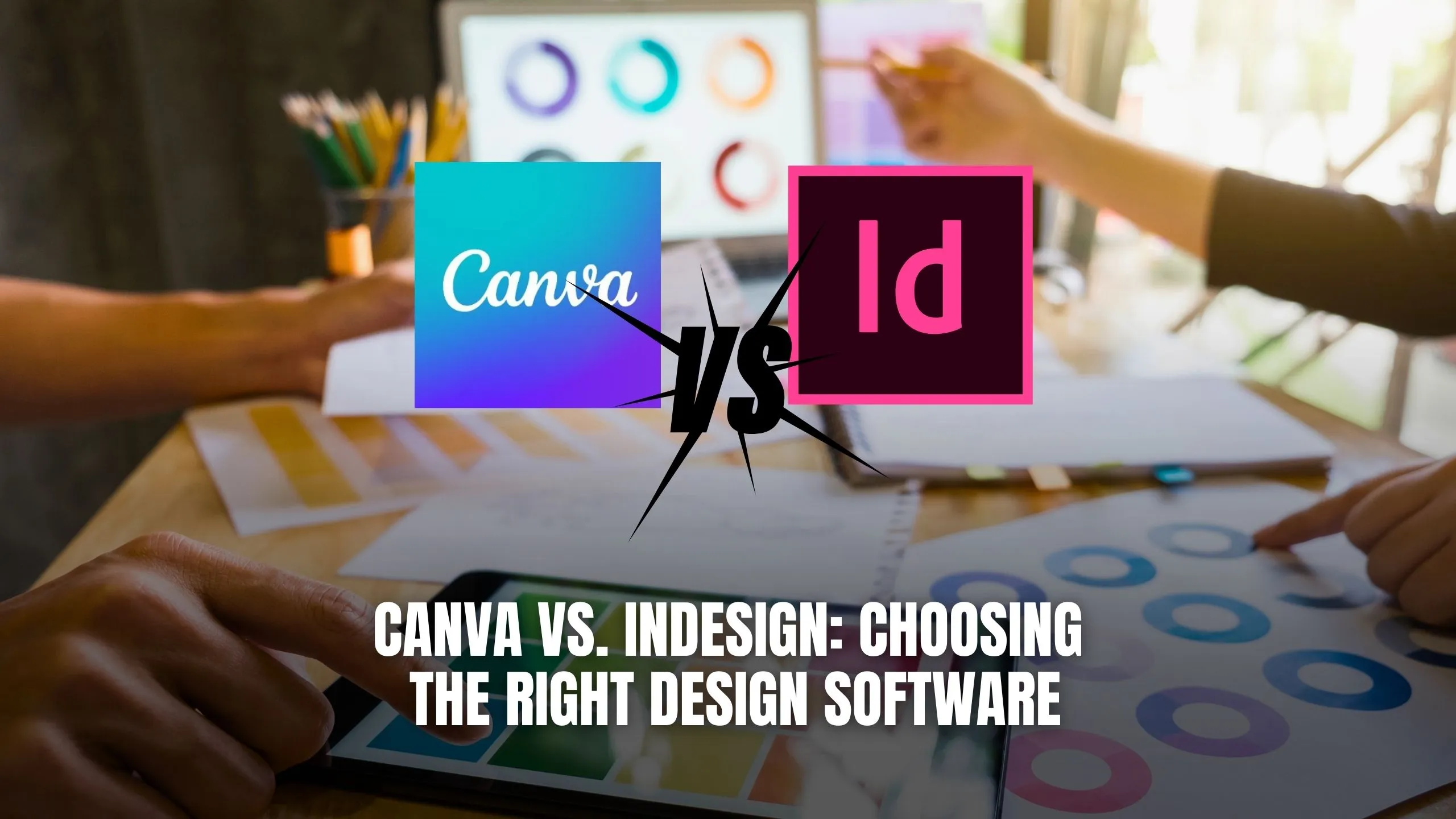
Canva vs. InDesign: Choosing the Right Design Software
When it comes to graphic design, Canva and InDesign are two popular choices, each offering unique features and capabilities. In this comparison, we’ll explore the strengths and weaknesses of both platforms to help you make an informed decision when choosing the right design software for your needs.
1. Ease of Use and Accessibility
Canva is renowned for its user-friendly interface and intuitive drag-and-drop functionality, making it accessible to users of all skill levels. For example, if you’re a small business owner looking to create eye-catching social media graphics without the need for extensive design knowledge, Canva’s simple interface and pre-designed templates can be a game-changer. In contrast, InDesign offers advanced design features but has a steeper learning curve, requiring proficiency in layout and typography. Designers working on complex print projects, such as magazine layouts or book covers, may prefer InDesign for its robust tools and precise control.
2. Design Flexibility and Customization
While Canva provides a wide range of pre-designed templates and graphics, allowing for quick and easy design creation, it may lack the flexibility needed for highly customized projects. However, for entrepreneurs and marketers looking to create branded marketing materials quickly, Canva’s template library and drag-and-drop functionality offer unparalleled convenience. InDesign, on the other hand, offers unparalleled design flexibility and customization options. Suppose you’re a graphic designer working on a branding project that requires meticulous attention to detail and precise typography. In that case, InDesign’s layout tools and advanced typographic controls make it the preferred choice for professional design work.
3. Collaboration and Sharing
Canva excels in collaboration, enabling real-time editing and sharing of designs among team members, clients, and stakeholders. This collaborative feature is particularly beneficial for remote teams or agencies with multiple stakeholders involved in the design approval process. In contrast, InDesign lacks native collaboration features, requiring designers to rely on third-party plugins or Adobe’s Creative Cloud for collaboration and file sharing. However, for designers working within a centralized team environment, InDesign’s integration with Adobe’s Creative Cloud ecosystem provides seamless access to shared assets and version control.
4. Print vs. Digital Design
InDesign is the industry standard for print design, offering robust tools for creating high-quality print publications such as brochures, magazines, and books. For example, suppose you’re a publishing company preparing to launch a print magazine with intricate layouts and professional typography. In that case, InDesign’s print-centric features and support for industry-standard file formats make it the preferred choice for print design projects. Canva, while capable of producing print-ready designs, is more focused on digital content creation, including social media graphics, presentations, and web graphics. If you’re a social media manager or content creator looking to produce visually engaging content for online platforms, Canva’s easy-to-use interface and vast library of templates make it an ideal solution for digital design projects.
5. Cost and Affordability
Canva offers a free plan with basic features and paid subscription options for individuals and teams, providing access to premium templates, stock photos, and advanced design tools. This affordability makes Canva an attractive option for freelancers, small businesses, and non-profit organizations with limited budgets. In contrast, InDesign is available only through Adobe’s Creative Cloud subscription, which may be cost-prohibitive for freelancers and small businesses. However, for professional designers or organizations requiring access to Adobe’s full suite of creative tools, the investment in a Creative Cloud subscription may be justified by the comprehensive features and ongoing updates provided by Adobe.
Relevant SaaS Products:
- Canva: An intuitive graphic design platform that empowers users to create stunning designs with ease, offering a wide range of templates, graphics, and customization options.
- Adobe InDesign: A professional desktop publishing software that enables designers to create sophisticated print and digital publications with precise control over layout and typography.
- Figma: A collaborative interface design tool that allows teams to create, prototype, and collaborate on designs in real-time, streamlining the design process and enhancing team productivity.
- Sketch: A vector-based design tool for Mac users, Sketch offers a powerful set of features for designing interfaces, icons, and illustrations, with a focus on simplicity and usability.
- Vectr: A free vector graphics editor that simplifies the design process with its intuitive interface and collaborative features, making it ideal for beginners and small design projects.
Conclusion
In the Canva vs. InDesign debate, the choice ultimately depends on your specific design needs, skill level, and budget. If you’re looking for ease of use, accessibility, and collaboration, Canva may be the ideal choice. However, if you require advanced design capabilities, precise control over layout and typography, and professional print output, InDesign is the preferred option. Evaluate your requirements carefully to select the design software that best aligns with your goals and workflow.
Unlock Secret Deals and Save Big
Ready to elevate your design projects with the right software? Sign up for free today with Subscribed.fyi and unlock exclusive deals on top SaaS design tools. From graphic design platforms to collaboration tools, discover the solutions you need to unleash your creativity and achieve professional results.
Relevant Links:





