ChatGPT for Excel: Maximizing Its Potential
- AI Image Generators Software AI Writing Assistant Popular Tools AI Tools
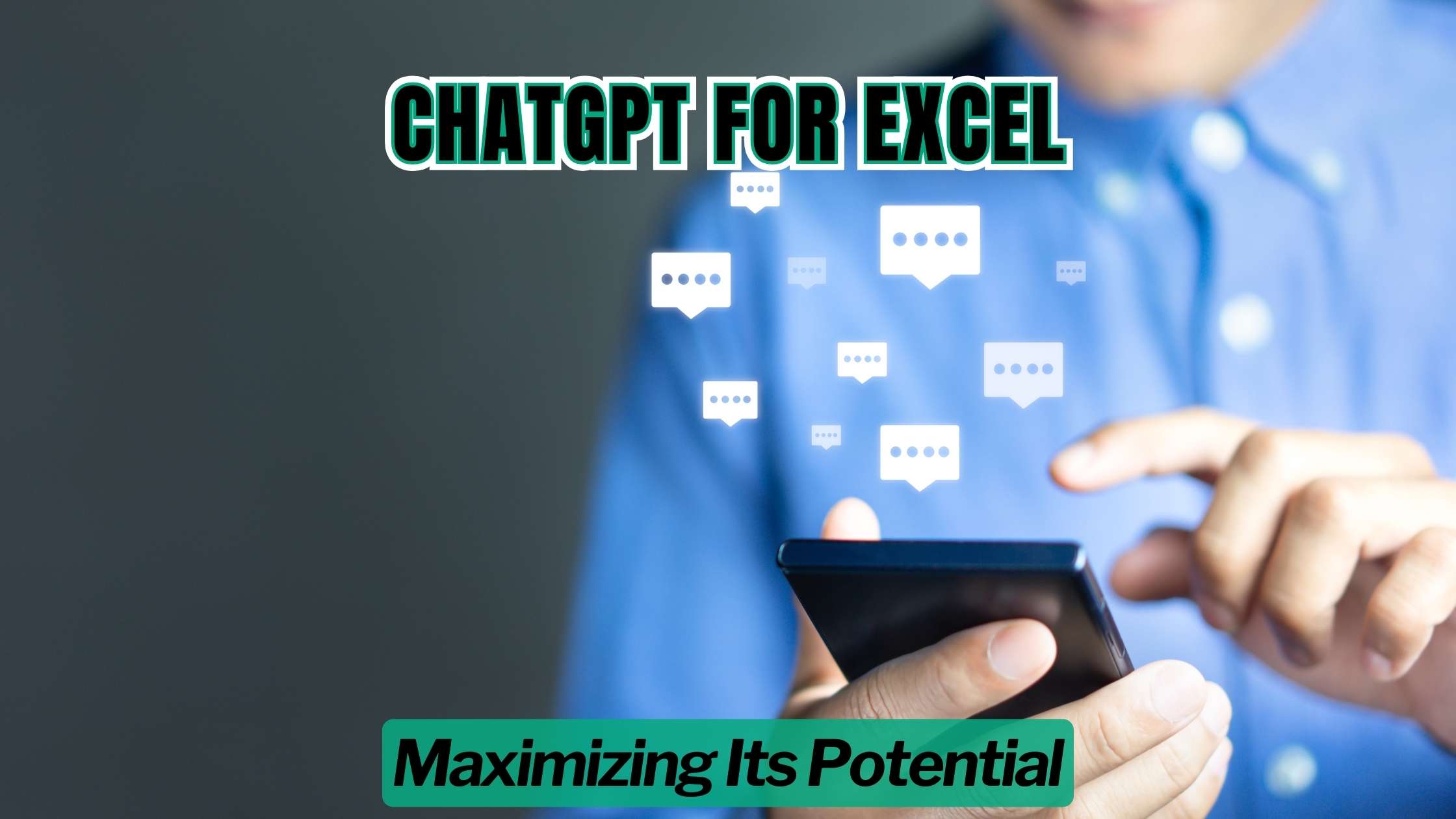
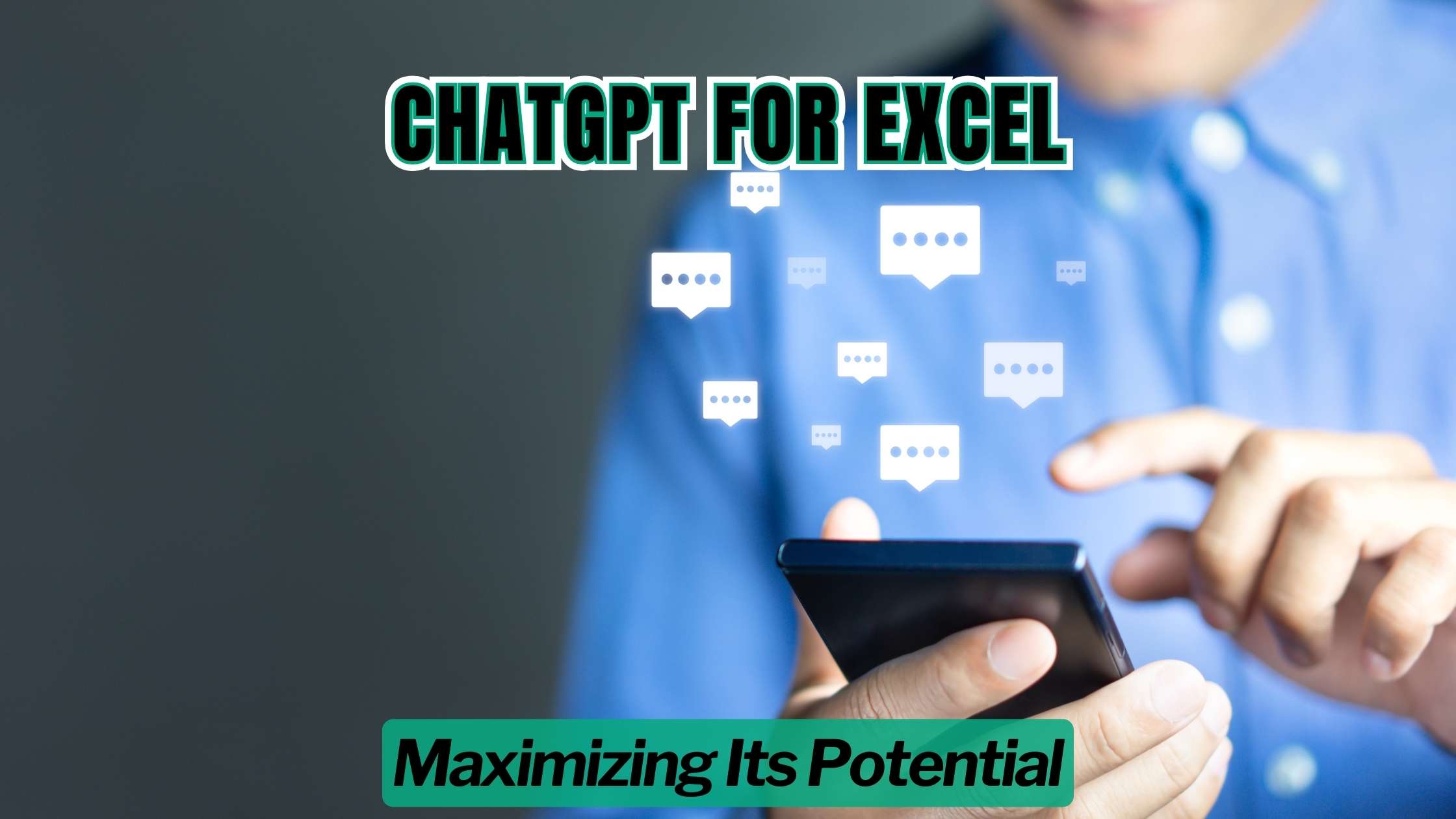
ChatGPT for Excel: Maximizing Its Potential
In today’s data-driven world, Excel remains a cornerstone tool for businesses and professionals across various industries. From data analysis to financial modeling, Excel offers unparalleled versatility and functionality. However, with the advent of AI and natural language processing (NLP) technologies, there’s a new player in town: ChatGPT. But how can ChatGPT be integrated with Excel, and what benefits does it offer? In this article, we explore the potential of ChatGPT for Excel and strategies for maximizing its utility in everyday tasks.
Integrating ChatGPT with Excel
Understanding ChatGPT:
ChatGPT is an AI-powered language model developed by OpenAI, capable of generating human-like text based on the input it receives. It leverages deep learning algorithms to understand and respond to natural language queries, making it a versatile tool for a wide range of applications, including data analysis, content generation, and customer support.
ChatGPT in Excel:
While Excel excels in handling structured data and performing calculations, integrating ChatGPT can enhance its capabilities by enabling natural language interactions and insights generation. By embedding ChatGPT within Excel spreadsheets, users can leverage its conversational interface to ask questions, generate summaries, and even automate repetitive tasks, thereby streamlining data analysis workflows and decision-making processes.
Maximizing Utility:
To maximize the utility of ChatGPT for Excel, users can explore various use cases and functionalities, including:
- Data Interpretation: ChatGPT can assist users in interpreting complex datasets by providing plain-language explanations and insights, helping users uncover trends, anomalies, and correlations hidden within their data.
- Automated Reporting: By integrating ChatGPT with Excel’s reporting functionalities, users can automate report generation tasks, allowing for on-demand creation of executive summaries, performance reports, and trend analyses based on the underlying data.
- Predictive Modeling: ChatGPT can aid in building predictive models within Excel by generating hypotheses, refining model parameters, and interpreting model outputs, enabling users to make data-driven forecasts and strategic decisions.
- Natural Language Queries: With ChatGPT, users can interact with Excel using natural language queries, eliminating the need for complex formulas or macros. Whether it’s retrieving specific data points, performing calculations, or generating visualizations, ChatGPT can simplify the user experience and enhance productivity.
Relevant SaaS Products for ChatGPT and Excel Integration
To complement the integration of ChatGPT with Excel, several SaaS products offer additional functionalities and features tailored to data analysis, AI integration, and productivity enhancement. Here are some relevant SaaS products worth considering:
- Microsoft Power BI: Power BI is a powerful business analytics tool that integrates seamlessly with Excel, allowing users to visualize data, share insights, and collaborate on interactive dashboards and reports.
- Tableau: Tableau offers advanced data visualization and analytics capabilities, enabling users to explore and analyze data from multiple sources, including Excel spreadsheets, with intuitive drag-and-drop functionality.
- Alteryx: Alteryx provides a comprehensive platform for data blending, advanced analytics, and process automation, allowing users to streamline data preparation tasks and leverage AI-driven insights for decision-making.
- Zapier: Zapier facilitates seamless integration between ChatGPT, Excel, and other productivity tools, enabling users to automate workflows, trigger actions based on specific events, and enhance collaboration across platforms.
- Google Sheets: Google Sheets offers cloud-based spreadsheet software with real-time collaboration features, making it an ideal complement to Excel for collaborative data analysis and reporting tasks.
Conclusion
By harnessing the power of ChatGPT within Excel, businesses and professionals can unlock new possibilities for data analysis, decision-making, and productivity enhancement. From natural language queries to automated reporting and predictive modeling, the integration of ChatGPT with Excel offers a glimpse into the future of data-driven workflows. By exploring relevant SaaS products and leveraging platforms like Subscribed.FYI, users can further enhance their Excel experience and stay ahead in today’s competitive landscape.
In aligning ChatGPT for Excel with broader goals of optimizing SaaS stack management, platforms like Subscribed.FYI offer invaluable resources and insights. Subscribed.FYI provides a centralized platform for discovering, comparing, and managing SaaS tools, including those relevant to ChatGPT integration and Excel enhancement. By accessing Subscribed.FYI Deals, users can unlock exclusive savings on essential SaaS products, empowering them to maximize the potential of ChatGPT for Excel and drive innovation in their data analysis workflows.
Relevant Product Links:
Explore Subscribed.FYI:








