ClickUp 3.0: Unleashing Productivity – Features, Tips, and More
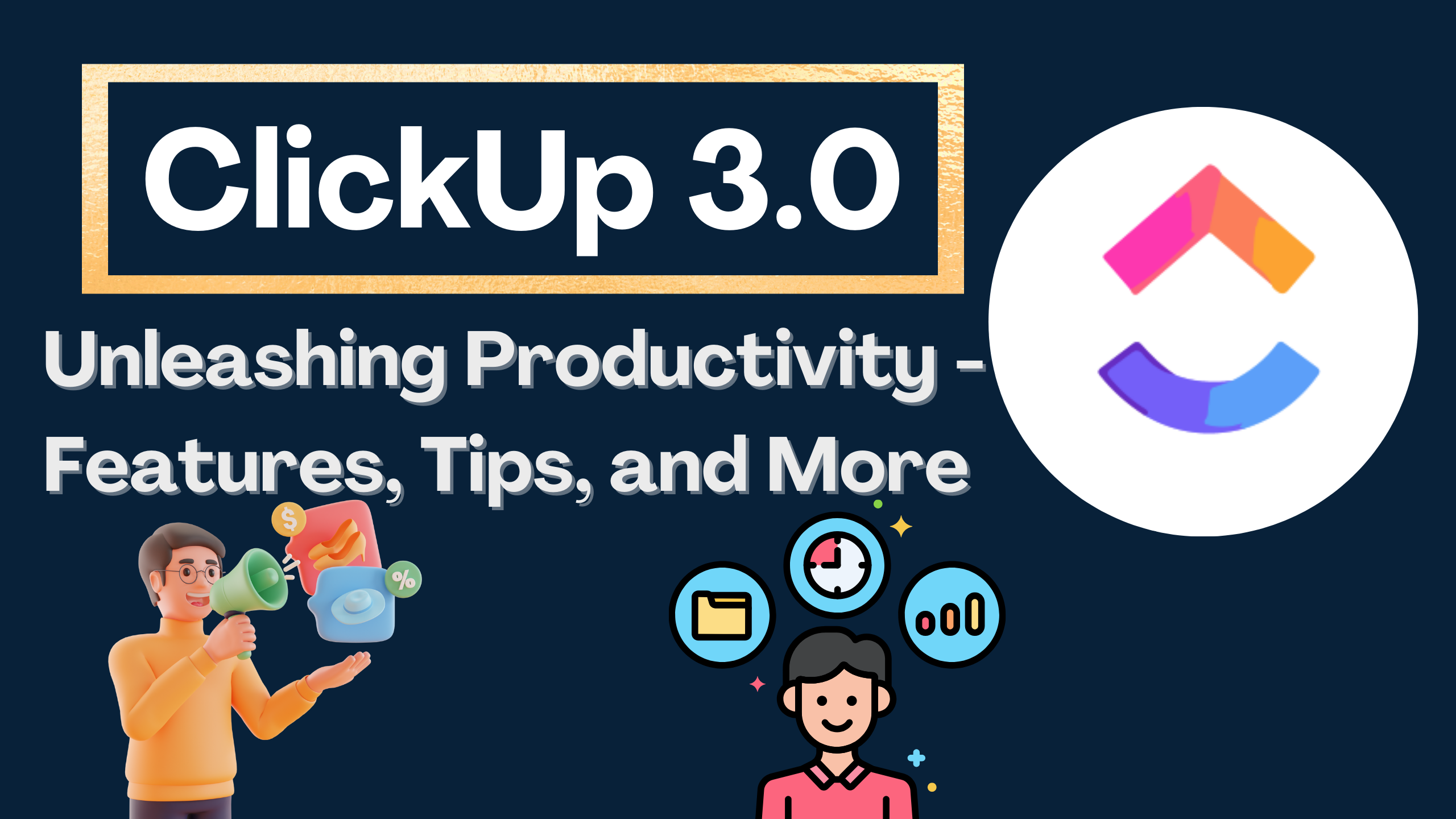
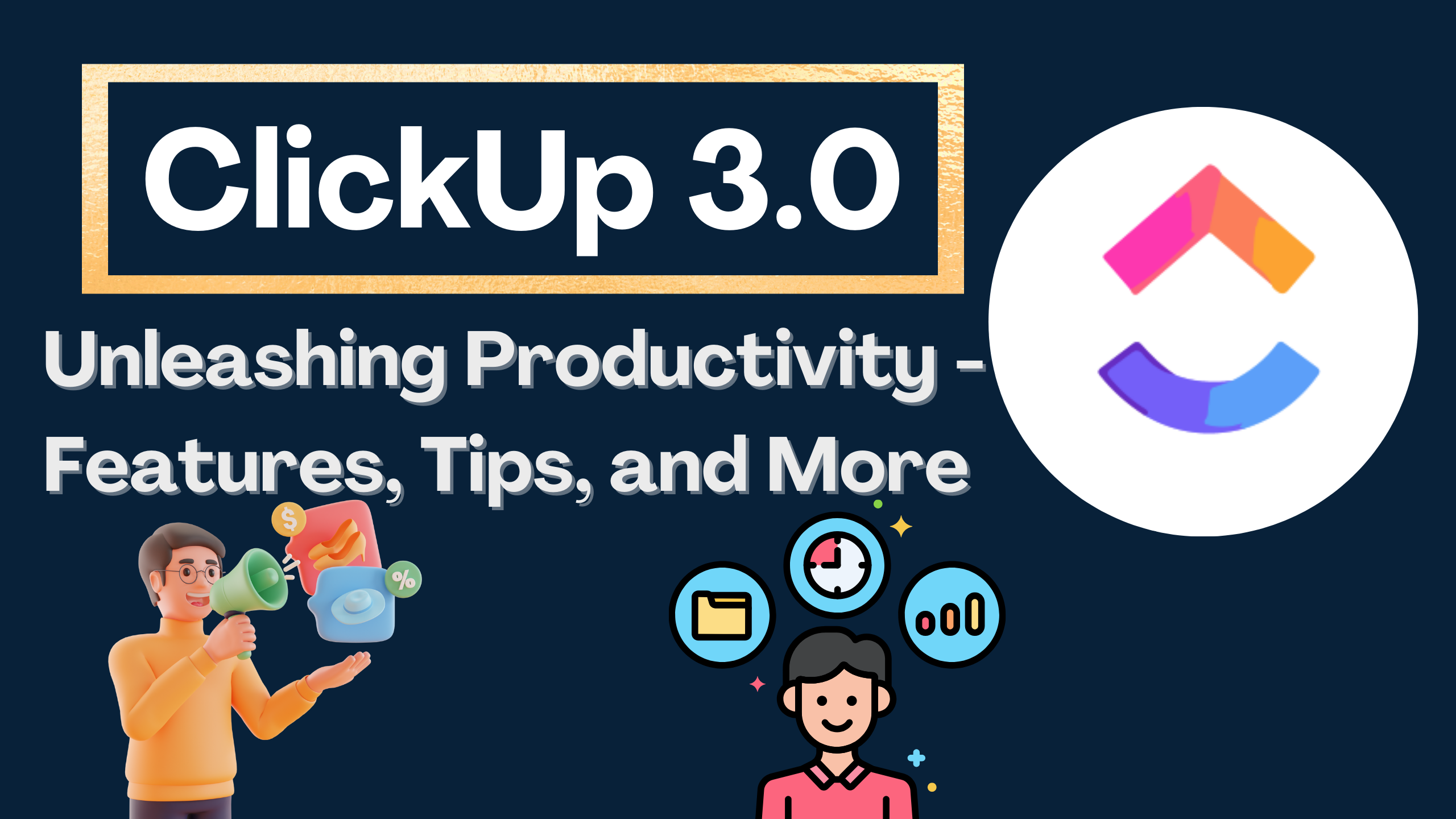
ClickUp 3.0: Elevating Productivity to New Heights
Unleashing the Power of ClickUp 3.0
Welcome to the future of work with ClickUp 3.0, where productivity is not just redefined; it’s supercharged, shockingly intuitive, and more powerful than ever before. This next generation of ClickUp is meticulously crafted to deliver a seamless and innovative user experience. Let’s dive into the features that make ClickUp 3.0 the game-changer it is.
A Foundation of Reliability and Performance
SUPERCHARGED: Rebuilt for Rock-Solid Reliability
ClickUp 3.0 introduces a new foundation built on cutting-edge architecture, designed to unlock the next generation of productivity. Experience rock-solid reliability and blazing performance, ensuring a smooth workflow for you and your teams.
Discover Epic New Features
INNOVATIVE: Transform the Way You Work
ClickUp 3.0 brings a myriad of epic features that enhance collaboration and streamline your workflow. Here are some highlights:
Universal Search
Find a needle in your (tech) stack with Universal Search. Instantly locate any file, whether it’s in ClickUp, a connected app, or your local drive, all from one place.
Custom Task Types
Create new task types to fully represent just about anything you want to manage in ClickUp – accounts, cases, backlog items, and more.
One Inbox to Rule Them All
Experience a newly designed Inbox that gives you the context you need, presenting work and notifications side-by-side for efficient task management.
Stunning New Design
Enjoy a clean, intuitive, modern, and uncluttered design. Getting work done has never looked (or felt) so good.
ClickUp Canvas
Unleash your creativity with the ClickUp Canvas technology, turning your workspace into a dynamic surface that you can customize to the way you work best.
Overviews and Hubs
Bring work to light for your teams with Overviews and access, find, and organize your content with Hubs—all in one handy location.
ClickUp AI
Say Hi to ClickUp AI—elevate your writing, generate tasks, summarize updates, and more.
But That’s Not All
ClickUp 3.0 doesn’t stop there; it has even more in store for you:
- Command Center: Create keyboard shortcuts to take action on anything, anywhere.
- Conditional Logic in Forms: Build smarter forms that handle your most complex workflows.
- Custom Field Manager: Easily manage, edit, and search for your custom fields in one place.
- App Center: Explore, configure, and manage hundreds of seamless integrations.
- Task View: A cleaner and more flexible design for focused task management.
- Global Action Bar: Get fast access to key work and content with a toolbar that understands your needs.
- New Mobile App: Put the power of ClickUp in your pocket for on-the-go productivity.
- Whiteboards: Collaborate by embedding tools, tasks, and content into Whiteboards.
- Sidebar: More speed, less clutter, fewer distractions for focused work.
- Collaboration Engine: Work seamlessly with your teammates, whether in real time or asynchronously.
- Automations: Leverage new Automation types to further automate your work.
- Sprints: Tailor sprint durations to match everyone’s workdays for accurate sprint reporting.
Embrace the Future with ClickUp 3.0
ClickUp 3.0 is not just an upgrade; it’s a revolution. It’s the future of effortless, supercharged productivity. Are you ready to experience the next generation of ClickUp? Watch the introductory video to get a glimpse into the power of ClickUp 3.0.
Ready to dive deeper into ClickUp 3.0? Check out their Product Hunt page for the latest updates and join the community discussion.
Connect with ClickUp on social media:
Make your work life shockingly intuitive, incredibly powerful, and remarkably productive with ClickUp 3.0. Get started now and elevate your productivity game!








