Comparing ClickUp and Notion: Which Productivity Tool is Right for You?
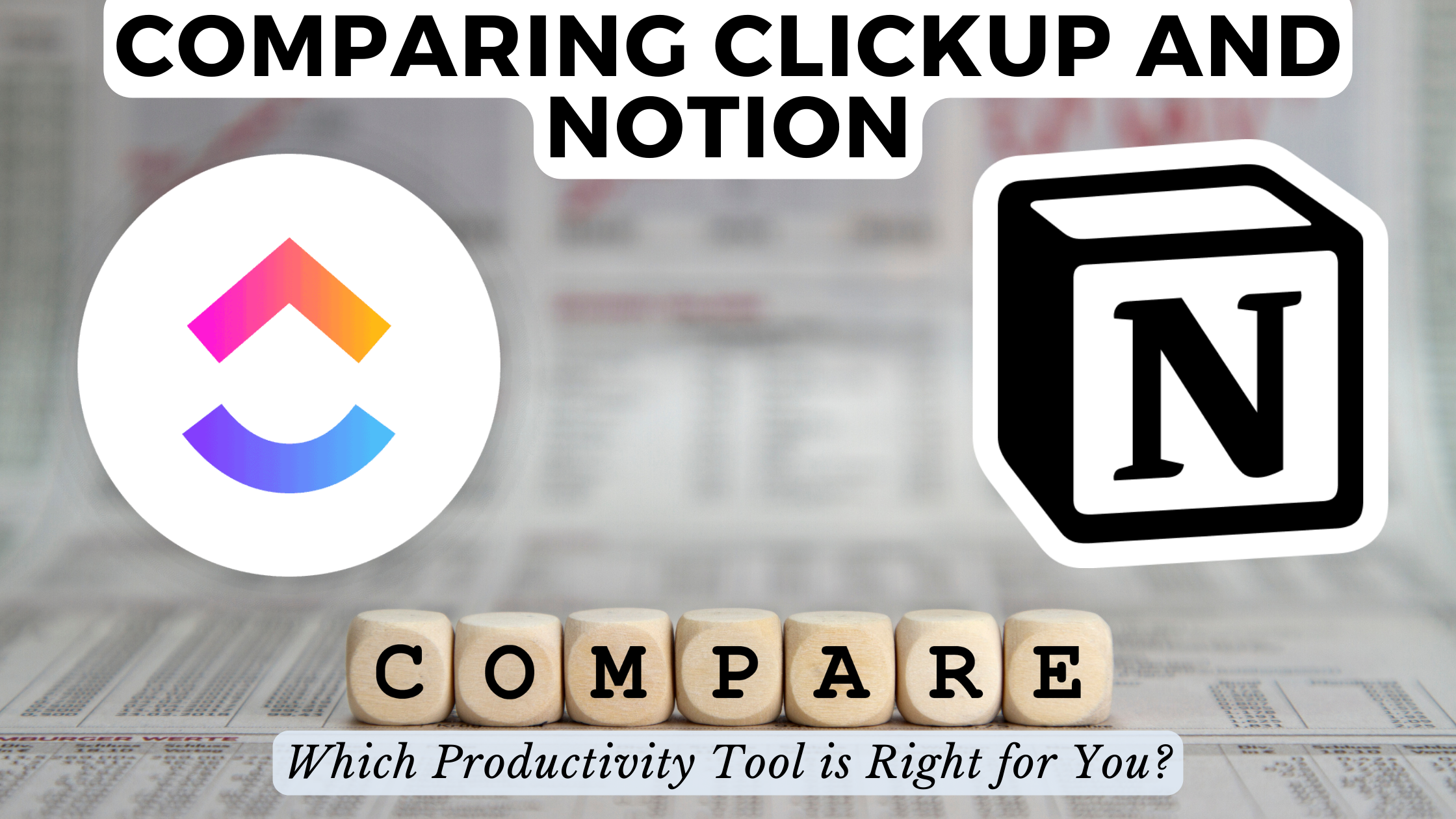
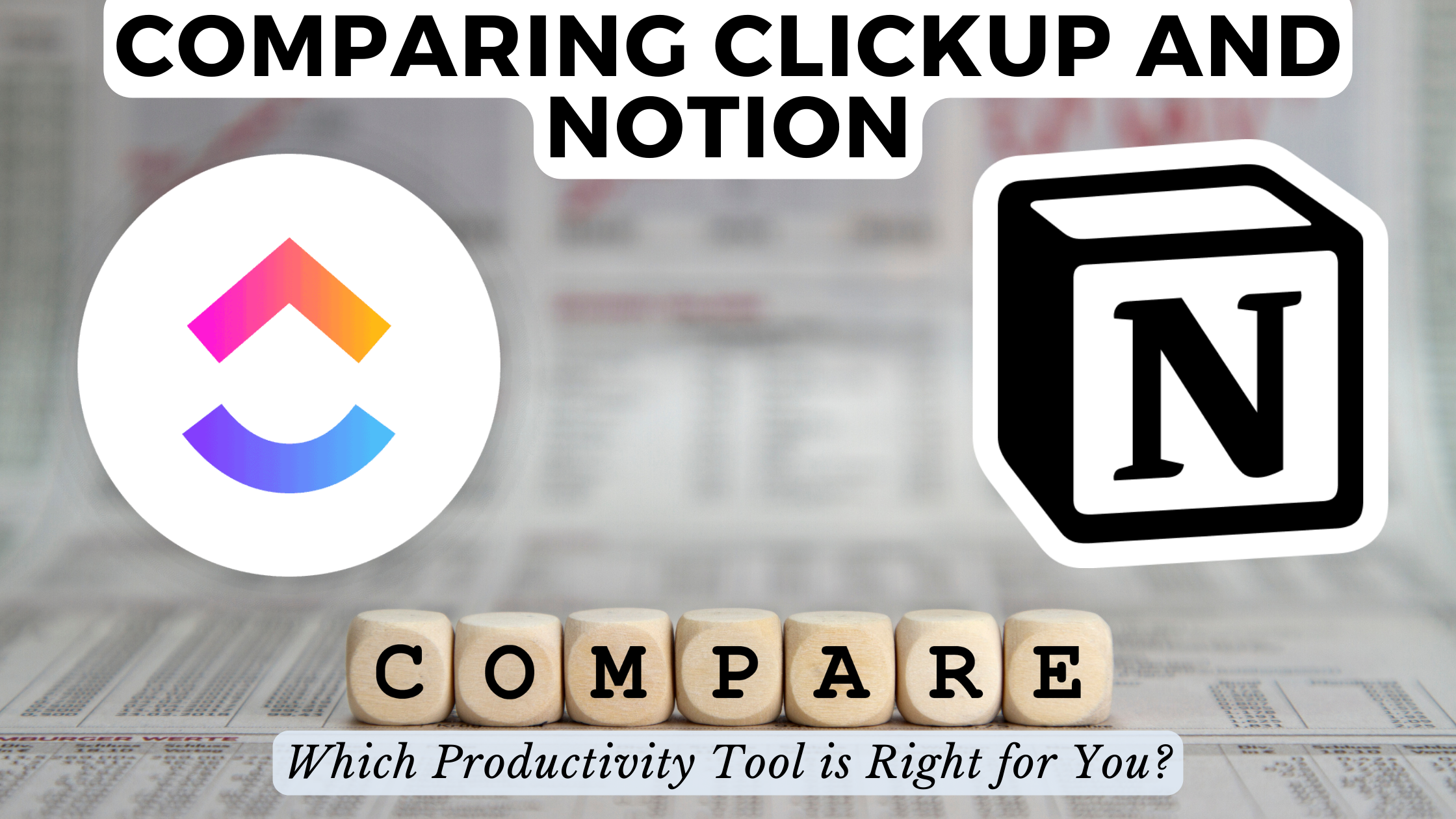
Comparing ClickUp and Notion: Which Productivity Tool is Right for You?
In the realm of productivity tools, ClickUp and Notion have emerged as powerful contenders, each offering a unique set of features to streamline tasks and enhance collaboration. This comprehensive comparison aims to guide users in making an informed choice between ClickUp and Notion, addressing key considerations to match individual preferences and business requirements.
ClickUp vs. Notion: A Feature Comparison
1. User Interface and Experience
ClickUp boasts a clean and intuitive interface, focusing on task management with a variety of views, including lists, boards, and timelines. Notion, on the other hand, takes a flexible approach, allowing users to create databases, notes, and pages within a unified workspace. The choice depends on whether you prefer a structured task-oriented layout (ClickUp) or a versatile and customizable workspace (Notion).
2. Task and Project Management
ClickUp excels in robust task and project management, offering features like time tracking, dependencies, and goal setting. Notion provides a collaborative platform for project management with databases, Kanban boards, and seamless integration with other tools. Businesses should evaluate their specific project requirements to determine which platform aligns better with their workflow.
3. Collaboration and Communication
Both ClickUp and Notion prioritize collaboration. ClickUp integrates chat and commenting directly within tasks, while Notion emphasizes real-time editing and commenting on shared documents. Teams seeking a more chat-centric environment may find ClickUp preferable, whereas those valuing collaborative documentation may lean towards Notion.
4. Customization and Flexibility
Notion shines in customization, allowing users to create databases, templates, and pages tailored to their needs. ClickUp provides customization through various views and fields but may not match Notion’s level of adaptability. Consider the extent of customization your team requires before making a decision.
5. Integrations and Compatibility
ClickUp and Notion support integrations with popular third-party apps; however, the range and depth of integrations may differ. Businesses relying heavily on specific tools should evaluate the integration ecosystem of each platform to ensure seamless connectivity.
SaaS Products for Enhanced Productivity
Consider the following SaaS products that complement ClickUp and Notion:
- Trello: A project management tool known for its simplicity, suitable for teams preferring a visual approach.
- Asana: Ideal for task and project management, Asana offers a user-friendly interface and extensive collaboration features.
- Evernote: A versatile note-taking app for individuals who prioritize organization and quick access to information.
- Todoist: A task management tool with a minimalist design, focusing on simplicity and productivity.
- Slack: A popular team communication tool that enhances real-time collaboration and reduces email dependence.
Conclusion: Making the Right Choice
Choosing between ClickUp and Notion ultimately depends on your specific needs and preferences. Assess your team’s workflow, collaboration style, and project requirements to determine which platform aligns best with your internal processes. Whether you opt for ClickUp, Notion, or explore other SaaS tools, Subscribed.FYI stands ready to assist in simplifying your software decision-making journey.
Subscribed.FYI serves as a valuable resource for users navigating the vast landscape of SaaS tools. By providing insights, exclusive deals, and subscription management solutions, Subscribed.FYI empowers businesses to make informed decisions about their software stack.
Relevant Links:





