Comparison of project management software: Pros and cons
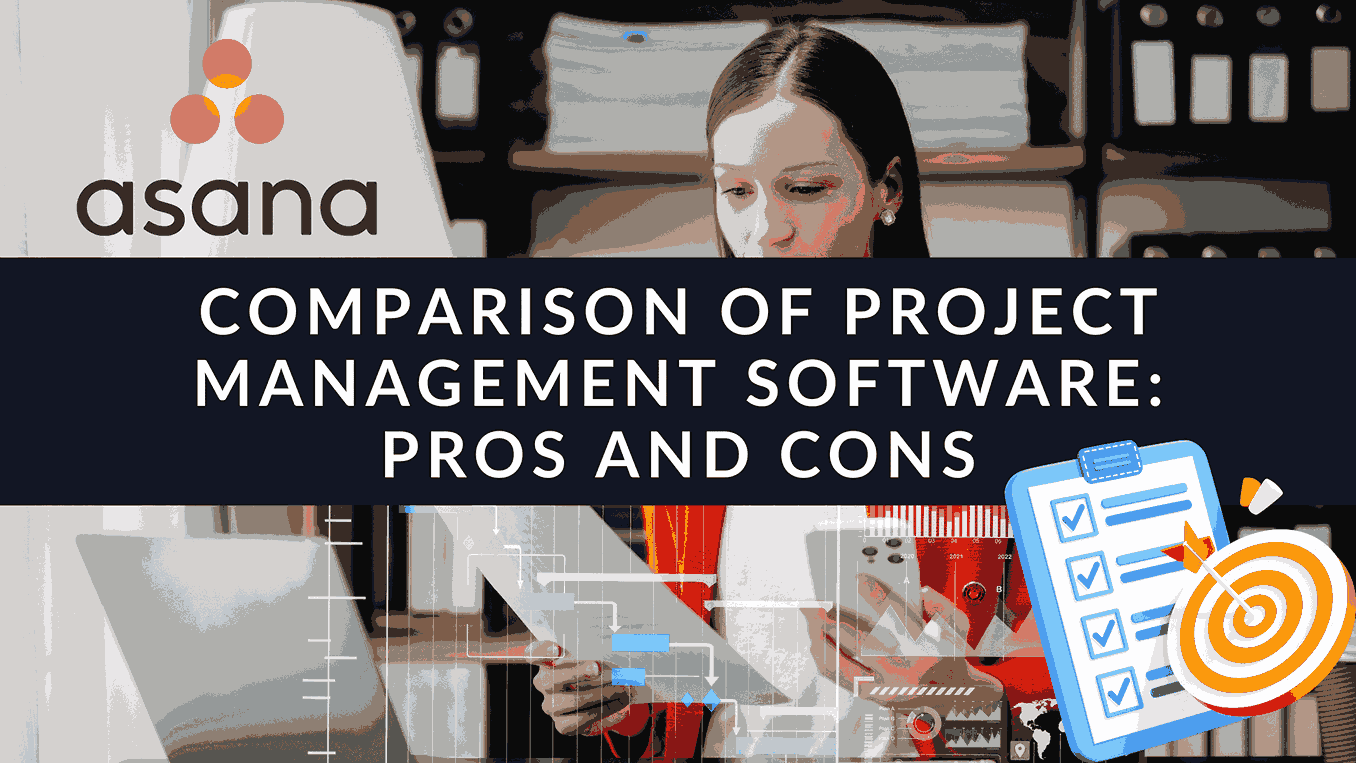
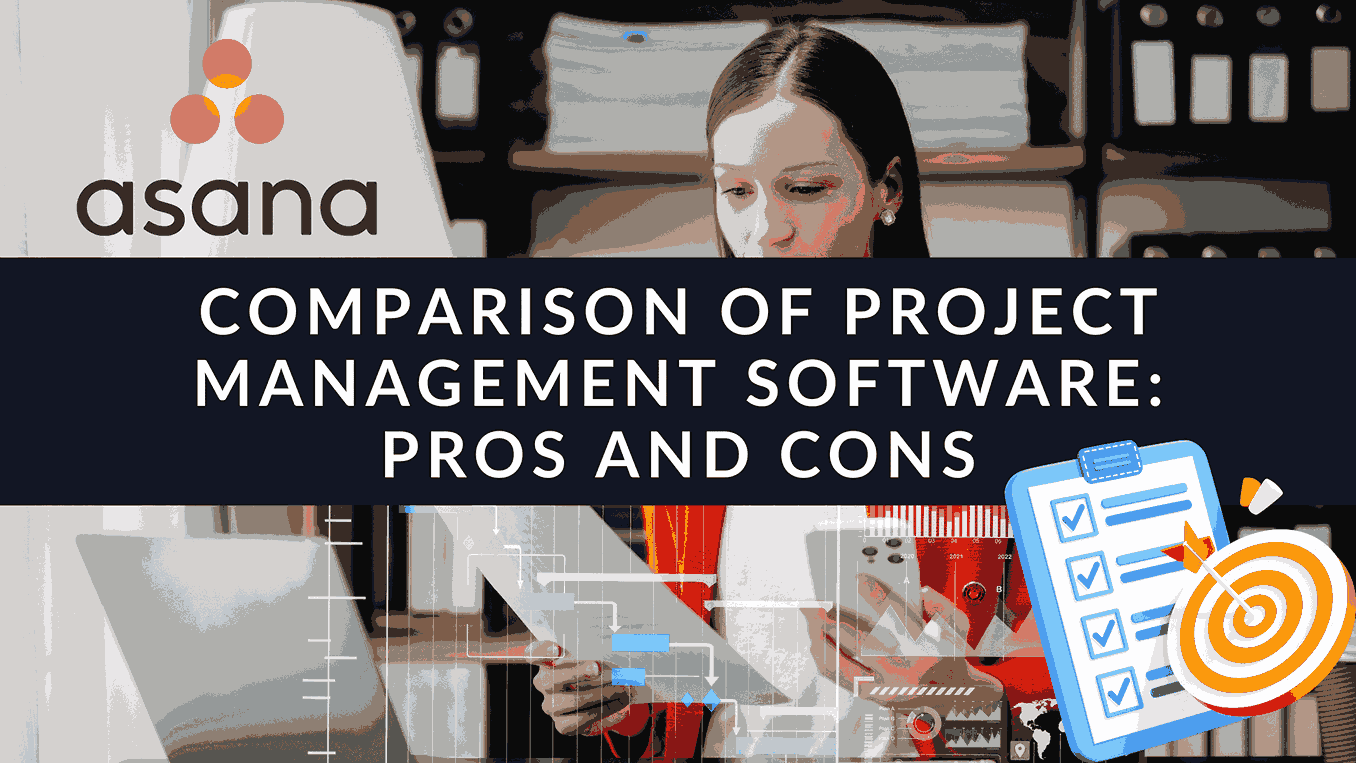
Comparison of Project Management Software: Pros and Cons
In the fast-paced world of project management, we often invest significant efforts in optimizing products, departments, and businesses. However, we sometimes overlook the opportunities to streamline project management processes. These processes often involve repetitive tasks or require a significant amount of time to align with available resources. To address this challenge, we need to explore the advantages and disadvantages of project management tools and how they can facilitate smooth project execution.
Project management software and tools are designed to expedite tasks such as scheduling and resource allocation, ultimately saving time and resources. These saved resources can then be redirected towards applying creative solutions to problems and fostering innovation. Nevertheless, selecting the wrong or overly complex tools can lead to more problems than solutions, making the process even more complicated than using traditional tools like Excel or pen and paper.
Keep reading to gain insights into which tools make sense in various project scenarios and understand the factors to consider when choosing the right project management tool. We will also delve into the pros and cons of using a sophisticated software tool versus sticking with traditional methods like Excel, MS Teams, and emails.
What Are Project Management Tools or Software?
Project management is no walk in the park. It involves juggling countless resources, dependencies, and timelines. Attempting to manage these processes without dedicated tools can result in unnecessary complexity. When we refer to project management tools, we encompass everything that aids in managing projects, ranging from simple tasks like making notes in Word or creating basic Excel forms to more sophisticated project software platforms such as ClickUp, Confluence, or JIRA.
These tools serve various purposes, specializing in different areas or offering comprehensive solutions:
- Scheduling or Planning & Timelines: These tools help manage one of the most detailed and time-consuming aspects of project management. Software like ClickUp or JIRA allows you to arrange tasks on Kanban boards or switch to Gantt Charts for project planning.
- Communication and Stakeholder Management: Managing expectations and collaborating with team members and stakeholders is essential for project managers. Tools like MS Teams, Skype, and email are indispensable for these tasks.
- Project Repository (Document Storage & Archive): Platforms like Google Drive, Confluence, or SharePoint enable the storage of project documents, including lessons learned.
- Budget & Time Management: These tools help calculate budget requirements based on needed resources and track time spent on various tasks.
- Actions & Task or Work Management: Software in this category helps manage daily tasks, organize workflows and activities, and facilitate collaboration on deliverables.
- Risks & Issues Management: Tools that allow you to track risks and issues, such as Excel, JIRA, Confluence, SharePoint, and more.
- Portfolio Management Tools: Some project management tools specialize in managing groups of projects at the organizational level.
With the explosion of software-based solutions in recent decades, the market offers a wide array of options for project management. The selection of the right tools can significantly impact a project’s success, particularly with the increasing trend toward remote work and the need for effective collaboration from a distance. Over time, project management tools have evolved, incorporating feedback and comparisons to address various shortcomings. Today, these platforms offer comprehensive project management solutions that can stand alone or seamlessly integrate with third-party providers when necessary.
These solutions empower project managers to manage all aspects of project constraints, including scope, time, cost or budget, quality, resources, and risks. The selection of the right tool is crucial to enhancing project management efficiency and effectiveness.
Benefits of Project Management Tools
Project management tools offer a wide range of benefits to project managers and their teams, making project execution smoother and more efficient. Here are some key advantages of using project management tools:
1. Enhanced Activities Oversight
Tools like ClickUp allow project managers to create and assign tasks, track activities, and generate status updates automatically. This provides a comprehensive view of project progress across departments.
2. Decreased Administrative Burden
Task management automation reduces the need for endless update meetings and searching for the latest information in your inbox. With significant task-tracking capabilities, project updates that could take a full day per week can be streamlined.
3. Enhanced Budget Management
Project management tools enable easy tracking of estimated budgets versus actual expenses. This visibility allows for cost adjustment to align with the project plan.
4. Great Collaboration
Collaboration is a crucial aspect of any project, particularly when team members are working remotely. Cloud-based project management tools with multiple collaboration features facilitate effective teamwork.
5. AI Planning Capabilities
Some newer tools incorporate machine learning and AI capabilities for project planning, reducing the time and effort required for this critical task. Tools like Forecast are leading the way in this emerging field.
6. Resource Management
Project management software assists in better resource management, making it easier to allocate resources to tasks and projects optimally. This is particularly valuable when managing multiple projects or programs.
These tools also help track each team member’s progress, ensuring they prioritize the right tasks. This not only boosts employee satisfaction and engagement but also enhances productivity and project direction.
What to Expect from Project Management Tools
When selecting a project management tool, it’s essential to consider the features that best align with your business case and project needs. Project management tools should offer a wide range of capabilities to streamline project management. Here’s what you can expect from an effective project management tool:
1. Smooth Collaboration
Project management tools facilitate collaboration by enabling chats, tagging team members in conversations, and re-assigning tasks. They also support both internal and external communication, making it easy to interact with clients and partners.
2. Easy File Sharing
These tools typically allow the uploading of various file types, such as Word documents, images, PDFs, and spreadsheets. This promotes seamless collaboration as project teams can work on these files together.
3. Standardized Management Process
Project management tools offer the ability to create workflows for repeatable tasks, ensuring consistency in project processes. This helps new team members quickly understand their roles and responsibilities.
4. Task and Activities Assignment, Management, and Tracking
Effective task tracking is a crucial aspect of project management. Project management tools make it easy to define tasks, assign owners, set due dates, provide descriptions, and prioritize tasks.
5. Kanban Board with Sprint Planning Capabilities
Kanban boards and sprint planning features are becoming popular in project management tools. These features support Agile frameworks like Kanban and Scrum, allowing teams to manage tasks efficiently with centralized visibility.
6. Project Planning
Every project requires planning, and project management tools offer tools and options for planning tasks, creating timelines, work breakdown structures, and Gantt Charts. This ensures that project managers have a clear understanding of the project’s scope and schedule.
7. Gantt Charts Features
Gantt charts provide a graphical representation of the project timeline, making it easy to visualize work items, planned start and end dates, and progress. They are essential for projects following a Waterfall or similar approach.
8. Resource Management
Project management tools offer robust resource management capabilities. They make it easy to manage workloads, allocate resources to the right tasks, and ensure optimal resource utilization. This is particularly valuable for projects with multiple parallel activities or large programs.
9. Time Tracking
Time tracking features allow team members to log time spent on various tasks. This helps in managing existing resources and ensuring equitable work distribution.
10. Backlog or Scope Management
Project management tools often support scope management by helping you create backlogs, user stories, or other requirements artifacts. This is vital for projects following Agile methodologies.
11. Customizable Dashboards and Reports
Customized dashboards and reporting capabilities offer project managers and stakeholders a clear overview of project status, progress, and potential issues.
12. Integration with Third-Party Tools
Most project management tools offer integrations with third-party applications and services. These integrations can help you link your project management processes with other aspects of your business, such as marketing or sales.
Choosing the Right Project Management Tool
The decision to choose the right project management tool is not straightforward. There is no one-size-fits-all solution because project management requirements differ widely from one project to another. However, here are some essential factors to consider when selecting the right tool for your project:
1. Project Requirements
Start by identifying the specific needs of your project. The kind of tasks will you be managing, the size and complexity of the project, and your budget for a project management tool.
2. Team Collaboration
Consider how your team collaborates. Do you have remote team members? What collaboration features are crucial for your project?
3. Scalability
Think about your project’s growth potential. Will you need a tool that can accommodate more projects and team members as your organization expands?
4. Budget
Evaluate your budget for project management software. Some tools are free or open-source, while others come with a subscription fee. It’s essential to find a balance between your budget and the features you need.
5. Ease of Use
Ensure that the tool you choose is user-friendly and intuitive. Complicated software can lead to resistance from your team, which can hinder adoption.
6. Integration
Check if the tool can integrate with other software you use. For instance, you might need it to work seamlessly with your CRM, calendar, or accounting software.
7. Support and Training
Consider the availability of customer support and training resources. A tool with a strong support network can help resolve issues quickly.
8. Data Security
Data security is critical, particularly if your projects involve sensitive or confidential information. Ensure the tool complies with security standards and regulations.
9. Reporting and Analytics
Determine if the tool provides the reporting and analytics capabilities you need to track project progress and make data-driven decisions.
10. Customization
Some projects require more flexibility in terms of task tracking, workflows, or templates. Choose a tool that allows customization according to your project’s needs.
11. Scalability
The tool should be capable of scaling with your organization. As your projects grow, you may need additional features or increased capacity.
Comparing Project Management Tools: Pros and Cons
To help you navigate the multitude of project management tools available, we’ve compiled a comparison of some popular options. Each tool comes with its own unique features, pros, and cons. Keep in mind that the tool that’s best for your project might not be the same as the one that’s perfect for someone else’s project. Here’s an overview of some commonly used project management tools:
1. ClickUp
Pros:
- Highly customizable with various views (Kanban, Gantt, List, Calendar).
- Robust automation features.
- Supports Agile and Waterfall methodologies.
- Integrates with many third-party apps.
- Strong customer support.
Cons:
- Learning curve for advanced features.
- Can be overwhelming for simple projects.
- Costs can add up with the addition of many integrations.
For more information on ClickUp, you can check this article.
2. Trello
Pros:
- Simple and easy to use.
- Integrates well with third-party apps.
- Effective for smaller teams and simple projects.
- Supports Agile and Scrum methodologies.
- Free version available.
Cons:
- Lacks advanced features for complex projects.
- Limited reporting and analytics.
- Not suitable for large-scale enterprise projects.
For additional insights into Trello, please read this article.
3. Asana
Pros:
- User-friendly and intuitive interface.
- Offers a wide range of templates.
- Strong task and project tracking features.
- Integrates with various apps.
- Suitable for both small and large teams.
Cons:
- Limited budgeting and time tracking features.
- Advanced features might require a learning curve.
- Pricing can be expensive for larger teams.
For more details about Asana, check out this article.
4. JIRA
Pros:
- Ideal for software development projects.
- Powerful issue and bug tracking.
- Supports Agile and Scrum methodologies.
- Highly customizable with add-ons.
- Strong integration capabilities.
Cons:
- Complex for non-technical users.
- Steeper learning curve.
- Can be expensive, especially when adding many users or customizations.
You can explore more about JIRA through this article.
5. Monday.com
Pros:
- Highly visual and customizable.
- Excellent for task management.
- Good for managing teams and workloads.
- Offers automation features.
- Integrates with popular tools.
Cons:
- Limited Gantt chart features.
- Can be costly, particularly for larger teams.
- Limited free trial period.
6. Wrike
Pros:
- Offers a wide range of project templates.
- Strong task and time tracking features.
- Excellent for marketing and creative teams.
- Integrates with various third-party apps.
- Good for remote teams and collaboration.
Cons:
- May be too complex for smaller teams or simple projects.
- Learning curve for advanced features.
- Cost may be prohibitive for small organizations.
7. Teamwork
Pros:
- Offers robust project planning and collaboration features.
- Strong task management and time tracking capabilities.
- Excellent for remote teams.
- Integrates with various third-party apps.
- Scales well for growing organizations.
8. Smartsheet
Pros:
- Combines the flexibility of Excel with project management features.
- Offers a wide range of templates.
- Excellent for Gantt chart-style planning.
- Integrates with various third-party apps.
- Suitable for teams of various sizes.
9. Basecamp
Pros:
- Simple and intuitive for easy project tracking.
- Strong collaboration features with file sharing.
- Good for smaller teams and simple projects.
- Affordable pricing for smaller organizations.
- Suitable for non-technical users.
10. Redmine
Pros:
- Open-source and free to use.
- Excellent for issue and bug tracking.
- Highly customizable with plugins.
- Suitable for various project types.
- Provides strong version control features.
Cons:
- May require technical expertise to set up and customize.
- Lacks the user-friendliness of other tools.
- Limited customer support.
Remember that your choice of a project management tool should align with your project’s unique requirements and your team’s preferences and skills. You might need to consider factors like your budget, the complexity of your projects, the size of your team.
Feel free to explore the linked articles for more in-depth information on each of these project management tools.
Conclusion: Making the Right Choice
Choosing the best project management software depends on your team’s specific needs and project requirements. Asana is ideal for user-friendly collaboration, Trello for visual project management, Jira for agile development, Monday.com for versatility, and Microsoft Project for comprehensive planning.
Supercharge Your Project Management with Subscribed.fyi!
With the help of Subscribed.FYI, project managers can streamline their SaaS stack and make informed decisions about the tools they use. By accessing comprehensive information about SaaS tools, comparing them side by side, and unlocking exclusive deals, project managers can optimize their workflow and maximize productivity. Additionally, Subscribed.FYI Deals offers free member-only deals on 100+ SaaS tools, allowing project managers to save big and manage all their subscriptions in one place. With the ultimate subscription management solution, project managers can effortlessly track expenses and take control of their expenses like never before, making Subscribed.FYI a valuable resource for time management strategies.
Relevant Links:








