Comparison of project management tools: Monday.com, Trello, Jira
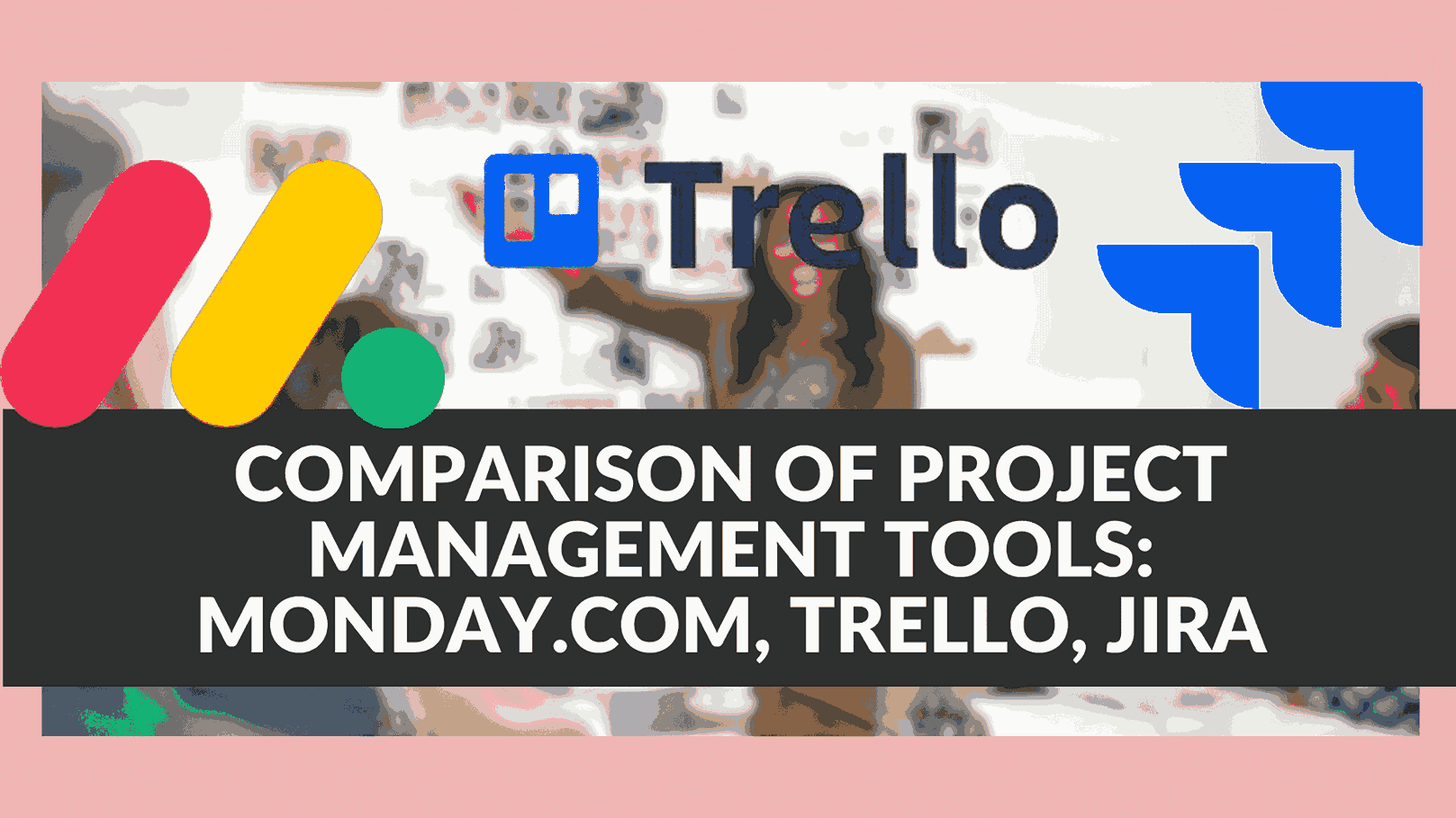
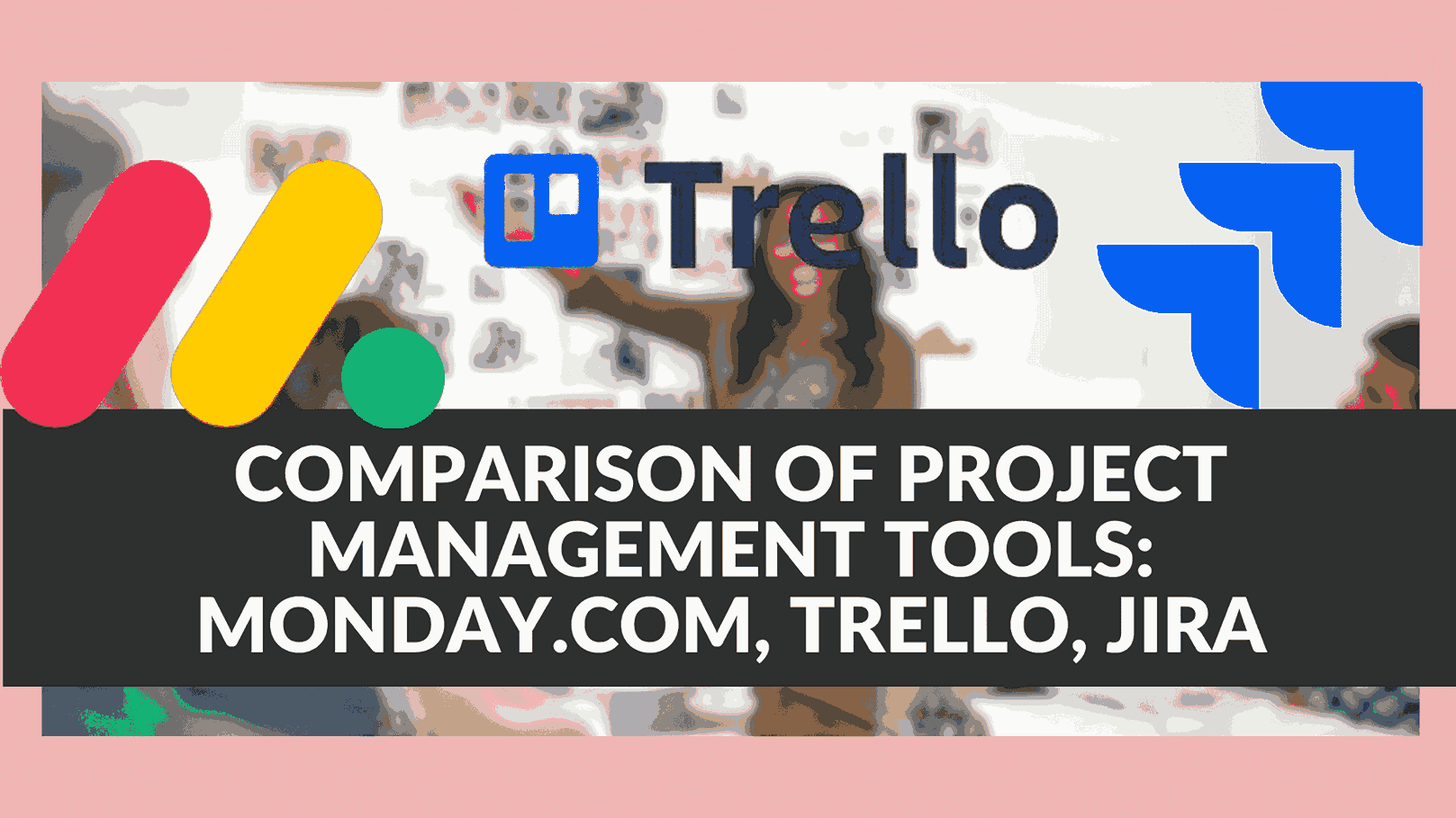
In today’s fast-paced world, project management tools have become an integral part of our professional lives. From keeping track of tasks and deadlines to collaborating effectively with teams, the right project management tool can make a world of difference. In this article, we’ll compare three popular project management tools: Monday.com, Trello, and Jira, to help you make an informed decision about which one suits your needs best.
The Quest for the Perfect Project Management Tool
Finding the perfect project management tool is like embarking on a quest. Each tool has its unique features and capabilities, and what works for one person or team might not be the ideal choice for another. In this quest, we’ll explore three prominent contenders: Monday.com, Trello, and Jira.
Monday.com — Work Without Limits
Monday.com stands out as a versatile project management tool that allows you to build, run, and scale workflows effortlessly. Its user-friendly interface and robust features make it suitable for individuals and teams across various industries. Whether you’re handling personal tasks, collaborating with colleagues, or managing complex projects, Monday.com promises to be your versatile companion.
Key Features:
- Scalable workflows
- Built-in automations
- Seamless collaboration
- Easy task tracking
Trello — Infinitely Flexible, Incredibly Productive
Trello is renowned for its simplicity and flexibility. It offers a visual and intuitive way to manage tasks and projects, making it an excellent choice for teams of all sizes. With Trello, you can organize everything from your day-to-day tasks to substantial project details in a visually engaging manner.
Key Features:
- Kanban-style boards
- Customizable task cards
- Integrations with various apps
- Task management for teams
Jira — For In-Depth Project Management
Jira, developed by Atlassian, is a project management tool preferred by software developers and teams with complex project requirements. It offers a wide range of customization options and is well-suited for those who need in-depth project tracking and management.
Key Features:
- Customizable workflows
- Advanced project analytics
- Integration with development tools
- Comprehensive issue tracking
Why Monday.com?
Monday.com shines as a project management tool because it’s designed to be versatile and user-friendly. Here are a few reasons why it stands out:
- Scalability: Monday.com is scalable, making it suitable for individual users, small teams, and large organizations. You can tailor it to your specific needs, whether you’re tracking personal tasks or managing extensive projects.
- Built-In Automations: Automation features save time and reduce manual work. With Monday.com, you can automate repetitive tasks, set reminders, and keep your workflows streamlined.
- Seamless Collaboration: Collaboration is at the core of Monday.com. You can work together with team members, share information, and keep everyone aligned on project goals.
- Easy Task Tracking: Tracking tasks is a breeze with Monday.com. Its intuitive interface and visual layout make it easy to create, assign, and monitor tasks in real-time.
Why Trello?
Trello is beloved for its simplicity and visual approach to task and project management. Here’s why you might choose Trello:
- Kanban-Style Boards: Trello’s Kanban boards provide a visual representation of your tasks, making it easy to organize and prioritize work.
- Customizable Task Cards: You can tailor task cards to your specific needs, adding details, labels, due dates, and more.
- Integrations: Trello integrates seamlessly with various apps and services, allowing you to extend its functionality.
- Task Management for Teams: Trello is an excellent choice for teams who prefer a visual and flexible way of managing tasks and projects.
Why Jira?
Jira caters to users who require comprehensive project management and issue tracking. Here’s why some teams opt for Jira:
- Customizable Workflows: Jira allows you to create custom workflows to match your team’s processes accurately.
- Advanced Project Analytics: For in-depth project analysis, Jira offers advanced analytics and reporting features.
- Integration with Development Tools: Jira integrates well with development and software-related tools, making it a top choice for developers.
- Comprehensive Issue Tracking: If detailed issue tracking is crucial to your projects, Jira’s extensive issue tracking capabilities can be invaluable.
Tailoring Your Choice to Your Needs
Ultimately, the choice between Monday.com, Trello, and Jira comes down to your specific needs and preferences. While Monday.com offers versatility, Trello focuses on simplicity and visualization, and Jira is ideal for those who need robust project tracking and customization.
Different tools suit different niches and workflows, and it’s essential to evaluate each one based on your requirements. Whether you’re an individual, a small team, or a large organization, there’s a project management tool out there that can help you get things done efficiently.
In your quest for the perfect project management tool, consider your workflow, project complexity, and team size. The right tool can make a significant difference in your productivity and project success.
Remember, there’s no one-size-fits-all solution, but with the diverse range of project management tools available today, you’re sure to find the one that works best for you.








