Create Professional Product Videos with FocuSee: Auto Screen Recording to Video Conversion
- WebOps Platforms Bug Tracking & Feedback Software Web Development & Design
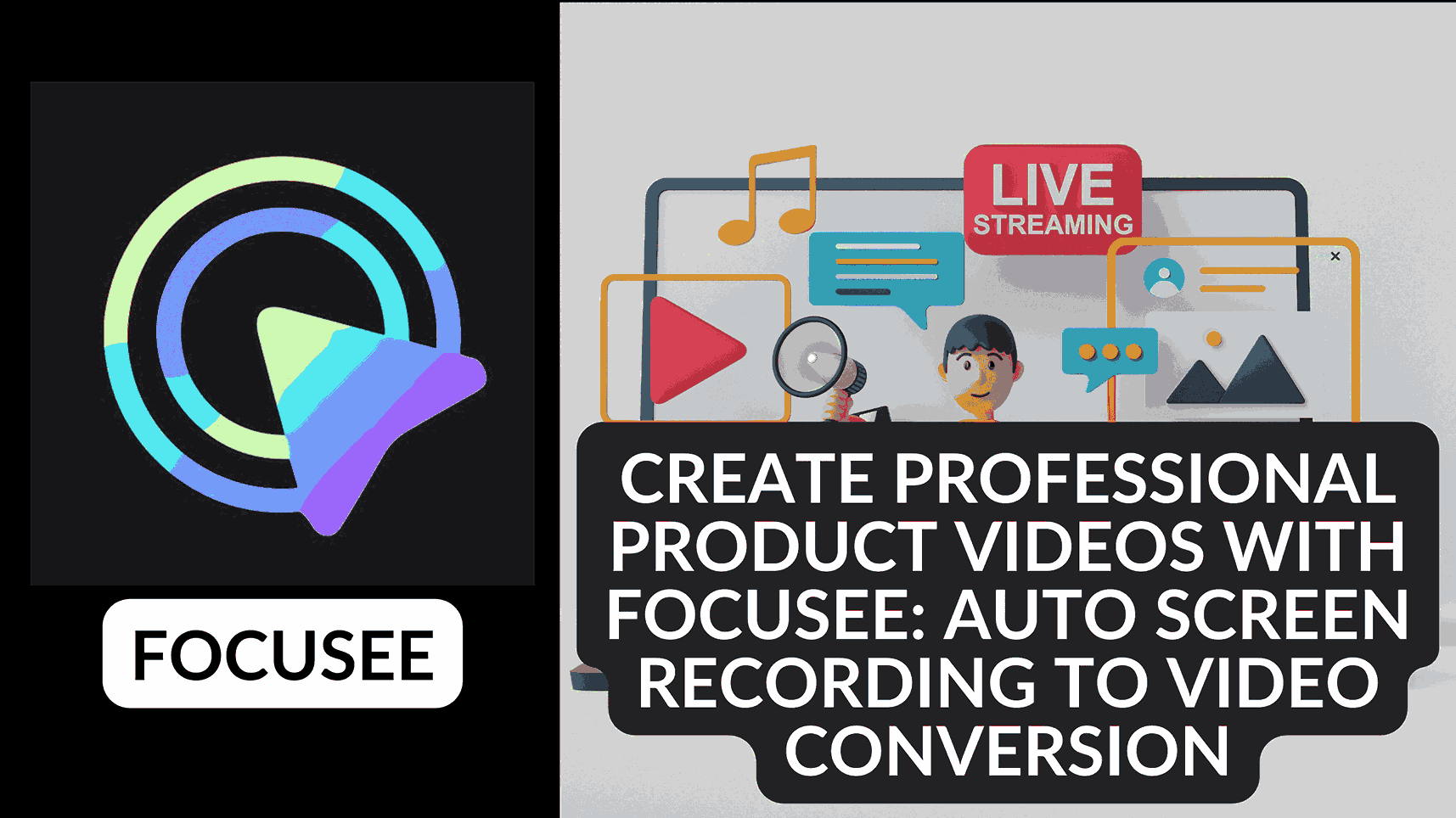
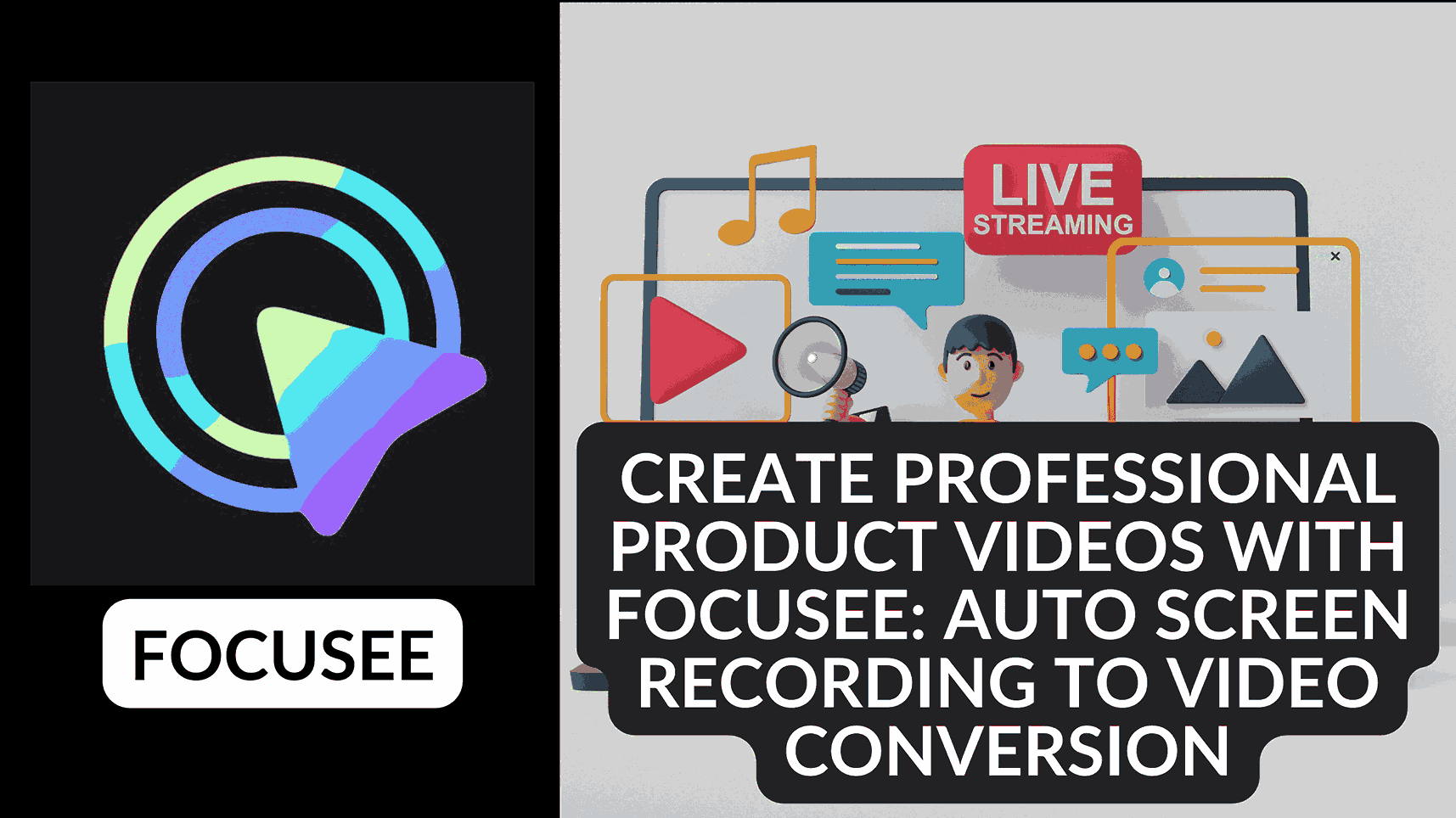
In the fast-paced world of digital content creation, the demand for high-quality product videos is higher than ever. Whether you’re a seasoned content creator or just starting, the process of turning screen recordings into captivating product videos can be time-consuming and challenging. But what if there was a solution that made this transformation effortless, even for non-professionals? That’s where FocuSee comes in. With FocuSee’s innovative features, you can create professional product videos with auto screen recording to video conversion, taking your content to the next level.
FocuSee: Your Post-Production Assistant
FocuSee is not your ordinary screen recorder; it’s your post-production assistant. Its mission is to simplify and streamline the video creation process, so you can focus on what you do best: screen recording. Here’s how FocuSee can enhance your content creation journey:
Automated Editing
FocuSee’s built-in automation features track cursor movement, apply dynamic zoom and click effects, add a pleasant background, and generate a professional-looking video or GIF. The result? A stunning video that’s ready to use right after you finish recording, all without the need for manual editing.
User-Friendly Approach
FocuSee was designed with the user in mind, with the goal of making post-production as easy and user-friendly as possible, especially for those who aren’t video editing professionals.
How FocuSee Works
Creating professional product videos with FocuSee is a straightforward and efficient process:
- Screen Recording: Simply record your screen as you normally would, with the option to include your webcam and microphone for added context.
- Automatic Enhancements: FocuSee takes over from here, automatically adding pan and zoom effects, as well as a visually pleasing background. Once you’ve finished recording, you have a video that’s ready to shine.
- Export and Share: You can export your content as a video or GIF and choose to embed it on your website, share it through a link, or keep it locally – the choice is yours.
- Interactive Elements: For online videos, you have the power to add in-video quizzes, forms, and call-to-action buttons, making your content not just informative but also interactive. This feature is a great way to generate leads or gather feedback more efficiently.
Personalized Adjustments with FocuSee
FocuSee provides you with a range of customization options to make your videos stand out:
- Spotlight: Highlight focal points with the Spotlight feature, drawing your audience’s attention to the most important parts of your content.
- Layout Choices: FocuSee offers various layout options, including side-by-side, overlay, or screen-only, allowing you to choose the layout that best suits your content.
- Cursor and Click Effects: Customize your video further by selecting from eight mouse cursor styles and three button click effects to match your video’s style.
- Visual Customization: Tailor the background, rounded corners, shadow, inset, and padding to your liking, ensuring your product videos match your brand’s aesthetics.
FocuSee gives you the creative control to make your videos uniquely yours.
Experience the Future of Screen Recording
FocuSee offers a free trial for both Windows and Mac users, so you can experience the future of screen recording without any financial commitment. Unleash your creativity and discover the convenience of effortless post-production with FocuSee.
Exclusive Offer for Product Hunters
As a special offer for Product Hunters, FocuSee is providing an extra 30% off on top of the early bird price. Simply use the code: PH30OFF at checkout to enjoy significant savings. Don’t miss this opportunity to revolutionize your video creation process.
Experience the future of screen recording and unleash your creativity with FocuSee. Say goodbye to the days of manual editing and welcome the era of automated post-production. Create professional product videos effortlessly with FocuSee.
In conclusion, if you’re looking to streamline your SaaS stack and make informed decisions about the tools you use, Subscribed.FYI is the perfect resource for freelancers and small teams. With a centralized platform providing comprehensive information, you can easily compare, evaluate, and select the best options for your specific requirements. Additionally, Subscribed.FYI Deals offers free member-only deals on 100+ SaaS tools, allowing you to unlock secret savings and manage all your subscriptions in one place. By utilizing Subscribed.FYI, you can take control of your expenses and make the most out of your SaaS stack.
For more information on Subscribed.FYI and to start unlocking secret deals, visit their website here. Don’t miss out on the opportunity to save big and manage all your subscriptions in one place.
Discover FocuSee on Product Hunt








