Creating engaging infographics: Tools and design tips
- WebOps Platforms Bug Tracking & Feedback Software Web Development & Design
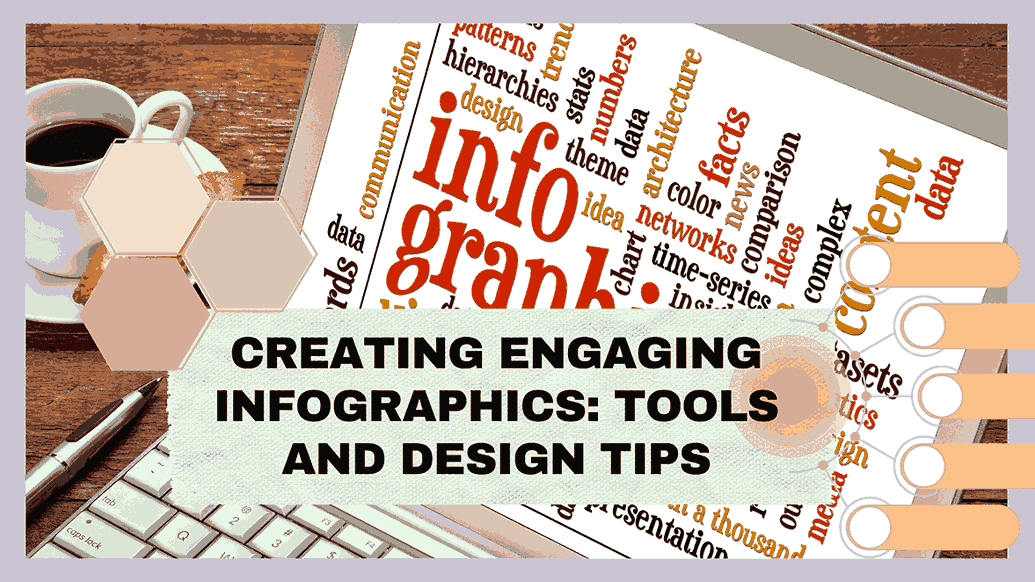
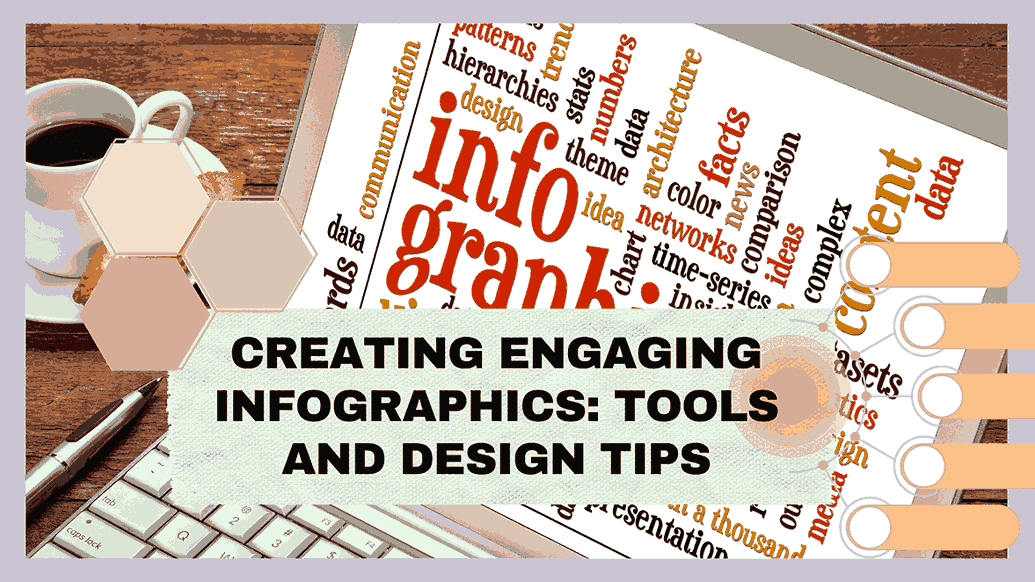
Creating Engaging Infographics: Tools and Design Tips
In today’s information-saturated world, marketers face the daunting task of capturing and holding their audience’s attention. Compounding this challenge is the fact that people increasingly seek information in visually digestible formats. Thankfully, infographics offer an effective solution for brands to convey content in an engaging and visually appealing manner. Infographics serve as visual representations of information, encompassing data, timelines, and valuable tips.
If you’re new to the world of infographics, the design process may seem intimidating. However, fear not, for we have a treasure trove of tips to empower you to craft captivating and highly effective infographics.
1. Use More Images, Less Text
Infographics, by nature, contain some text. However, it’s imperative to keep this text concise and to the point. The text should complement your visuals rather than overshadow them. Instead, strive to discover visual means of conveying your information. Think about employing charts, graphs, icons, and illustrations to illustrate key points. For the text that remains in your infographic, meticulously review and edit it. Ask yourself if every word is genuinely essential.
2. Employ Complementary Images and Colors
Few things are as visually jarring as a hodgepodge of images that lack visual coherence and fail to adhere to a brand’s style. Even if you’re creating an infographic with a specific theme, it’s vital to ensure that your visuals exhibit consistency. For instance, in our holiday marketing infographic, we consistently employed illustrations that shared a common look and feel. The color scheme of the infographic not only integrates colors from the ClickDimensions brand palette but also incorporates complementary shades that harmonize with the overarching winter wonderland theme.
3. Be Mindful of White Space
In addition to visuals and text, white space plays a pivotal role in infographics. White space pertains to unmarked areas of the page that help maintain a balanced design. The eye often requires room to “breathe,” and achieving this can be challenging when numerous elements are densely packed together. It’s important to note that white space need not be white – it can adopt any background color you choose to use. In the example below, the white space is sometimes navy and occasionally light gray. Observe how graphics and text are strategically spaced out to ensure clarity and visual appeal to the eye.
4. Watch Your Length
While delivering informative content is paramount, remember that an infographic differs from a comprehensive white paper. If your design seems never-ending, it may be time to reconsider its length. You might need to trim some text, rework visuals, or even reevaluate the topic – or perhaps apply a combination of these adjustments. The objective is to retain your audience’s attention, as an overly lengthy infographic runs the risk of becoming tedious, leading to audience disinterest before reaching the conclusion. If you have a surplus of content and you’re uncertain about what to omit, consider dividing the information and data into a series of infographics rather than creating one extensive piece.
5. Keep It Simple
One of the most fundamental principles in infographic design is to keep it simple. We’ve all encountered infographics that are excessively intricate, densely populated with images and text, rendering them perplexing. It’s crucial to ensure that both text and visuals serve a purpose. Your infographic should convey information in the simplest manner possible. To achieve this, restrict the number of fonts, colors, and images to minimize clutter. Your audience should be engaged by your infographic, not left in a state of confusion.
In conclusion, creating engaging infographics can be made easier with the right tools and design tips. If you’re a freelancer or part of a small team looking to streamline your SaaS stack, consider checking out Subscribed.FYI. This platform offers a centralized solution for understanding, comparing, and managing your SaaS tools, ultimately simplifying decision-making and enhancing productivity. Plus, by signing up for free, you can unlock member-only deals and save big on a wide range of SaaS tools, making it easier to access the resources you need to create stunning infographics.
For those looking to take control of their expenses and manage all subscriptions in one place, Subscribed.FYI Deals offers an ultimate subscription management solution. With the ability to effortlessly track expenses, monitor, cancel, and renegotiate subscriptions, this platform is suitable for freelancers, agencies, and teams alike. By providing comprehensive insights, including pricing, reviews, and important information about SaaS tools, Subscribed.FYI empowers users to make informed decisions based on their specific needs. So, if you’re ready to take your infographic creation to the next level, consider exploring the resources available through Subscribed.FYI and Subscribed.FYI Deals.
Relevant Products:
Happy Marketing!








