CRM Automation for Improved Lead Management
- Proposal Software Customer Relationship Management
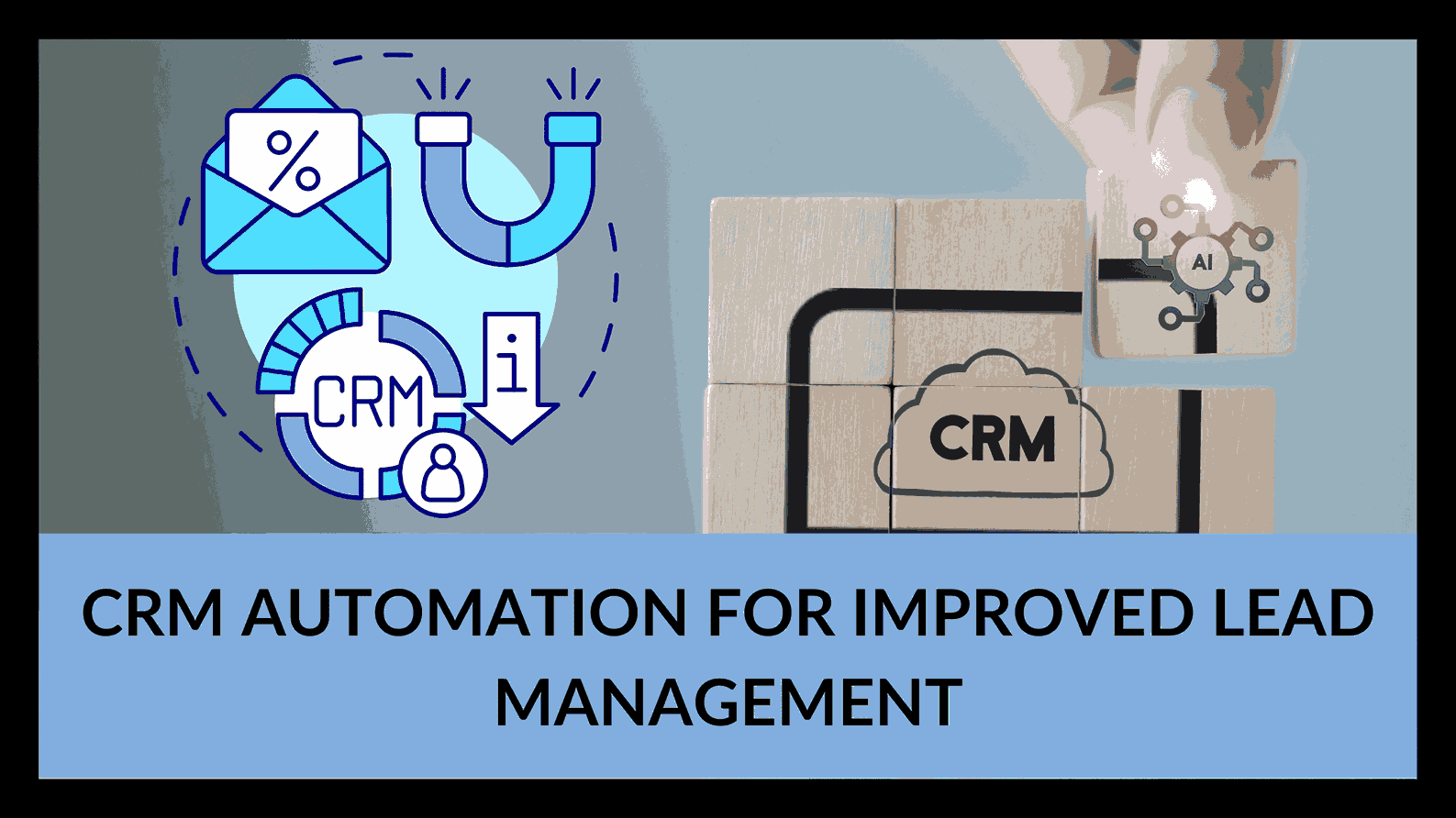
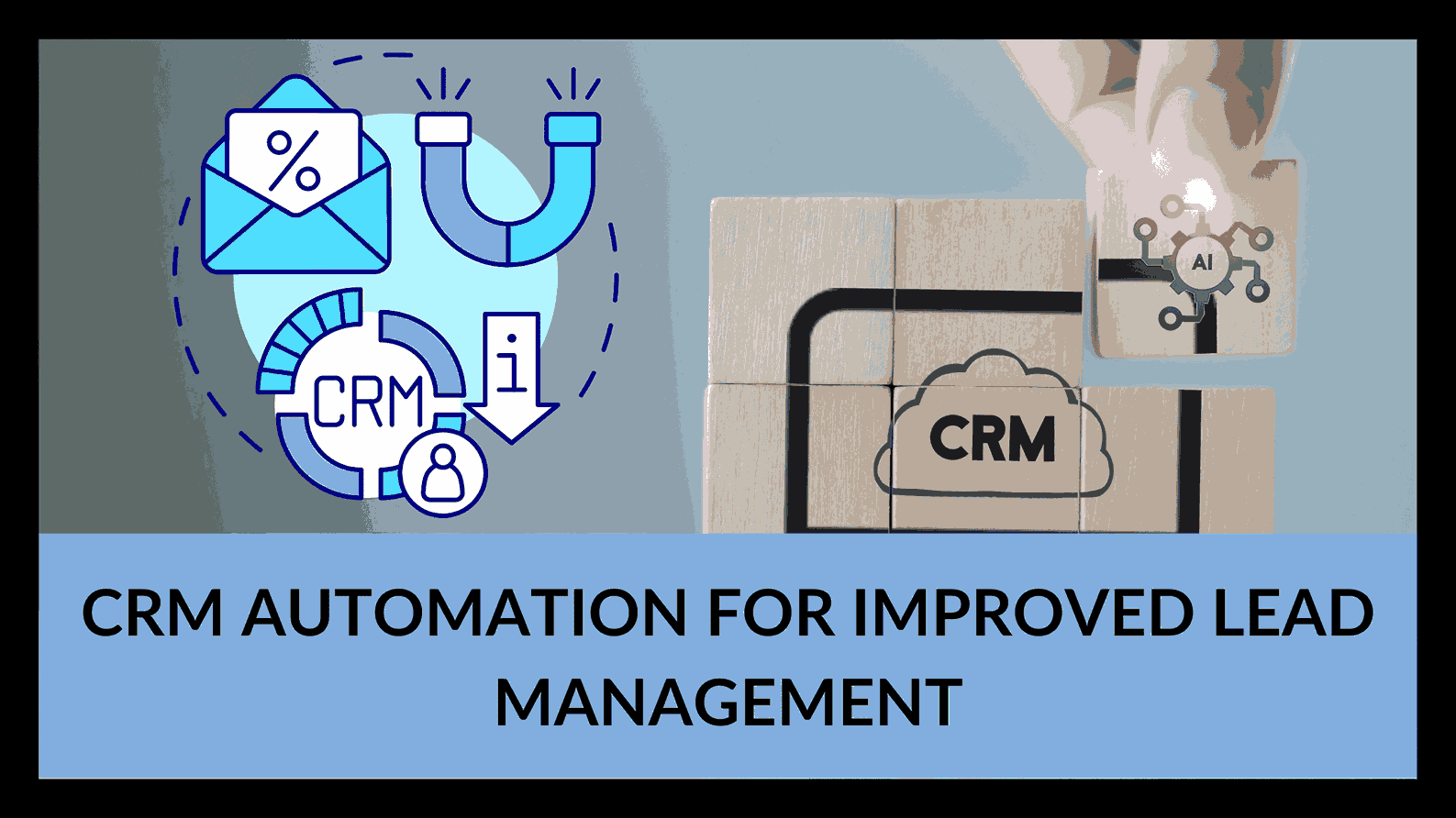
CRM Automation for Improved Lead Management: From Social Media to Your CRM
Inexpensive, powerful apps have transformed lead generation, making it accessible to businesses of all sizes. From social media to conventional marketing, companies can now gather vast quantities of leads with ease. However, the challenge lies in managing these leads effectively. A comprehensive lead management program often demands significant resources to keep data sources connected to your CRM (Customer Relationship Manager), leading to complexities in tracking the source of leads and bottlenecks in lead processing.
“We hear from advertisers all the time that speed in contacting leads is critically important,” says Reid Robinson, senior strategic alliances manager at Zapier. He cites data from Zapier’s 2021 State of Business Automation report, emphasizing the significance of tracking leads accurately. Without automation, managing leads can be time-consuming, and valuable leads may be overlooked.
Quality is another critical aspect. Nicholas Shannahan, product marketing lead at Facebook, notes that lead-generation businesses are increasingly focused on maintaining both volume and quality of leads. In other words, they want leads that are more likely to convert.
Creating a Connected Lead-Gen Ecosystem
Facebook Lead Ads is a prime example of an effective lead generation source. Advertisers can create instant forms on Facebook or Instagram to identify potential customers and collect detailed contact information. Custom questions can provide further insights into customers’ preferences for products and services.
“Your business can specify what customer information is most important to you in this form, like a name, a phone number, or an email address,” Nicholas explained.
Many Facebook users find their information pre-populated into the form, making it easy for them to submit their details. Once collected, businesses need to efficiently respond to inquiries, manage customer interactions across various platforms, and nurture leads through a sales funnel. This process relies on a range of tools, from Google Sheets and Gmail to sophisticated CRM systems like Salesforce and HubSpot.
Zapier serves as the linchpin that connects these applications. With over 4,000 applications integrated on Zapier, even non-developers can create a connected lead-gen ecosystem using familiar apps.
“The way I like to describe Zapier is kind of like ‘Grand Central’ for your lead data,” says Reid Robinson. “We help get your data from Point A to Point B. And the best part is that it’s entirely plug and play. You don’t need to be a developer. You don’t need to have or hire engineering skills. Any marketer or advertiser can set this up, spending less time on manual data uploads and more time on what really matters.”
If you’re already using Facebook Lead Ads and want to start automating, you can explore various ways to automate your campaigns with Zapier. You can use a Zap template to receive Slack channel notifications when Facebook Lead Ads generate new leads.
Basic Building Blocks for Automating Lead Management
Regardless of the apps you use, the essential building blocks for automating lead management include:
- **When a lead-gen form is submitted on platforms like Facebook, it triggers an automated workflow in Zapier, called a Zap.
- The new lead is automatically sent to Zapier.
- Zapier takes the data to its destination in the Action step, such as adding a new subscriber to Mailchimp or a CRM like Salesforce, HubSpot, or even a Google Sheet.**
Automating lead management not only saves time but also enhances the quality of leads, ensuring that they are more likely to convert.
Leveling Up Your Lead Management Game
If you’re collecting leads from Facebook or other social media sites without automation, you may be at a disadvantage. According to Reid, one of the most significant use cases for automation is lead management, with thousands of users automating lead capture, follow-ups, and CRM integration.
Nicholas recommends three automated workflows to generate high-quality leads at scale with Facebook Lead Ads:
- Use the Conversions API: Facebook’s Conversions API allows you to send purchasing events to Facebook, improving ad personalization and optimization. Connecting to the Conversions API through Zapier is effortless and can lead to a 20% increase in purchase events, maximizing your lead ad spend on Facebook.
- Think Broadly About Automation: Identify manual tasks that can be automated and explore integrations to save time. For instance, you can use an integration to send new user registrations on Slack to Facebook Conversions or share paid orders in Shopify.
- Connect Lead Ads with Conversions API: By connecting Lead Ads with the Conversions API via Zapier, you can send CRM data back to Facebook, enhancing lead quality and potentially increasing lead-to-sales conversion by up to 20%.
Historically, the connection from Facebook to an advertiser’s CRM was a one-way street, but with Zapier, this process has become streamlined and more effective.
In conclusion, CRM automation, particularly with tools like Zapier, can significantly improve lead management by enhancing lead quality and optimizing lead conversion. By implementing these strategies, businesses can level up their lead management game, streamline their operations, and maximize the potential of their lead generation efforts.
For further insights into this topic, you can explore the following links:
- Marketing Automation for Lead Management
- CRM for Lead Management
- How CRM Lead Management Systems Can Improve Lead Conversion
- Lead Management Automation Guide
- More about Lead Management from Zapier
Feel free to explore these resources to dive deeper into the world of CRM automation and lead management.








