Demystifying Software: Understanding the Two Major Types
- WebOps Platforms Bug Tracking & Feedback Software Web Development & Design
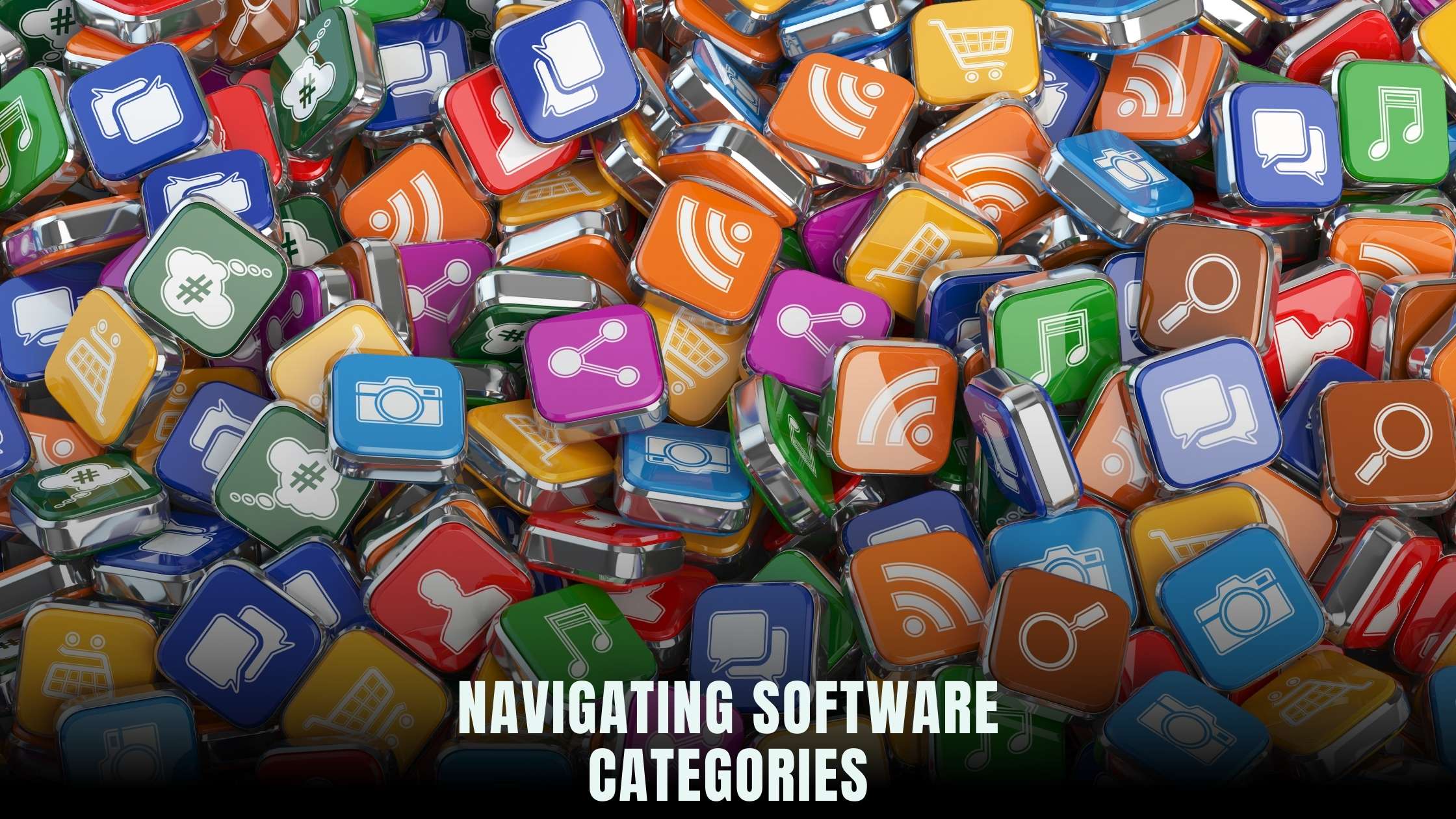
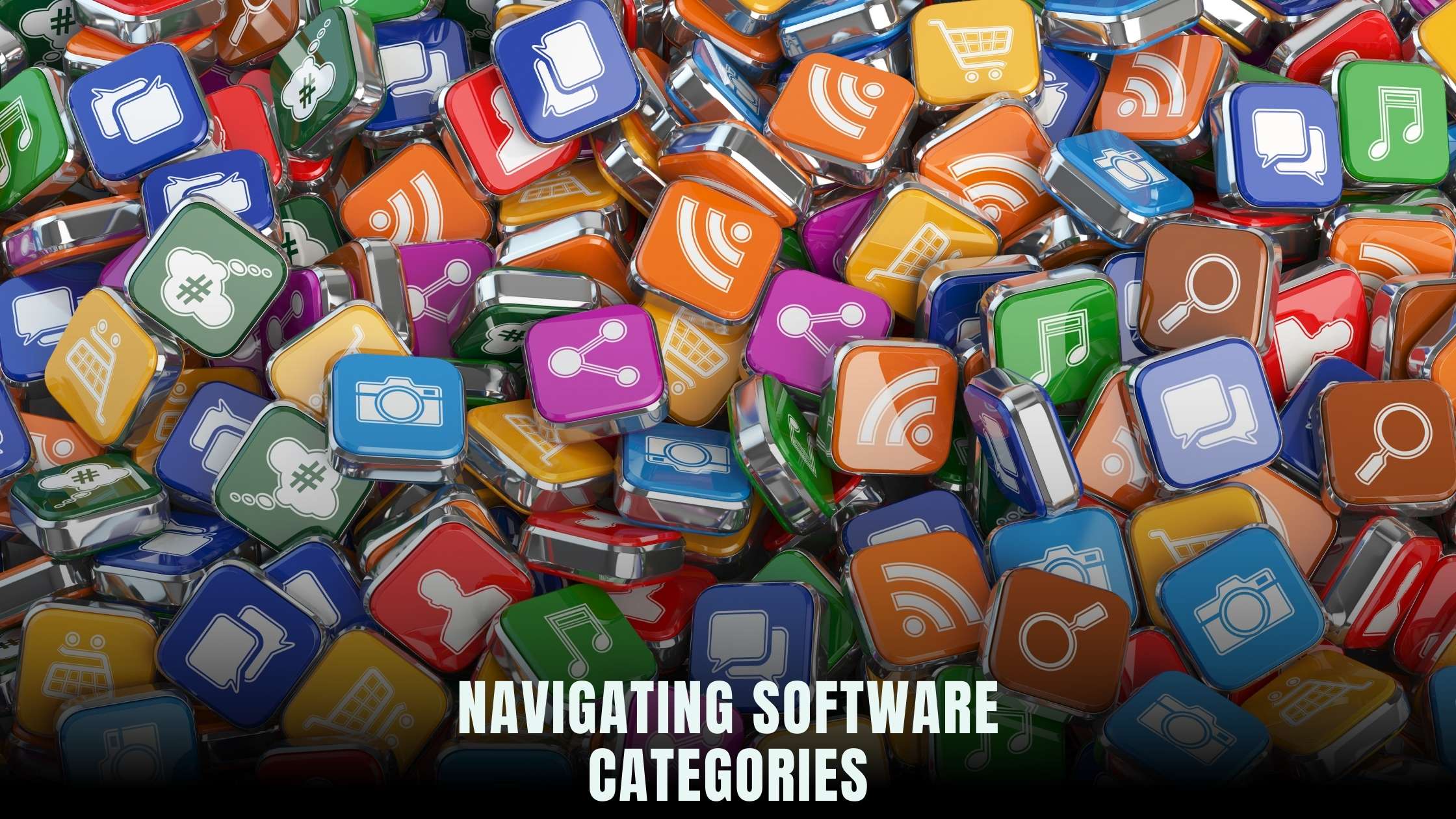
digital innovations. However, for the uninitiated, understanding the intricacies of software can be daunting, particularly when it comes to delineating the various types. In this comprehensive guide, we aim to demystify software by exploring the two major types: system software and application software.
System Software: The Foundation of Computing
At the core of every computing device lies system software, which forms the foundation upon which all other programs operate. System software encompasses essential components such as operating systems, device drivers, and utility programs, which facilitate the interaction between hardware and software.
Operating Systems
Operating systems, such as Windows, macOS, and Linux, manage hardware resources and provide a platform for running applications. They coordinate tasks, allocate memory, and handle input/output operations, ensuring seamless operation of the computer system.
Device Drivers
Device drivers enable communication between hardware devices—such as printers, scanners, and graphics cards—and the operating system. These specialized programs translate high-level commands into instructions that hardware components can understand, allowing for efficient data exchange.
Utility Programs
Utility programs perform various maintenance and optimization tasks, such as disk cleanup, antivirus scanning, and system monitoring. Examples include disk defragmenters, backup software, and diagnostic tools, which help users manage and troubleshoot their computing environment.
Application Software: Tailored Solutions for Specific Needs
In contrast to system software, application software serves specific purposes and addresses distinct user needs. From productivity tools to entertainment applications, this category encompasses a diverse range of programs designed to fulfill a myriad of functions.
Productivity Software
Productivity software aids users in accomplishing tasks efficiently, whether it’s creating documents, managing finances, or scheduling appointments. Examples include word processors like Microsoft Word, spreadsheet applications like Excel, and project management tools like Trello.
Multimedia Software
Multimedia software enables users to create, edit, and manipulate various forms of digital media, including images, audio, and video. From photo editing software like Adobe Photoshop to video editing suites like Adobe Premiere Pro, these tools empower users to unleash their creativity.
Communication Software
Communication software facilitates interaction and collaboration among individuals and groups, regardless of geographical barriers. Examples include email clients like Gmail, instant messaging platforms like Slack, and video conferencing tools like Zoom, which have become indispensable in today’s interconnected world.
Entertainment Software
Entertainment software provides users with leisure and recreation opportunities, ranging from video games to streaming services. Whether it’s immersive gaming experiences or binge-watching favorite TV shows on platforms like Netflix, entertainment software offers endless entertainment possibilities.
Relevant SaaS Products for Software Management
To effectively manage and leverage software solutions, organizations can benefit from utilizing a variety of SaaS products tailored to their specific needs. Here are some relevant options:
- G Suite: G Suite offers a suite of productivity tools, including Gmail, Google Drive, and Google Calendar, enabling seamless collaboration and communication within organizations.
- Adobe Creative Cloud: Adobe Creative Cloud provides access to a comprehensive suite of multimedia software, including Photoshop, Illustrator, and Premiere Pro, empowering users to create captivating digital content.
- Microsoft Office 365: Microsoft Office 365 offers a range of productivity applications, such as Word, Excel, and PowerPoint, coupled with cloud storage and collaboration features for enhanced efficiency.
- Slack: Slack is a communication platform that enables real-time messaging, file sharing, and collaboration among teams, fostering productivity and teamwork.
- Zoom: Zoom is a video conferencing software that facilitates virtual meetings, webinars, and remote collaboration, providing a seamless communication experience for organizations of all sizes.
Conclusion
By understanding the distinction between system software and application software, individuals and organizations can better navigate the vast landscape of software solutions available today. Whether it’s harnessing the foundational capabilities of system software or leveraging the tailored functionality of application software, the key lies in selecting the right tools to meet specific needs and objectives.
Subscribed.FYI Deals: Optimizing Your SaaS Stack
As organizations strive to navigate the complexities of software management and maximize their productivity, having the right tools at their disposal is essential. Subscribed.FYI offers a centralized platform where users can discover and compare a wide range of SaaS products tailored to their specific requirements.
With Subscribed.FYI Deals, users gain access to exclusive discounts and offers on top SaaS tools, including productivity suites, communication platforms, and multimedia software. Whether you’re a freelancer, agency, or small team, Subscribed.FYI empowers you to optimize your SaaS stack and achieve your software management goals.
By providing comprehensive insights and valuable resources, Subscribed.FYI aligns seamlessly with the ethos of understanding and maximizing the potential of software solutions. Sign up today and unlock the full potential of your software stack with Subscribed.FYI.
Relevant Links:
Explore more deals on Subscribed.FYI








