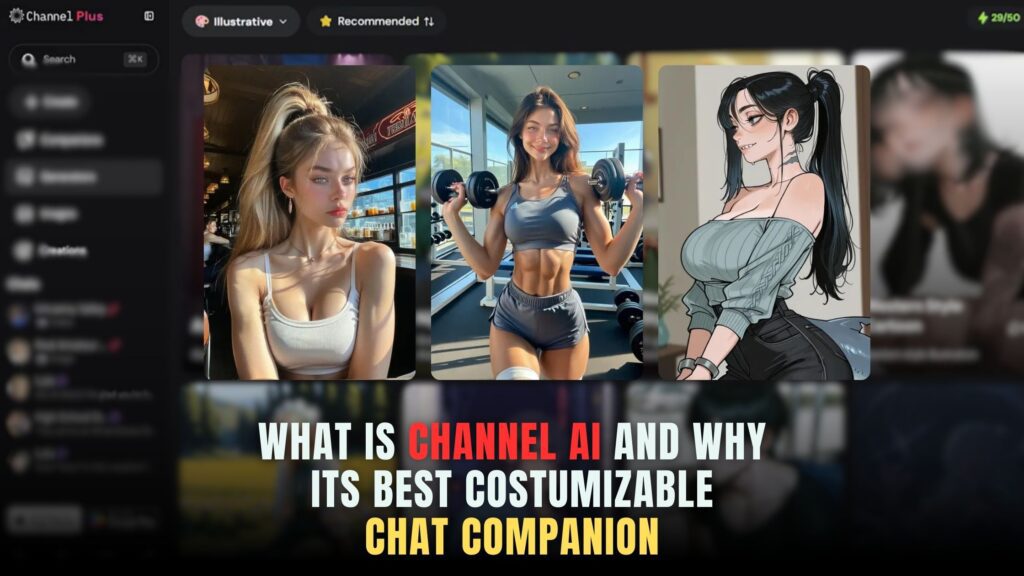Design Magic: The Role of Models in the Process


Design Magic: The Role of Models in the Process
Design is not just about creating visually appealing elements; it involves a complex process of ideation, iteration, and refinement. Models play a pivotal role in guiding designers through this intricate journey. In this blog, we’ll explore the multifaceted role of models in the design process, from conceptualization to the final masterpiece.
1. Conceptualizing with Wireframes and Mockups
Wireframes and mockups serve as the initial models that help designers conceptualize their ideas. These low-fidelity representations allow for quick iteration and feedback, ensuring that the core concepts are well-defined before diving into the finer details of the design.
2. Prototyping for User Interaction
Prototyping takes the design process a step further by creating interactive models. These dynamic representations provide insights into user interactions, flow, and functionality. Prototypes serve as a bridge between static design elements and the user experience, facilitating effective communication between designers, stakeholders, and developers.
3. Iterative Design with Feedback Loops
Models in the form of prototypes, wireframes, and mockups enable iterative design. Continuous refinement based on feedback loops ensures that the design aligns with user needs and business objectives. Models act as visual aids that streamline collaboration and communication throughout the design lifecycle.
4. User Journey Mapping
Models extend beyond individual screens to encompass the entire user journey. User journey maps visualize the user’s experience from start to finish, helping designers identify pain points, opportunities for improvement, and areas where models can be refined to enhance overall usability.
5. Usability Testing with Design Models
Usability testing involves validating design decisions by observing real users interacting with design models. Whether it’s a prototype or a wireframe, testing allows designers to gather valuable insights, identify potential issues, and refine their models based on real-world user behavior.
Relevant SaaS Products:
- Sketch: Ideal for creating wireframes and high-fidelity mockups, Sketch empowers designers to bring their concepts to life with precision and efficiency.
- Figma: As a collaborative design tool, Figma facilitates seamless prototyping and iteration, allowing teams to work together in real-time on design models.
- InVision: Specializing in prototyping, InVision enables designers to create interactive models for user testing and feedback loops, fostering a user-centric design approach.
- Miro: With features for user journey mapping and collaborative design, Miro enhances the visualization of design models and fosters teamwork in the design process.
- UsabilityHub: Streamlining usability testing, UsabilityHub allows designers to gather insights on design models, ensuring a user-friendly final product.
Conclusion
In the realm of design, models serve as indispensable tools that guide designers through the creative process. From initial concepts to user testing and refinement, these models contribute to creating designs that are not only visually appealing but also functional and user-centered.
Elevate Your Design Process with Subscribed.fyi!
Unlock secret deals and save big on essential SaaS tools to enhance your design process. Manage all subscriptions in one place and gain comprehensive insights to make informed decisions about your design stack. Sign up for free today to unlock savings on 100+ SaaS tools and revolutionize your design magic with Subscribed.fyi!
Relevant Links: