Discover the Best Android Apps and Games with App Finder
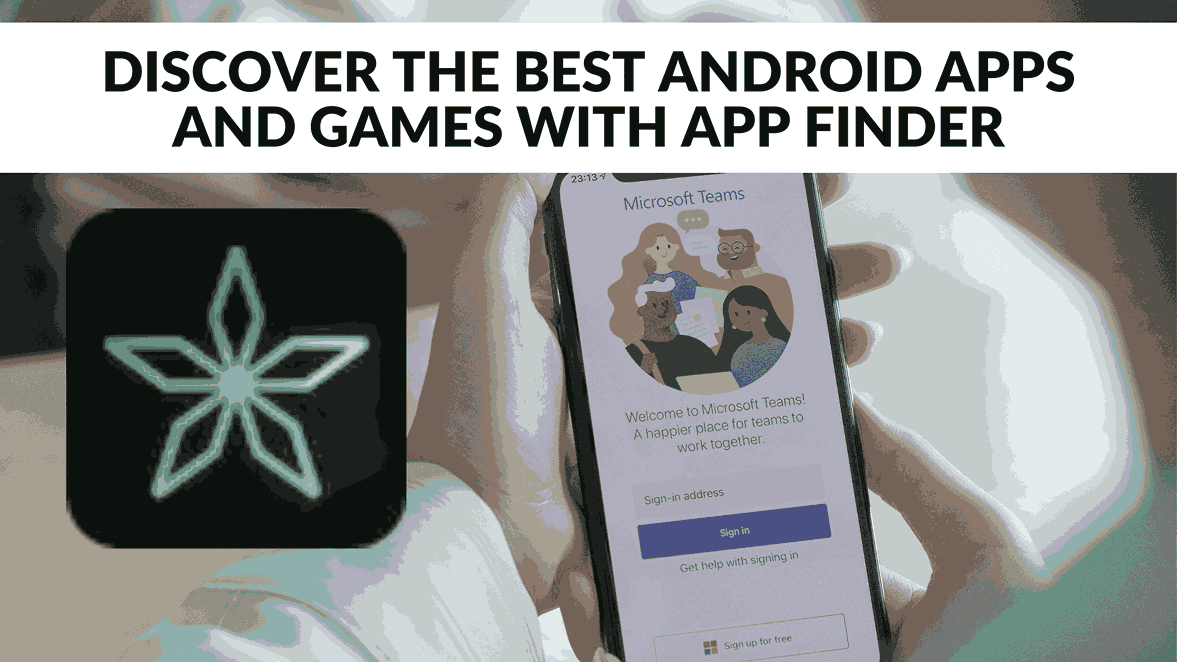
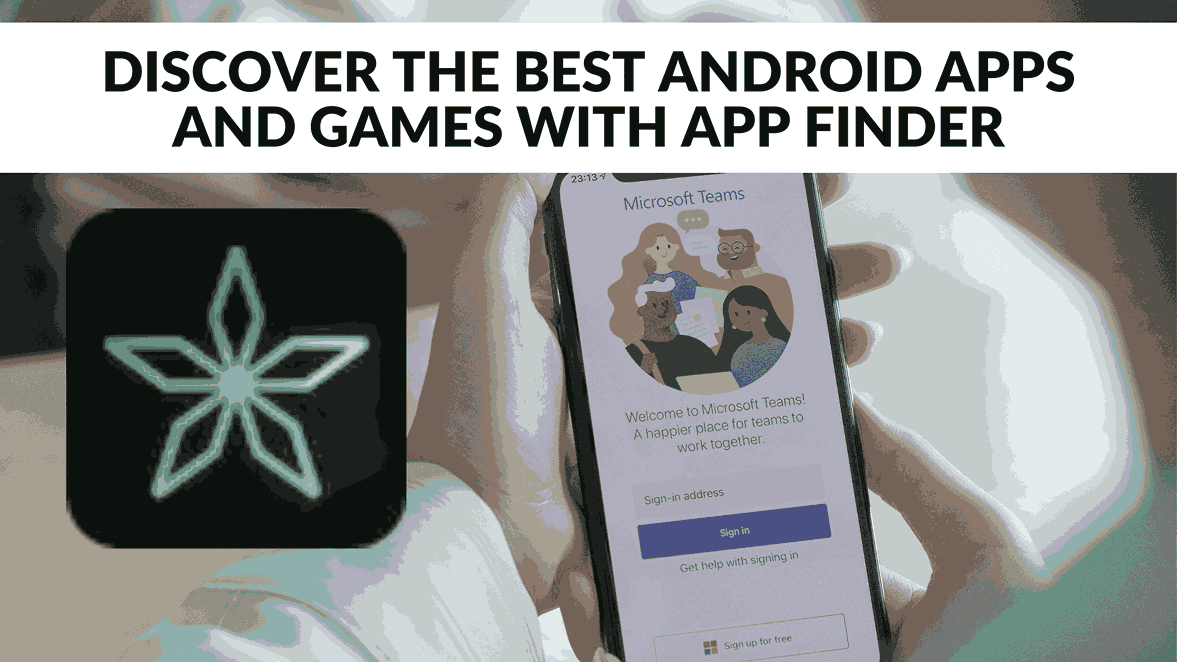
In today’s digital age, Android users have access to a vast ocean of applications and games, making it both exciting and overwhelming to find the perfect apps for their needs. Whether you’re on the hunt for productivity tools, entertainment apps, or simply the latest and greatest games, navigating the Android app ecosystem can be a daunting task. But fear not, for we have a solution that will help you discover the best Android apps and games with ease – the App Finder.
Get the App on Google Play | Check it out on Product Hunt
A World of Apps and Games at Your Fingertips
App Finder is your gateway to a comprehensive library of Android apps and games. With over 3.6 million apps and games indexed (3 million available in the US), you can explore a wide range of options for any purpose. It’s your one-stop destination for finding the perfect app to meet your needs.
Customize Your Search
What sets App Finder apart is its robust search capabilities. This tool provides a set of advanced features to help you tailor your search and find exactly what you’re looking for. Here are some key aspects that make it stand out:
1. Localized Information
App Finder offers local prices and age ratings for 200+ countries/regions, ensuring that you’re well-informed about the apps available in your area.
2. Precise Search Operators
With eight search operators, you can refine your search results further. Whether you’re using quotes, OR, minus, or parentheses, App Finder has you covered. These operators make it easy to craft intricate queries.
3. Advanced Keyword Search
App Finder’s keyword search is powerful, reliable, and user-friendly. It returns results that entirely match your query, ensuring that every word or phrase you specify is included in the results. This approach significantly enhances the relevance of your search results.
4. Special Search Operators
App Finder introduces some special search operators like the “+” symbol to require words or phrases in the title or summary, enhancing the specificity of your queries. The unique OR operator “/” with a different priority than the standard OR can be used inside quotes, offering more flexibility in your searches. The “#” and “@” symbols allow you to search for titles and developer names by prefix.
5. Highlighted Keywords
The keywords you use in your search are highlighted in the results, making it easy to identify why a particular app or game matched your query.
6. AI-Based Natural Language Search
In addition to traditional keyword search, App Finder has plans to implement AI-based natural language search. This alternative approach aims to provide more intuitive and conversational searches, further enhancing the search experience.
Fine-Tune Your Results
App Finder knows that finding the right app isn’t just about searching; it’s about finding the app that suits your preferences and needs. To assist in this endeavor, the tool offers an array of filters to help you fine-tune your results. With just a tap, you can filter apps based on the following criteria:
1. Ad-Free or Ad-Supported
Choose between apps without ads or those that offer an ad-supported version.
2. Free or Paid Apps
Easily filter between free and paid apps, depending on your budget and preferences.
3. In-App Purchases
Specify whether you want apps with or without in-app purchases.
4. User Rating
Filter apps based on user ratings to ensure you discover well-received apps.
5. Number of Ratings and Downloads
Refine your search based on the number of ratings and downloads, helping you find popular apps or hidden gems.
6. Update and Release Date
Search for apps based on their last update or initial release dates.
7. Price Range
Set your preferred price range to find apps that match your budget.
8. Android Version and Target-API
Filter apps based on the required Android version and target-API for compatibility.
9. Age Rating
Choose apps suitable for your age group.
10. Category Filter
Multi-select from a wide range of categories to narrow down your app choices.
11. Lesser-Known Apps
To discover hidden treasures, you can filter for apps with few ratings or downloads, uncovering gems that may have gone unnoticed.
Sorting Made Easy
App Finder not only helps you search and filter effectively but also offers systematic sorting options. In addition to sorting by relevance, you can sort by user rating, the number of ratings (ascending or descending), and release date (ascending or descending). This flexibility ensures that you can organize your search results in the most convenient way for you.
Real-Time Result Count
App Finder keeps you informed by immediately displaying the exact result count when you enter a query or apply filters. This feature allows you to adjust your search parameters if there are more or fewer results than you’d like to explore.
With the App Finder, you have a powerful tool at your disposal to discover the best Android apps and games with unmatched precision and ease. Whether you’re a seasoned app enthusiast or new to the Android ecosystem, this resource will help you make the most of your mobile experience. Explore, search, and find the perfect apps and games tailored to your preferences and needs. Download the App Finder app today and make the most of your Android device.








