Download and Set Up NordVPN on Any Device
-
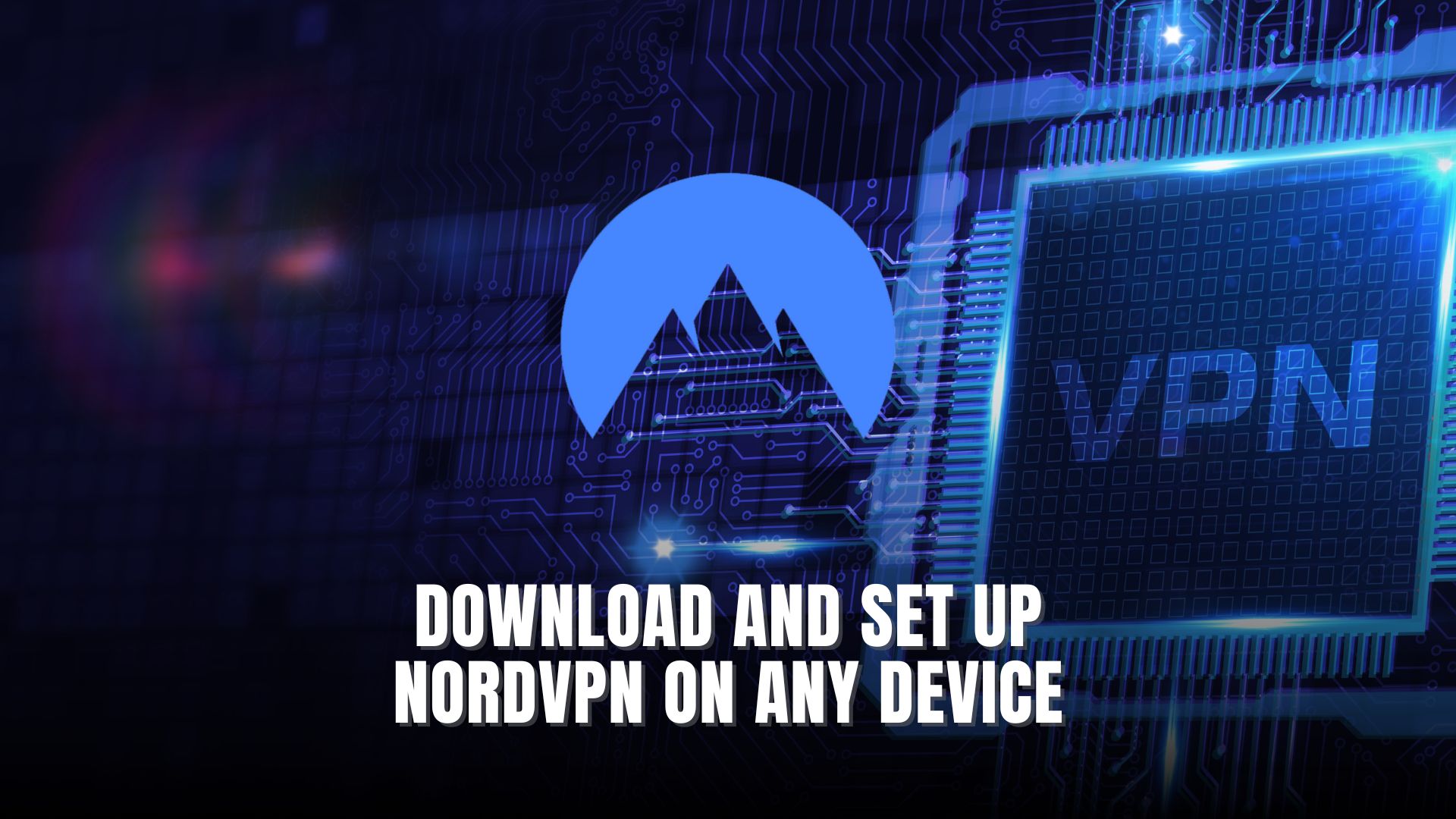
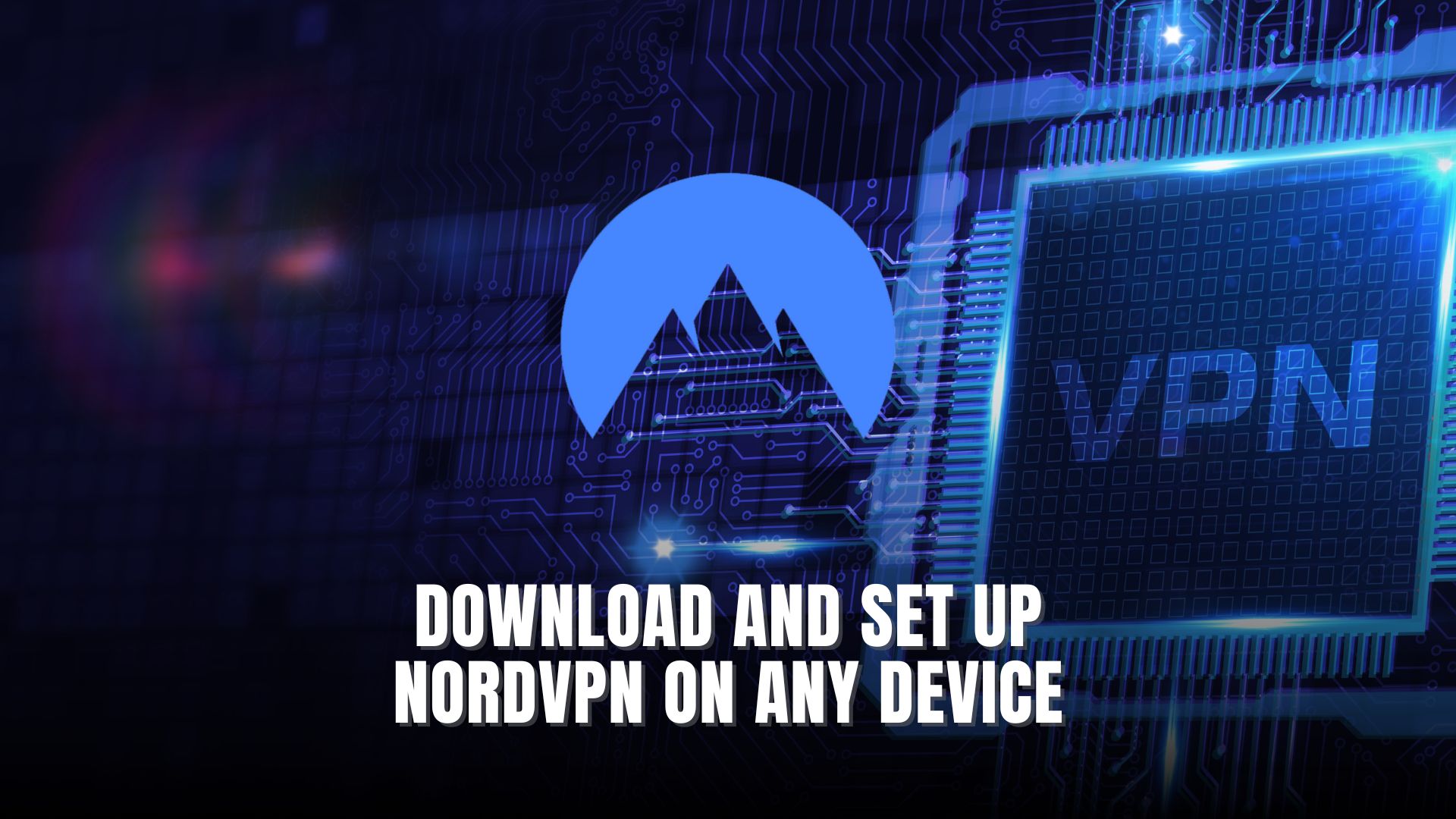
NordVPN is a leading virtual private network (VPN) provider that offers robust security, privacy, and access to geo-restricted content. Whether you’re a beginner or an advanced user, downloading and setting up NordVPN on your device is simple and straightforward. This step-by-step guide will walk you through the process of downloading and installing NordVPN on Windows, Mac, Android, iOS, and more. By the end of this article, you’ll have everything you need to start using NordVPN seamlessly.
Why Use NordVPN?
NordVPN offers a range of benefits, including advanced encryption, a strict no-logs policy, and a global server network. It is perfect for securing your online activities, bypassing regional restrictions, and maintaining privacy. Discover more about NordVPN features.
How to Download and Set Up NordVPN on Windows
- Visit the Official Website: Navigate to the NordVPN website and sign up for an account if you haven’t already.
- Download the Windows App: Go to the download section and select the Windows application. Click the download button to begin.
- Install the App: Open the downloaded file and follow the on-screen instructions to install the application on your system.
- Log In: Launch the app and log in with your NordVPN credentials.
- Connect to a Server: Choose a server location and click “Connect” to start browsing securely.
Check out NordVPN deals for Windows users.
How to Download and Set Up NordVPN on Mac
- Download the App: Visit the NordVPN website and navigate to the Mac download section.
- Install the Application: Open the installer file and follow the installation prompts.
- Sign In: Use your NordVPN credentials to log in.
- Connect to a Server: Select your preferred server from the list and click “Connect.”
With NordVPN on Mac, you can easily secure your online activities and enjoy unrestricted internet access. Explore Mac-specific deals.
How to Download and Set Up NordVPN on Android
- Visit the Google Play Store: Search for “NordVPN” in the Google Play Store and download the app.
- Install the App: Once the download is complete, install the application on your Android device.
- Create or Log In to Your Account: Open the app and sign in with your credentials.
- Connect to a Server: Choose a server location and start browsing securely.
Find exclusive offers for Android users.
How to Download and Set Up NordVPN on iOS
- Download from the App Store: Search for “NordVPN” in the App Store and download the app.
- Install the Application: Tap “Install” and wait for the app to be installed on your device.
- Log In: Use your NordVPN account credentials to log in.
- Connect: Select a server and tap “Connect” to start using NordVPN on your iPhone or iPad.
How to Download and Set Up NordVPN on Other Devices
Linux
- Download the NordVPN Linux Client: Visit the NordVPN website and download the Linux client.
- Install the Client: Follow the installation instructions specific to your Linux distribution.
- Log In and Connect: Use terminal commands to log in and connect to a server.
Smart TVs and Routers
- Download Firmware: For routers, download the compatible firmware from the NordVPN website.
- Configure the Device: Follow the setup instructions provided on the website.
- Connect Devices: Enjoy VPN protection across all devices connected to the router.
Learn more about NordVPN on additional devices.
Relevant SaaS Products for VPN Users
To complement your NordVPN experience, consider these SaaS products:
- ExpressVPN
Offers high-speed connections and robust security features. - Surfshark
Provides unlimited device connections at affordable pricing. - CyberGhost
Features optimized servers for streaming and privacy. - ProtonVPN
Focuses on privacy and offers a free tier. - Private Internet Access (PIA)
Customizable and supports advanced users. - LastPass
Simplifies password management. - 1Password
Enhances online security with encrypted password storage. - Bitdefender
Offers comprehensive antivirus and online protection solutions.
Setting up NordVPN on any device is a straightforward process that enhances your online security and privacy. Whether you’re using a computer, smartphone, or smart TV, NordVPN provides robust protection and access to global content. Follow the steps outlined above to enjoy a seamless VPN experience. Start your journey with NordVPN today and explore its premium features.
How Subscribed.FYI Can Help You Maximise Your SaaS Experience
Managing multiple subscriptions can be challenging, but Subscribed.FYI simplifies the process. This platform allows freelancers and teams to compare tools like NordVPN, track expenses, and unlock exclusive deals. Whether you’re looking for a VPN or other SaaS products, Subscribed.FYI provides centralized insights to help you make informed decisions. Discover exclusive deals and streamline your subscriptions with Subscribed.FYI today.
Relevant Links
- NordVPN Overview
- NordVPN Deals
- VPN Tools Comparison
- ExpressVPN
- Surfshark
- CyberGhost
- ProtonVPN
- Private Internet Access
- LastPass
- 1Password
- Bitdefender








