Downsides of Wix: Exploring Limitations and Drawbacks of Using Wix for Websites
- WebOps Platforms Bug Tracking & Feedback Software Web Development & Design
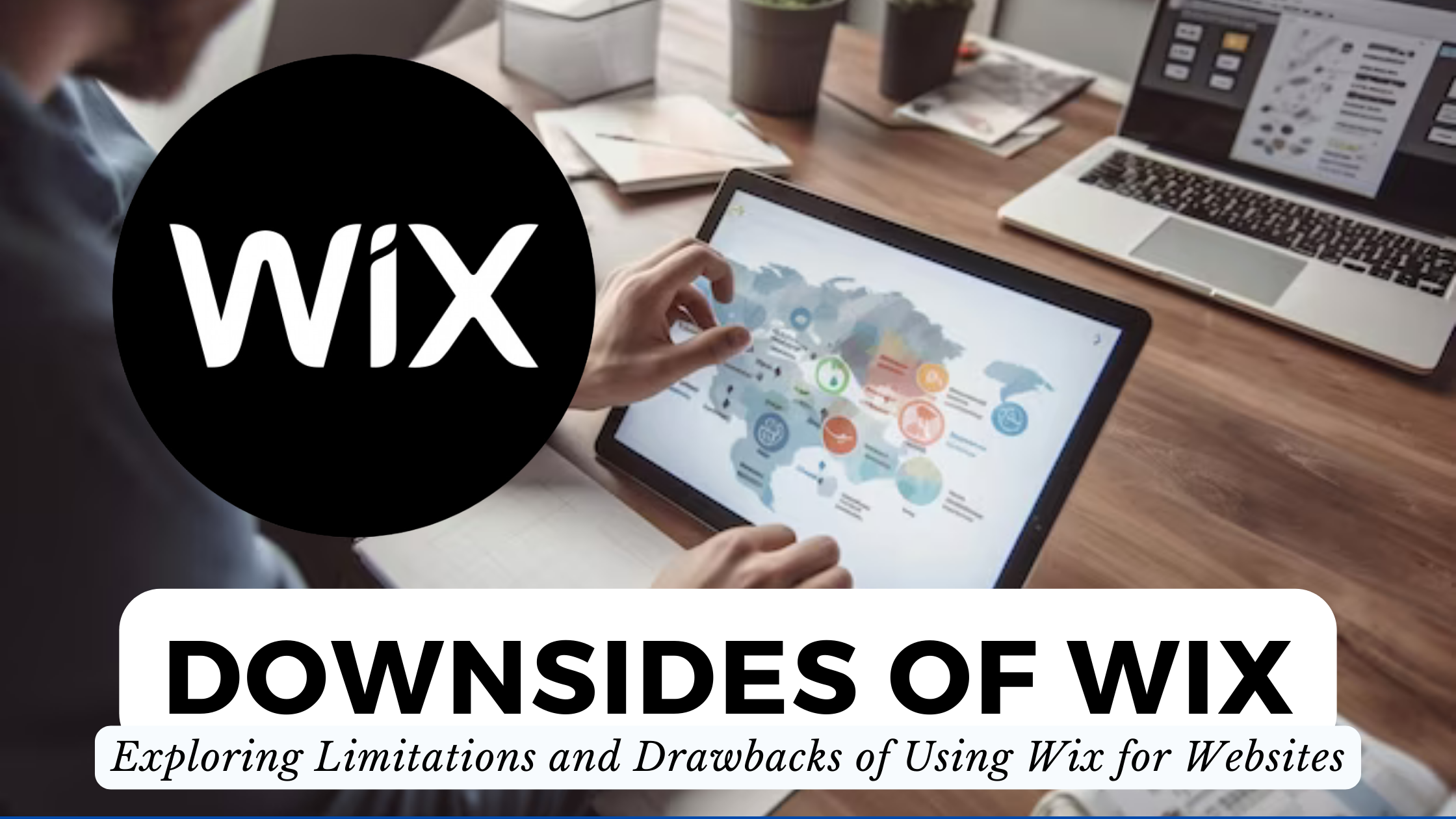
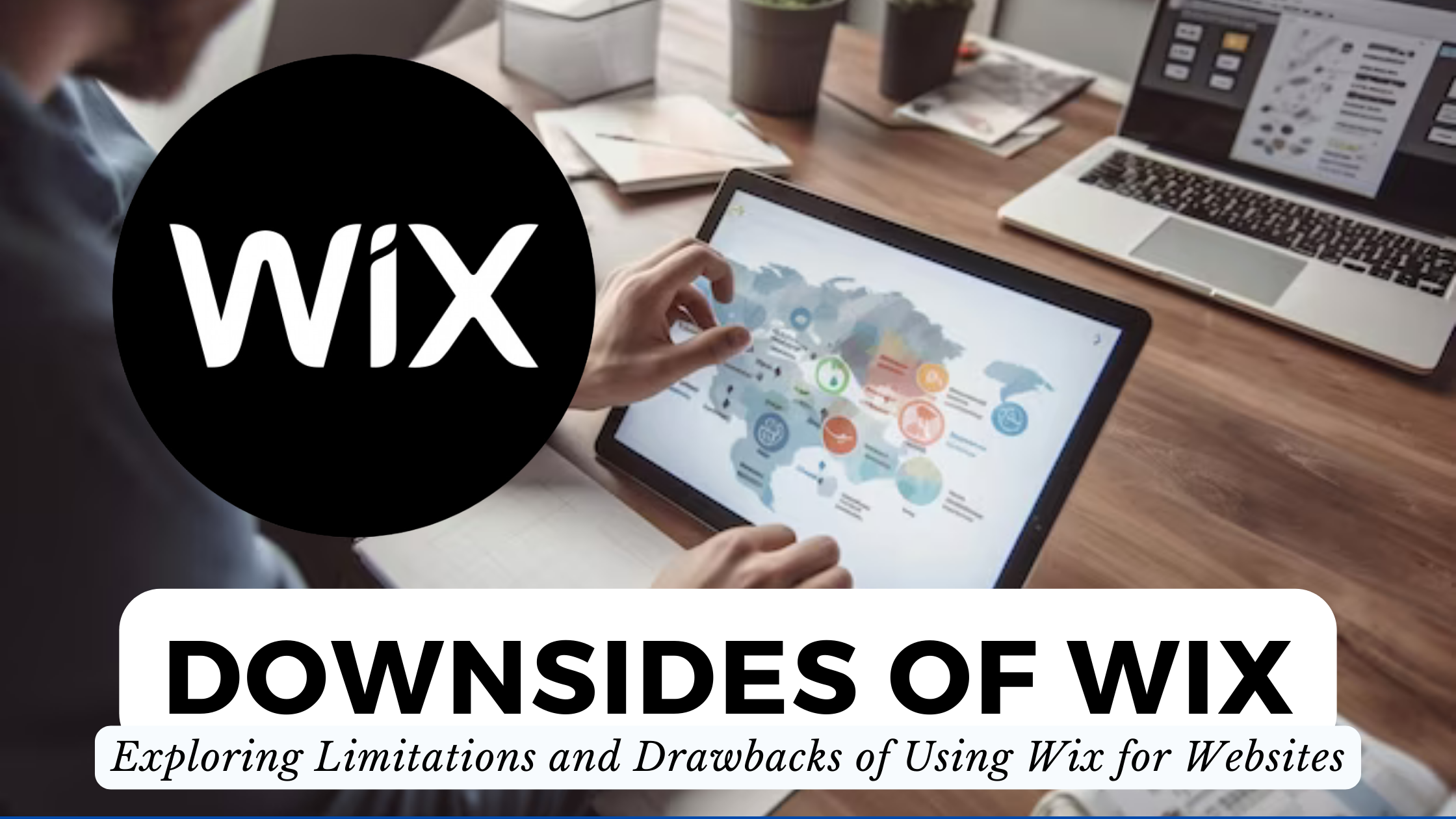
Unveiling the Downsides of Wix: Navigating the Limitations and Drawbacks of Using Wix for Websites
Wix has undoubtedly established itself as a popular website-building platform, empowering users to create visually stunning websites with relative ease. However, like any tool, Wix comes with its set of limitations and drawbacks that users should carefully consider. In this exploration, we’ll delve into the downsides of Wix and examine how these limitations might impact your website-building endeavors.
Unraveling the Limitations of Wix
1. Limited Design Flexibility
While Wix offers a plethora of templates, the level of design flexibility is restricted compared to other platforms. Users might find it challenging to make certain design customizations, limiting the uniqueness of their websites.
2. Advertisements on Free Plans
For users opting for Wix’s free plan, be prepared for Wix-branded advertisements on your website. This could compromise the professional appearance of your site and might not be suitable for businesses.
3. Complexity of Advanced Features
Wix is beginner-friendly, but as users strive to implement more advanced features, the complexity increases. Achieving certain intricate functionalities might require a steeper learning curve or even coding skills.
4. Inability to Change Templates
Once you’ve selected a template on Wix, switching to a different one means rebuilding your site. This lack of template flexibility might be a drawback for users seeking a quick overhaul of their site’s aesthetics.
5. SEO Limitations
While Wix has made strides in improving its SEO capabilities, it still falls short compared to dedicated content management systems. Users might encounter challenges in optimizing their websites for search engines fully.
Navigating Beyond Wix: SaaS Alternatives for Advanced Web Development
As you consider the downsides of Wix, exploring alternative solutions becomes crucial. Here are some SaaS products that offer advanced web development capabilities, catering to users looking for more extensive customization and scalability:
1. WordPress
- Official Website: WordPress
- WordPress stands as a robust content management system (CMS) allowing unparalleled customization and scalability. It’s ideal for users seeking advanced features and complete control over their websites.
2. Squarespace
- Official Website: Squarespace
- Squarespace strikes a balance between user-friendliness and design flexibility. It offers a range of templates and features, making it suitable for both beginners and those with more advanced needs.
3. Webflow
- Official Website: Webflow
- Webflow caters to users desiring a visually driven, code-friendly platform. It empowers designers and developers alike to create sophisticated and interactive websites.
4. Shopify (for E-commerce)
- Official Website: Shopify
- If your focus is on e-commerce, Shopify provides a comprehensive solution with powerful tools for online store management. It excels in scalability and e-commerce-specific features.
5. Joomla
- Official Website: Joomla
- Joomla is a versatile CMS offering advanced functionality and customization. It’s suitable for users with a bit of technical know-how and a desire for expansive features.
Conclusion: Making Informed Decisions for Your Website
Understanding the limitations of Wix is pivotal in making informed decisions about your website-building journey. Depending on your specific needs and preferences, exploring alternative SaaS solutions might be the key to unlocking a more tailored and scalable web development experience.
Discover Exclusive Deals with Subscribed.FYI
As you navigate the landscape of website development tools, Subscribed.FYI stands ready to elevate your experience. Unlock exclusive deals on WordPress, Squarespace, Webflow, Shopify, and Joomla with Subscribed.FYI Deals today!








