Dropbox: Elevate Productivity with Seamless Cloud-Based File Management and Collaboration
- WebOps Platforms Bug Tracking & Feedback Software Web Development & Design
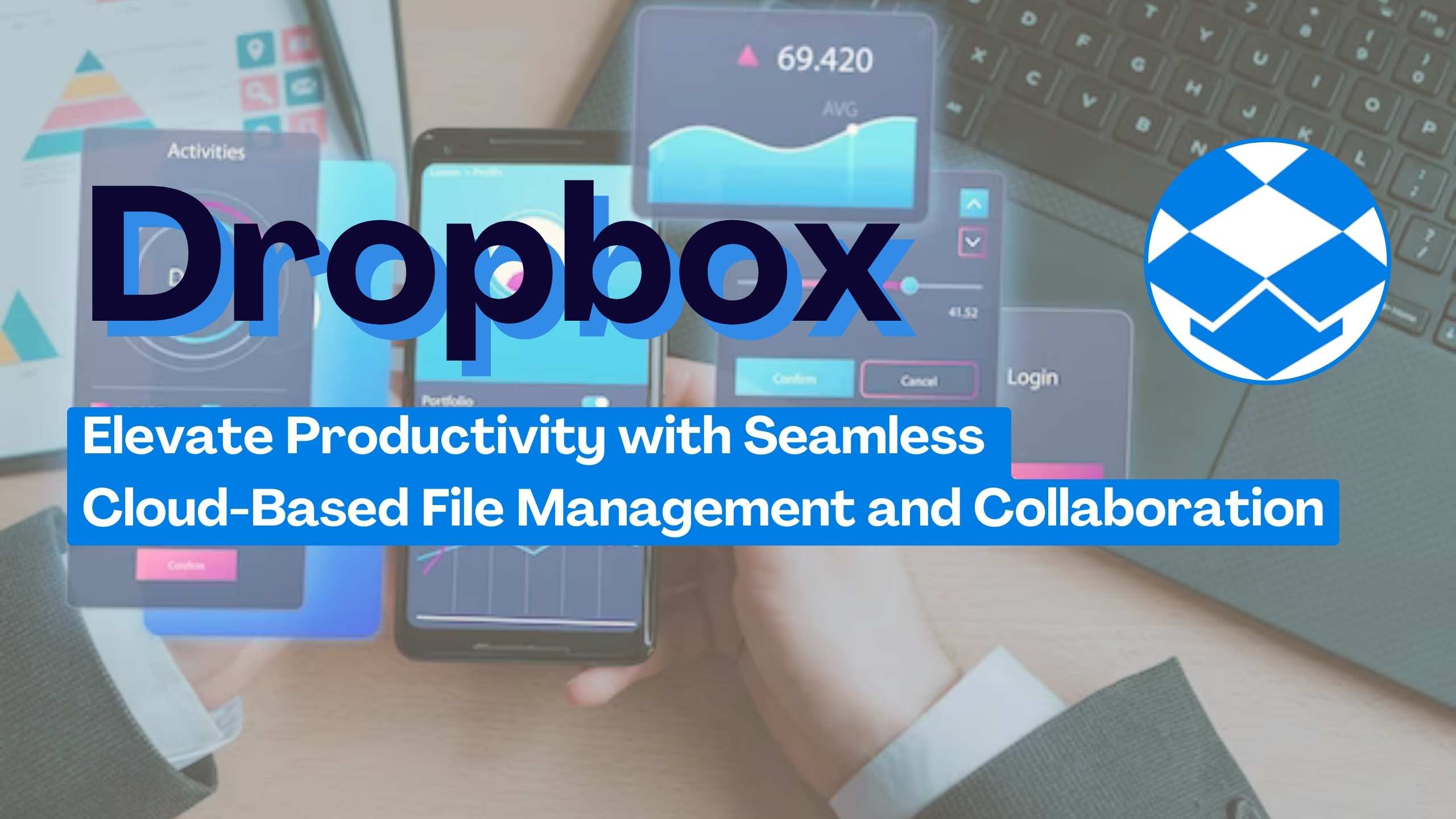
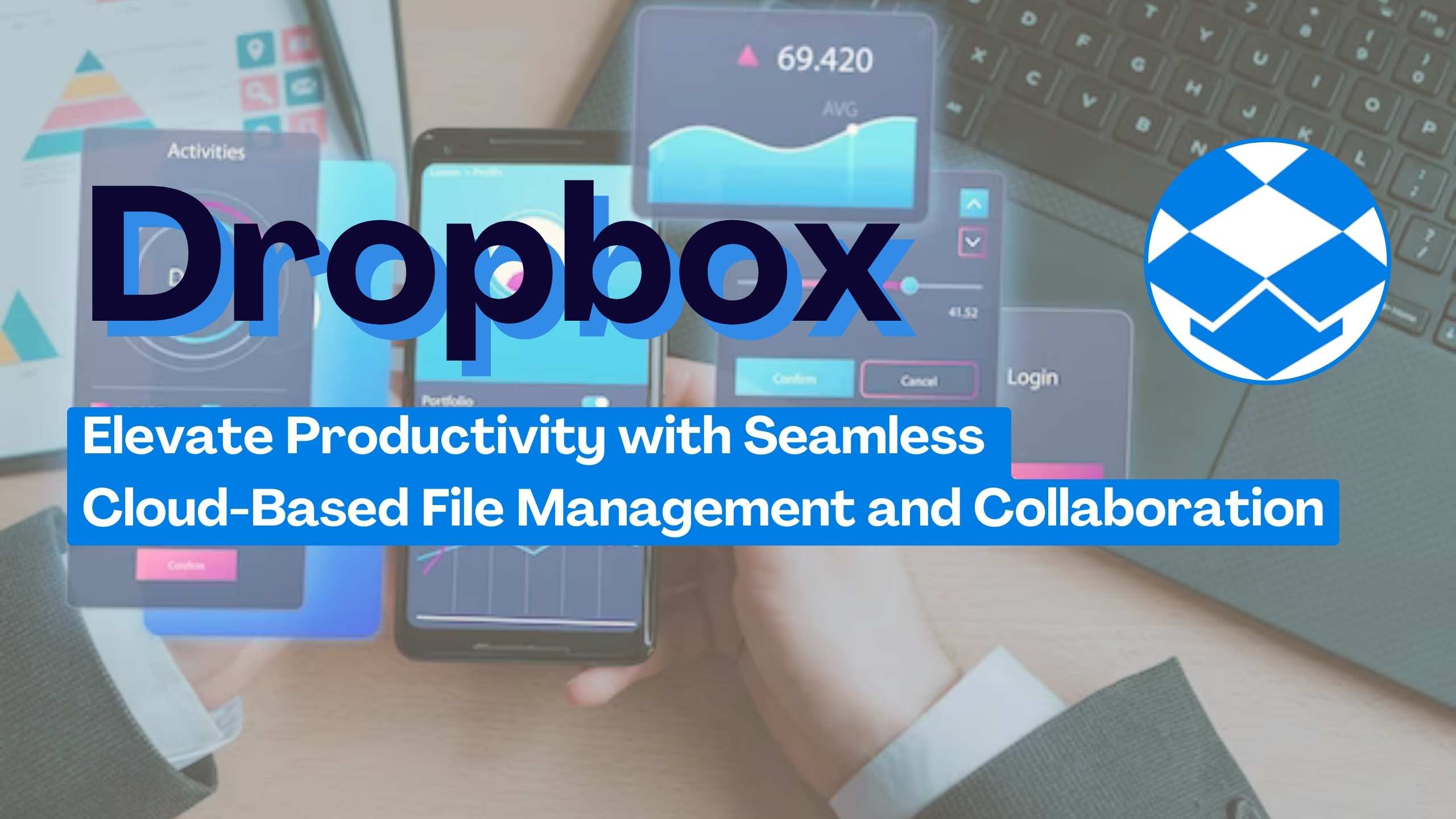
Elevate Productivity with Seamless Cloud-Based File Management and Collaboration
In today’s fast-paced digital landscape, efficient file management and collaboration are paramount for individuals and businesses alike. Enter Dropbox, a cloud-based platform offering seamless file synchronization, collaboration, and secure sharing. Let’s delve into how Dropbox revolutionizes productivity with its user-friendly features and integrations.
Understanding Dropbox’s Mission
Dropbox simplifies the way individuals and teams work by providing a centralized platform for storing, organizing, and sharing files. Whether you’re a professional, part of a remote team, or an individual user, Dropbox offers the tools you need to collaborate seamlessly and deliver work faster from anywhere.
Key Features and Benefits
- Secure File Storage: Dropbox ensures the safety and protection of your files with features like file recovery, password protection, watermarking, and viewer history. Starting at 3 TB of team storage and backup, Dropbox offers peace of mind in storing sensitive data.
- Effortless File Sharing: Say goodbye to email attachments. Dropbox allows you to share large files and trackable links with real-time document analytics, empowering you to make data-driven decisions and streamline collaboration processes.
- Enhanced Collaboration: Reduce the need for meetings with features like Capture and Replay, which facilitate feedback and approval processes on video projects. With Dropbox, collaboration becomes intuitive and efficient.
All-in-One Plan for Comprehensive Solutions
With Dropbox, you get access to all the essential tools in one plan—store and share files, sign and send documents, record screens, and comment—all within a unified platform. From personal use to business solutions, Dropbox caters to every stage of your journey.
Relevant SaaS Products for Enhanced Efficiency
To complement Dropbox and elevate your productivity further, consider integrating the following SaaS products:
- Google Workspace: A suite of productivity tools including Gmail, Docs, Drive, and Calendar, facilitating seamless collaboration and communication. Explore Google Workspace
- Microsoft 365: A comprehensive suite of productivity apps including Word, Excel, PowerPoint, and Teams, enabling effective document management and teamwork. Discover Microsoft 365
- Trello: A visual collaboration tool that organizes your projects into boards, helping teams prioritize tasks and streamline workflows. Try Trello
- Slack: A messaging platform that brings teams together, facilitating real-time communication and collaboration across organizations. Join Slack
- Zoom: A video conferencing solution that enables seamless virtual meetings, webinars, and conference room solutions. Start Zooming
Conclusion: Streamline Your Workflow with Dropbox
In conclusion, Dropbox emerges as a game-changer in the realm of file management and collaboration, offering intuitive solutions to streamline your workflow and elevate productivity. With its robust features and seamless integrations, Dropbox empowers individuals and teams to work efficiently, stay organized, and securely manage their files from anywhere.
Experience the power of seamless cloud-based file management and collaboration with Dropbox. Stay organized, stay productive, and unleash your full potential with Dropbox.
Unlock the full potential of your subscriptions with Subscribed.FYI. Trusted by over 5000 SMBs, Subscribed.FYI helps you manage subscriptions effortlessly, saving hundreds of dollars and ensuring you never forget or miss out on important subscriptions. Sign up for free at www.subscribed.fyi and take control of your subscription expenses with ease.
Official Website Links
- Dropbox
- Dropbox on Twitter
- Dropbox on Facebook
- Dropbox on YouTube
- Subscribed.FYI- Dropbox
- Subscribed.FYI








