Efficiency Unleashed: A Guide to Workflow Automation for Small Businesses
-
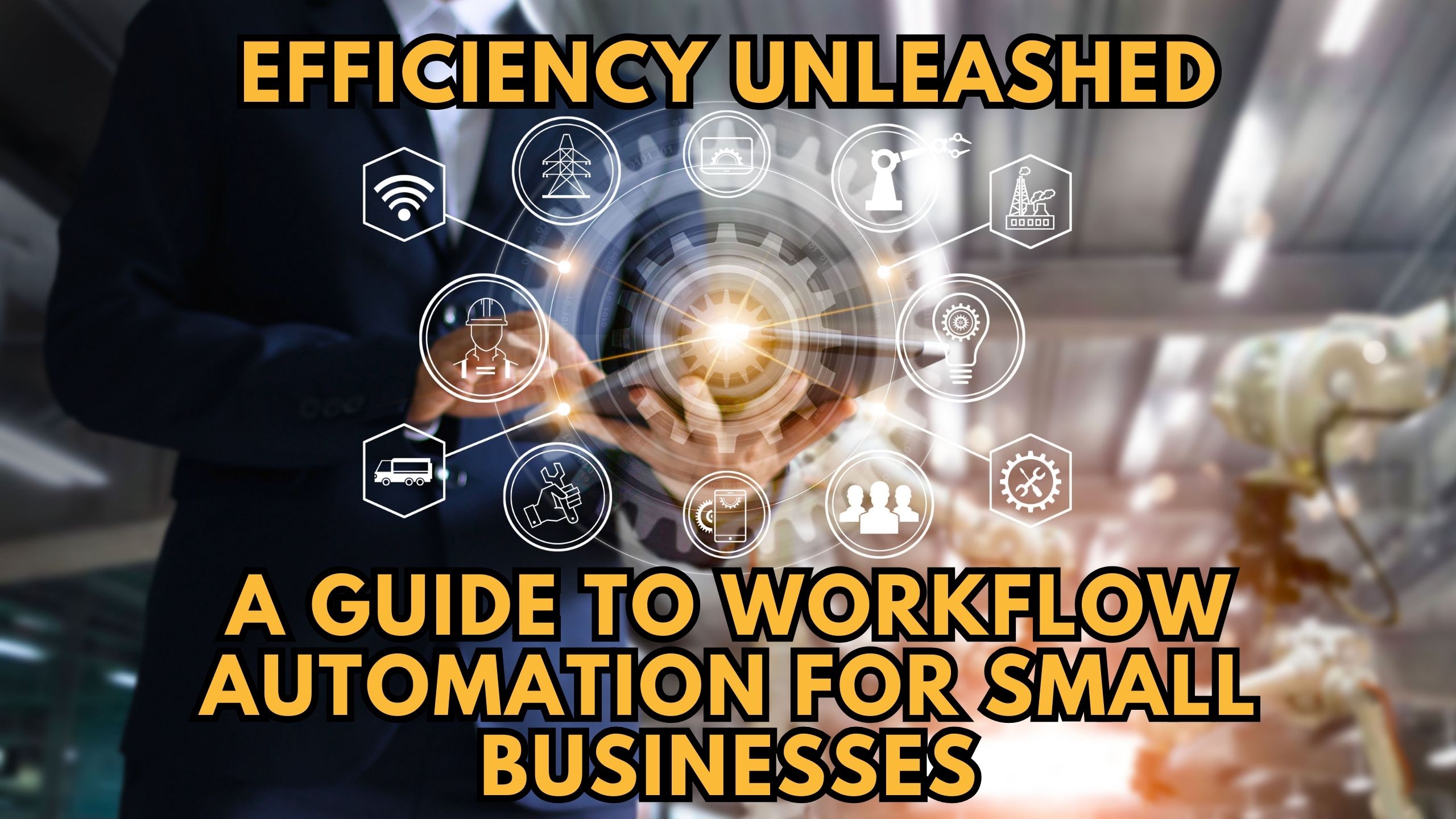
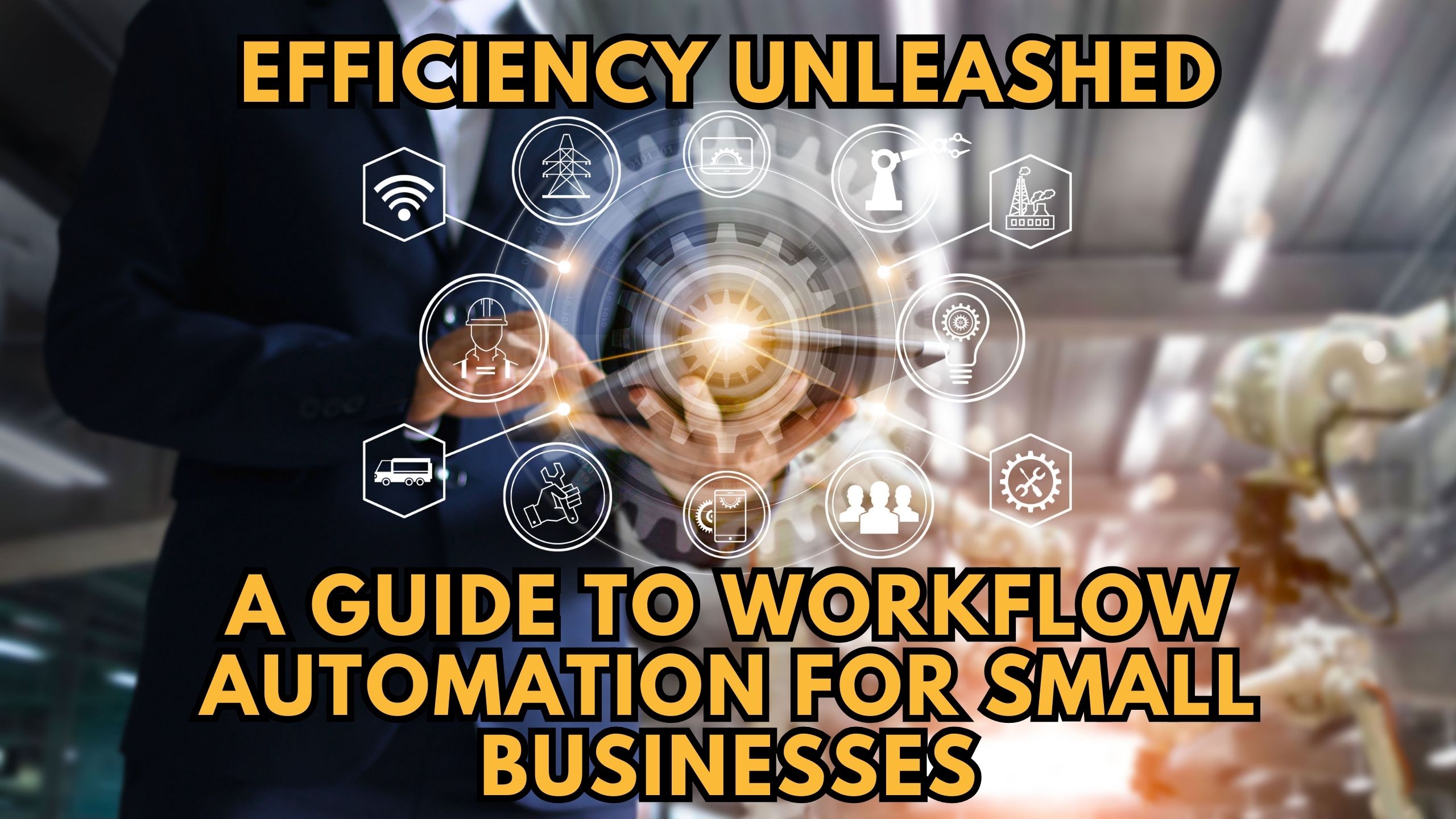
Efficiency Unleashed: A Guide to Workflow Automation for Small Businesses
In the quest for operational excellence, small businesses are increasingly turning to workflow automation to streamline processes and boost productivity. This comprehensive guide explores the significance of workflow automation and highlights key considerations for small businesses looking to unleash efficiency in their operations.
Understanding Workflow Automation
Workflow automation involves the use of technology to automate repetitive tasks, allowing businesses to optimize their processes. This not only eliminates manual errors but also enhances efficiency by reducing the time and resources required to complete tasks. For small businesses with limited resources, workflow automation becomes a game-changer, enabling them to compete more effectively in the market.
Identifying Repetitive Tasks and Bottlenecks
The first step in implementing workflow automation is identifying repetitive tasks and bottlenecks in existing processes. This could include tasks such as data entry, email notifications, or document approvals. By pinpointing these areas, businesses can strategically apply automation to increase efficiency and reduce the likelihood of errors.
Choosing the Right Workflow Automation Tools
Selecting the right SaaS tools for workflow automation is crucial. Here are five noteworthy tools:
- Zapier: Zapier connects various apps and automates workflows without the need for coding. It is relevant for small businesses looking for a user-friendly automation tool to link different applications seamlessly.
- Monday.com: Monday.com streamlines collaboration and project management with customizable workflows. It is relevant for small businesses seeking an intuitive platform to automate tasks, track projects, and enhance team collaboration.
- Integromat: Integromat offers advanced automation capabilities, allowing small businesses to create complex workflows with ease. It is relevant for businesses with intricate processes that require a high level of customization.
- Airtable: Airtable combines the simplicity of a spreadsheet with powerful database features, making it relevant for small businesses aiming to automate data-related tasks and collaboration processes.
- Trello: Trello’s automation features simplify task management and collaboration. It is relevant for small businesses seeking a visual tool to automate workflows and enhance project organization.
Ensuring Integration with Existing Systems
Efficient workflow automation should seamlessly integrate with existing systems. This ensures a smooth transition and prevents disruptions in day-to-day operations. Small businesses should prioritize tools that offer robust integration capabilities to maximize the benefits of automation.
Measuring and Analyzing Workflow Performance
After implementing workflow automation, it is essential to measure and analyze performance continually. This involves tracking key performance indicators (KPIs) to assess the impact on efficiency, error reduction, and overall productivity. This data-driven approach enables businesses to refine and optimize their automated workflows over time.
Conclusion: Transforming Business Operations
In conclusion, workflow automation is a transformative strategy for small businesses aiming to enhance efficiency and competitiveness. By identifying repetitive tasks, selecting the right tools, ensuring seamless integration, and continually analyzing performance, businesses can unleash the full potential of automation in their operations.
Unlock the Power of Automation with Subscribed.fyi
Empower your small business with Subscribed.fyi, the all-in-one solution for understanding, comparing, and managing your SaaS stack. Sign up today to unlock exclusive deals, streamline subscription management, and gain insights that propel your workflow automation strategy to new heights.
Relevant Links:








