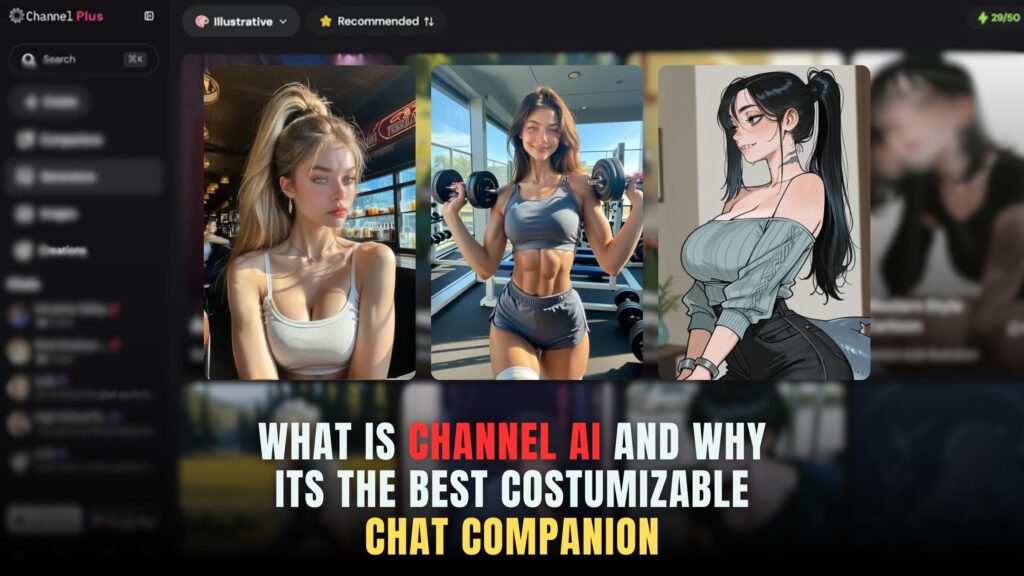Efficiency with WorkSuite Timesheets and Invoicing
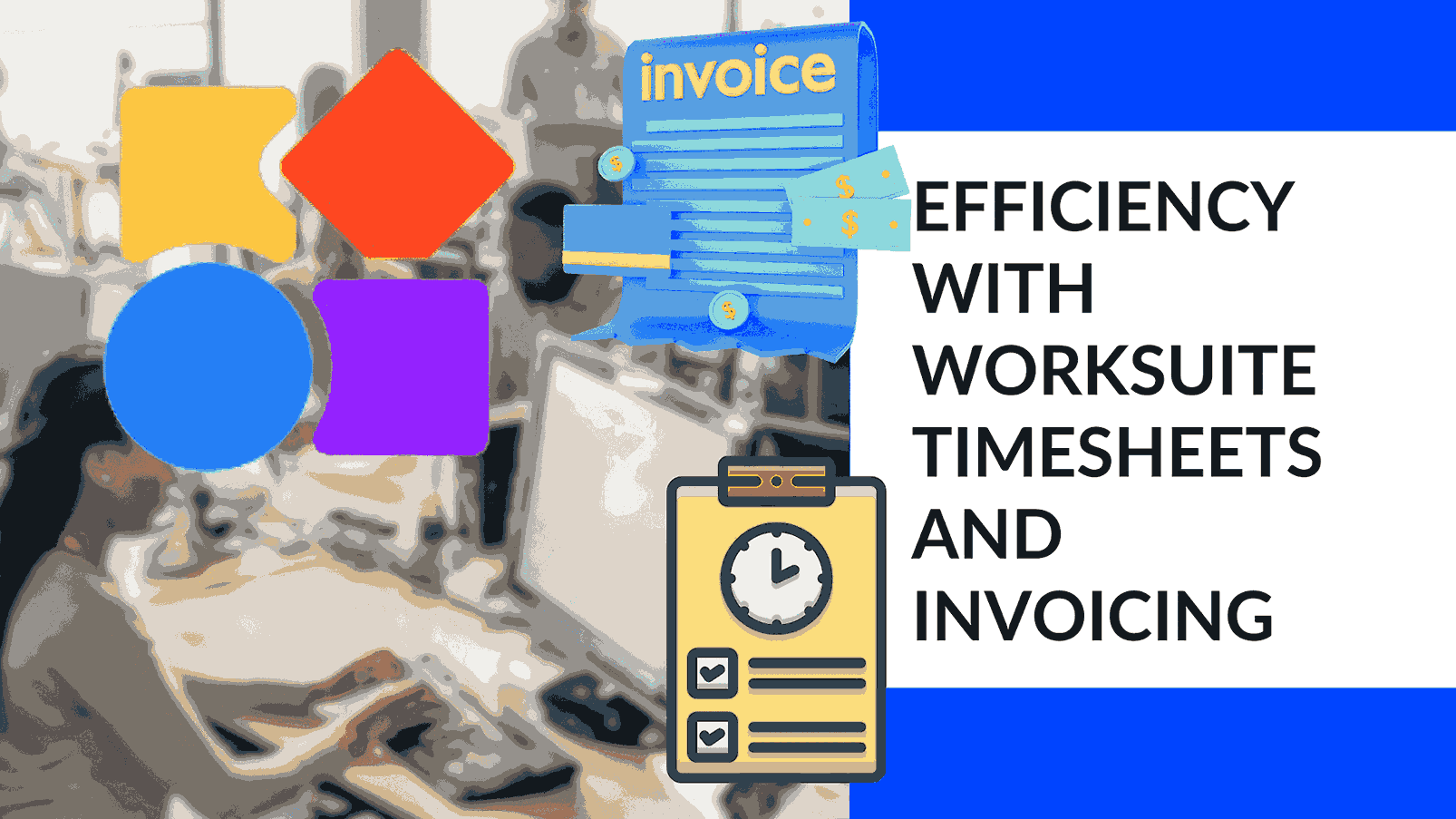
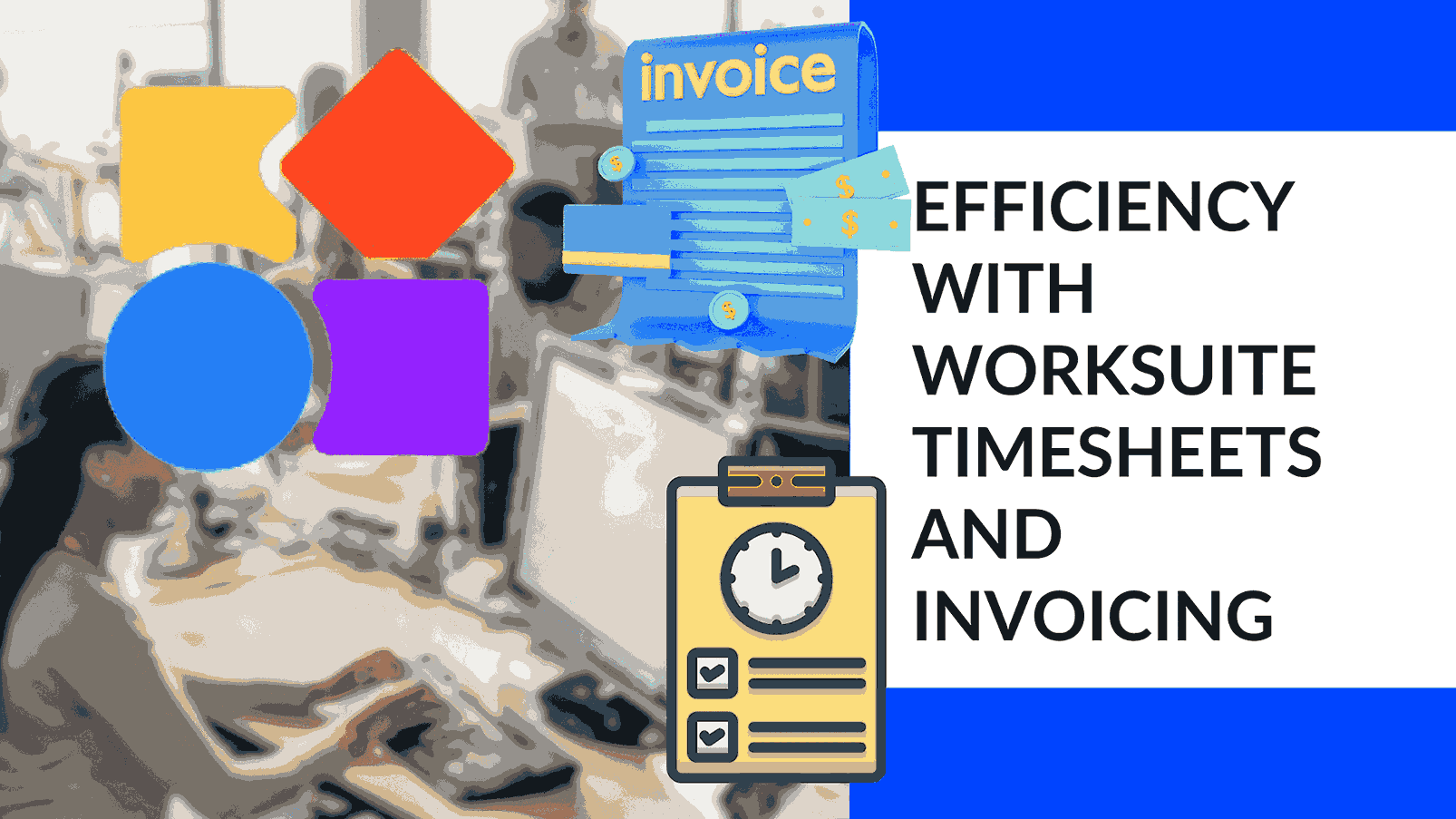
Efficiency with WorkSuite Timesheets and Invoicing
In today’s fast-paced and competitive business world, managing timesheets and billing efficiently is crucial for companies of all sizes to remain profitable and sustain their competitive edge. The right timesheet and billing software can make all the difference, helping streamline operations and boost the bottom line. In this article, we’ll delve into the world of timesheet and billing software and explore why WorkSuite is the standout choice for businesses in 2023.
The Landscape of Timesheet and Billing Software
There are numerous options available when it comes to timesheet and billing software. With the plethora of choices, it can be overwhelming to pick the best one that suits your specific needs. However, WorkSuite stands out as a comprehensive solution that ticks all the boxes for efficiency, affordability, and user-friendliness.
But before we dive into what makes WorkSuite a top choice, let’s take a look at the competitive landscape. Here are the top 15 timesheet and billing software options in 2023:
#1 Time Analytics
- Time Tracking: Easily track billable and non-billable work hours of employees.
- Project Management: Efficiently manage projects and time entries with just a click.
- Inspect Project Profitability: Seamlessly track billable hours and gain insights into project productivity.
- Review Team Performance: Enable employers to review employee time utilization.
- Employee Timesheets: Access accurate hours for payroll, get notifications for missing hours, and review and edit timesheets.
- Security: Time Analytics provides secure time tracking capabilities through encrypted data storage, SSL encryption, and daily backups.
#2 Harvest
- Time Tracking: Simple and intuitive time tracking for accurate billing and productivity monitoring.
- Project Management: Stay organized and collaborate effectively on tasks and schedules.
- Invoicing and Payment: Streamline billing and ensure efficient financial management.
#3 Toggl Track
- Time Tracking: User-friendly and versatile time tracking for individuals, teams, and businesses.
- Project Management: Organize tasks, collaborate with teams, and optimize productivity.
- Reporting and Analytics: Gain insights into time usage, project performance, and team productivity.
#4 Clockify
- Time Tracking: Cloud-based time tracking for individuals and teams.
- Project Management: Task organization and team collaboration.
- Reporting and Analytics: Insights into productivity and performance.
#5 Freshbooks
- Invoicing: Professional invoicing with payment reminders and recurring billing.
- Expense Tracking: Receipt capture and bank integration for expense tracking.
- Time Tracking: Manual entry and integration with project management tools.
#6 QuickBooks
- Invoicing: Create custom invoices and track payments easily.
- Expense Tracking: Track expenses, connect bank accounts, and generate expense reports.
- Payroll Processing: Calculate paychecks, file taxes, and manage employee benefits automatically.
#7 Xero
- Invoicing: Create, send, and track custom invoices with automatic reminders.
- Bank Reconciliation: Connect and reconcile bank accounts for effective cash flow management.
- Inventory Tracking: Monitor inventory levels, create purchase orders, and automate stock control.
#8 Hubstaff
- Time Tracking: Time tracking and employee monitoring for remote teams and freelancers.
- GPS Tracking: Track employee location and activities with GPS and geofencing.
- Invoicing and Payroll Integration: Monitor employee activity levels, track app and website usage, and set productivity goals.
#9 Paymo
- Task Management: Organize tasks, set priorities, and track progress in real-time.
- Time Tracking: Track time spent on projects, tasks, and clients, and generate accurate timesheets.
- Invoicing: Create and send professional invoices, track payments, and manage expenses.
#10 Time Doctor
- Time Tracking: Track time spent on projects, tasks, and clients, and generate detailed reports.
- Employee Monitoring: Monitor employee activity levels and identify areas for improvement.
- Project Management: Plan and manage projects with visual timelines, task lists, and collaboration tools.
#11 Click Time
- Customizable Time-Tracking Fields: Create customizable time-tracking fields to fit your business needs.
- Project Resource Management: Plan and manage project resources, including budgets, schedules, and employee workloads.
- Detailed Reports: Generate detailed reports on employee hours, project costs, and other key metrics.
#12 Avaza
- Project Management: Keep track of projects, tasks, timelines, and team members all in one place.
- Time Tracking: Track the time spent on each task or project and create invoices based on that data.
- Expense Tracking: Manage and track expenses related to projects and generate expense reports.
#13 Time Camp
- Automatic Time Tracking: Automatic time tracking with timesheets and idle time detection.
- Project Management: Project management tools including task lists, calendars, and milestones.
- Integration: Integration with popular tools like Trello, Asana, and Jira for streamlined workflow management.
Now that we’ve explored the competitive landscape, let’s look at some valuable resources that provide insights into timesheets and billing:
- What Is a Timesheet?: Learn more about the significance of timesheets.
- Timesheets for Billing Purposes: Discover how timesheets can be used for billing purposes.
- Tasks and Projects Overview: Gain an understanding of managing tasks and projects effectively.
- The Best Timesheet and Billing Software: Explore a comprehensive guide on the best timesheet and billing software.
- Workforce Management Software: Find out how timesheets fit into workforce management software.
Why Choose WorkSuite Over Other Time Tracking Tools?
With a multitude of timesheet and billing software solutions available, choosing the right one can be a daunting task. WorkSuite, however, is not just another contender; it’s the answer to your efficiency and productivity needs. Here’s why WorkSuite stands out:
A Comprehensive Solution
Imagine a single software that eliminates manual tasks such as time tracking, billing, creating timesheets, and managing projects. WorkSuite offers all of this, ushering in productivity and automation. It allows employers to bid farewell to tedious manual work and embrace an efficient way of handling these critical aspects of their business.
Affordability
WorkSuite is not only feature-packed but also budget-friendly. It offers a free version and a 14-day free trial without requiring credit card details. The two pricing plans, Starter and Optimum, cater to different needs and come at competitive rates.
- Starter Plan: $4.99/user/month (billed annually), $5.99/user/month (billed monthly)
- Optimum Plan: $6.99/user/month (billed annually), $8.45/user/month (billed monthly)
User-Friendly and Secure
WorkSuite prides itself on being user-friendly, catering to all team members, not just project managers. Its interface is intuitive, ensuring a smooth adoption process. Additionally, it prioritizes security with features like encrypted data storage, SSL encryption, and daily backups to safeguard your data.
In conclusion, when it comes to choosing the best timesheet and billing software in 2023, WorkSuite is the clear winner. It offers a comprehensive solution that streamlines your operations, is budget-friendly, user-friendly, and prioritizes data security. Make the efficient choice with WorkSuite and take your business to new heights.
Secure Amazing Deals with Subscribed.FYI
If you’re looking to streamline your work processes and manage your SaaS subscriptions more effectively, Subscribed.FYI is the perfect resource for you. With its mission to empower freelancers and small teams, Subscribed.FYI provides a centralized platform where you can access comprehensive information about SaaS tools, making it easier for you to compare, evaluate, and select the best options for your specific requirements. Additionally, by signing up for free, you can unlock member-only deals and save big on over 100 SaaS tools, totaling savings of $100,000+ per year. With Subscribed.FYI, you can manage all your subscriptions in one place, effortlessly track expenses, and make informed decisions about the SaaS tools that best suit your needs. If you’re ready to take control of your SaaS subscriptions and make more informed decisions about the tools you use, head over to Subscribed.FYI and start enjoying the benefits today. And for exclusive member-only deals on a wide range of SaaS tools, be sure to check out Subscribed.FYI Deals to unlock savings and enhance your productivity. With Subscribed.FYI, you can simplify decision-making, enhance your workflow, and ultimately save time and money in the long run.
Relevant Links:
- Time Analytics
- Harvest
- Toggl Track
- Clockify
- Freshbooks
- QuickBooks
- Xero
- Hubstaff
- Paymo
- Time Doctor
- Click Time
- Avaza
- Time Camp
- Subscribed.FYI
- Subscribed.FYI Deals