Efficiently Managing Your Tasks: A Guide to Setting Reminders in Slack
-
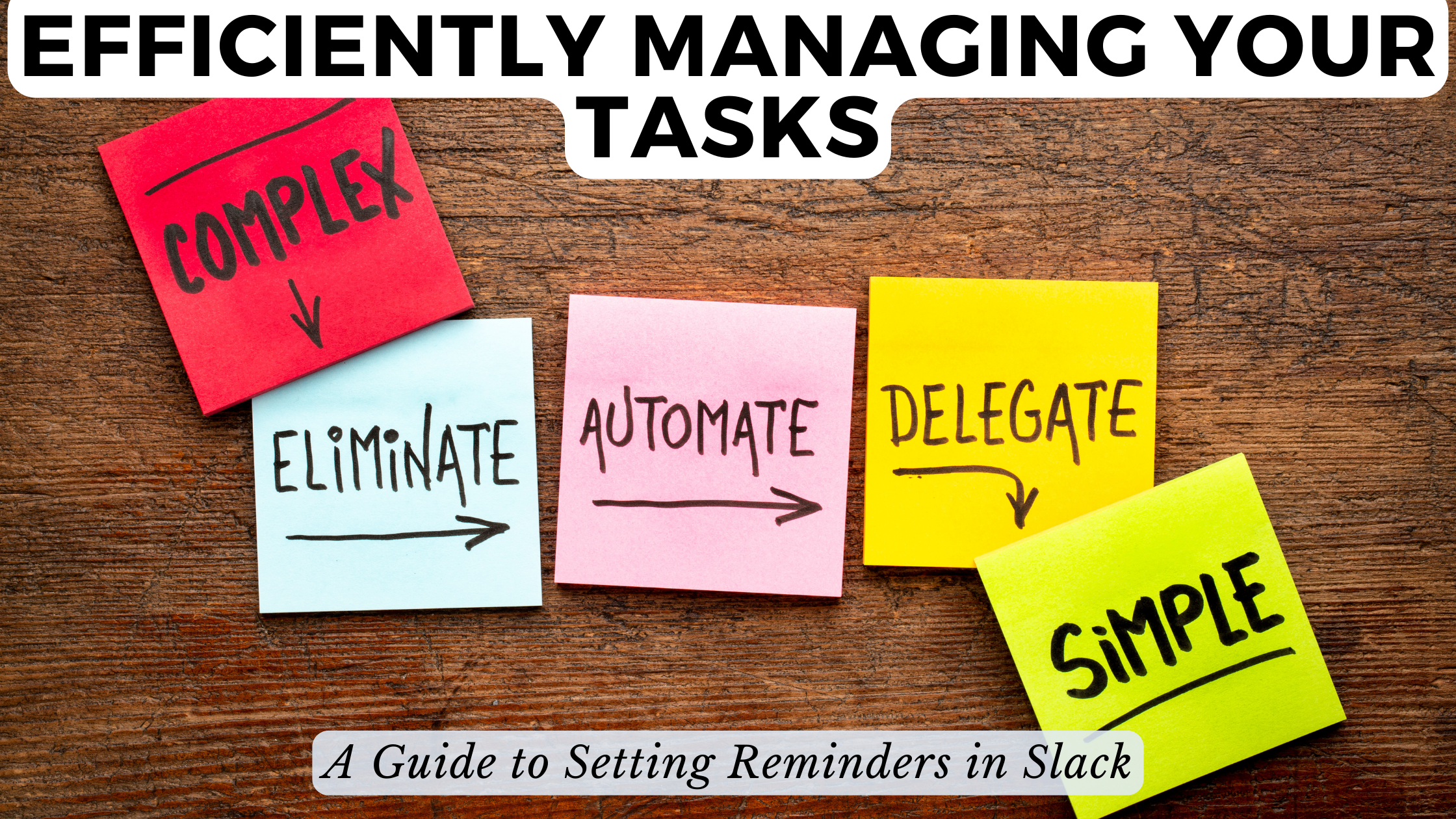
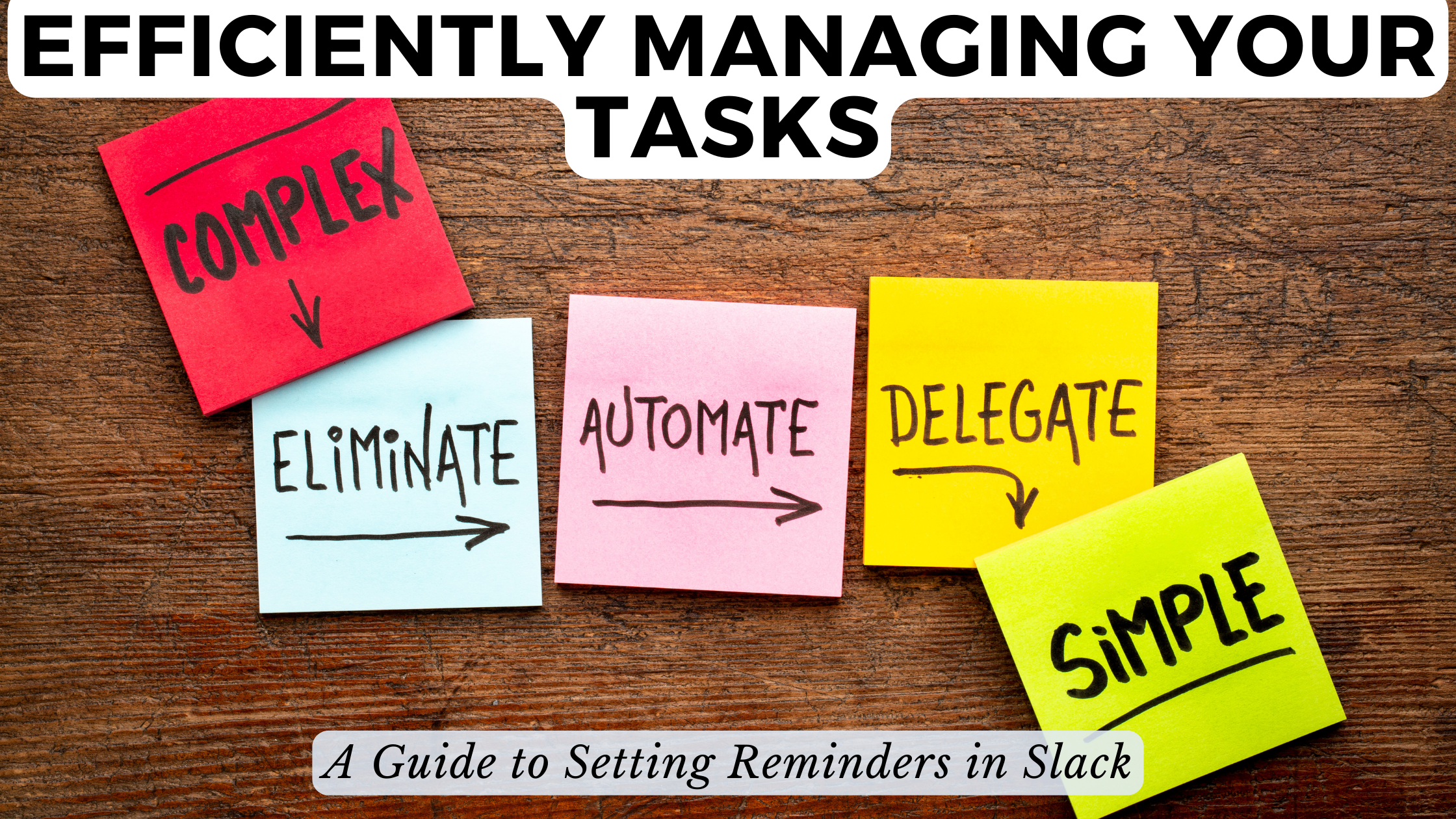
Efficiently Managing Your Tasks: A Guide to Setting Reminders in Slack
In today’s fast-paced work environment, efficient task management is crucial. Slack, a popular team collaboration tool, offers powerful features to help users stay organized. One such feature is setting reminders, streamlining your workflow and ensuring important tasks are never overlooked. In this guide, we’ll delve into the details of setting reminders in Slack and explore some SaaS products that complement this functionality.
How to Set Reminders in Slack
Setting reminders in Slack is a straightforward process:
- Direct Message Reminders:
- Type
/remindin the message box. - Specify what you want to be reminded of and when.
- Type
- Channel Reminders:
- Type
/remindin the channel. - Mention specific channel members, set the reminder details, and Slack will notify them at the scheduled time.
- Type
- Personal Reminders:
- In your direct messages, type
/remind. - Set the details of your reminder to receive personal notifications.
- In your direct messages, type
Now that we understand how to set reminders, let’s explore some SaaS products that enhance task management in Slack.
Relevant SaaS Products for Slack Reminders
1. Trello
Trello integrates seamlessly with Slack, allowing you to turn messages into actionable tasks. Set reminders for Trello cards, and the integration ensures your team stays on top of project timelines.
2. Asana
Asana’s Slack integration enables you to create, assign, and manage tasks directly from Slack. Setting reminders for project milestones and deadlines becomes more efficient with this integration.
3. Todoist
Todoist offers a powerful to-do list app that integrates with Slack. You can set reminders, prioritize tasks, and keep track of your progress—all without leaving the Slack interface.
4. Wunderlist
Wunderlist’s integration with Slack allows you to create and manage to-do lists effortlessly. Set reminders for tasks, collaborate with team members, and receive notifications in Slack.
5. Zapier
Zapier acts as a bridge between Slack and numerous other apps. Automate your task management by creating Zaps that trigger reminders based on specific events within Slack.
Conclusion
Effectively managing tasks in Slack involves leveraging its built-in features for reminders and integrating with SaaS products that complement these functionalities. Whether you choose Trello, Asana, Todoist, Wunderlist, or Zapier, each tool brings unique advantages to streamline your workflow. And with Subscribed.FYI, you gain access to a centralized platform that simplifies the selection and management of SaaS tools.
In the realm of SaaS tools, Subscribed.FYI stands out as a comprehensive solution for freelancers and teams. The platform simplifies decision-making, enhances productivity, and provides exclusive deals on a variety of SaaS tools, including those mentioned above. Sign up for free to unlock savings and efficiently manage your SaaS stack.
Relevant Links:








