Effortlessly Embed Google Drive Images in Zoho Document Templates
- WebOps Platforms Bug Tracking & Feedback Software Web Development & Design
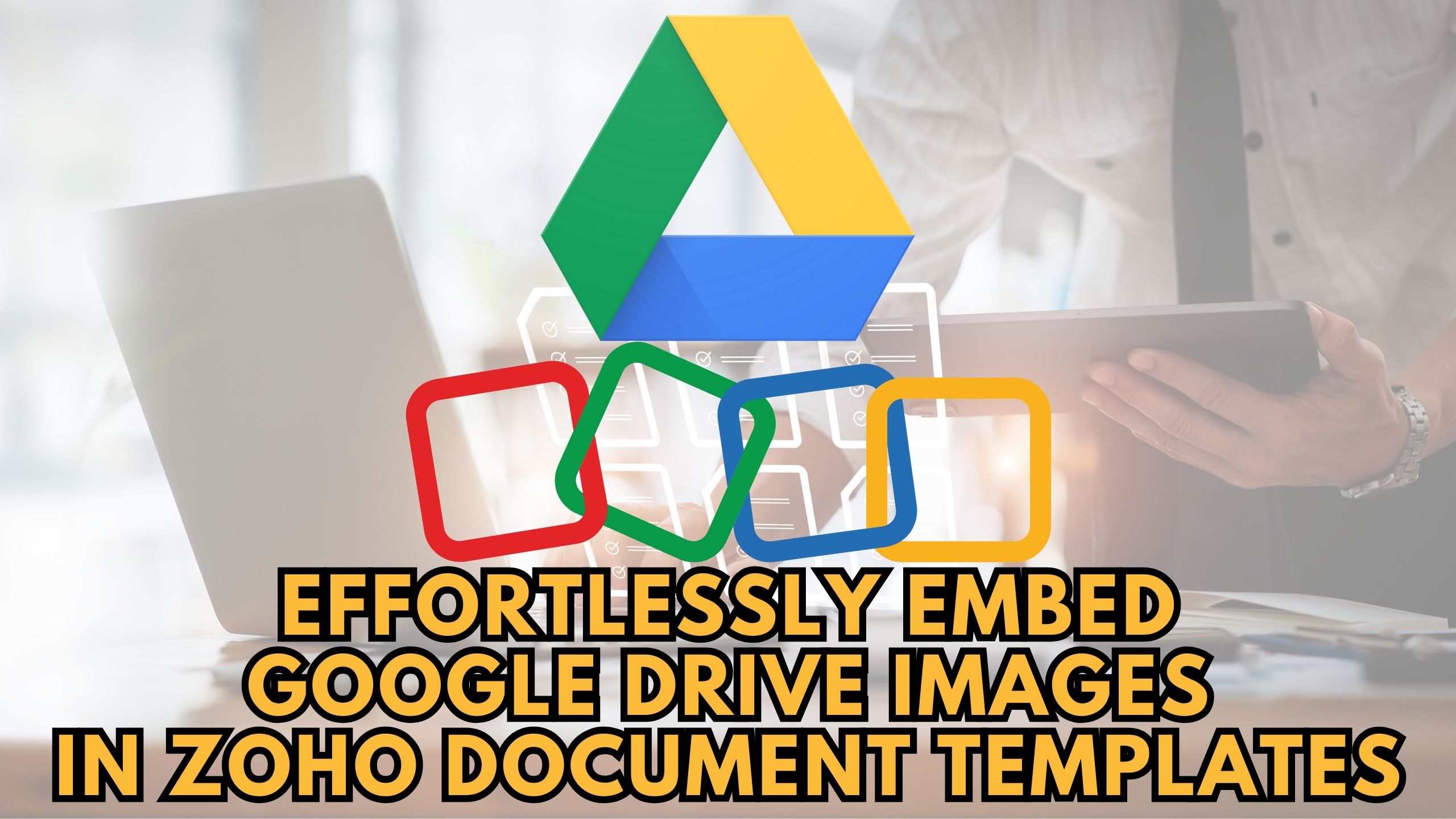
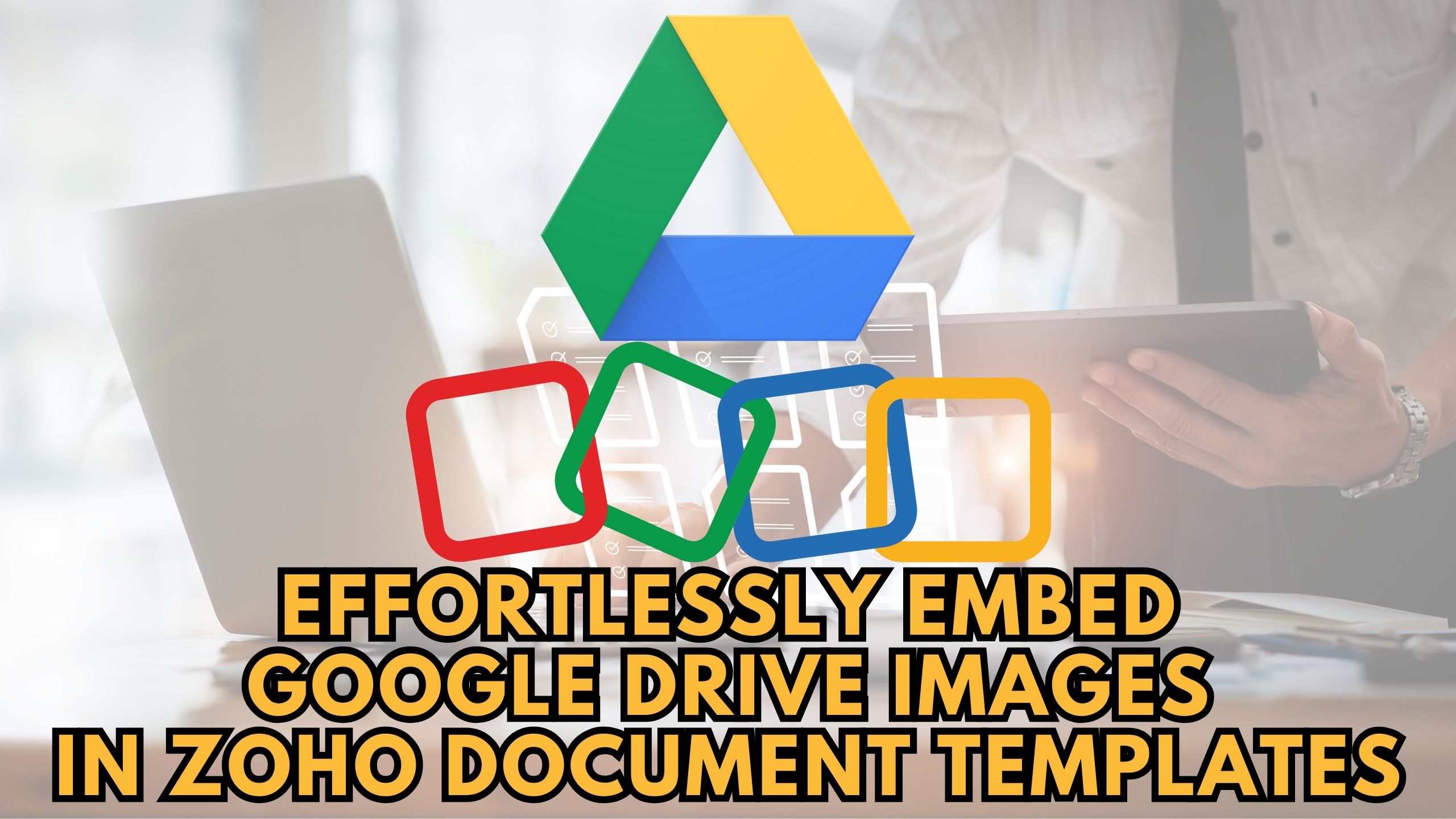
Effortlessly Embed Google Drive Images in Zoho Document Templates
Creating visually appealing documents is crucial for effective communication, and Zoho’s document templates offer a robust platform for achieving this. In this guide, we’ll explore the seamless process of embedding Google Drive images into Zoho Document Templates, enhancing your document’s visual impact.
Understanding Zoho Document Templates
Zoho Document Templates provide a versatile canvas for creating professional documents, and incorporating Google Drive images elevates their visual appeal. By seamlessly integrating images from your Google Drive, you can enhance the overall aesthetics of your documents, making them more engaging and impactful.
Step-by-Step Guide for Embedding Google Drive Images
1. Accessing Zoho Writer:
Open Zoho Writer and select the document template you want to edit.
2. Inserting an Image:
Click on the location where you want to insert the image.
Choose the “Insert” option from the menu and select “Image.”
3. Linking Google Drive:
Opt for the “Web Image” option.
Paste the shared link of your Google Drive image, allowing Zoho to fetch and embed it directly.
4. Adjusting Image Settings:
Resize, position, and format the image within the document as needed.
5. Saving Changes:
Save your document template with the embedded Google Drive image.
Enhancing Collaboration with Zoho and Google Drive Integration
By effortlessly embedding Google Drive images into Zoho Document Templates, teams can collaborate more effectively. This integration streamlines the document creation process, ensuring that visual elements are seamlessly incorporated, enhancing communication and understanding among team members.
Conclusion
Mastering the art of embedding Google Drive images in Zoho Document Templates is a valuable skill that can significantly elevate the visual appeal and effectiveness of your documents. By following this guide, you empower yourself to create visually stunning documents that leave a lasting impression on your audience.
Revolutionize your document creation process with Subscribed.fyi! Sign up for free today to access exclusive deals on SaaS tools, saving over $100,000 per year. Elevate your collaboration and document creation experience with Subscribed.fyi Deals.
Relevant Links:








